This widget could not be displayed.
This widget could not be displayed.
Turn on suggestions
Auto-suggest helps you quickly narrow down your search results by suggesting possible matches as you type.
Showing results for
- English
- ZenFone Series
- ZenFone 8
- Re: Not getting whatsapp messages when phone sleep...
Options
- Subscribe to RSS Feed
- Mark Topic as New
- Mark Topic as Read
- Float this Topic for Current User
- Bookmark
- Subscribe
- Mute
- Printer Friendly Page
Not getting whatsapp messages when phone sleeping
Options
- Mark as New
- Bookmark
- Subscribe
- Mute
- Subscribe to RSS Feed
- Permalink
- Report Inappropriate Content
06-14-2022 05:27 PM
When I wake phone up all my messages get delivered at once. Also I do not get Whatsapp calls while phone is sleeping. I checked in the app permissions.
Is there some kind of data saver or battery saver on that is causing this?
Is there some kind of data saver or battery saver on that is causing this?
9 REPLIES 9
Options
- Mark as New
- Bookmark
- Subscribe
- Mute
- Subscribe to RSS Feed
- Permalink
- Report Inappropriate Content
06-14-2022 05:44 PM
Yes. Change the power settings for the app as per my screenshot
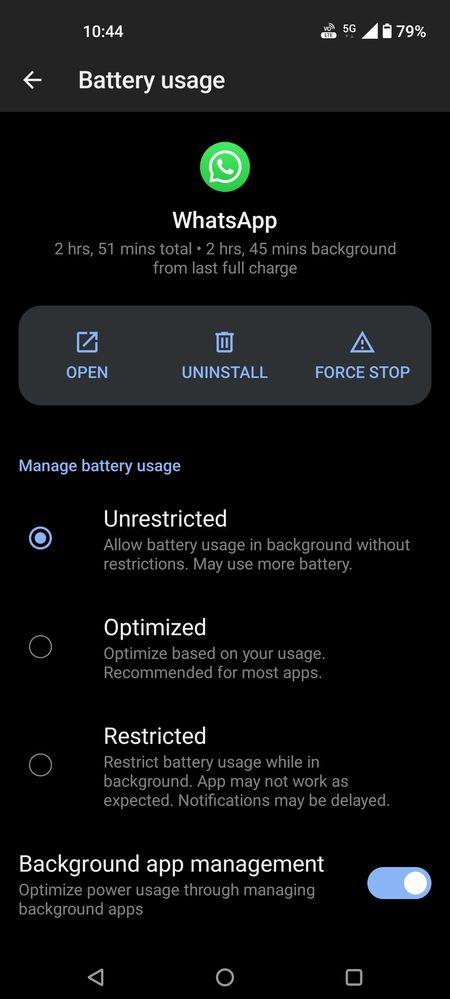
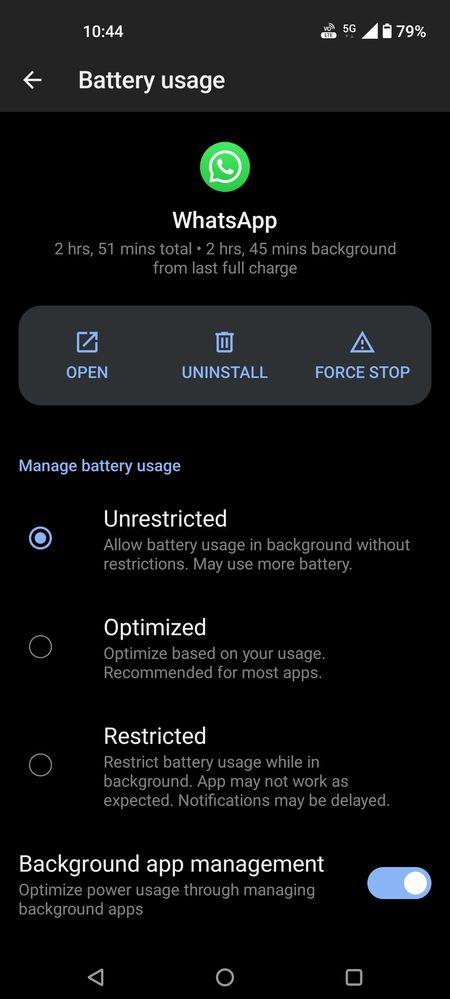
Options
- Mark as New
- Bookmark
- Subscribe
- Mute
- Subscribe to RSS Feed
- Permalink
- Report Inappropriate Content
06-14-2022 06:43 PM
Thanks. Made the change and will monitor it.
I notice you have Background app management on. Mine was off. Do I need to turn mine on as well? Detect battery draining apps is toggled on for me too.
I notice you have Background app management on. Mine was off. Do I need to turn mine on as well? Detect battery draining apps is toggled on for me too.
Options
- Mark as New
- Bookmark
- Subscribe
- Mute
- Subscribe to RSS Feed
- Permalink
- Report Inappropriate Content
06-14-2022 07:28 PM
Not sure I have it on. That setting doesn't seem to affect whatsapp messages coming through.
Options
- Mark as New
- Bookmark
- Subscribe
- Mute
- Subscribe to RSS Feed
- Permalink
- Report Inappropriate Content
06-16-2022 03:03 AM
Hello @nicholasgibbs and @MrAvenger !
I was testing this and I might have found a solution, please try the following.
Settings -> Network & internet -> Data usage -> Mobile data usage -> WhatsApp
In there you will see Unrestricted data usage, try turning it on if it's off and let me know if this solves the issue 🙂
I was testing this and I might have found a solution, please try the following.
Settings -> Network & internet -> Data usage -> Mobile data usage -> WhatsApp
In there you will see Unrestricted data usage, try turning it on if it's off and let me know if this solves the issue 🙂
Related Content
