- English
- Other Products
- Laptop
- ZenBook
- Re: ScreenXpert 3 Wallpaper keeps on changing
- Subscribe to RSS Feed
- Mark Topic as New
- Mark Topic as Read
- Float this Topic for Current User
- Bookmark
- Subscribe
- Mute
- Printer Friendly Page
ScreenXpert 3 Wallpaper keeps on changing
- Mark as New
- Bookmark
- Subscribe
- Mute
- Subscribe to RSS Feed
- Permalink
- Report Inappropriate Content
06-04-2022 06:17 AM
Some solutions I tried (but none worked): 1) Repair ScreenXpert, 2) Reset ScreenXpert, 3) Reinstall ScreenXpert. 4) connect to my iPad and set another ScreenPad Plus background.
Did anyone encounter the same problem? Thank you.
Model: UX482EA, OS: Windows 11
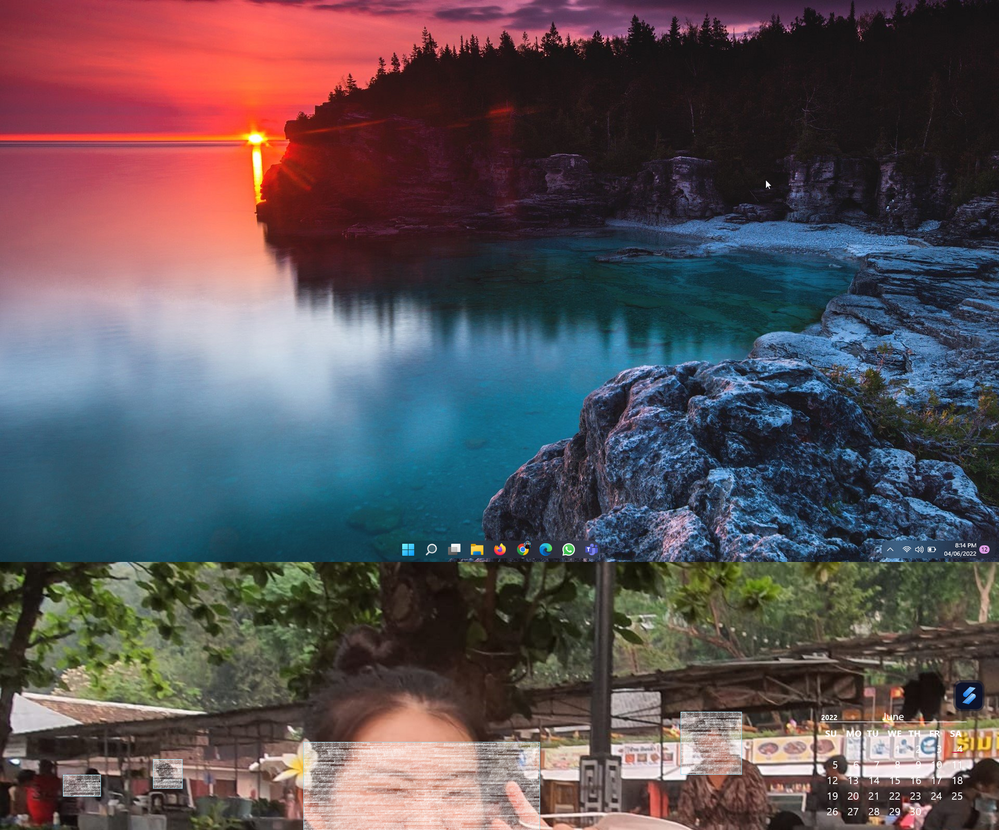
- Mark as New
- Bookmark
- Subscribe
- Mute
- Subscribe to RSS Feed
- Permalink
- Report Inappropriate Content
06-06-2022 07:11 PM
romeoisla@romeoislaI accidentally clicked set as ScreenPad Plus Background instead of Open on my friend's iPhone. Now, my wallpaper changes to my friend's photo on the ScreenPadPlus wallpaper every: 1)Windows Startup, 2) connecting to an external display, 3) disconnecting from an external display, 4) changing the display settings.
Some solutions I tried (but none worked): 1) Repair ScreenXpert, 2) Reset ScreenXpert, 3) Reinstall ScreenXpert. 4) connect to my iPad and set another ScreenPad Plus background.
Did anyone encounter the same problem? Thank you.
Model: UX482EA, OS: Windows 11
ScreenXpert 3 Wallpaper keeps on changing
Please refer to the following FAQ for troubleshooting.
[Notebook] ScreenPad Plus with ScreenXpert 3 - Introduction | Official Support | ASUS GlobalSorry for any inconvenience it may be caused.
- Mark as New
- Bookmark
- Subscribe
- Mute
- Subscribe to RSS Feed
- Permalink
- Report Inappropriate Content
06-08-2022 07:44 AM
Falcon_ASUSThe wallpaper problem was fixed when I uninstalled the ScreenXpert software. However, if I install and run it again, the wallpaper reverted back (as seen in the screenshot).https://zentalk.asus.com/en/discussion/61099/screenxpert-3-wallpaper-keeps-on-changing
Please refer to the following FAQ for troubleshooting.
https://www.asus.com/support/FAQ/1047765/#C15
Sorry for any inconvenience it may be caused.
View post
- Mark as New
- Bookmark
- Subscribe
- Mute
- Subscribe to RSS Feed
- Permalink
- Report Inappropriate Content
06-08-2022 08:05 PM
romeoisla@romeoislahttps://zentalk.asus.com/en/discussion/comment/214822#Comment_214822
The wallpaper problem was fixed when I uninstalled the ScreenXpert software. However, if I install and run it again, the wallpaper reverted back (as seen in the screenshot).
View post
Please double check if the ScreenXpert is completely removed. After removing, please go to the installation path and delete the entire ScreenXpert folder, then reinstall ScreenXpert again. Sorry for any inconvenience it may be caused.
- Mark as New
- Bookmark
- Subscribe
- Mute
- Subscribe to RSS Feed
- Permalink
- Report Inappropriate Content
06-08-2022 10:28 PM
Falcon_ASUSYeah, that helps. Thank you!https://zentalk.asus.com/en/discussion/comment/215008#Comment_215008
Please double check if the ScreenXpert is completely removed. After removing, please go to the installation path and delete the entire ScreenXpert folder, then reinstall ScreenXpert again. Sorry for any inconvenience it may be caused.
View post

