- English
- ZenFone Series
- ZenFone 8
- Re: Zenfone 8 Proximity Sensor
- Subscribe to RSS Feed
- Mark Topic as New
- Mark Topic as Read
- Float this Topic for Current User
- Bookmark
- Subscribe
- Mute
- Printer Friendly Page
Zenfone 8 Proximity Sensor
- Mark as New
- Bookmark
- Subscribe
- Mute
- Subscribe to RSS Feed
- Permalink
- Report Inappropriate Content
04-22-2022 01:27 AM
My proximity sensor is non-functional.
I have confirmed via the SMMI test that it doesn't react at all at any of the distances.
I believe this has been the case since the latest update.

Damn frustrating when the phone starts doing whatever as it touches your ear/face during a phonecall...
Any advice?
- Mark as New
- Bookmark
- Subscribe
- Mute
- Subscribe to RSS Feed
- Permalink
- Report Inappropriate Content
06-02-2022 01:11 AM
- Mark as New
- Bookmark
- Subscribe
- Mute
- Subscribe to RSS Feed
- Permalink
- Report Inappropriate Content
06-05-2022 02:39 AM
- Mark as New
- Bookmark
- Subscribe
- Mute
- Subscribe to RSS Feed
- Permalink
- Report Inappropriate Content
06-05-2022 05:05 AM
Firmware Version: A12 (M3.13.24.66-Sake_0000110)
Rooted or not: Not rooted
(possible partial solution)
In my ZenFone 8 I also have had a problems with proximity during the calls, but choosing "Dark Theme" in the "System color scheme" and causing some apps being in a "dark mode" sufficiently decreased the problem appearance.
Rationale:
The typical proximity sensor has the spectral sensitivity to external light as the following:
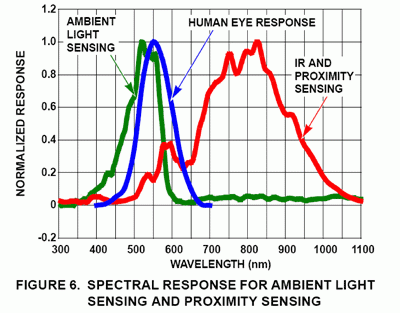
As we may see, the spectral peak at 600nm region and IR part are very sufficient when forming the ALS reaction.
The OLED elements of the ZenFone 8 screen probably have the typical irradiation spectrum:
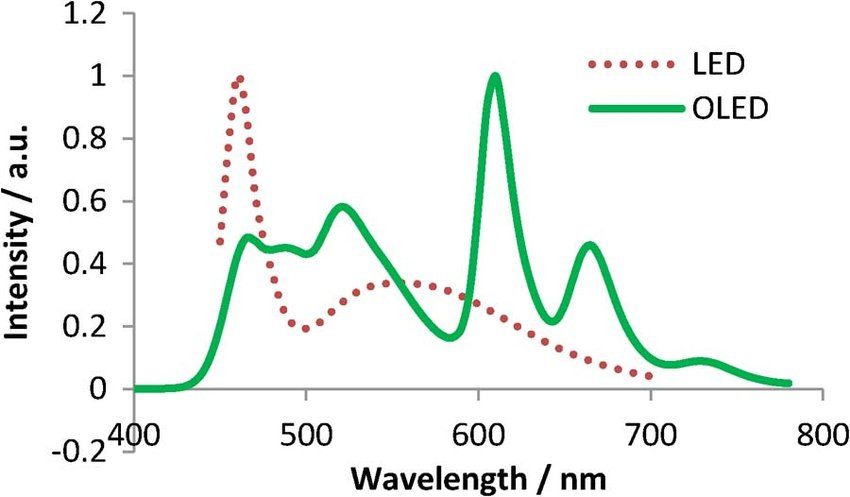
White OLED vs white LED emission spectra
As we may see, in active mode the spectral maxima of OLED irradiation is in a region of 600nm, like a local maxima of ALS sensitivity in the proximity sensor. It may disturb an appropriate reaction of proximity sensor when you get your phone close to ear. The screen light reflected from the head / ear to ALS may be mistakenly interpreted like some state without proximity conditions.
In my device the distance of proximity switching is about 20mm, so it may be an answer to questions regarding an optimal position of the phone during the call.
- Mark as New
- Bookmark
- Subscribe
- Mute
- Subscribe to RSS Feed
- Permalink
- Report Inappropriate Content
06-05-2022 02:14 PM
It seems to be so short. Even my phone has 30mm after replace of the display (I guess along with that module). But before that I had something about 5cm and no problems with proximity sensor at all.
>>In my ZenFone 8 I also have had a problem with proximity during phone calls, but choosing "Dark Theme" in the "System color scheme" and causing some apps being in a "dark mode" sufficiently decreased the problem appearance.
Good to know that it helped. But I do not like dark color mode. And why there are problems in phone app when it's always in dark mode even that whole system - white? 🙂
- Mark as New
- Bookmark
- Subscribe
- Mute
- Subscribe to RSS Feed
- Permalink
- Report Inappropriate Content
06-06-2022 05:22 AM
dron39To my sorry, today my proximity distance got completely zero. No blocking at a call. Seems I will follow your screen replacing experience. 🙄>>In my device a distance of proximity switching is about 20mm
It seems to be so short. Even my phone has 30mm after replace of the display (I guess along with that module). But before that I had something about 5cm and no problems with proximity sensor at all.
>>In my ZenFone 8 I also have had a problem with proximity during phone calls, but choosing "Dark Theme" in the "System color scheme" and causing some apps being in a "dark mode" sufficiently decreased the problem appearance.
Good to know that it helped. But I do not like dark color mode. And why there are problems in phone app when it's always in dark mode even that whole system - white? 🙂
View post
