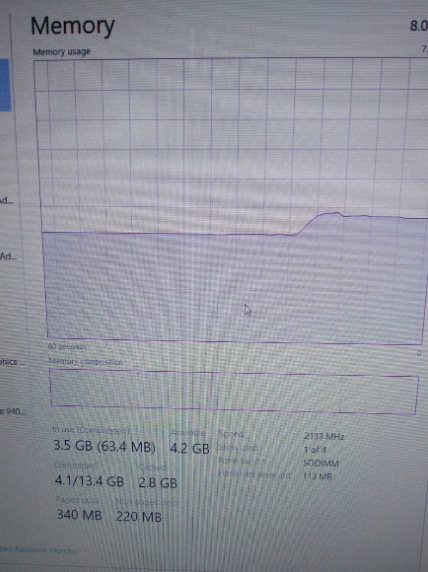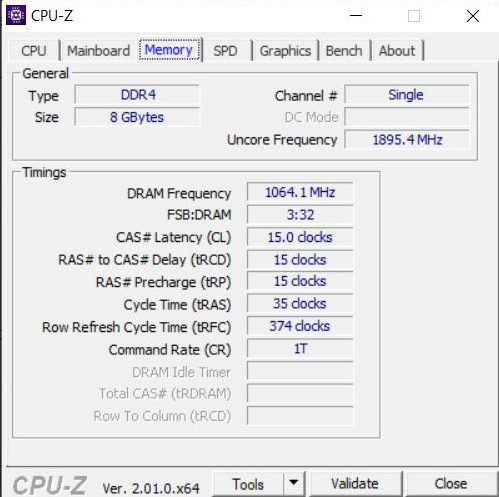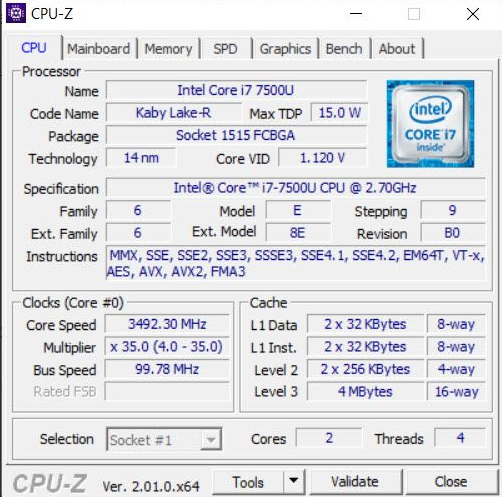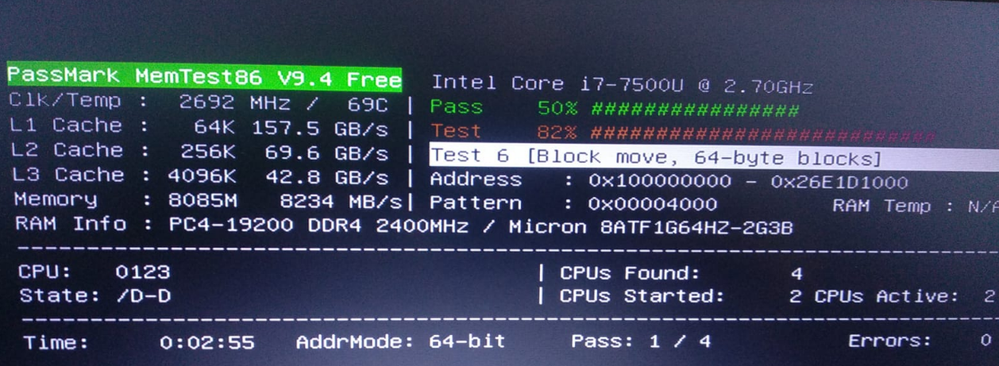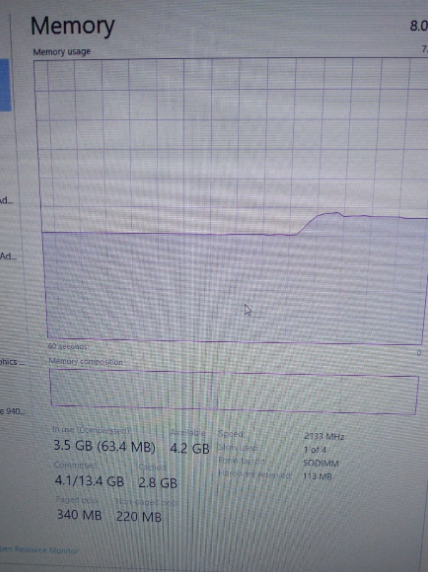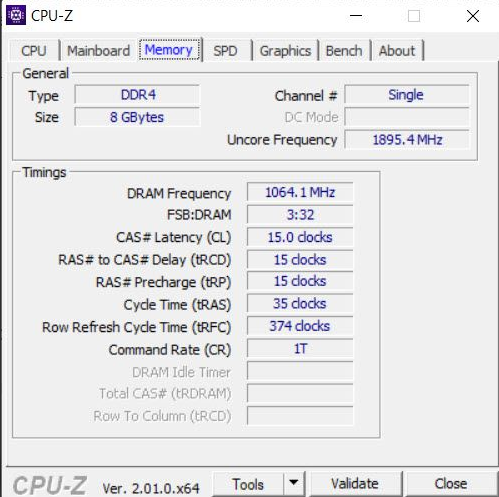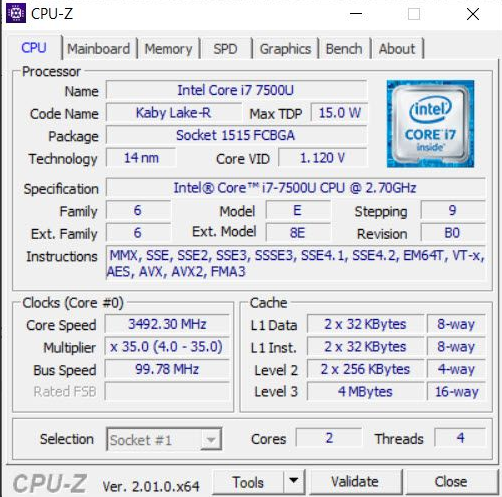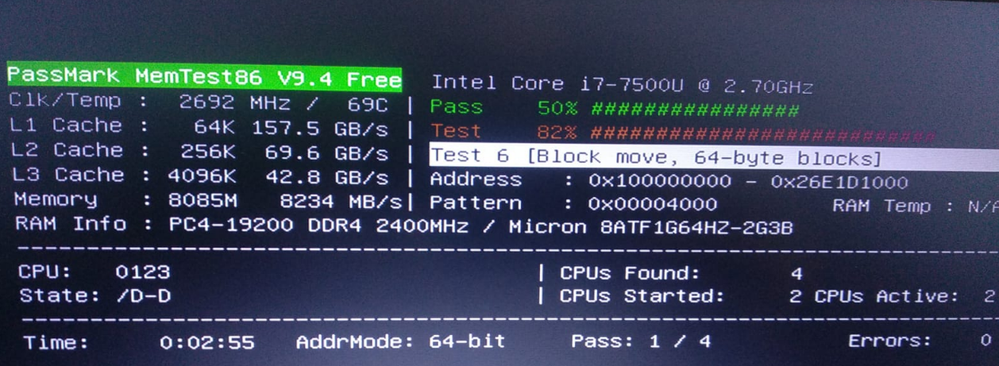- English
- Other Products
- Laptop
- ZenBook
- Re: Screen freezing after RAM Upgrage
- Subscribe to RSS Feed
- Mark Topic as New
- Mark Topic as Read
- Float this Topic for Current User
- Bookmark
- Subscribe
- Mute
- Printer Friendly Page
Screen freezing after RAM Upgrage
- Mark as New
- Bookmark
- Subscribe
- Mute
- Subscribe to RSS Feed
- Permalink
- Report Inappropriate Content
05-22-2022 10:15 PM
Battery or AC: Battery
Model: ASUS Zenbook UX310UQ
Frequency of occurrence: after ram upgrade randomly
Reset OS: yes
Screenshot or video: yes
========================
Detailed description: Hi I use a laptop have the following specs: As far as I learned from the official site my computer has 2133 Mhz. I checked task manager from the memory tab, and it tells
Processor.
Intel® Core™ i7 7500U/6500U Processor,
Operating System.-Windows 10 Home.
Chipset.Integrated ıntel® CPU.
Memory.-8 GB DDR4 2133MHz SDRAM onboard Memory, 1 X SO-DIMM socket for expansion, up to 16 GB SDRAM.
Display.13.3" (16:9) LED backlit FHD (1920x1080) 60Hz anti-glare panel with 72% NTSC.
Graphic.NVIDIA GeForce 940MX, with 2 GB GDDR3 VRAM.
Solid state drives:128GB/256GB/512GB SATA3 M.2 SSD.
2133 MHz. So I bought an 8GB ram 2133 MHz .(KVR21S15S8/8) But after the ram upgrade scene freezing started randomly. I de-install the new ram and start to test memtest. I realized that memtest86 shows my computer has 2400 MHz RAM.
which one is correct, should I trust memtest ram memory info?
- Mark as New
- Bookmark
- Subscribe
- Mute
- Subscribe to RSS Feed
- Permalink
- Report Inappropriate Content
05-23-2022 11:01 PM
bilge@bilge
- System: Win 10 Home
- Battery or AC: Battery
- Model: ASUS Zenbook UX310UQ
- Frequency of occurrence: after ram upgrade randomly
- Reset OS: yes
- Screenshot or video: yes
========================
Detailed description: Hi I use a laptop have the following specs: As far as I learned from the official site my computer has 2133 Mhz. I checked task manager from the memory tab, and it tells
Processor.
Intel® Core™ i7 7500U/6500U Processor,
Operating System.-Windows 10 Home.
Chipset.Integrated ıntel® CPU.
Memory.-8 GB DDR4 2133MHz SDRAM onboard Memory, 1 X SO-DIMM socket for expansion, up to 16 GB SDRAM.
Display.13.3" (16:9) LED backlit FHD (1920x1080) 60Hz anti-glare panel with 72% NTSC.
Graphic.NVIDIA GeForce 940MX, with 2 GB GDDR3 VRAM.
Solid state drives:128GB/256GB/512GB SATA3 M.2 SSD.
2133 MHz. So I bought an 8GB ram 2133 MHz .(KVR21S15S8/8) But after the ram upgrade scene freezing started randomly. I de-install the new ram and start to test memtest. I realized that memtest86 shows my computer has 2400 MHz RAM.
which one is correct, should I trust memtest ram memory info?
Screen freezing after RAM Upgrage
The memory specification supported by the UX310UQ is DDR4 2133. If you install DDR4 2133 memory, we cannot guarantee its stability and compatibility with you. Sorry for any inconvenience it may be caused.
- Mark as New
- Bookmark
- Subscribe
- Mute
- Subscribe to RSS Feed
- Permalink
- Report Inappropriate Content
05-25-2022 10:41 PM
bilgeIn your laptop, is RAM module is embedded on motherboard, is RAM module is removable or not.
- System: Win 10 Home
- Battery or AC: Battery
- Model: ASUS Zenbook UX310UQ
- Frequency of occurrence: after ram upgrade randomly
- Reset OS: yes
- Screenshot or video: yes
========================
Detailed description: Hi I use a laptop have the following specs: As far as I learned from the official site my computer has 2133 Mhz. I checked task manager from the memory tab, and it tells
Processor.
Intel® Core™ i7 7500U/6500U Processor,
Operating System.-Windows 10 Home.
Chipset.Integrated ıntel® CPU.
Memory.-8 GB DDR4 2133MHz SDRAM onboard Memory, 1 X SO-DIMM socket for expansion, up to 16 GB SDRAM.
Display.13.3" (16:9) LED backlit FHD (1920x1080) 60Hz anti-glare panel with 72% NTSC.
Graphic.NVIDIA GeForce 940MX, with 2 GB GDDR3 VRAM.
Solid state drives:128GB/256GB/512GB SATA3 M.2 SSD.
2133 MHz. So I bought an 8GB ram 2133 MHz .(KVR21S15S8/8) But after the ram upgrade scene freezing started randomly. I de-install the new ram and start to test memtest. I realized that memtest86 shows my computer has 2400 MHz RAM.
which one is correct, should I trust memtest ram memory info?
Screen freezing after RAM Upgrage
Mixing of two different RAM modules causes many problems, so we should not mix.
- Mark as New
- Bookmark
- Subscribe
- Mute
- Subscribe to RSS Feed
- Permalink
- Report Inappropriate Content
06-25-2022 11:31 AM
- Help With Zenbook Duo UX482 Laptop Video Memory Issue Please in ZenBook
- Laptop screen goes black after installing drivers. in Others
- Laptop completely freezing or blue screen of death when running teams meeting in ZenBook
- CX9 Chromebook, Problems running chrome in ChromeBook
- Random Freezing and lagging - BSOD and Black Screen when waking up from sleep - Asus TUF A15 4800H in Others