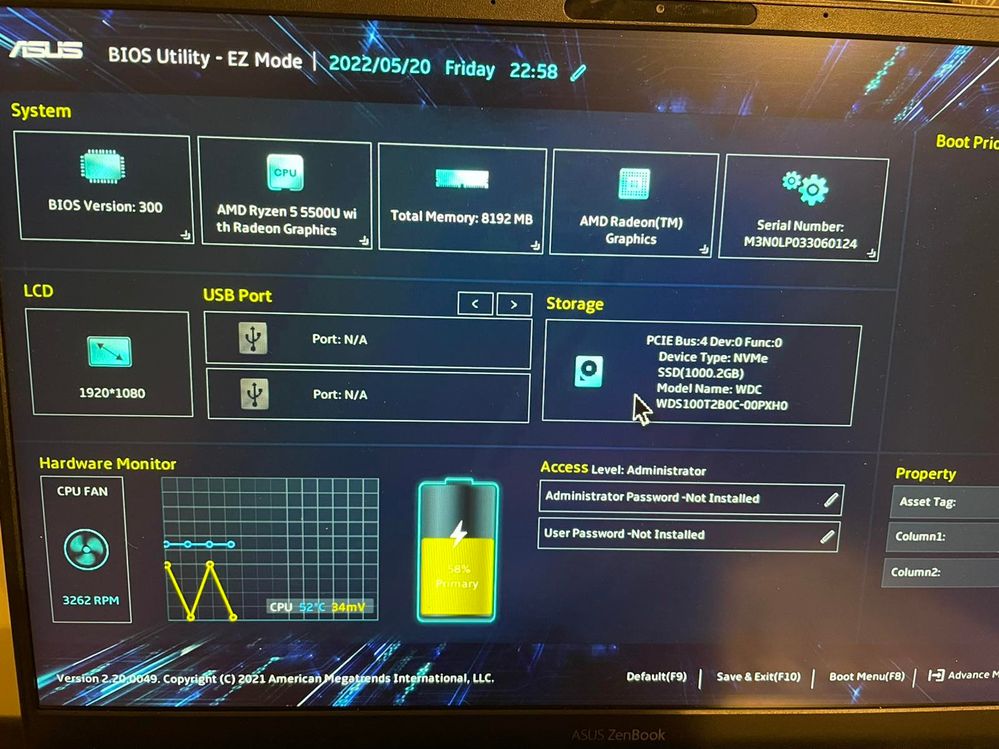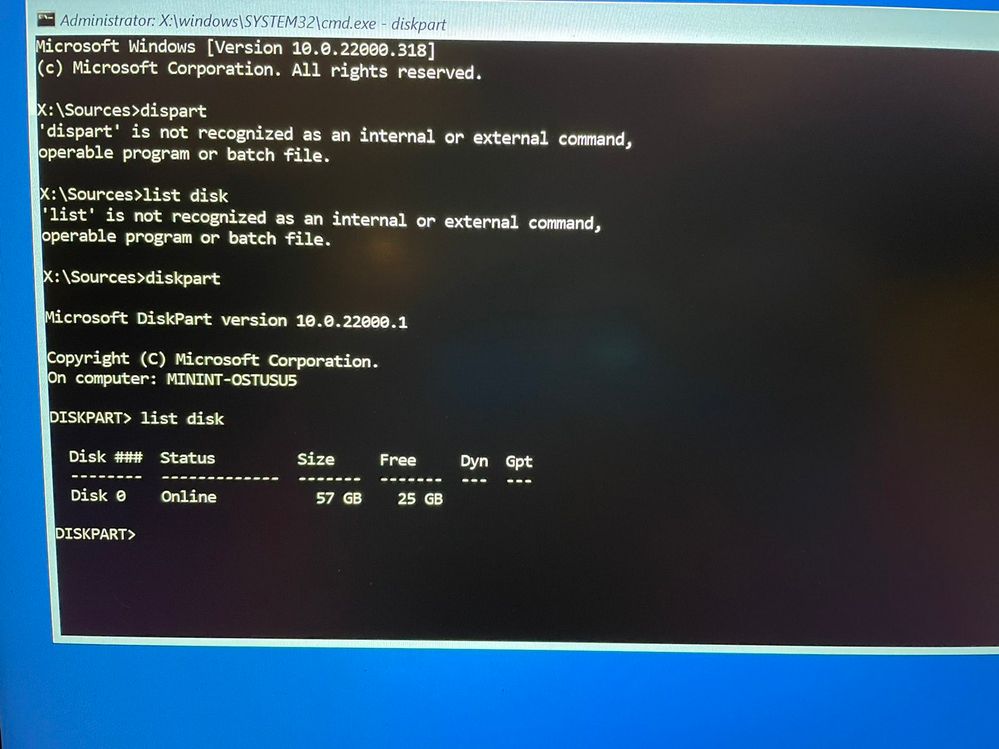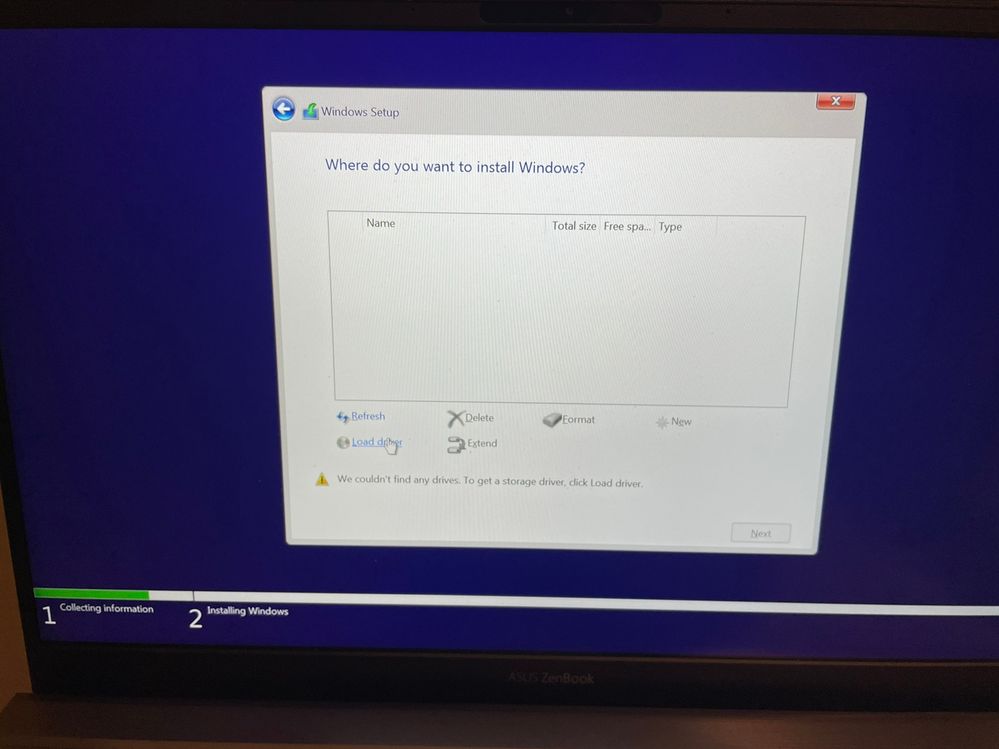This widget could not be displayed.
This widget could not be displayed.
Turn on suggestions
Auto-suggest helps you quickly narrow down your search results by suggesting possible matches as you type.
Showing results for
- English
- Other Products
- Laptop
- ZenBook
- Re: Asus Q408 cannot see the NVme drive
Options
- Subscribe to RSS Feed
- Mark Topic as New
- Mark Topic as Read
- Float this Topic for Current User
- Bookmark
- Subscribe
- Mute
- Printer Friendly Page
Asus Q408 cannot see the NVme drive
Options
- Mark as New
- Bookmark
- Subscribe
- Mute
- Subscribe to RSS Feed
- Permalink
- Report Inappropriate Content
05-21-2022 03:28 AM
System: Windows 10 64bit
Battery or AC:
Model: Asus Q408
Frequency of occurrence:
Reset OS:
Screenshot or video:
========================
Detailed description:
Hello guys,
I have a problem with nvme SSD drive, it is not appearin gin the list of drives while I'm tryin to install the Windows.
Laprtop - Asus q408
NVme - WD n550 1tb
The drive is present in BIOS.
It seams some adjustments are needed in BIOS.
Currently I'm using my old SATA m2 drive instead of NVMe.
Is this laptop supports NVMe?
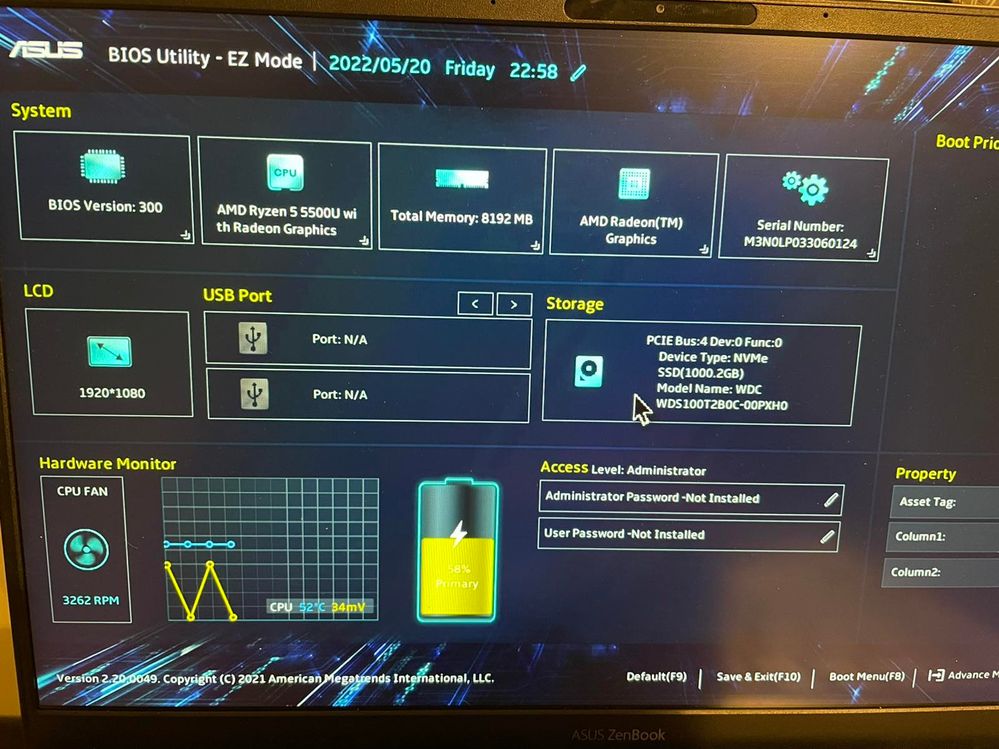
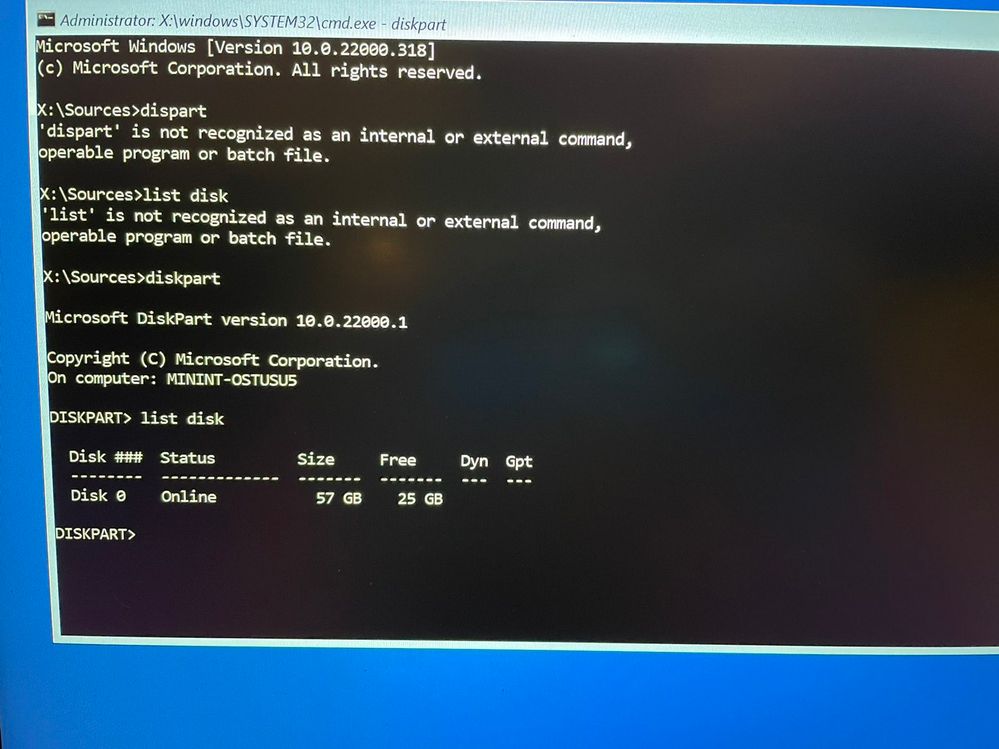
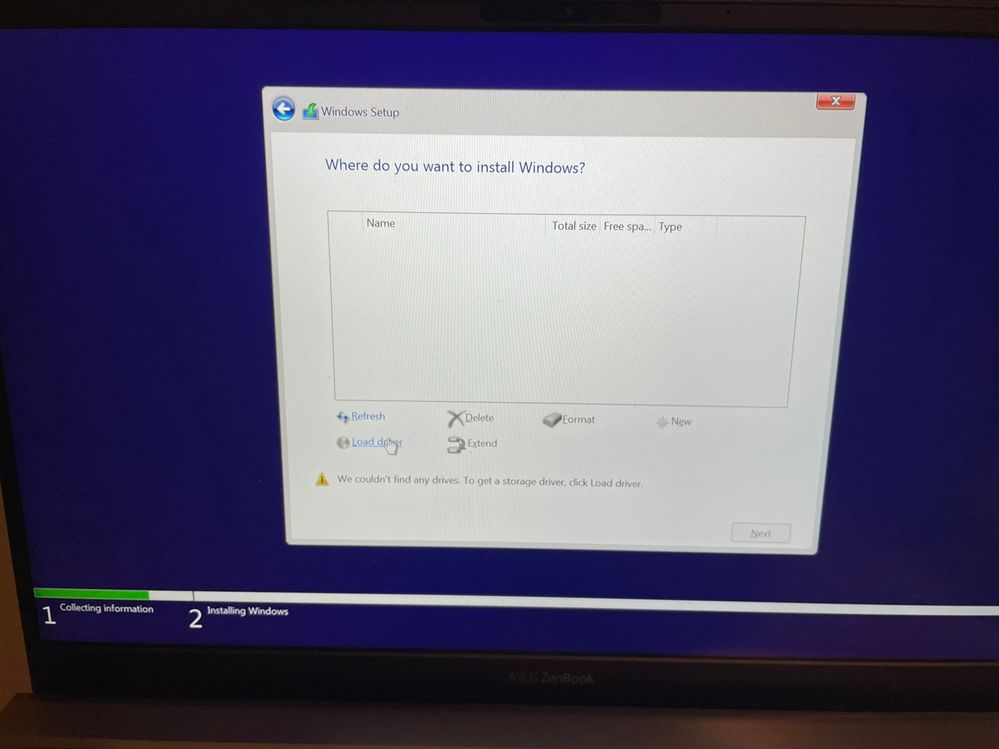
Battery or AC:
Model: Asus Q408
Frequency of occurrence:
Reset OS:
Screenshot or video:
========================
Detailed description:
Hello guys,
I have a problem with nvme SSD drive, it is not appearin gin the list of drives while I'm tryin to install the Windows.
Laprtop - Asus q408
NVme - WD n550 1tb
The drive is present in BIOS.
It seams some adjustments are needed in BIOS.
Currently I'm using my old SATA m2 drive instead of NVMe.
Is this laptop supports NVMe?
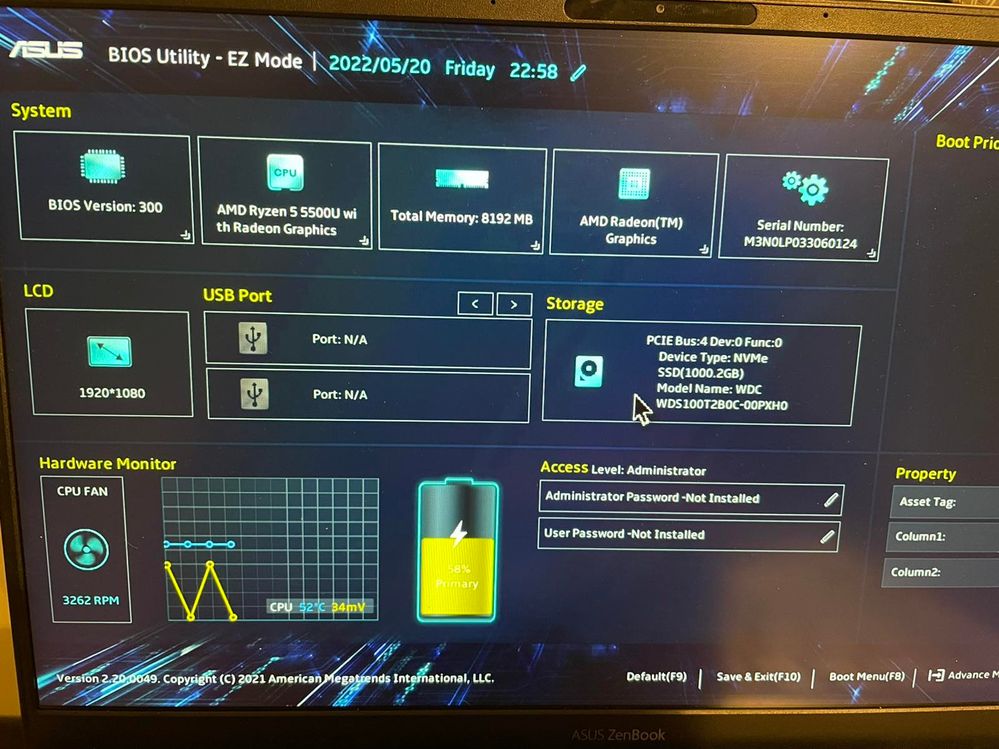
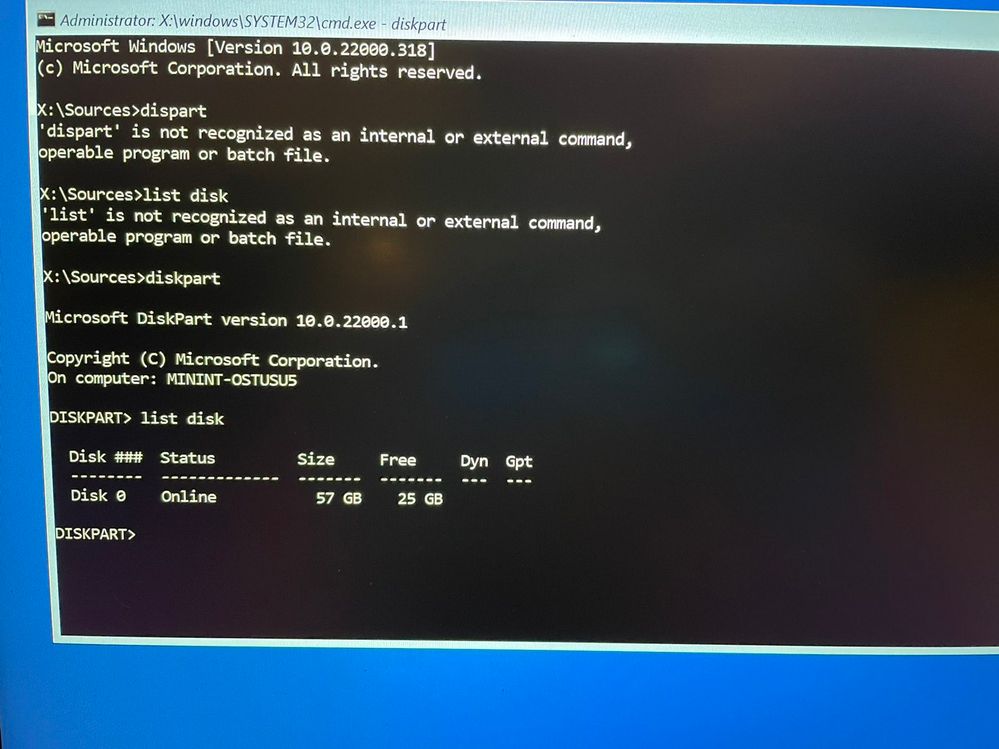
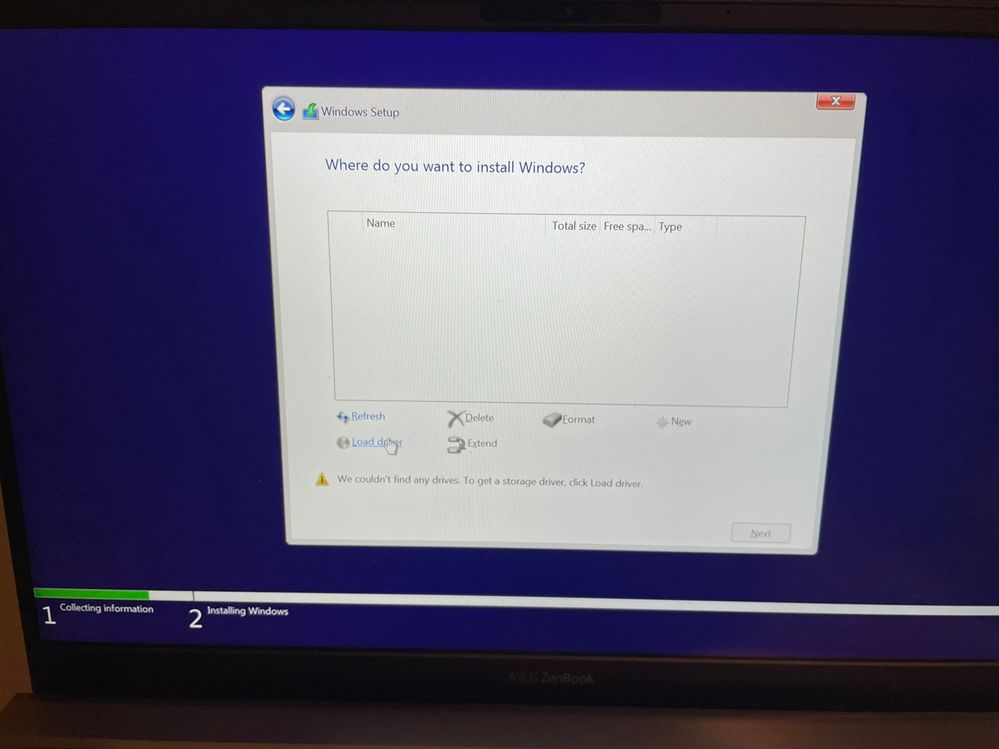
3 REPLIES 3
Options
- Mark as New
- Bookmark
- Subscribe
- Mute
- Subscribe to RSS Feed
- Permalink
- Report Inappropriate Content
05-21-2022 06:08 AM
WalkinYour Nvme disk is good. So detected in bios.
- System: Windows 10 64bit
- Battery or AC:
- Model: Asus Q408
- Frequency of occurrence:
- Reset OS:
- Screenshot or video:
========================
Detailed description:
Hello guys,
I have a problem with nvme SSD drive, it is not appearin gin the list of drives while I'm tryin to install the Windows.
Laprtop - Asus q408
NVme - WD n550 1tb
The drive is present in BIOS.
It seams some adjustments are needed in BIOS.
Currently I'm using my old SATA m2 drive instead of NVMe.
Is this laptop supports NVMe?
Asus Q408 cannot see the NVme drive
Try method 1 see below site
https://community.wd.com/t/cant-install-windows-10-with-wd-black/232900
Method 2
Disable Raid mode in bios, enable ACHI mode in bios, then save and exit from bios
But windows does not detected. You need to download the nvme drivers extract it and copy to usb disk, while installing choose load driver , locate USB disk, browse to path of .inf file, choose inf, ok, ok, now nvme disk is visible to windows
Options
- Mark as New
- Bookmark
- Subscribe
- Mute
- Subscribe to RSS Feed
- Permalink
- Report Inappropriate Content
05-23-2022 12:21 AM
Options
- Mark as New
- Bookmark
- Subscribe
- Mute
- Subscribe to RSS Feed
- Permalink
- Report Inappropriate Content
06-22-2022 02:57 AM
Thread automatically closed due to inactivity. If the reported issue has not been resolved or you require further assistance from one of our moderators, please create a new thread and we will be with you shortly.