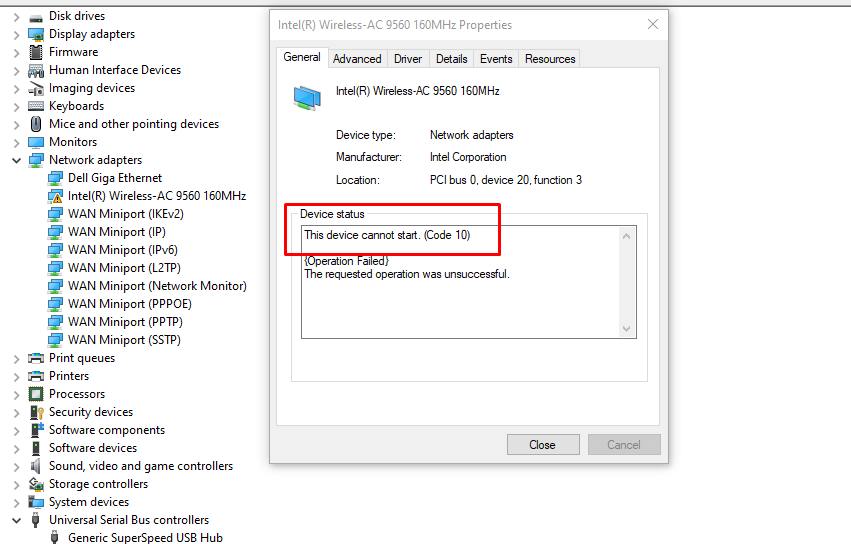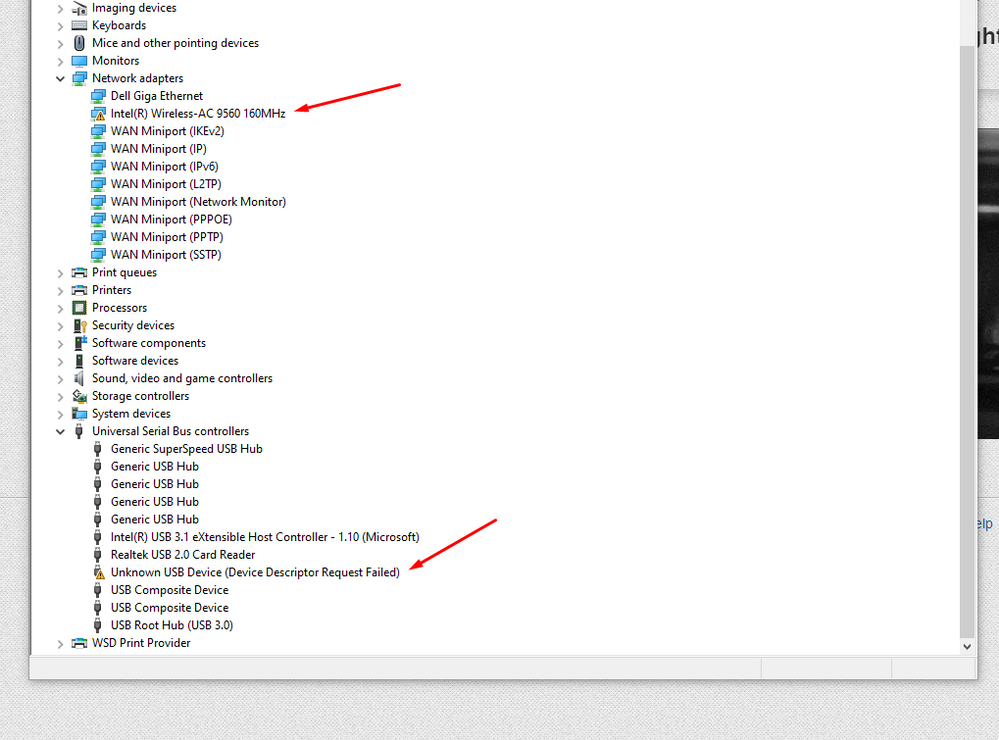- English
- Other Products
- Laptop
- ZenBook
- Re: Asus UX333FN Wifi and Bluetooth Issue - AC 956...
- Subscribe to RSS Feed
- Mark Topic as New
- Mark Topic as Read
- Float this Topic for Current User
- Bookmark
- Subscribe
- Mute
- Printer Friendly Page
Asus UX333FN Wifi and Bluetooth Issue - AC 9560 Code 10
- Mark as New
- Bookmark
- Subscribe
- Mute
- Subscribe to RSS Feed
- Permalink
- Report Inappropriate Content
02-15-2022
03:01 PM
- last edited on
01-16-2024
01:16 AM
by
![]() ZenBot
ZenBot
Battery or AC: both
Model: ux333fn
Frequency of occurrence: constant
Reset OS: windows reinstall several times
Screenshot or video:
I just got a Asus UX 333FN and I cannot get the Wifi and Bluetooth to work.
I've reinstalled windows and the drivers several times. At the begin of windows installation both are working, but after the first restart they stop working.
Here is a thread where I did all: community.intel.com/t5/Wireless/Intel-wireless-AC-9560-stops-working/m-p/1222191
I followed several recommendations, but it just doesn't work.
Sometimes, when I reinstall the drivers and do a hard reboot (power button down) after reboot both seem to work for a short time. This is still difficult to reproduce.
Any ideas?
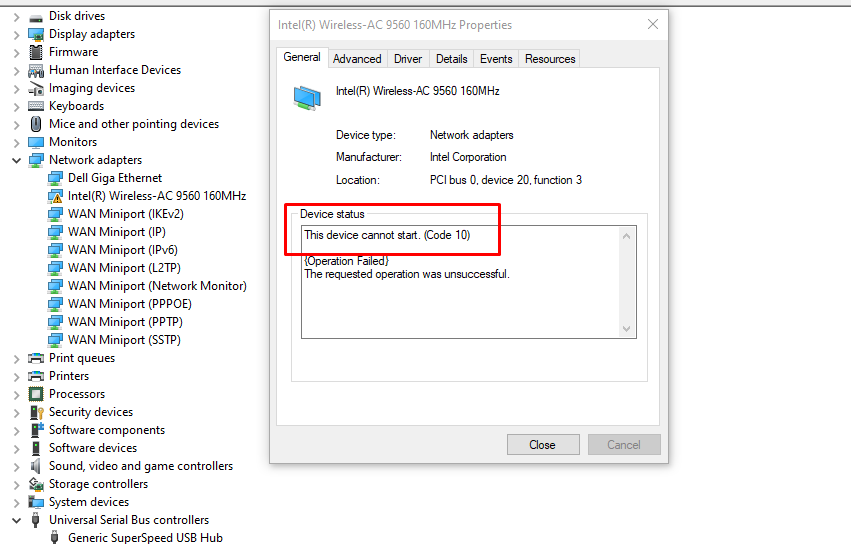
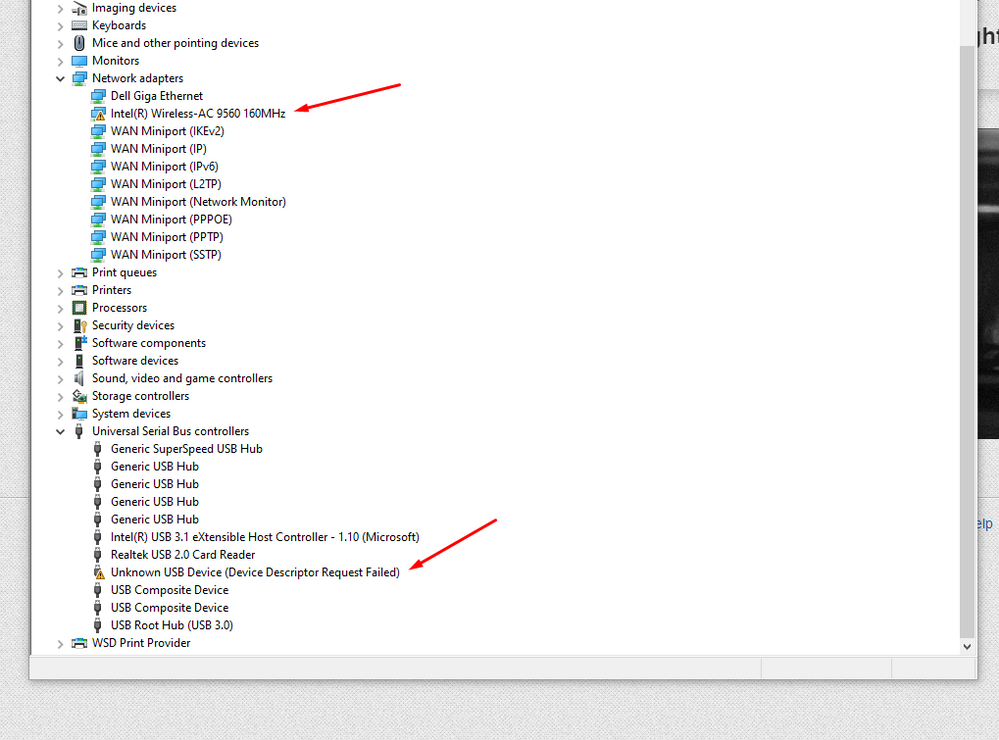
- Mark as New
- Bookmark
- Subscribe
- Mute
- Subscribe to RSS Feed
- Permalink
- Report Inappropriate Content
02-16-2022 12:39 AM
klodoma@klodoma
- System: windows 10 (1909 or clean 20h2)
- Battery or AC: both
- Model: ux333fn
- Frequency of occurrence: constant
- Reset OS: windows reinstall several times
- Screenshot or video:
I just got a Asus UX 333FN and I cannot get the Wifi and Bluetooth to work.
I've reinstalled windows and the drivers several times. At the begin of windows installation both are working, but after the first restart they stop working.
Here is a thread where I did all: community.intel.com/t5/Wireless/Intel-wireless-AC-9560-stops-working/m-p/1222191
I followed several recommendations, but it just doesn't work.
Sometimes, when I reinstall the drivers and do a hard reboot (power button down) after reboot both seem to work for a short time. This is still difficult to reproduce.
Any ideas?
Asus UX333FN Wifi and Bluetooth Issue
If you have tried to reinstall the wireless card driver or restore the system, and the situation remains the same. According to what you described, please contact ASUS repair center in the country of your residence: https://www.asus.com/support/Service-Center-All-Countries/. Sorry for any inconvenience it may be caused.
- Mark as New
- Bookmark
- Subscribe
- Mute
- Subscribe to RSS Feed
- Permalink
- Report Inappropriate Content
02-17-2022 07:43 PM
- Problem related to bluetooth and Nvidia graphics card in VivoBook
- UX6404VI Canadian Non-touch edition USB Sound crackling and cutting off on battery?! in ZenBook
- blue tooth not working on asus vivo book runing ubuntu 20.04 in VivoBook
- Asus Vivobook S551LN bluetooth not working on zorin os in VivoBook
- Vivobook 16 (M1603QA): Frequent packet loss and connection drops in VivoBook