This widget could not be displayed.
This widget could not be displayed.
Turn on suggestions
Auto-suggest helps you quickly narrow down your search results by suggesting possible matches as you type.
Showing results for
- English
- Other Products
- Laptop
- Others
- Re: Activate/Deactivate XG Mobile from Armory Crat...
Options
- Subscribe to RSS Feed
- Mark Topic as New
- Mark Topic as Read
- Float this Topic for Current User
- Bookmark
- Subscribe
- Mute
- Printer Friendly Page
Activate/Deactivate XG Mobile from Armory Crate
Options
- Mark as New
- Bookmark
- Subscribe
- Mute
- Subscribe to RSS Feed
- Permalink
- Report Inappropriate Content
01-24-2022 11:51 AM
Armory Crate version:
========================
Detailed description:
Add a button to Activate/Deactivate XG Mobile from Armory Crate top bar
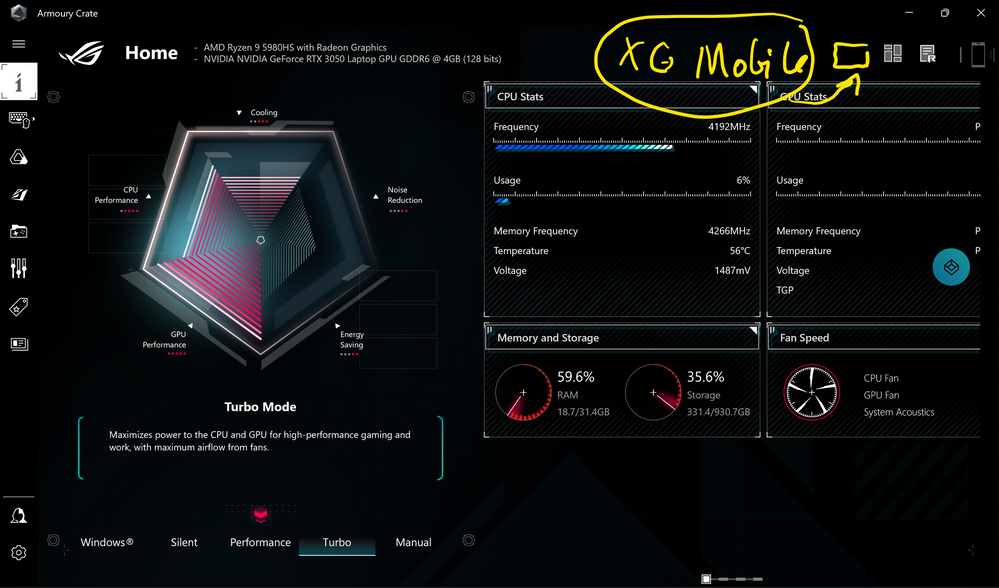
Now I need to click by mouse on System Tray expander, then on GPU Switch Tray Icon, Then press button in the opened GPU Switch Dialog.
I propose to add a button on the screen above that will have the text `Activate XG Mobile` or `Deactivate GX Mobile` (or appropriate icon) depending on the state and will start the process immediately (only opening warning dialog if necessary).
This way it will only take me 2 steps:
press a hardware key Armory Crate on my laptop
tap with a finger on that button in the Armory Crate app
This will highly improve the UX
========================
Detailed description:
Add a button to Activate/Deactivate XG Mobile from Armory Crate top bar
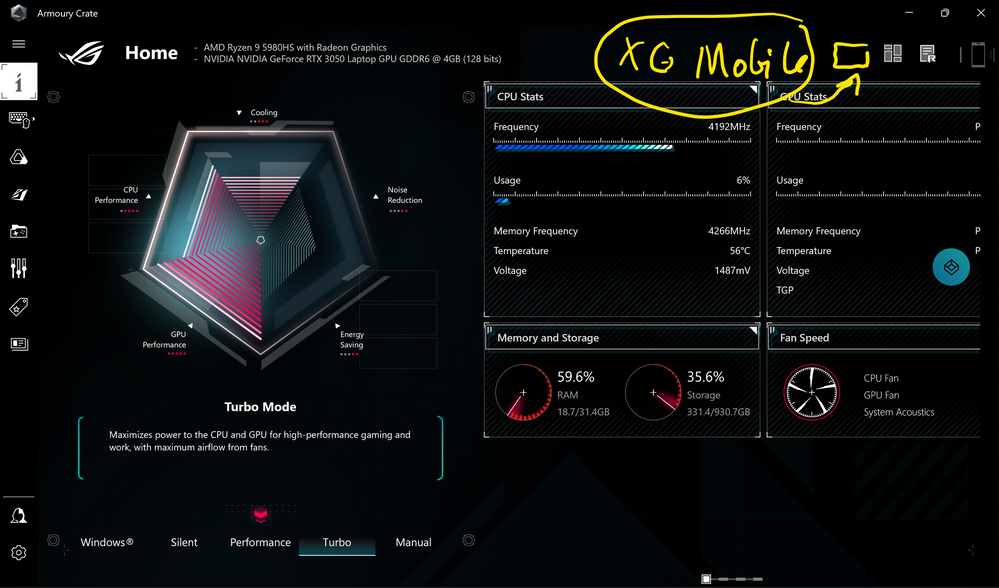
Now I need to click by mouse on System Tray expander, then on GPU Switch Tray Icon, Then press button in the opened GPU Switch Dialog.
I propose to add a button on the screen above that will have the text `Activate XG Mobile` or `Deactivate GX Mobile` (or appropriate icon) depending on the state and will start the process immediately (only opening warning dialog if necessary).
This way it will only take me 2 steps:
press a hardware key Armory Crate on my laptop
tap with a finger on that button in the Armory Crate app
This will highly improve the UX
4 REPLIES 4
Options
- Mark as New
- Bookmark
- Subscribe
- Mute
- Subscribe to RSS Feed
- Permalink
- Report Inappropriate Content
01-24-2022 05:54 PM
Hi there,
We will forward your idea to related department for the future improvement.
Thanks for your suggestion.
We will forward your idea to related department for the future improvement.
Thanks for your suggestion.
Options
- Mark as New
- Bookmark
- Subscribe
- Mute
- Subscribe to RSS Feed
- Permalink
- Report Inappropriate Content
02-01-2022 01:32 PM
Also, there is an issue that the current UI is custom drawn and does not support a focus. So I must use only a pointer but not a keyboard.
I would suggest rewriting it using WinUI 3 window and standard templated controls as long as you support Windows 10/11 only.
I would suggest rewriting it using WinUI 3 window and standard templated controls as long as you support Windows 10/11 only.
Options
- Mark as New
- Bookmark
- Subscribe
- Mute
- Subscribe to RSS Feed
- Permalink
- Report Inappropriate Content
02-01-2022 01:36 PM
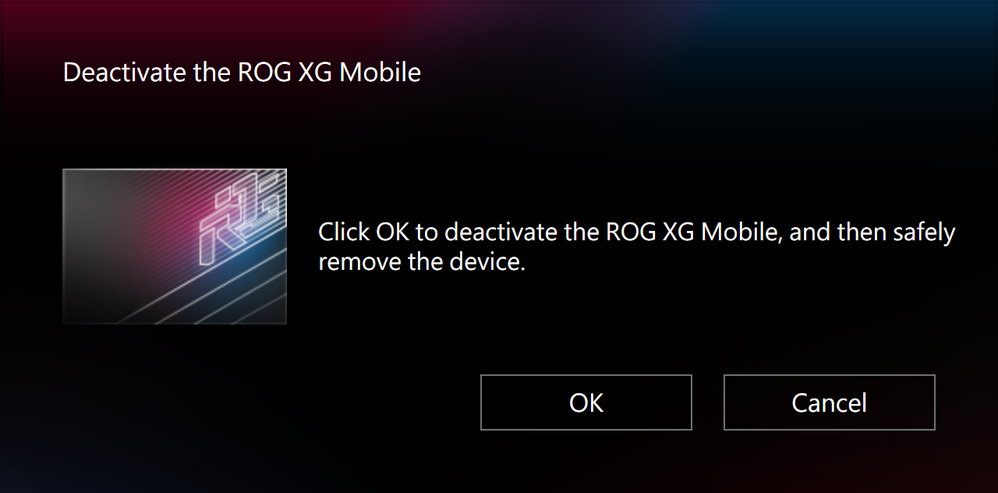
I mean this window
Options
- Mark as New
- Bookmark
- Subscribe
- Mute
- Subscribe to RSS Feed
- Permalink
- Report Inappropriate Content
02-06-2022 06:36 PM
Hi there,
Thanks for your suggestion.
We will also forward this to the related department to further check for the UI improvement.
Thanks for your suggestion.
We will also forward this to the related department to further check for the UI improvement.
Related Content
