- English
- Other Products
- Laptop
- ZenBook
- Re: Issue with the fan
- Subscribe to RSS Feed
- Mark Topic as New
- Mark Topic as Read
- Float this Topic for Current User
- Bookmark
- Subscribe
- Mute
- Printer Friendly Page
Issue with the fan
- Mark as New
- Bookmark
- Subscribe
- Mute
- Subscribe to RSS Feed
- Permalink
- Report Inappropriate Content
01-23-2022
07:10 AM
- last edited on
01-16-2024
01:17 AM
by
![]() ZenBot
ZenBot
Battery or AC:
Model: ASUS ZenBook 15 UX534FTC
Frequency of occurrence:
Reset OS:
Screenshot or video:
========================
Detailed description:
MyAsus 3.1.0.034FTC
Since a few days after checking the status of the laptop on MyAsus there says: There may be an issue with the fan.
CPU Temp = 50º (normal)
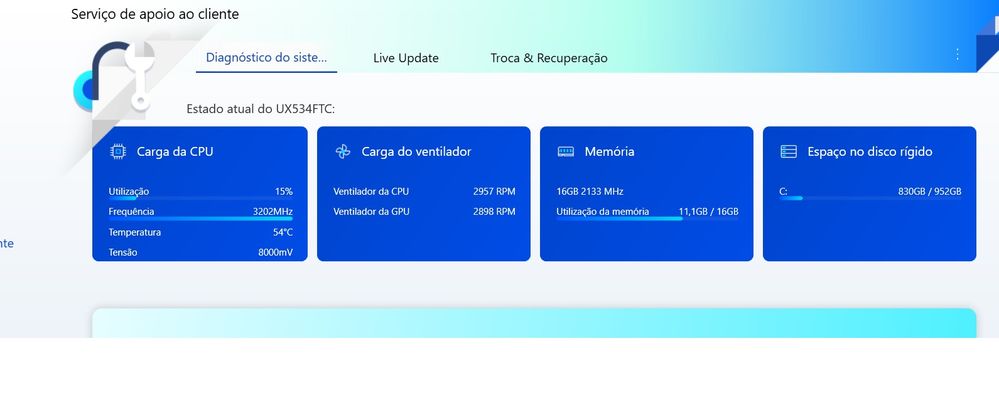
- Mark as New
- Bookmark
- Subscribe
- Mute
- Subscribe to RSS Feed
- Permalink
- Report Inappropriate Content
01-26-2022 01:09 AM
JorgeA@JorgeAYes, I already did this procedure. When the error is detected by MyAsus it appears that the fan on the left side does not work. However, when a high performance computer is forced the ventilation works perfectly. By the way, MyAsus does not always give an error.
View post
Could you please provide me with the BIOS version and system version currently used for further confirmation? Thank you.
- Mark as New
- Bookmark
- Subscribe
- Mute
- Subscribe to RSS Feed
- Permalink
- Report Inappropriate Content
01-26-2022 05:29 AM
UX534FTC.306
306
win11
- Mark as New
- Bookmark
- Subscribe
- Mute
- Subscribe to RSS Feed
- Permalink
- Report Inappropriate Content
01-26-2022 05:52 PM
- Mark as New
- Bookmark
- Subscribe
- Mute
- Subscribe to RSS Feed
- Permalink
- Report Inappropriate Content
01-27-2022 12:32 AM
- Mark as New
- Bookmark
- Subscribe
- Mute
- Subscribe to RSS Feed
- Permalink
- Report Inappropriate Content
02-07-2022 10:36 PM
JorgeA@JorgeAUX534FTC.306
306
win11
View post
Confirmed by the tech team, this is because the MyASUS app detects that the fan starts up too slowly. We recommend ignoring this error message at this stage and waiting for MYASUS to fix it. Sorry for any inconvenience it may cause. Thank you for your continuous support and patronage to ASUS.
