This widget could not be displayed.
This widget could not be displayed.
Turn on suggestions
Auto-suggest helps you quickly narrow down your search results by suggesting possible matches as you type.
Showing results for
- English
- Other Products
- Laptop
- Others
- Re: No USB-C display output on ROG Flow X13 GV301Q...
Options
- Subscribe to RSS Feed
- Mark Topic as New
- Mark Topic as Read
- Float this Topic for Current User
- Bookmark
- Subscribe
- Mute
- Printer Friendly Page
No USB-C display output on ROG Flow X13 GV301QE
Options
- Mark as New
- Bookmark
- Subscribe
- Mute
- Subscribe to RSS Feed
- Permalink
- Report Inappropriate Content
11-29-2021 01:40 PM
Hi all,
I've been having issues getting USB-C displays to work on my Flow X13 running Windows 11. I've tried a variety of docks/adapters, restarting my laptop, resetting my BIOS, messing around with drivers, nearly everything I can think of short of a factory reset.
Occasionally, I can get an image to show up on my monitor if I fully turn off the laptop (not just restart, but literally 'shut down' and then turn it back on again) but if I unplug and replug the type-c adapter into the same port, I will once again get no image.
Does anyone know of a solution?
I've been having issues getting USB-C displays to work on my Flow X13 running Windows 11. I've tried a variety of docks/adapters, restarting my laptop, resetting my BIOS, messing around with drivers, nearly everything I can think of short of a factory reset.
Occasionally, I can get an image to show up on my monitor if I fully turn off the laptop (not just restart, but literally 'shut down' and then turn it back on again) but if I unplug and replug the type-c adapter into the same port, I will once again get no image.
Does anyone know of a solution?
76 REPLIES 76
Options
- Mark as New
- Bookmark
- Subscribe
- Mute
- Subscribe to RSS Feed
- Permalink
- Report Inappropriate Content
01-20-2022 12:22 PM
It seems that three pages worth of people are having similar issues to mine, so I'll add a bit more info
My home setup (some generic usb 8 in 1 thing from amazon with HDMI out) works fine with my Dell P2714T on both USB-C ports right now (Nvidia GPU on).
I haven't been able to test my university student dorm setup where all this started (my StarTech DisplayLink hub and Asus monitor that I forgot the model of it's probably on page 1 somewhere) because my university keeps delaying the return date due to Omicron.
Below is a massive set of screenshots showing my current windows 11 / amd / nvidia software,, perhaps if you guys install drivers to match mine things will work better.
Since I'm unable to test my university dorm setup I can't verify that the original issues have been fixed, but I believe updating the AMD drivers did help, so thanks to whoever originally posted that tidbit.
Current software:
--- WINDOWS UPDATE ---
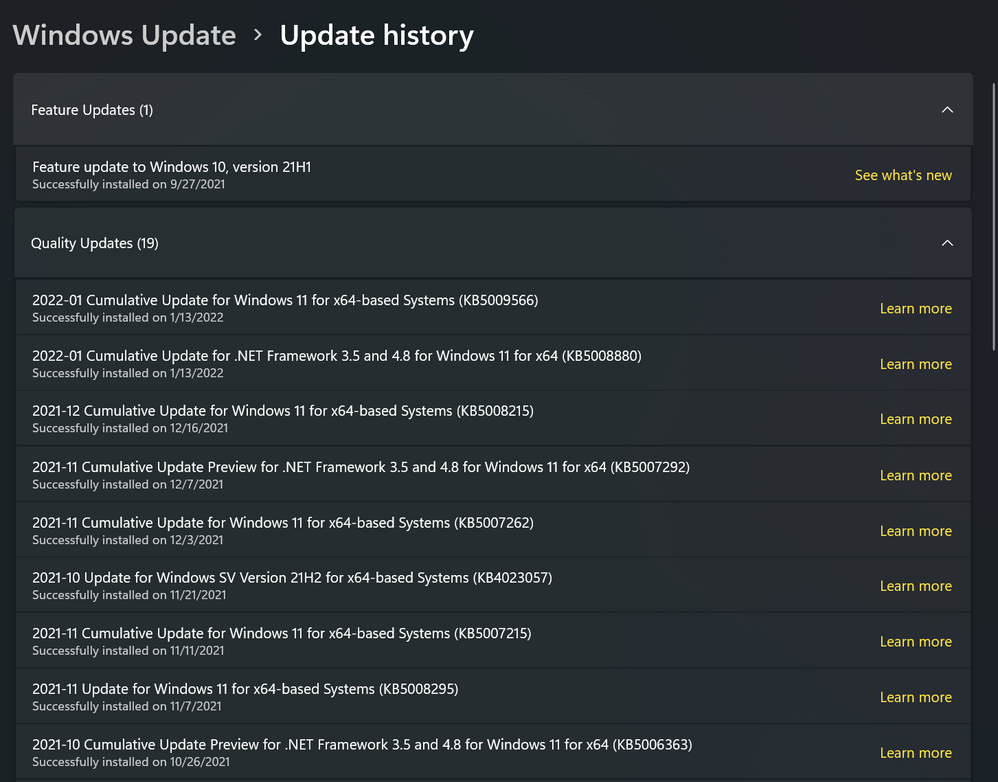
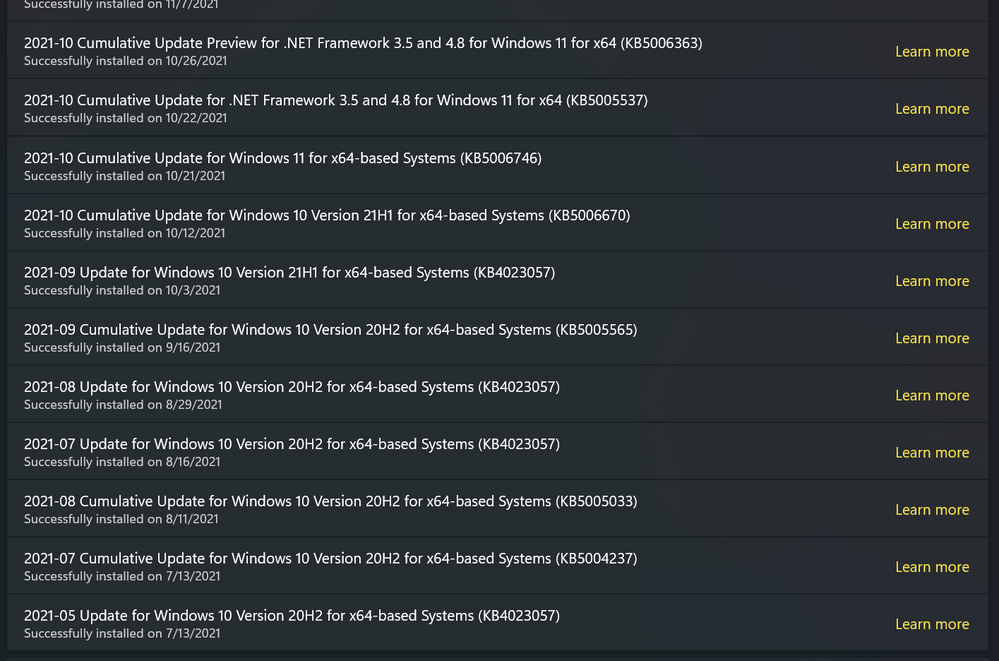
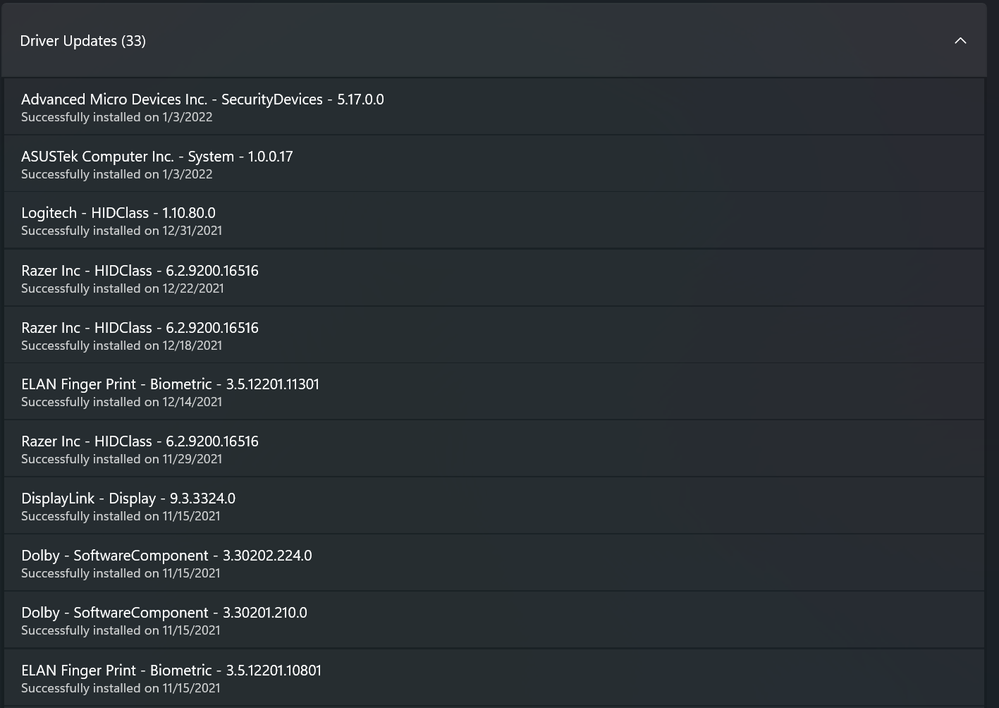
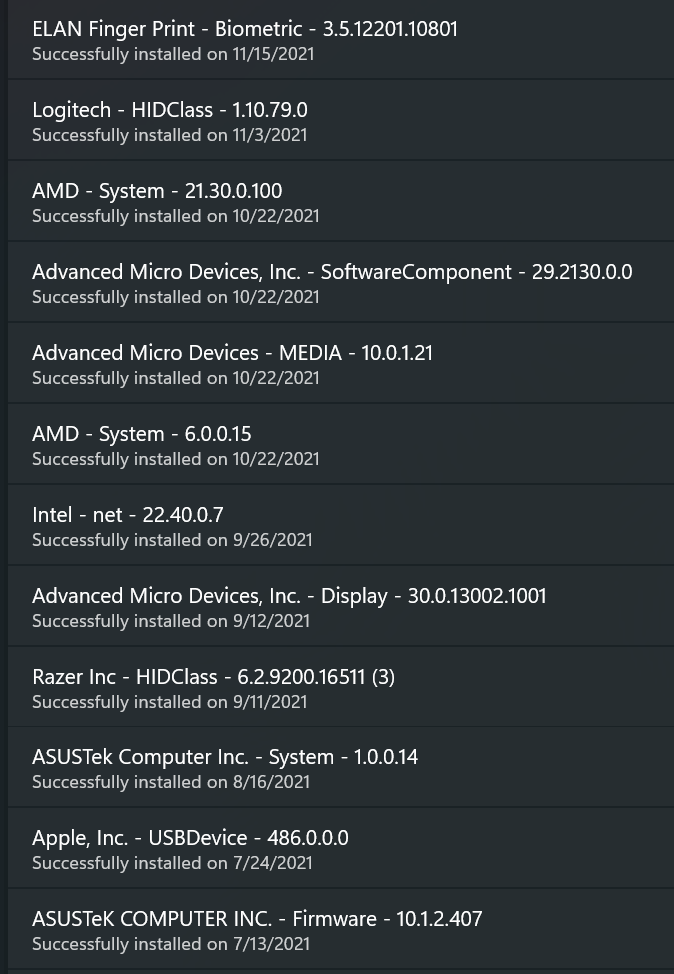
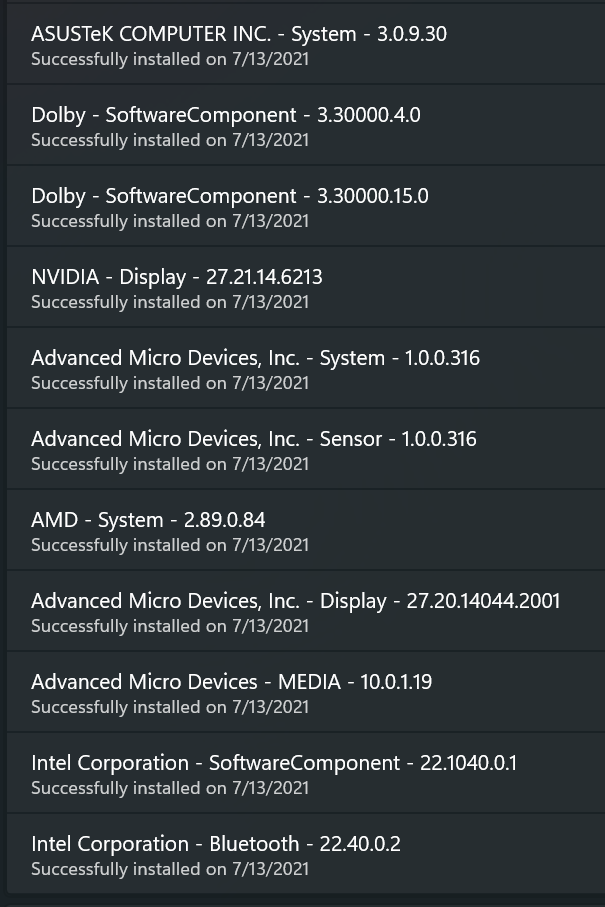
--- SKIPPED DEFINITIONS AND OTHER ---
--- AMD ---
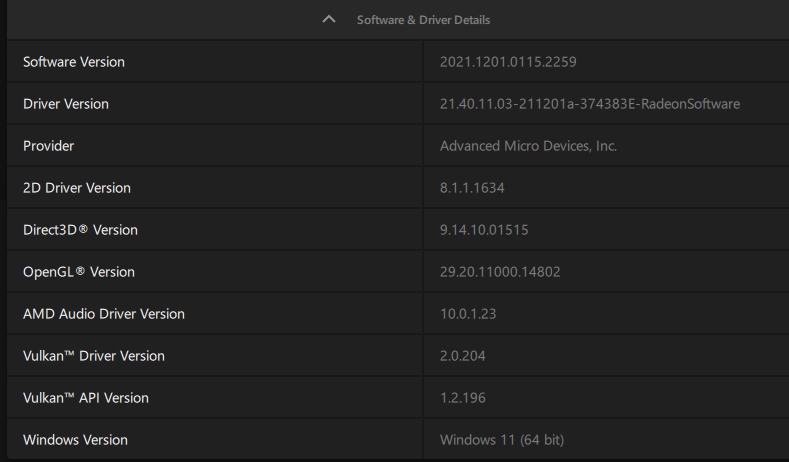
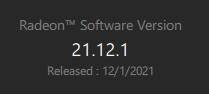
--- NVIDIA ---
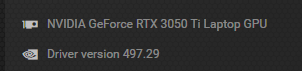
My home setup (some generic usb 8 in 1 thing from amazon with HDMI out) works fine with my Dell P2714T on both USB-C ports right now (Nvidia GPU on).
I haven't been able to test my university student dorm setup where all this started (my StarTech DisplayLink hub and Asus monitor that I forgot the model of it's probably on page 1 somewhere) because my university keeps delaying the return date due to Omicron.
Below is a massive set of screenshots showing my current windows 11 / amd / nvidia software,, perhaps if you guys install drivers to match mine things will work better.
Since I'm unable to test my university dorm setup I can't verify that the original issues have been fixed, but I believe updating the AMD drivers did help, so thanks to whoever originally posted that tidbit.
Current software:
--- WINDOWS UPDATE ---
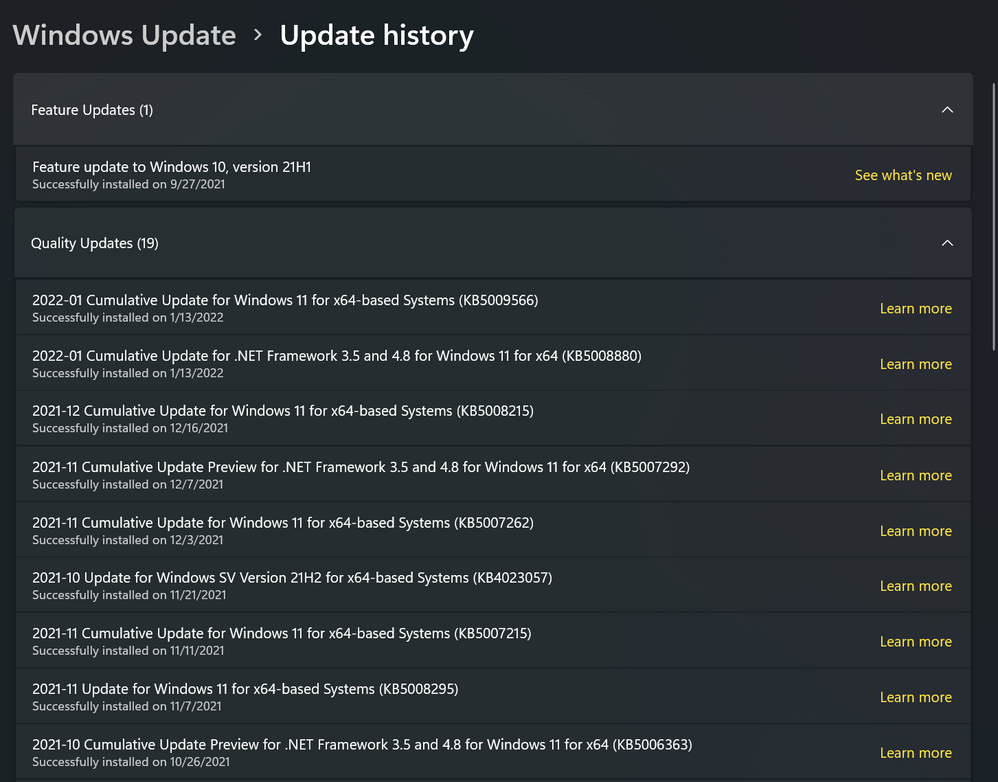
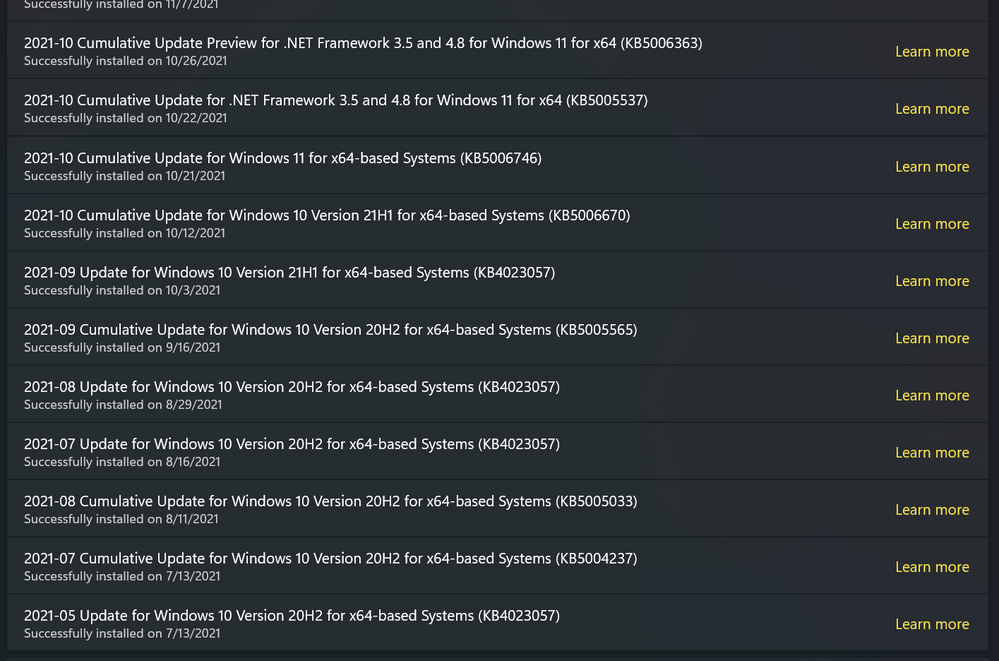
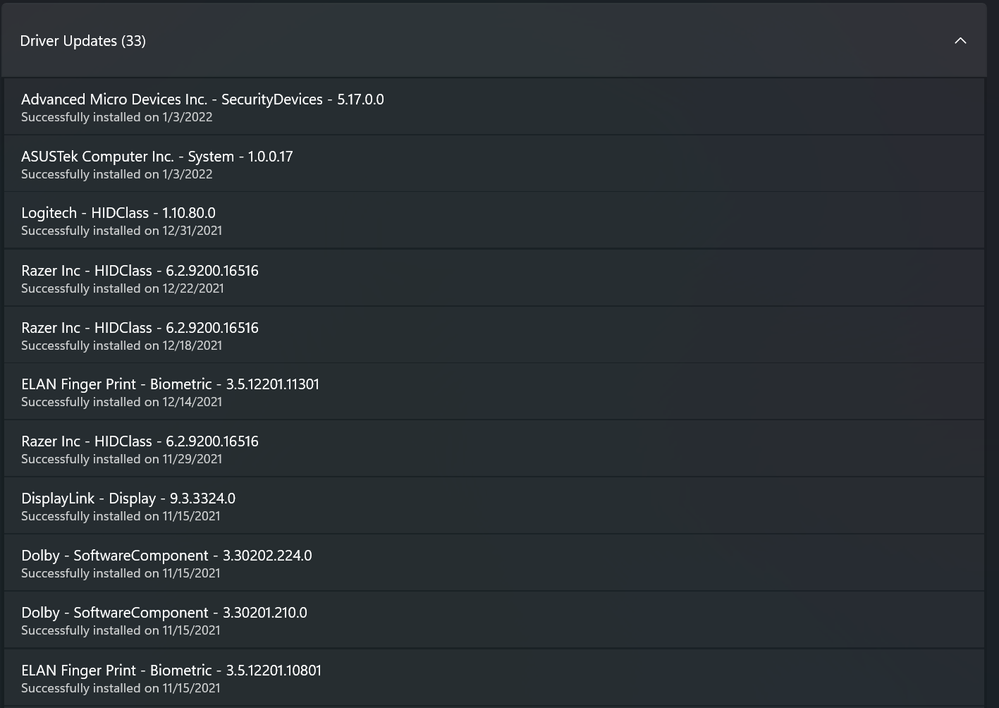
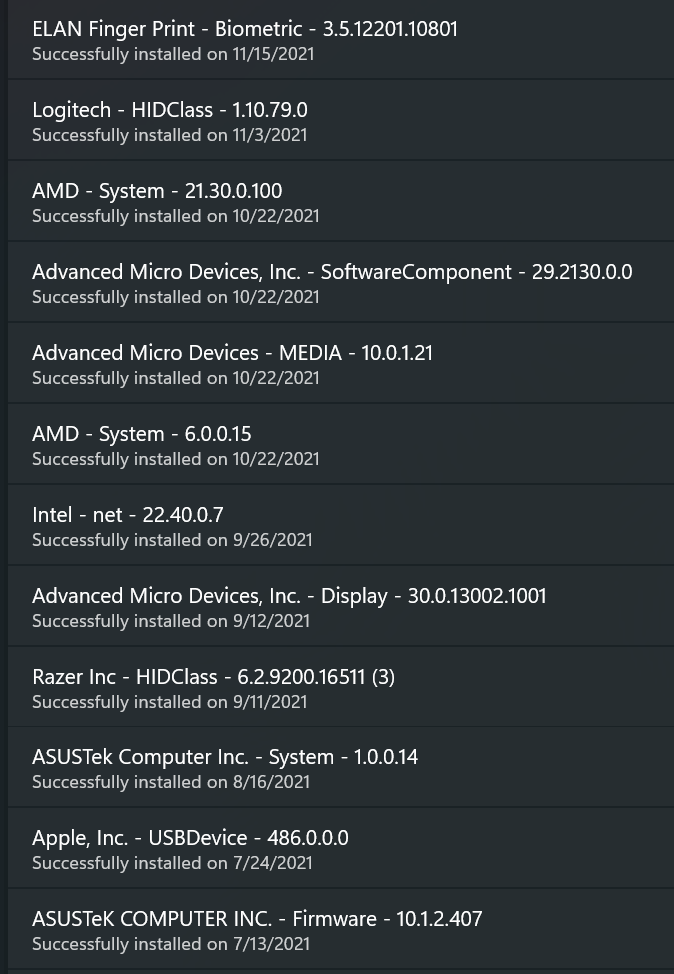
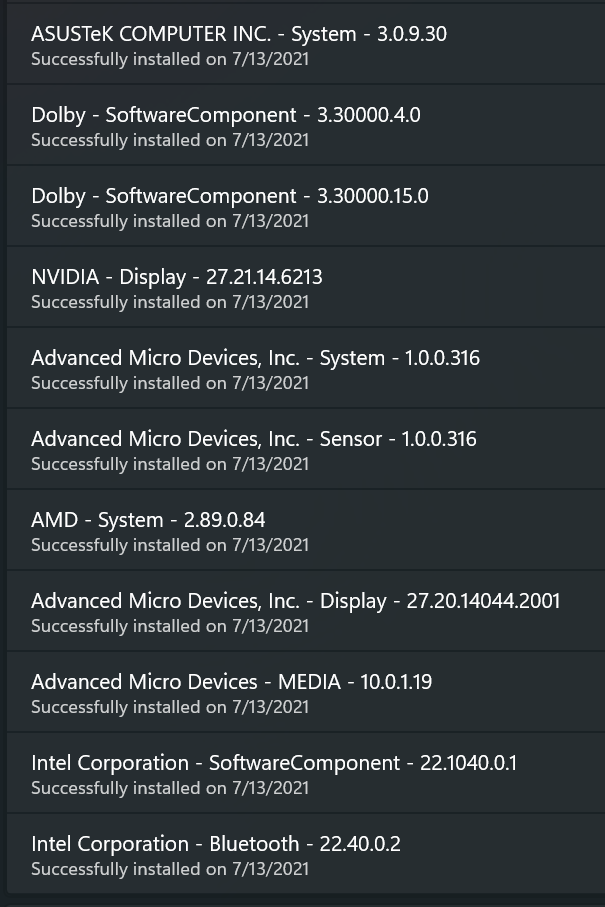
--- SKIPPED DEFINITIONS AND OTHER ---
--- AMD ---
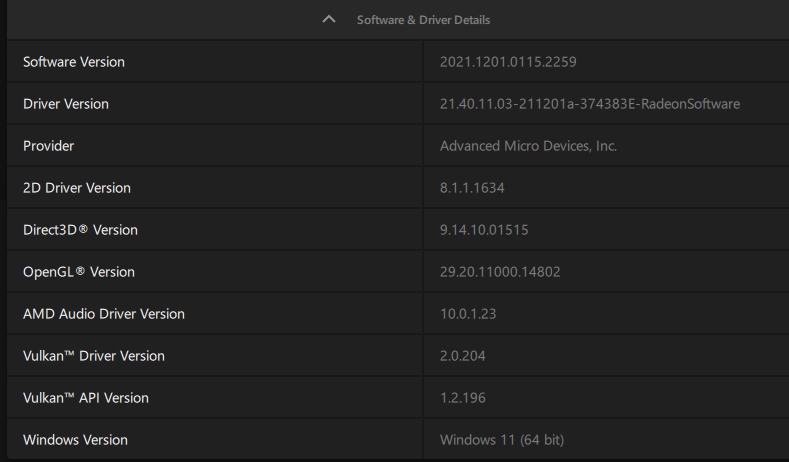
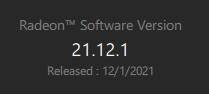
--- NVIDIA ---
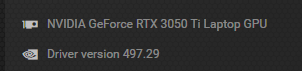
Options
- Mark as New
- Bookmark
- Subscribe
- Mute
- Subscribe to RSS Feed
- Permalink
- Report Inappropriate Content
01-20-2022 03:00 PM
Figured I'd chime in as well. Got the Flow last week from BB. Everything is updated - nvidia on the new 511.23 drivers and AMD Radeon 22.1.2, MyASUS is . Was working fine for a couple days from either USB port. Today I went to put it in "tent" mode and it worked for 5 minutes then no display out from either port.
Did some hard resets and disconnected the battery to eventually get the left port (xg port) working, but it stopped as soon as i put it in tent mode again, requiring the reset dance. Right port never started working again.
I'm going to toss some USB analyzer software at it to see if there's anything there to help diagnose the issue. Monitor is the Dell U3821
Did some hard resets and disconnected the battery to eventually get the left port (xg port) working, but it stopped as soon as i put it in tent mode again, requiring the reset dance. Right port never started working again.
I'm going to toss some USB analyzer software at it to see if there's anything there to help diagnose the issue. Monitor is the Dell U3821
Options
- Mark as New
- Bookmark
- Subscribe
- Mute
- Subscribe to RSS Feed
- Permalink
- Report Inappropriate Content
01-20-2022 07:24 PM
Dear all,
Thank you for the information.
We will work on the driver and the monitor model you provided.
Thank you for the information.
We will work on the driver and the monitor model you provided.
Options
- Mark as New
- Bookmark
- Subscribe
- Mute
- Subscribe to RSS Feed
- Permalink
- Report Inappropriate Content
01-27-2022 08:26 AM
I am having the same problem as everybody here and I can't get it to even show something on one of the displays.
I have tried with both Dell P2717H monitor and Samsung S24E650 monitors with and without using a Lenovo Thinkpad USV-C Dock Gen2.
I tried using the USB-C connectors on both sides and in all scenarios and got nothing.
I have tried with the drivers out of the box and all the up-to-date drivers.
This is a serious BUG that is not acceptable for a laptop at this price range!
@Blake_ASUS I hope you guys roll out a driver that fixes that soon and update us when it's done.
I have tried with both Dell P2717H monitor and Samsung S24E650 monitors with and without using a Lenovo Thinkpad USV-C Dock Gen2.
I tried using the USB-C connectors on both sides and in all scenarios and got nothing.
I have tried with the drivers out of the box and all the up-to-date drivers.
This is a serious BUG that is not acceptable for a laptop at this price range!
@Blake_ASUS I hope you guys roll out a driver that fixes that soon and update us when it's done.
Options
- Mark as New
- Bookmark
- Subscribe
- Mute
- Subscribe to RSS Feed
- Permalink
- Report Inappropriate Content
01-27-2022 07:15 PM
Related Content
- Does USB Type C port on Zenbook 14X UM5401 output to Display Port? in ZenBook
- ZenBook GPU's - Can I separate outputs? in ZenBook
- Dual Monitors for ASUS S410U Laptop - Help. in Others
- ROG Strix G733ZW laptop has a black screen when using the power adapter (250W). in Others
- X-570P motherboard no post in Others
