This widget could not be displayed.
This widget could not be displayed.
Turn on suggestions
Auto-suggest helps you quickly narrow down your search results by suggesting possible matches as you type.
Showing results for
- English
- Other Products
- Laptop
- Others
- Re: No USB-C display output on ROG Flow X13 GV301Q...
Options
- Subscribe to RSS Feed
- Mark Topic as New
- Mark Topic as Read
- Float this Topic for Current User
- Bookmark
- Subscribe
- Mute
- Printer Friendly Page
No USB-C display output on ROG Flow X13 GV301QE
Options
- Mark as New
- Bookmark
- Subscribe
- Mute
- Subscribe to RSS Feed
- Permalink
- Report Inappropriate Content
11-29-2021 01:40 PM
Hi all,
I've been having issues getting USB-C displays to work on my Flow X13 running Windows 11. I've tried a variety of docks/adapters, restarting my laptop, resetting my BIOS, messing around with drivers, nearly everything I can think of short of a factory reset.
Occasionally, I can get an image to show up on my monitor if I fully turn off the laptop (not just restart, but literally 'shut down' and then turn it back on again) but if I unplug and replug the type-c adapter into the same port, I will once again get no image.
Does anyone know of a solution?
I've been having issues getting USB-C displays to work on my Flow X13 running Windows 11. I've tried a variety of docks/adapters, restarting my laptop, resetting my BIOS, messing around with drivers, nearly everything I can think of short of a factory reset.
Occasionally, I can get an image to show up on my monitor if I fully turn off the laptop (not just restart, but literally 'shut down' and then turn it back on again) but if I unplug and replug the type-c adapter into the same port, I will once again get no image.
Does anyone know of a solution?
76 REPLIES 76
Options
- Mark as New
- Bookmark
- Subscribe
- Mute
- Subscribe to RSS Feed
- Permalink
- Report Inappropriate Content
01-04-2022 10:11 PM
Options
- Mark as New
- Bookmark
- Subscribe
- Mute
- Subscribe to RSS Feed
- Permalink
- Report Inappropriate Content
01-07-2022 07:10 AM
HI Blake,
When I first got my x13 flow
I connect it to my benq EW327u display with type-c to type-c (USB 3.1 High speed cable) and I was able to see it can display without problem
then I updated to windows 11 and the requires shutdown, i also disconnect the cables as I was moving around
after that when I done updating and reconnect all cable, the display is not working
some time after complete shutdown and wait for few hours then i turn on the laptop, type-c display could work, but after I connect the PD charging via another type-c port then the display is not working anymore
i tried both type-c port, they have the same problem
I already have my windows 11 updates completed, there is no further update now
i did not use any usb-c hub here
When I first got my x13 flow
I connect it to my benq EW327u display with type-c to type-c (USB 3.1 High speed cable) and I was able to see it can display without problem
then I updated to windows 11 and the requires shutdown, i also disconnect the cables as I was moving around
after that when I done updating and reconnect all cable, the display is not working
some time after complete shutdown and wait for few hours then i turn on the laptop, type-c display could work, but after I connect the PD charging via another type-c port then the display is not working anymore
i tried both type-c port, they have the same problem
I already have my windows 11 updates completed, there is no further update now
i did not use any usb-c hub here
Options
- Mark as New
- Bookmark
- Subscribe
- Mute
- Subscribe to RSS Feed
- Permalink
- Report Inappropriate Content
01-09-2022 08:58 AM
I decided to revisit this thread after having issues with my hdmi port and usb-c out,, using a different monitor than before (dell p2714t) since i still haven't able to get back to my apartment ~~ i updated drivers through AMD and still no dice.
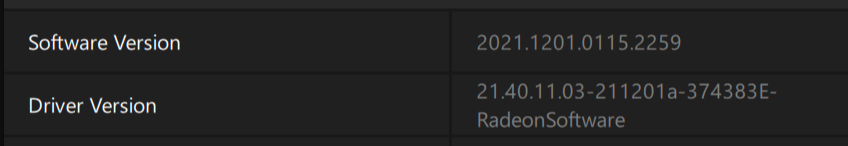
RMAing this laptop is not possible as I need it for university. The fact that this works occasionally for myself and the numerous others on this thread implies that there is some underlying software issue in the flow x13,, not a hardware issue.
@Blake_ASUS please try to work this out with whatever software developer resources you have access to as this is clearly a more widespread problem and just asking people for their serial numbers and the model of their monitors every time they have this issue is clearly not helping anyone.
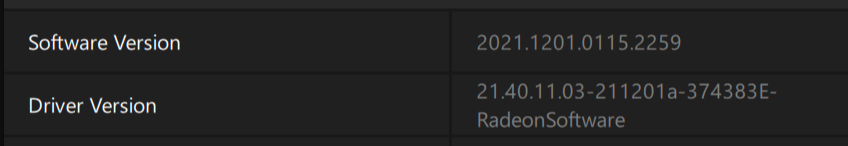
RMAing this laptop is not possible as I need it for university. The fact that this works occasionally for myself and the numerous others on this thread implies that there is some underlying software issue in the flow x13,, not a hardware issue.
@Blake_ASUS please try to work this out with whatever software developer resources you have access to as this is clearly a more widespread problem and just asking people for their serial numbers and the model of their monitors every time they have this issue is clearly not helping anyone.
Options
- Mark as New
- Bookmark
- Subscribe
- Mute
- Subscribe to RSS Feed
- Permalink
- Report Inappropriate Content
01-09-2022 10:13 PM
Dear both,
Thank you for sharing the information. I have recorded and reported them.
However, we are not able to reproduce any of the scenario, that's why we are hoping to get the device and test it directly in the service center.
I will keep you all posted.
Thank you for sharing the information. I have recorded and reported them.
However, we are not able to reproduce any of the scenario, that's why we are hoping to get the device and test it directly in the service center.
I will keep you all posted.
Options
- Mark as New
- Bookmark
- Subscribe
- Mute
- Subscribe to RSS Feed
- Permalink
- Report Inappropriate Content
01-12-2022 06:13 AM
I am experiencing the same issue (using a type c to HDMI connector). I have read some forum posts on reddit stating that going into tablet mode seem to trigger this issue (I have yet to successfully test this myself since the usb-c display out doens't work either way). Have you tested this? @Blake_ASUS
For reference,
my model number is GV301QE
AMD driver version: 21.30.02.01-210805a-370611C-Asus
AMD Software version: 10.21.30024.0
NVIDIA driver version: 496.49
Windows 11 version: 10.0.22000 Build 22000
For reference,
my model number is GV301QE
AMD driver version: 21.30.02.01-210805a-370611C-Asus
AMD Software version: 10.21.30024.0
NVIDIA driver version: 496.49
Windows 11 version: 10.0.22000 Build 22000
Related Content
- Does USB Type C port on Zenbook 14X UM5401 output to Display Port? in ZenBook
- ZenBook GPU's - Can I separate outputs? in ZenBook
- Dual Monitors for ASUS S410U Laptop - Help. in Others
- ROG Strix G733ZW laptop has a black screen when using the power adapter (250W). in Others
- X-570P motherboard no post in Others
