This widget could not be displayed.
This widget could not be displayed.
Turn on suggestions
Auto-suggest helps you quickly narrow down your search results by suggesting possible matches as you type.
Showing results for
- English
- Other Products
- Laptop
- ZenBook
- Re: Zenbook OLED Screen banding
Options
- Subscribe to RSS Feed
- Mark Topic as New
- Mark Topic as Read
- Float this Topic for Current User
- Bookmark
- Subscribe
- Mute
- Printer Friendly Page
Zenbook OLED Screen banding
Options
- Mark as New
- Bookmark
- Subscribe
- Mute
- Subscribe to RSS Feed
- Permalink
- Report Inappropriate Content
01-08-2022 01:48 PM
System: Win 11
Battery or AC: Both
Model: Zenbook UX325SA
Frequency of occurrence: all the time
Reset OS: -
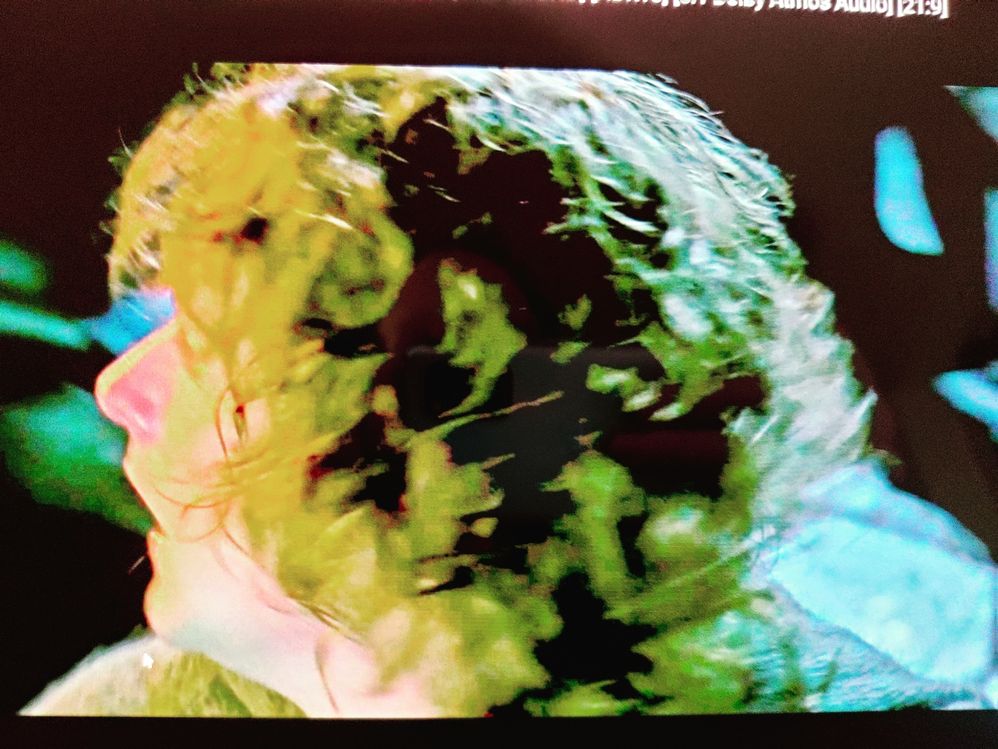
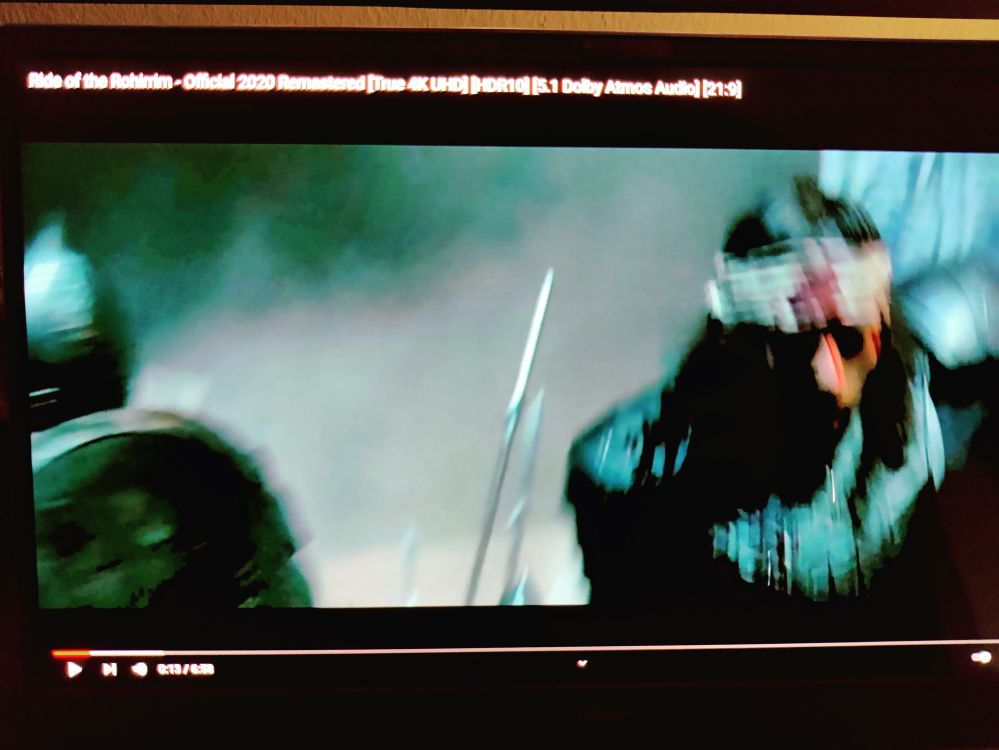
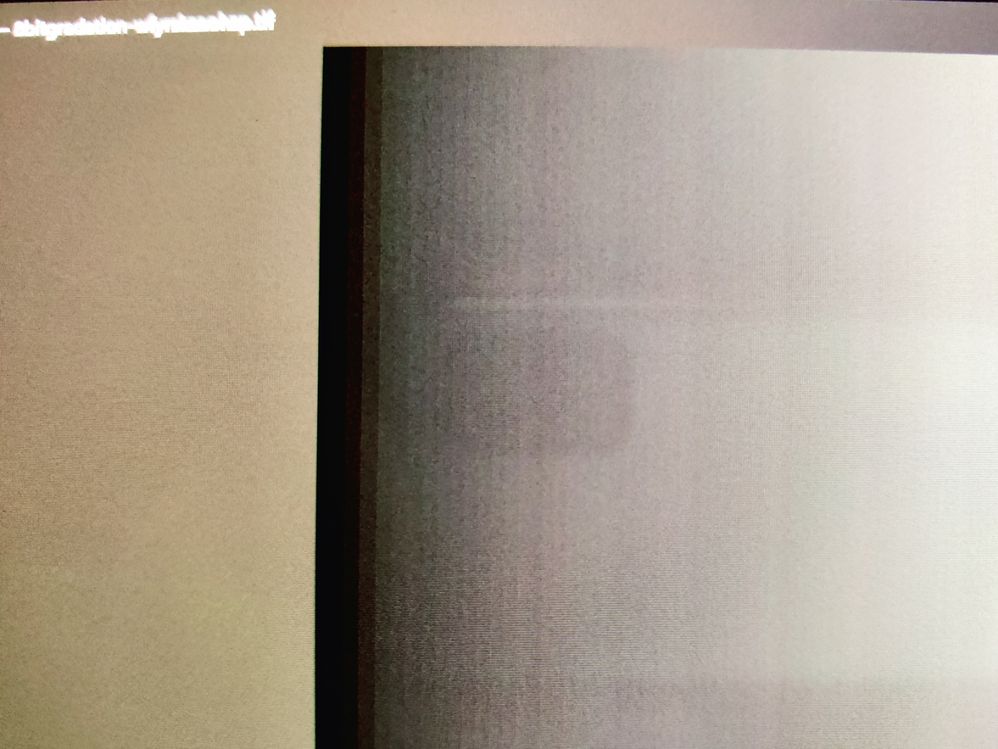
IPS VS ZENBOOK below
IPS
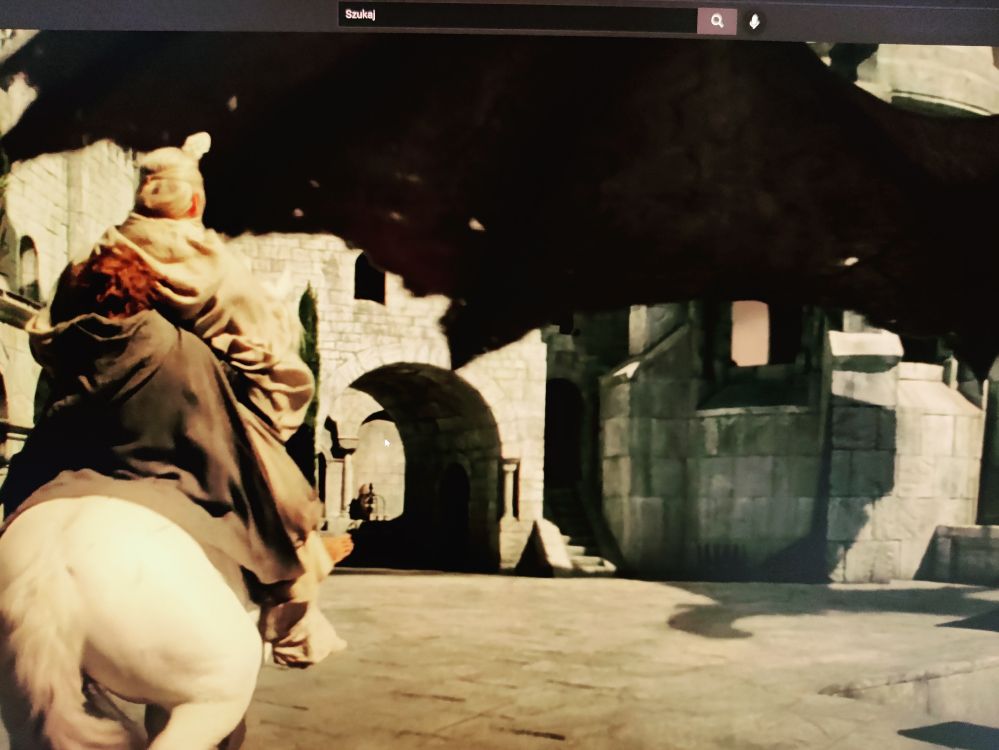
ZENBOOK
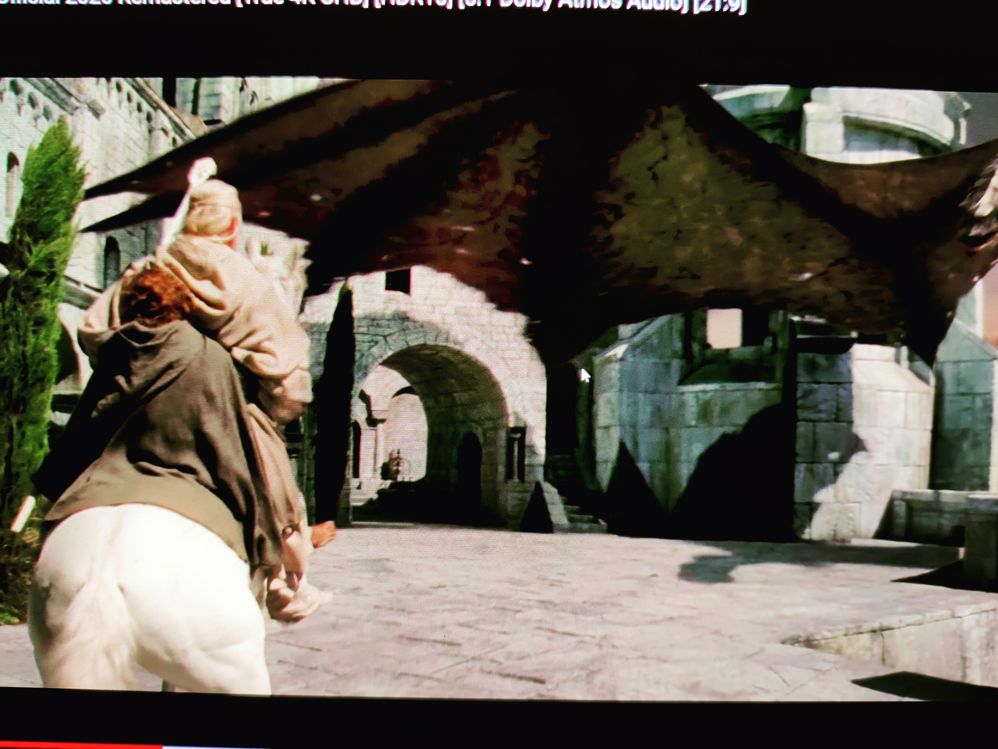
I recently bought the new Zenbook OLED laptop and I noticed color banding all over the place. The issue is most noticeable on dark scenes basically ruining entire experience when watching movies or even youtube. I compared the screen at home to my OLED LG C1 and IPS screens on my desktop and the banding basically does not exist there and the gradation is smooth.
The details in the dark shades on the Zenbook are non existent. There is no smooth gradation. The blacks are completely crushed. Changing the brightness of the screen makes it look even worse completely unwatchable.
I bought the laptop for the OLED screen but it looks like it was completely wrong choice.
I wouldn't say this is normal in a laptop for 1100 euro.
I am not using HDR (it looks even worse) and my colors are set to 10bit.
Is there anything I can do here or should I just return the laptop?
Battery or AC: Both
Model: Zenbook UX325SA
Frequency of occurrence: all the time
Reset OS: -
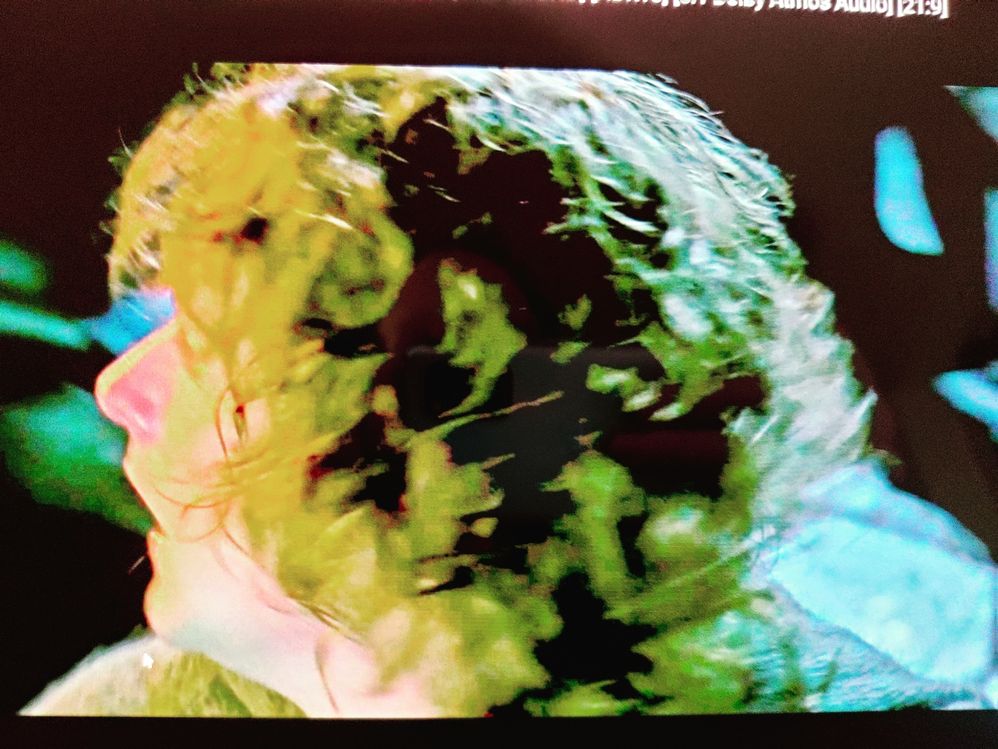
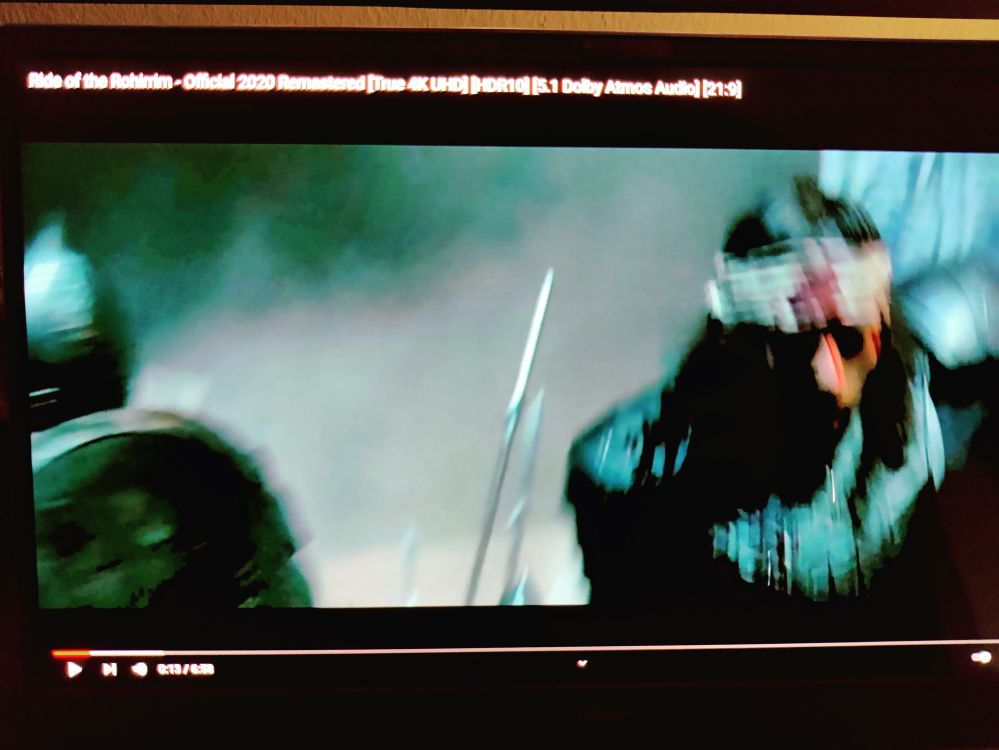
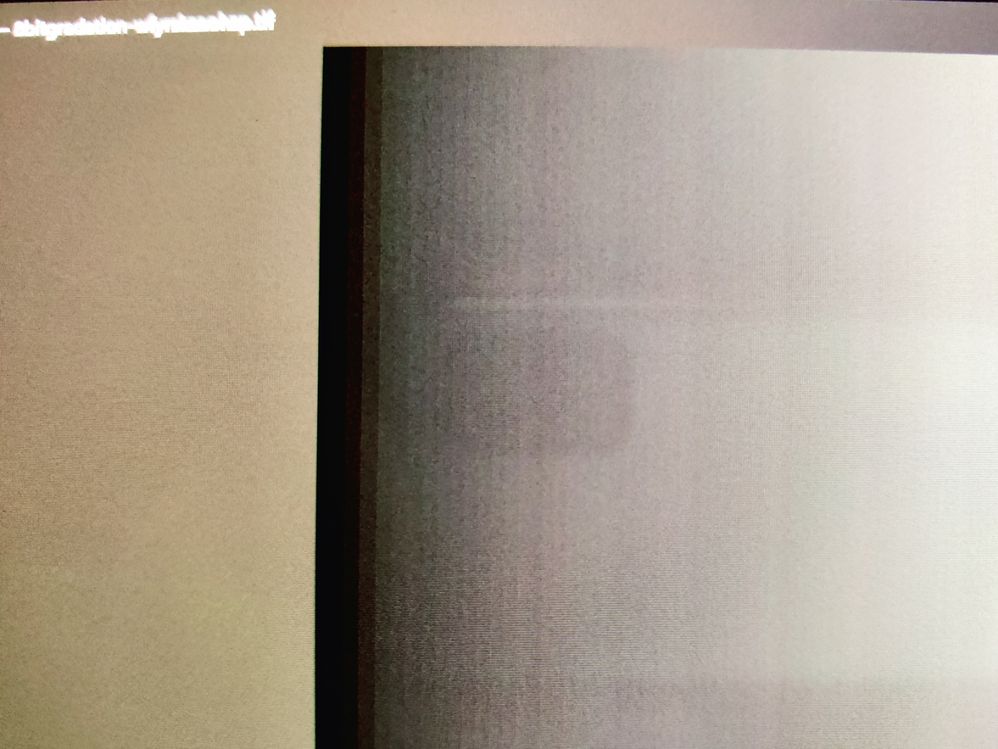
IPS VS ZENBOOK below
IPS
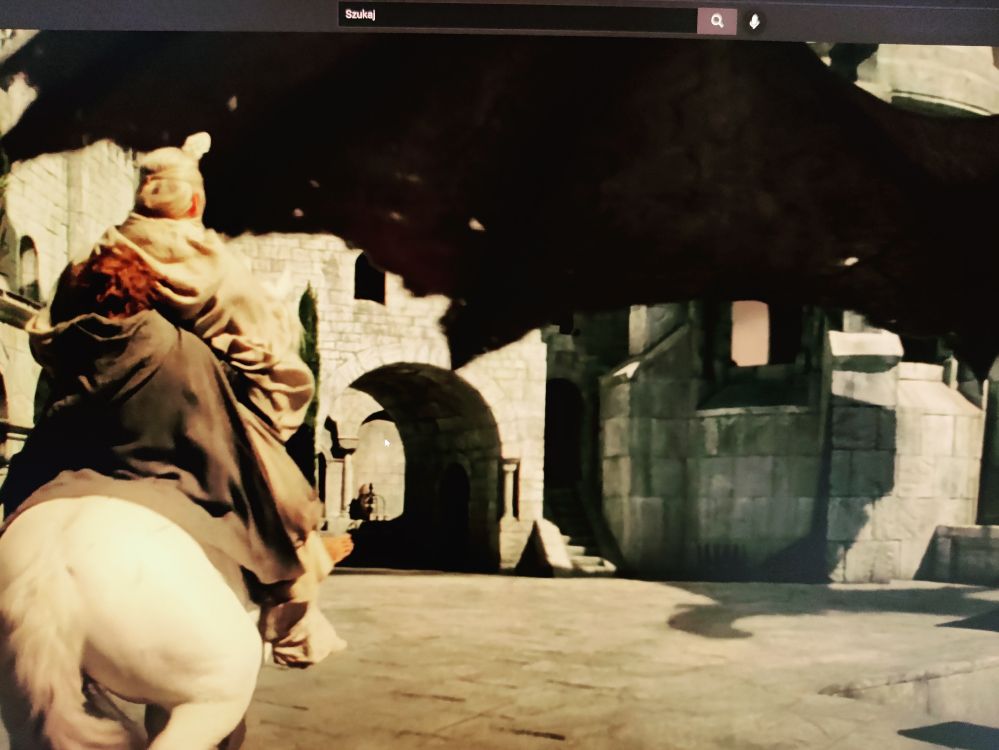
ZENBOOK
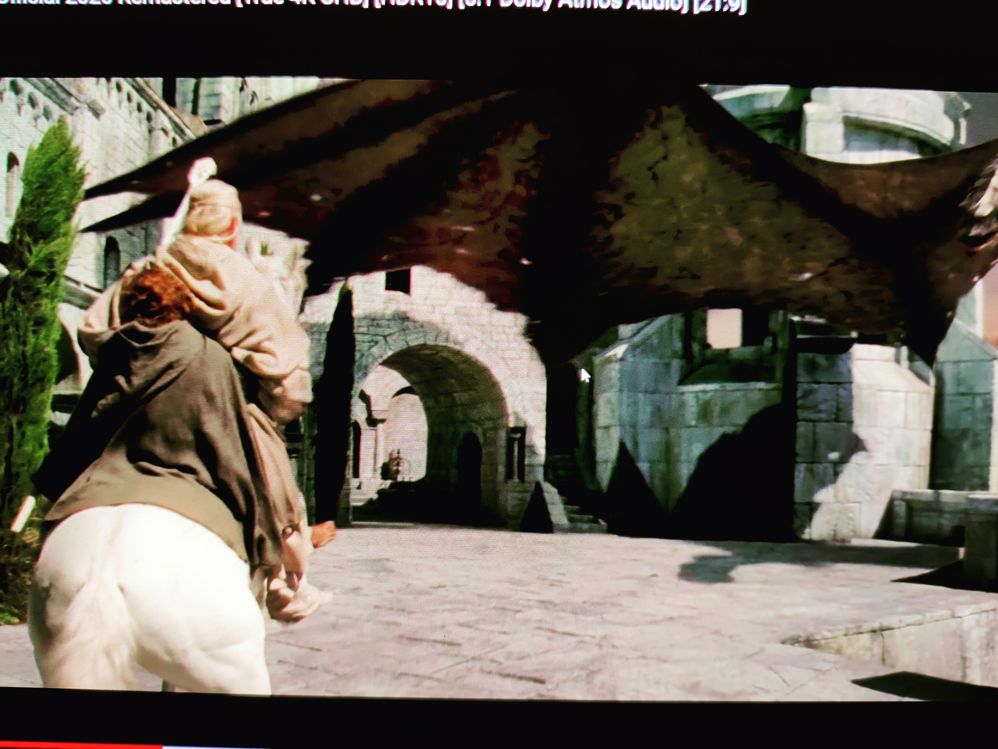
I recently bought the new Zenbook OLED laptop and I noticed color banding all over the place. The issue is most noticeable on dark scenes basically ruining entire experience when watching movies or even youtube. I compared the screen at home to my OLED LG C1 and IPS screens on my desktop and the banding basically does not exist there and the gradation is smooth.
The details in the dark shades on the Zenbook are non existent. There is no smooth gradation. The blacks are completely crushed. Changing the brightness of the screen makes it look even worse completely unwatchable.
I bought the laptop for the OLED screen but it looks like it was completely wrong choice.
I wouldn't say this is normal in a laptop for 1100 euro.
I am not using HDR (it looks even worse) and my colors are set to 10bit.
Is there anything I can do here or should I just return the laptop?
7 REPLIES 7
Options
- Mark as New
- Bookmark
- Subscribe
- Mute
- Subscribe to RSS Feed
- Permalink
- Report Inappropriate Content
01-09-2022 03:48 AM
XaiaGo into windows search and type: "Calibrate display color", there is the gamma calibration stuffhttps://zentalk.asus.com/en/discussion/comment/200502#Comment_200502
Alright, please tell me where I can find the gamma levels curve settings. All I get in Radeon settings is simple slider and windows 11 has nothing like that.
View post
Options
- Mark as New
- Bookmark
- Subscribe
- Mute
- Subscribe to RSS Feed
- Permalink
- Report Inappropriate Content
01-09-2022 03:51 AM
https://mega.nz/file/fzxy2CwT#CyOdFuwVIukq5UHzZOItmgauWnTrsRahs_LtT0QQJVs
I uploaded an ICC file that is calibrated based on gamma 2.4 for your display, you can try this and see if it looks decent. This should eliminate crushed blacks as calibration on 2.2 has some servere crushed blacks.
I uploaded an ICC file that is calibrated based on gamma 2.4 for your display, you can try this and see if it looks decent. This should eliminate crushed blacks as calibration on 2.2 has some servere crushed blacks.
Options
- Mark as New
- Bookmark
- Subscribe
- Mute
- Subscribe to RSS Feed
- Permalink
- Report Inappropriate Content
01-09-2022 05:49 AM
Thanks for explanation. It looks a bit better but the blacks are still crushed comparing to any of my other screens. It's simply looks like the display does not have enough colors and it's breaking.
It's time for a return, shame. I really enjoy this laptop and if not for this screen issue it would have been awesome.
This is 16bit gradiation checker, you can clearly see the last 3 steps are completely black and cut out, no smooth gradient.
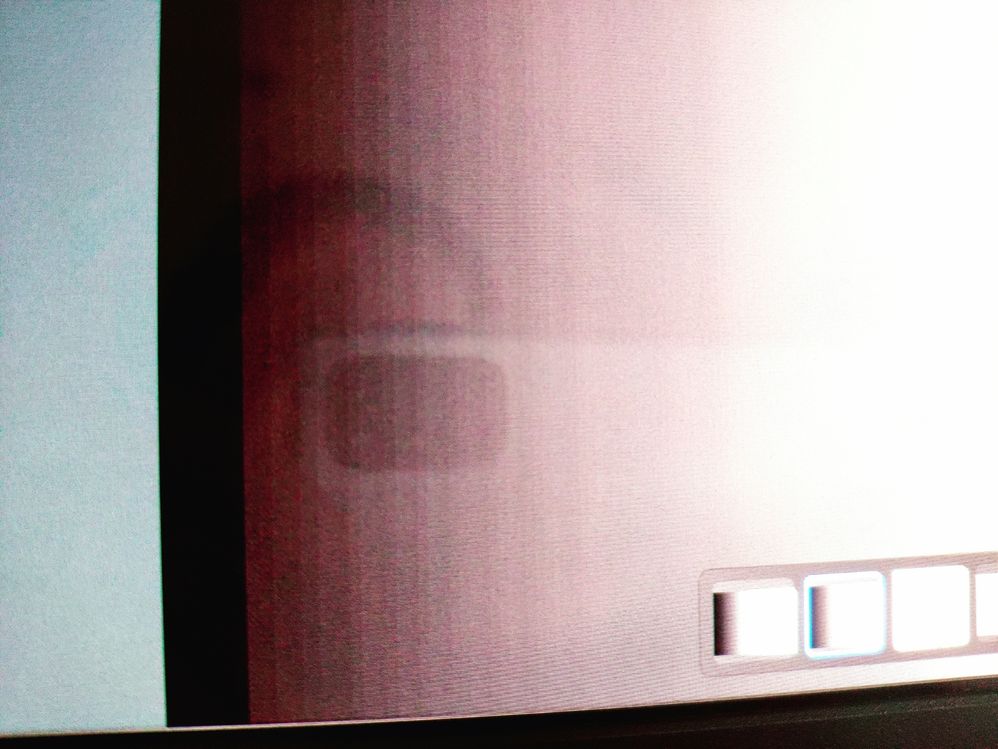
It's time for a return, shame. I really enjoy this laptop and if not for this screen issue it would have been awesome.
This is 16bit gradiation checker, you can clearly see the last 3 steps are completely black and cut out, no smooth gradient.
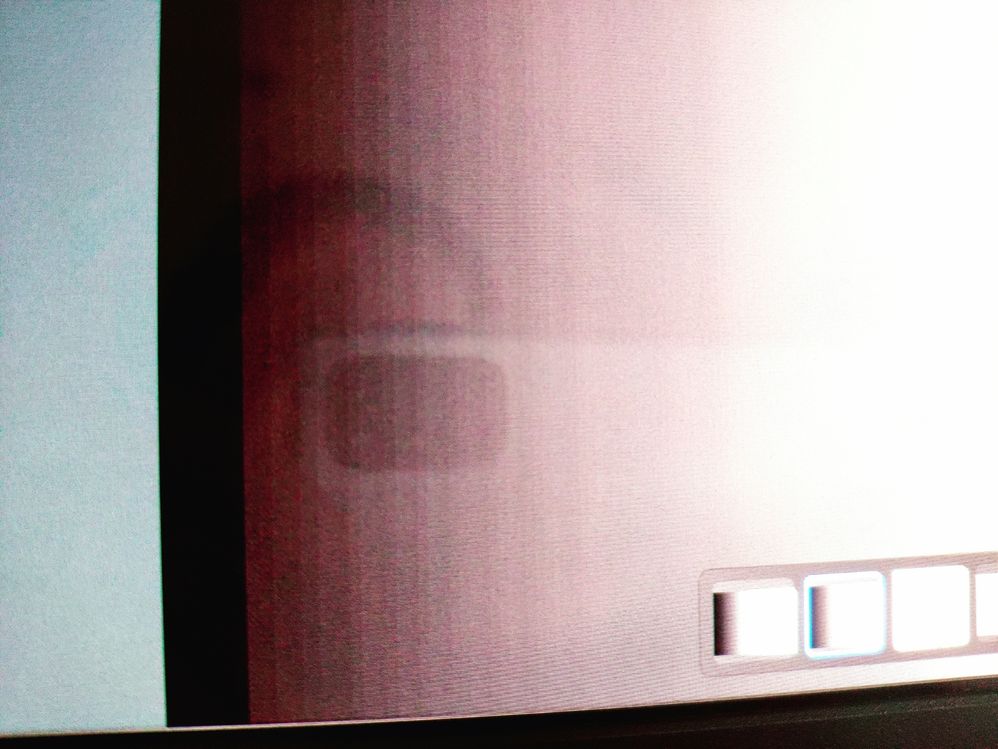
- « Previous
-
- 1
- 2
- Next »
Related Content
- Help With Zenbook Duo UX482 Laptop Video Memory Issue Please in ZenBook
- MyASUS OLED Flicker-Free Dimming: how does this relate to Windows screen brightness? in ZenBook
- Is closing the lid bad for Zenbook OLED screen when connecting to an external monitor? in ZenBook
- Pricacy screen zenbook pro 14 OLED in ZenBook
- Battery wont charge stays at 0% in ZenBook
