This widget could not be displayed.
This widget could not be displayed.
Turn on suggestions
Auto-suggest helps you quickly narrow down your search results by suggesting possible matches as you type.
Showing results for
- English
- Other Products
- Laptop
- ZenBook
- Re: Also Problems with Windows 10 to 11
Options
- Subscribe to RSS Feed
- Mark Topic as New
- Mark Topic as Read
- Float this Topic for Current User
- Bookmark
- Subscribe
- Mute
- Printer Friendly Page
Also Problems with Windows 10 to 11
Options
- Mark as New
- Bookmark
- Subscribe
- Mute
- Subscribe to RSS Feed
- Permalink
- Report Inappropriate Content
01-06-2022 04:39 AM
System: Zenbook Pro
Battery or AC:
Model: UX582L
Frequency of occurrence:
Reset OS: Win 10
Screenshot or video:
========================
Detailed description:I have tried updating to windows 11 many times.
It fails every time.
I am using Windows11InstallationAssistant.exe
Error: 0xc1900101
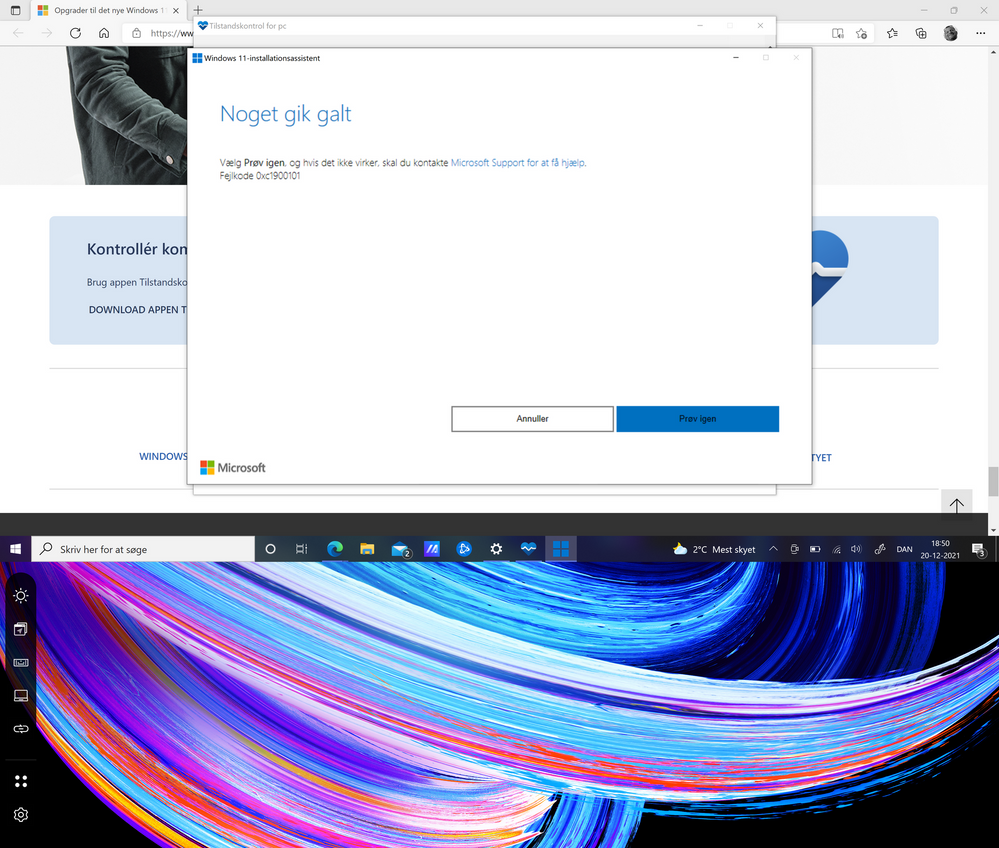
Battery or AC:
Model: UX582L
Frequency of occurrence:
Reset OS: Win 10
Screenshot or video:
========================
Detailed description:I have tried updating to windows 11 many times.
It fails every time.
I am using Windows11InstallationAssistant.exe
Error: 0xc1900101
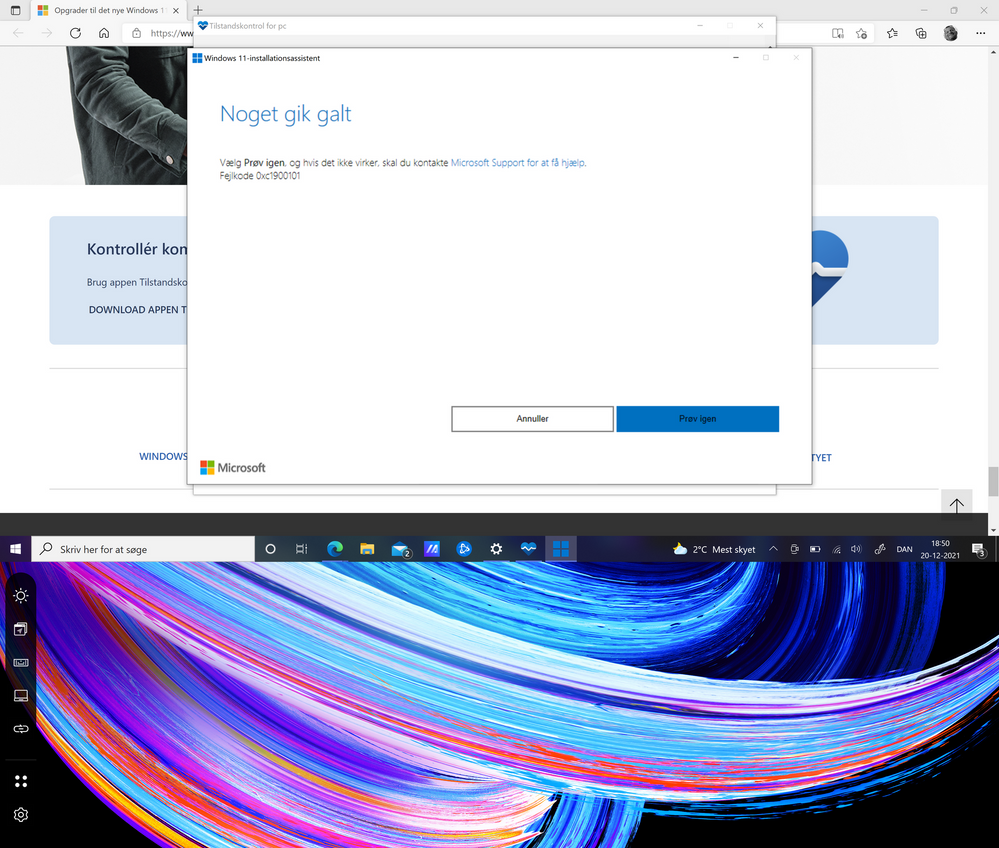
9 REPLIES 9
Options
- Mark as New
- Bookmark
- Subscribe
- Mute
- Subscribe to RSS Feed
- Permalink
- Report Inappropriate Content
01-06-2022 09:17 PM
Problem solved
Run Windows Update Troubleshooting
delete ASUS System control interface driver. do not restart
and now i'm running windows 11
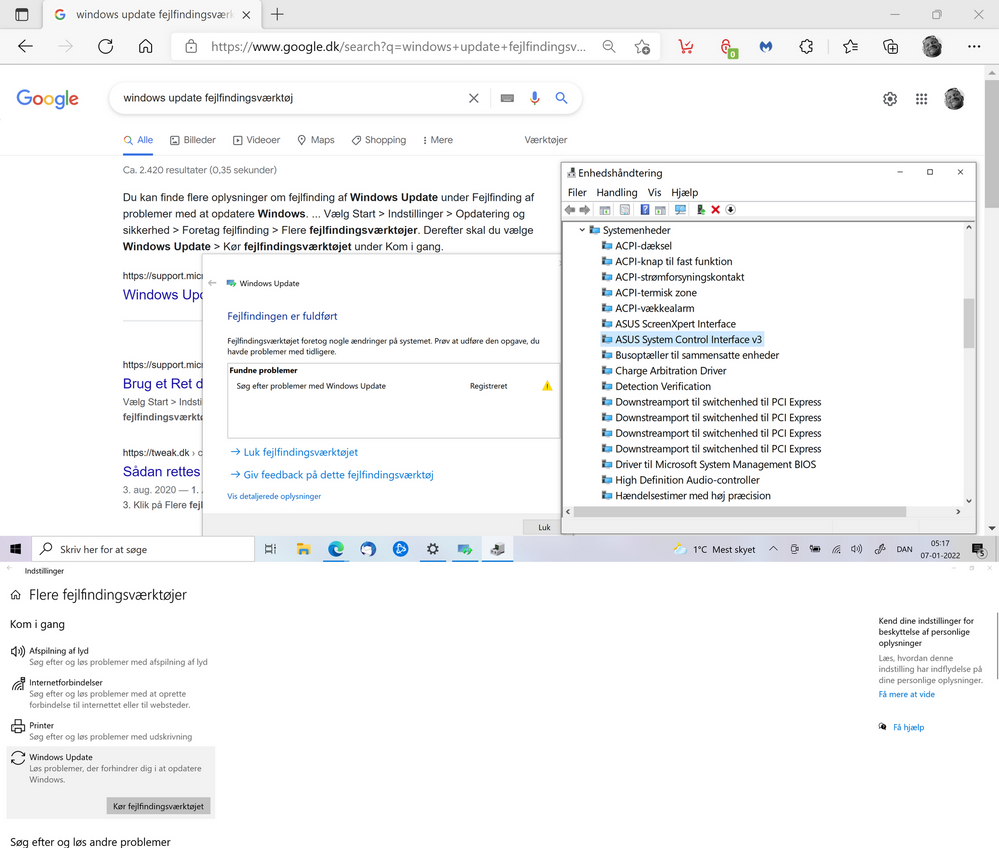
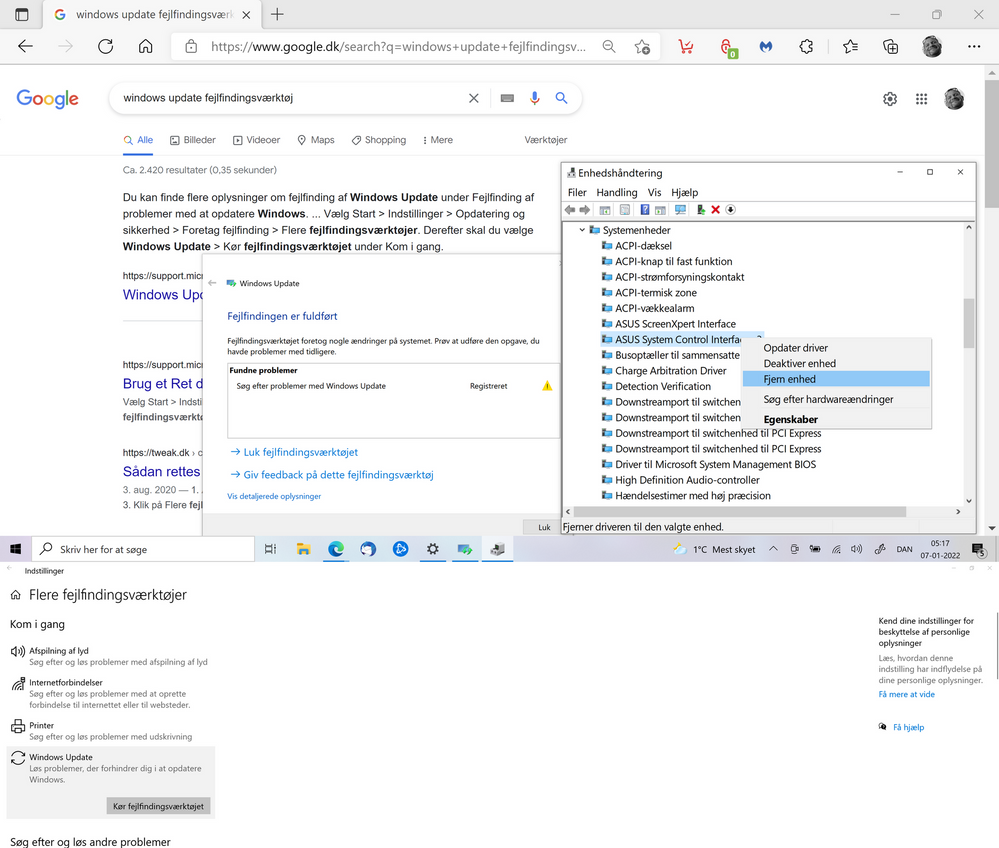
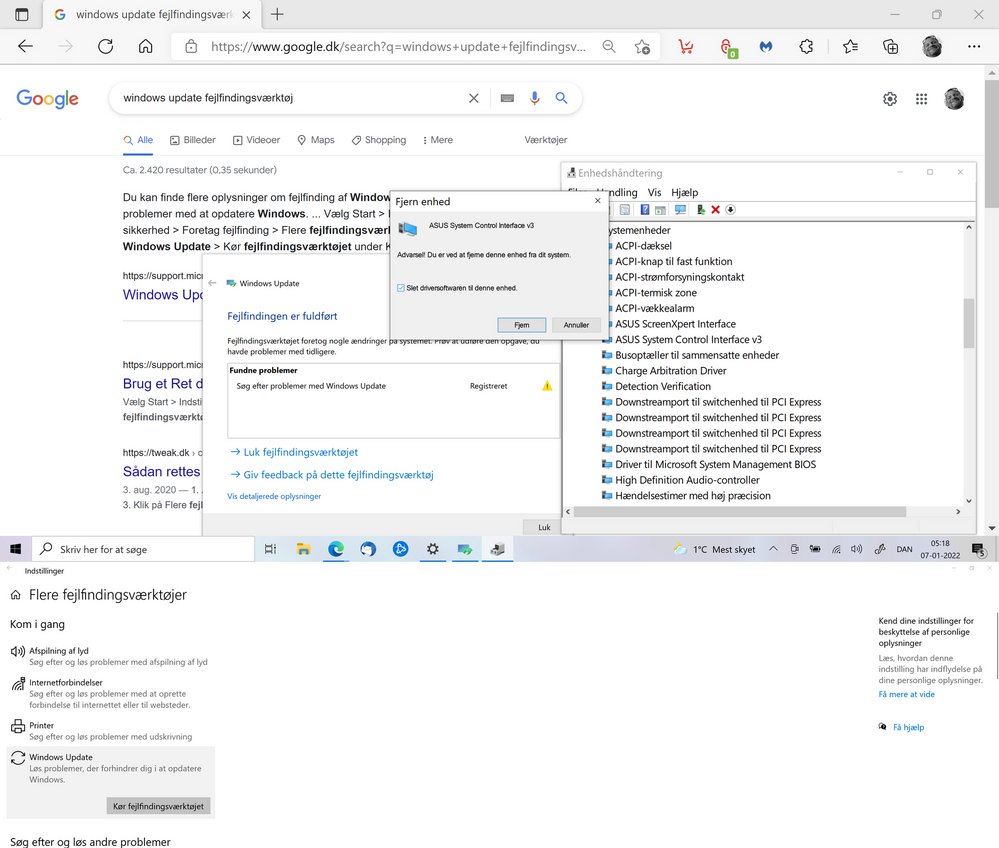
Hope it can help others with the same problem.
Regards Jens Greiersen, Denmark
Run Windows Update Troubleshooting
delete ASUS System control interface driver. do not restart
and now i'm running windows 11
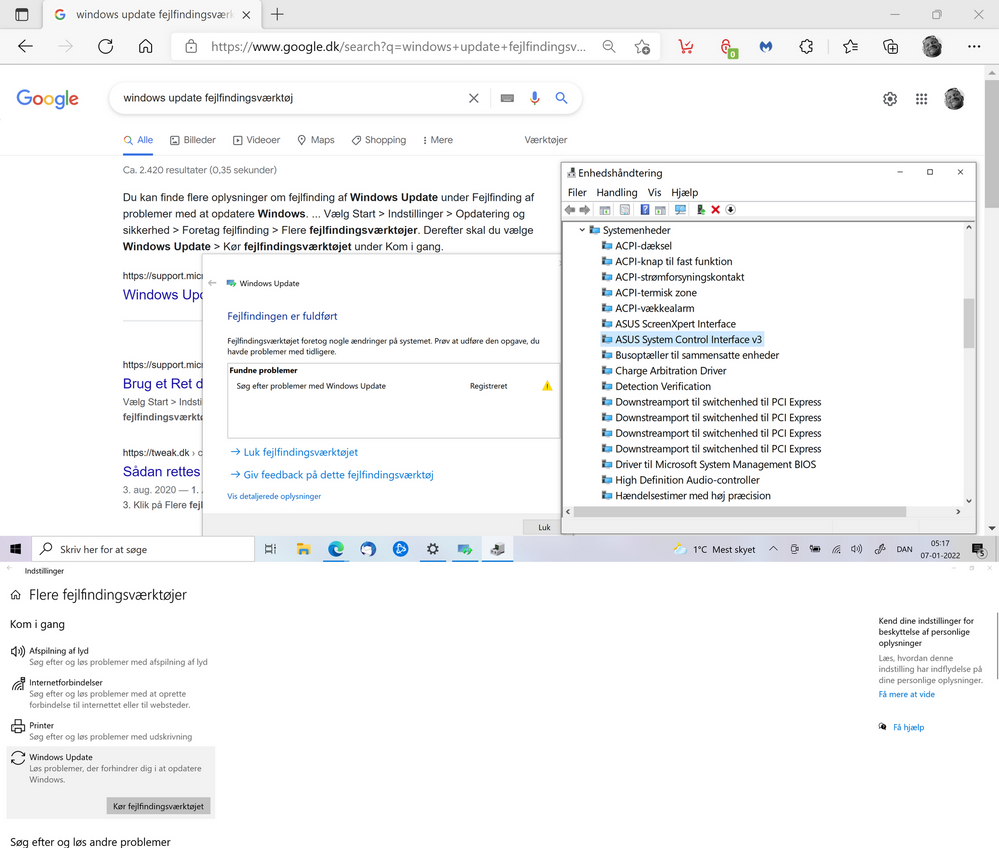
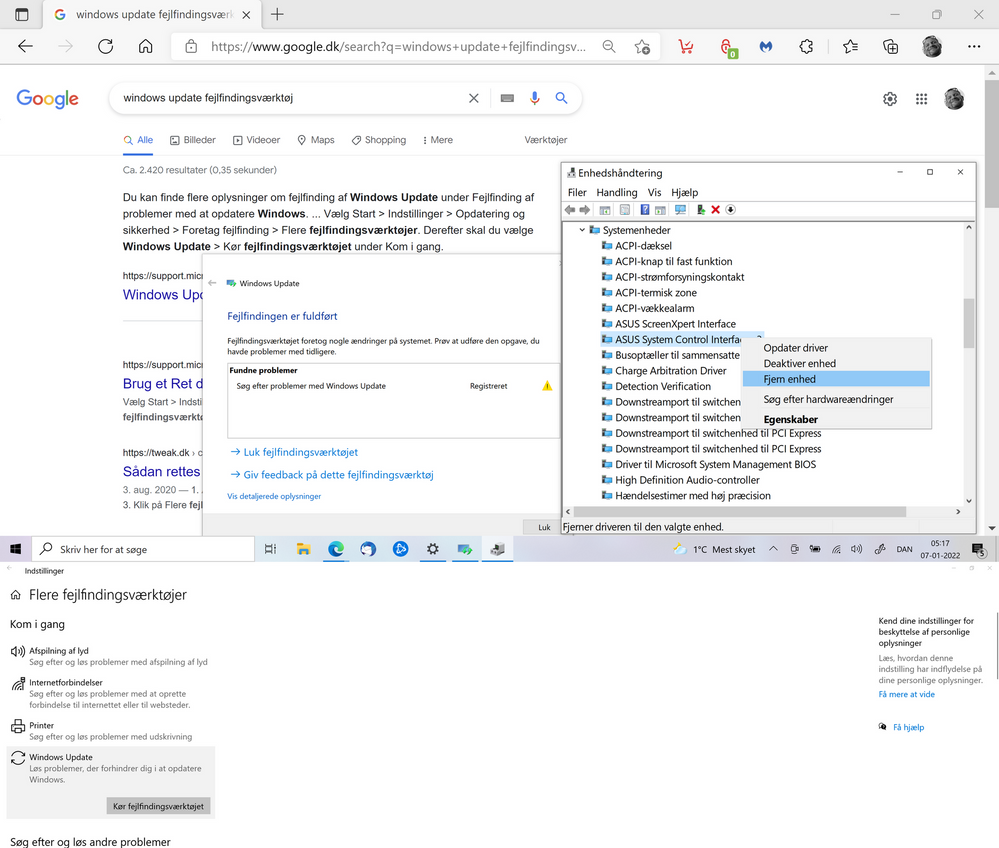
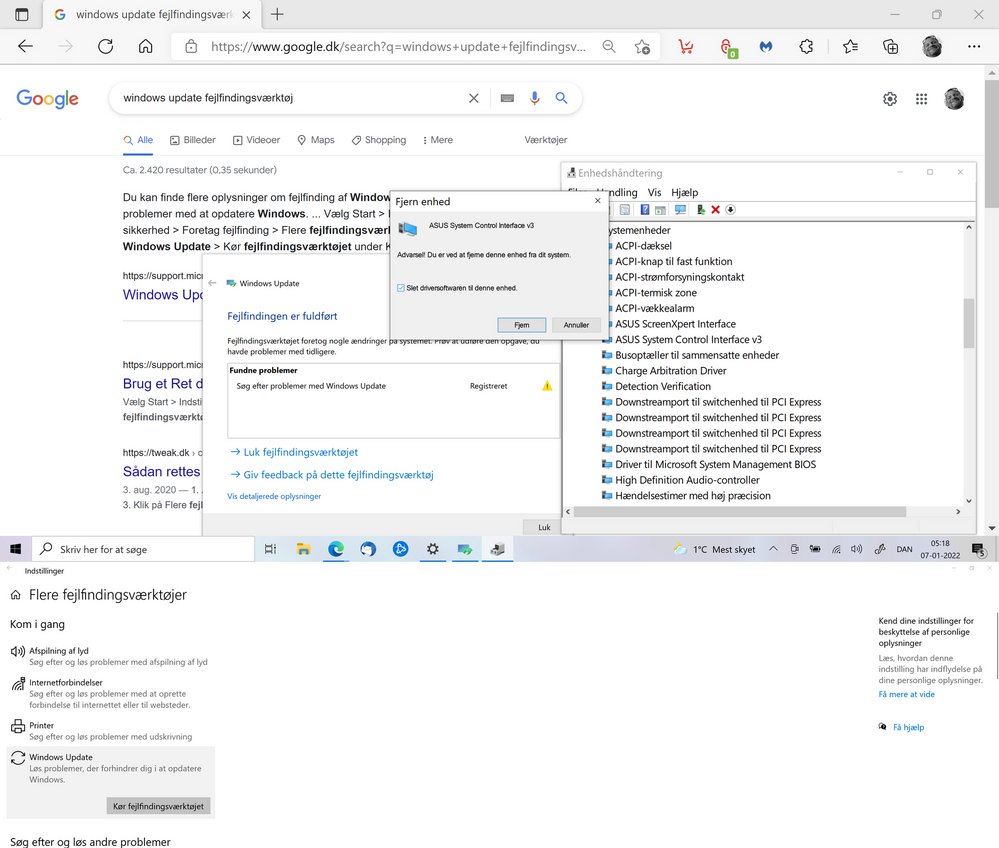
Hope it can help others with the same problem.
Regards Jens Greiersen, Denmark
Options
- Mark as New
- Bookmark
- Subscribe
- Mute
- Subscribe to RSS Feed
- Permalink
- Report Inappropriate Content
01-06-2022 10:06 PM
Hello Jens,
Thank you for your quick feedback.
I have reported it for more consultation.
Can I have your BIOS version and ASUS System control interface version and OS (20H2/21H1) version before upgrading to Win11?
(if you still remember?)
Thank you for your quick feedback.
I have reported it for more consultation.
Can I have your BIOS version and ASUS System control interface version and OS (20H2/21H1) version before upgrading to Win11?
(if you still remember?)
Options
- Mark as New
- Bookmark
- Subscribe
- Mute
- Subscribe to RSS Feed
- Permalink
- Report Inappropriate Content
01-09-2022 10:52 PM
Dear all,
The new ASUS System Control Interface and MyASUS will be released on our website and through Windows update soon.
Please kindly update them for Win11 update issue.
Thank you.
The new ASUS System Control Interface and MyASUS will be released on our website and through Windows update soon.
Please kindly update them for Win11 update issue.
Thank you.
Options
- Mark as New
- Bookmark
- Subscribe
- Mute
- Subscribe to RSS Feed
- Permalink
- Report Inappropriate Content
01-11-2022 09:54 PM
Blake_ASUSSorry I have already updated the bios (American Megatrends Inc. UX582LR.303, 27-08-2021)Hello Jens,
Thank you for your quick feedback.
I have reported it for more consultation.
Can I have your BIOS version and ASUS System control interface version and OS (20H2/21H1) version before upgrading to Win11?
(if you still remember?)
View post
and to Windows 11. (Microsoft Windows 11 Pro)
Jens
Options
- Mark as New
- Bookmark
- Subscribe
- Mute
- Subscribe to RSS Feed
- Permalink
- Report Inappropriate Content
01-11-2022 11:01 PM
Dear all,
Please refer to below link
[Notebook] ASUS System Control Interface Driver Release to Fix Windows 11 Upgrade Error | Official S...Thank you.
Please refer to below link
[Notebook] ASUS System Control Interface Driver Release to Fix Windows 11 Upgrade Error | Official S...Thank you.
- « Previous
-
- 1
- 2
- Next »
Related Content
