This widget could not be displayed.
This widget could not be displayed.
Turn on suggestions
Auto-suggest helps you quickly narrow down your search results by suggesting possible matches as you type.
Showing results for
- English
- Other Products
- Laptop
- Others
- Re: Tuf Dash F15 FX516PC - Whispermode 2.0 Unable ...
Options
- Subscribe to RSS Feed
- Mark Topic as New
- Mark Topic as Read
- Float this Topic for Current User
- Bookmark
- Subscribe
- Mute
- Printer Friendly Page
Tuf Dash F15 FX516PC - Whispermode 2.0 Unable To Disable (Enable By Notebook)
Options
- Mark as New
- Bookmark
- Subscribe
- Mute
- Subscribe to RSS Feed
- Permalink
- Report Inappropriate Content
12-30-2021 10:10 PM
System: Tuf Dash F15 - Windows 11
Battery or AC: AC
Model: FX516PC
Frequency of occurrence: Whispermode 2.0 Unable To Disable
Reset OS:
Screenshot or video:
========================
Detailed description:
Battery or AC: AC
Model: FX516PC
Frequency of occurrence: Whispermode 2.0 Unable To Disable
Reset OS:
Screenshot or video:
========================
Detailed description:
5 REPLIES 5
Options
- Mark as New
- Bookmark
- Subscribe
- Mute
- Subscribe to RSS Feed
- Permalink
- Report Inappropriate Content
12-30-2021 10:21 PM
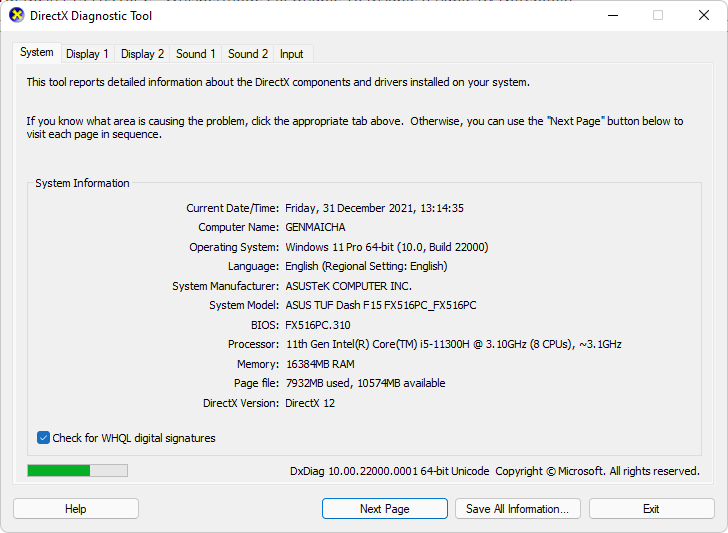
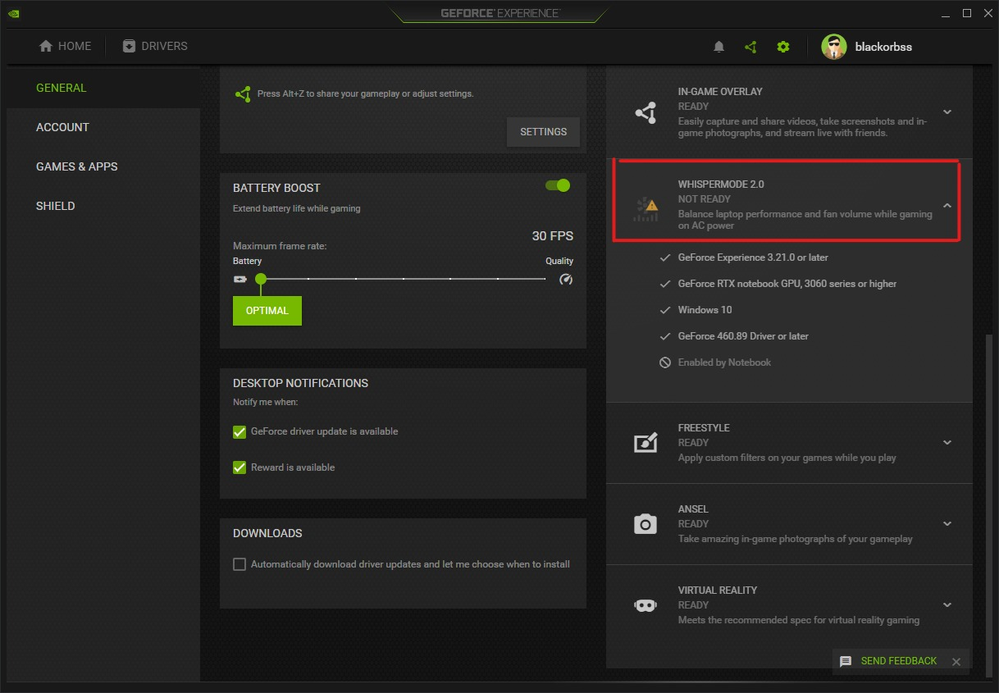
anyway i've already downgrade BIOS version from 311 to 310 (from this solution https://zentalk.asus.com/en/discussion/52227/unable-to-disable-nvidia-whisper-mode-after-the-update), uninst dan reinst GPU driver but it doesn't works :")) pls help me
Options
- Mark as New
- Bookmark
- Subscribe
- Mute
- Subscribe to RSS Feed
- Permalink
- Report Inappropriate Content
01-02-2022 07:03 PM
Hi there,
Sorry, I'm confused.
in the screenshot, Whisper mode is not enabled, and your question is not able to disable?
Can you help to clarify or elaborate more?
Thank you.
Sorry, I'm confused.
in the screenshot, Whisper mode is not enabled, and your question is not able to disable?
Can you help to clarify or elaborate more?
Thank you.
Options
- Mark as New
- Bookmark
- Subscribe
- Mute
- Subscribe to RSS Feed
- Permalink
- Report Inappropriate Content
01-05-2022 07:29 PM
hi, thank you in advance
sorry for just replying, there it says whispermode enabled by notebook, and I want to disable it, but can't
sorry for just replying, there it says whispermode enabled by notebook, and I want to disable it, but can't
Options
- Mark as New
- Bookmark
- Subscribe
- Mute
- Subscribe to RSS Feed
- Permalink
- Report Inappropriate Content
01-05-2022 07:47 PM
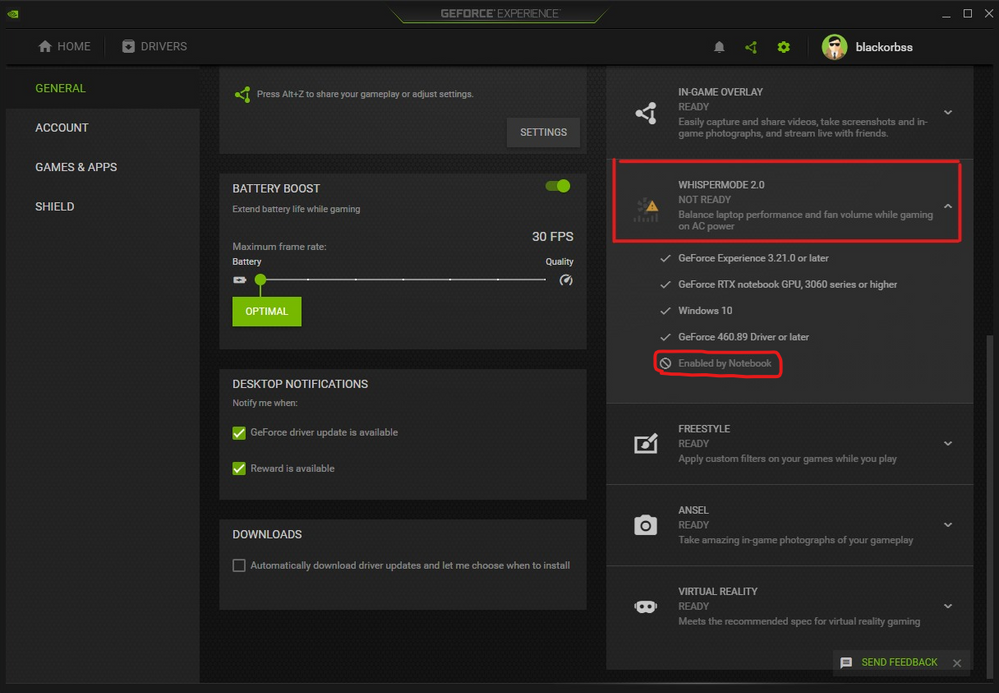
"enabled by notebook"
Related Content
- ScreenXpert bugs and frustration (UX482EAR) in ZenBook
- Tuf Dash F15 FX516PC - Whispermode 2.0 Unable To Disable (Enable By Notebook) in Others
- Precision Touchpad / Trackpad inoperative after waking from hibernation in ZenBook
- ScreenPad not working in VivoBook
- Nvidia Inc released Geforce DCH STANDARD based whql driver v446.14 for geforce gpus on 27.05.2020 in VivoBook
