- English
- Other Products
- Laptop
- ZenBook
- Re: Thunderbolt driver V1.41.1155.0 is not updated...
- Subscribe to RSS Feed
- Mark Topic as New
- Mark Topic as Read
- Float this Topic for Current User
- Bookmark
- Subscribe
- Mute
- Printer Friendly Page
Thunderbolt driver V1.41.1155.0 is not updated to latest
- Mark as New
- Bookmark
- Subscribe
- Mute
- Subscribe to RSS Feed
- Permalink
- Report Inappropriate Content
12-17-2021 12:49 AM
Battery or AC: Both
Model: Zenbook Duo 2021 UX482EG
Frequency of occurrence: Every time I install and reboot it reappears
========================
Detailed description:
The latest drivers in MyAsus shows that Intel Thunderbolt Driver can be updated to V1.41.1155.0
I have downloaded and installed it then restarted the machine but MyAsus says that it is still available for update. Does this mean that the update was not installed or is it that the update was installed and MyAsus does not recognise it?
I have installed other updates and they have not persisted in the same way as this one.
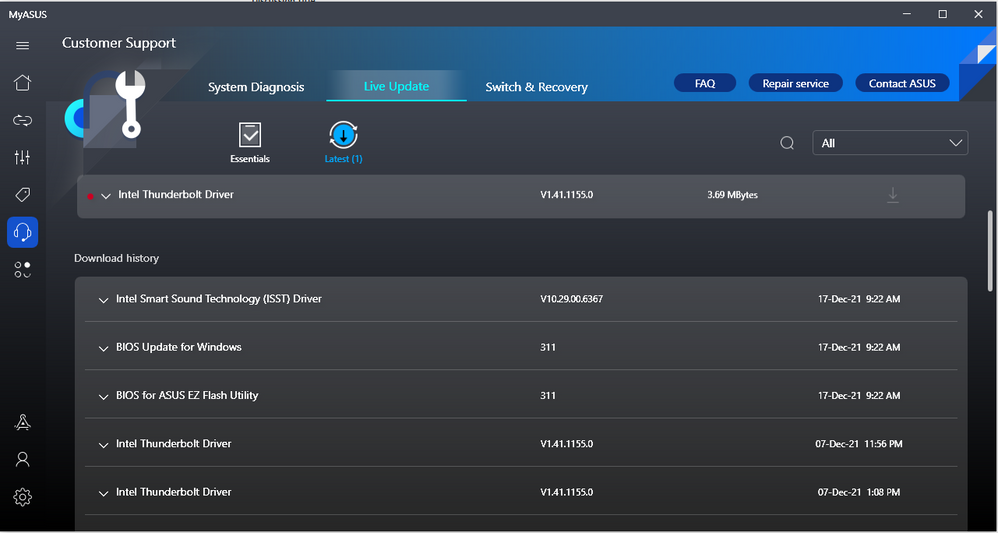
- Mark as New
- Bookmark
- Subscribe
- Mute
- Subscribe to RSS Feed
- Permalink
- Report Inappropriate Content
12-21-2021 08:41 AM
Do you require all of the contents of each log folder?
I cannot attach *.zip via the forum. Do you have another contact point by which I can send them to you?
- Mark as New
- Bookmark
- Subscribe
- Mute
- Subscribe to RSS Feed
- Permalink
- Report Inappropriate Content
12-29-2021 01:26 AM
- Mark as New
- Bookmark
- Subscribe
- Mute
- Subscribe to RSS Feed
- Permalink
- Report Inappropriate Content
12-29-2021 03:38 AM
MotoWiZHi @potatosubwoofer,Hi @potatosubwoofer,
I, has you know, also have the UX482 and I've been there, and the only way I managed to overcome this was:
1 - Install driver package from ASUS (it will install but it will not update the driver);
2 - Seek thunderbolt control center in windows apps and uninstall it (you'll install it again don't worry);
3 - In Device Manager, under System Devices (my Windows is in Portuguese, so I'm not sure it's this name) locate Thunderbolt controller and do the following:
- Right click;
- Update controller;
- Seek controller in computer;
- Enable choosing from a list of available controllers in your PC (you already install it in step 1);
- Choose the last version (ver. 1.41.1155.0), the one you downloaded from Asus. If the driver version that you downloaded doesn't appear in means that it wasn't installed and you have to install it correctly;
- Restart your laptop;
- Verify again that, now, the version installed for the Thunderbolt is the right one, by going again to device manager, but this time right click thunderbolt, then properties and see in the controller tab that the version is equal to the one you want (it should now be ver. 1.41.1155.0);
4 - Open Microsoft store and install thunderbolt control center.
Please, give feedback to know if it worked, and this way perhaps @Blake_ASUS asks Asus proper department to make a walkthrough or changes the update installer.
Good luck!!
View post
Have you tried the solution I pointed. I had the some problem and fixed it that way...
- Mark as New
- Bookmark
- Subscribe
- Mute
- Subscribe to RSS Feed
- Permalink
- Report Inappropriate Content
12-29-2021 06:11 AM
- « Previous
-
- 1
- 2
- Next »
