This widget could not be displayed.
This widget could not be displayed.
Turn on suggestions
Auto-suggest helps you quickly narrow down your search results by suggesting possible matches as you type.
Showing results for
- English
- Other Products
- Laptop
- Others
- Re: Asus TUF F15 2021, fan speed goes upto 4700 RP...
Options
- Subscribe to RSS Feed
- Mark Topic as New
- Mark Topic as Read
- Float this Topic for Current User
- Bookmark
- Subscribe
- Mute
- Printer Friendly Page
Asus TUF F15 2021, fan speed goes upto 4700 RPM after waked up from sleep
Options
- Mark as New
- Bookmark
- Subscribe
- Mute
- Subscribe to RSS Feed
- Permalink
- Report Inappropriate Content
12-17-2021 01:43 PM
System: Windows 10
Battery or AC: Battery
Model: TUF F15 FX506HC
Frequency of occurrence: Always
Reset OS: NA
Screenshot or video: Screenshot
========================
Detailed description:
Battery or AC: Battery
Model: TUF F15 FX506HC
Frequency of occurrence: Always
Reset OS: NA
Screenshot or video: Screenshot
========================
Detailed description:
6 REPLIES 6
Options
- Mark as New
- Bookmark
- Subscribe
- Mute
- Subscribe to RSS Feed
- Permalink
- Report Inappropriate Content
12-17-2021 01:51 PM
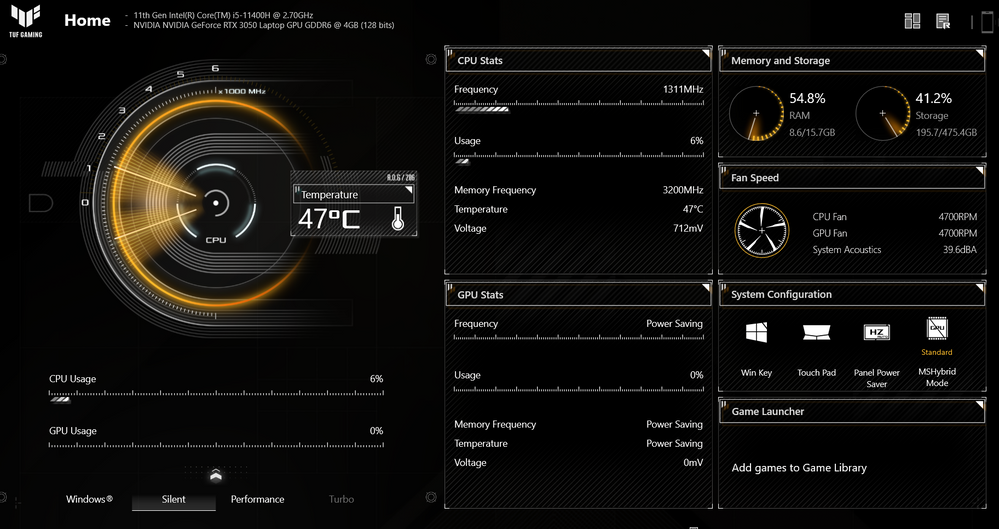
CPU temperature is between 45-50 and in silent mode but fan speeds are at 4700 RPM and not slowing down. This happens only when the laptop is put to sleep and woken up. Not seeing this issue while in restart or hibernation.
Options
- Mark as New
- Bookmark
- Subscribe
- Mute
- Subscribe to RSS Feed
- Permalink
- Report Inappropriate Content
12-19-2021 05:28 PM
Hi there,
I would say it is quite normal.
When the laptop is in sleep mode, most of the function are still working, so there will be heat generating.
The device would be even hotter if you close the lid.
So after waking up from sleep mode, the system temperature would be detected and the fan would spin up.
The RPM seems fine too. 4700 RPM is not that high.
Thank you.
I would say it is quite normal.
When the laptop is in sleep mode, most of the function are still working, so there will be heat generating.
The device would be even hotter if you close the lid.
So after waking up from sleep mode, the system temperature would be detected and the fan would spin up.
The RPM seems fine too. 4700 RPM is not that high.
Thank you.
Options
- Mark as New
- Bookmark
- Subscribe
- Mute
- Subscribe to RSS Feed
- Permalink
- Report Inappropriate Content
12-20-2021 02:46 AM
Hi Blake_ASUS,
Thanks for replying but this was not happening earlier also the fan keeps spinning at that speed even when the CPU utilization is not that much and it never slows down and keeps on spinning the entire time. I also checked task manager there are no heavy processes running and even the temperatures are not that high, somewhere between 40 to 45 degrees. So, I am sure there is some issue with either sleep mode or the fan driver but I am not sure what it is.
Best Regards,
Jaydeep
Thanks for replying but this was not happening earlier also the fan keeps spinning at that speed even when the CPU utilization is not that much and it never slows down and keeps on spinning the entire time. I also checked task manager there are no heavy processes running and even the temperatures are not that high, somewhere between 40 to 45 degrees. So, I am sure there is some issue with either sleep mode or the fan driver but I am not sure what it is.
Best Regards,
Jaydeep
Options
- Mark as New
- Bookmark
- Subscribe
- Mute
- Subscribe to RSS Feed
- Permalink
- Report Inappropriate Content
12-20-2021 06:24 PM
Hello Jaydeep,
The system/device temperature sometime could be higher than you expected and it does not show in Armoury crate or Task manager. It is not just about CPU utilization.
If you do have concern, you can reinstall Armoury Crate, run the diagnostic tool to check the fan, and share more information.
Thank you.
The system/device temperature sometime could be higher than you expected and it does not show in Armoury crate or Task manager. It is not just about CPU utilization.
If you do have concern, you can reinstall Armoury Crate, run the diagnostic tool to check the fan, and share more information.
Thank you.
Related Content
