- English
- Other Products
- Laptop
- ZenBook
- Re: USB-C/thunderbolt problem no signal to externa...
- Subscribe to RSS Feed
- Mark Topic as New
- Mark Topic as Read
- Float this Topic for Current User
- Bookmark
- Subscribe
- Mute
- Printer Friendly Page
USB-C/thunderbolt problem no signal to external display
- Mark as New
- Bookmark
- Subscribe
- Mute
- Subscribe to RSS Feed
- Permalink
- Report Inappropriate Content
11-21-2021 02:13 AM
Battery or AC: AC
Model: UX391.FA
Frequency of occurrence: Always
Reset OS:
Screenshot or video:
========================
Detailed description:I have had my computer for almost 2 year. I have never had any issues with the docking station (USB C) were i have my external monitor and mouse and keypad connected. For two weeks ago the display stoped working. It lights up when i am connectint to the docking station but it gets no signal so after a couple of seconds it turns of.
I can also say that there is nothing wrong with cables or dock. The mouse, keypad and everything else works just fine...But not the display.
I have also tried to connect my other laptop (lenovo x250) and with that laptop everything including display works. So, there is nothing wrong with the equipment.
- Mark as New
- Bookmark
- Subscribe
- Mute
- Subscribe to RSS Feed
- Permalink
- Report Inappropriate Content
12-02-2021 08:10 AM
- Mark as New
- Bookmark
- Subscribe
- Mute
- Subscribe to RSS Feed
- Permalink
- Report Inappropriate Content
12-02-2021 03:49 PM
YukonCharlieThe thunderbolt is located in device manager under system devices.I have now uninstalled the drivers and reinstalled them. I still have the same problem (but now with errors at start).
What part of the computer is it that has to do with all data over the USB port?
Everything else on the USB-C dock still works just fine...But no image on the screen...It seems like that the computer dont understand that there is another display connected.
View post
- Mark as New
- Bookmark
- Subscribe
- Mute
- Subscribe to RSS Feed
- Permalink
- Report Inappropriate Content
12-02-2021 10:05 PM
Can I have a screenshot of your Windows update history in the past 2 weeks, around the time that the issue occurred?
Hope you still have it.
Thank you.
- Mark as New
- Bookmark
- Subscribe
- Mute
- Subscribe to RSS Feed
- Permalink
- Report Inappropriate Content
12-03-2021 05:16 AM
Now it looks like this:
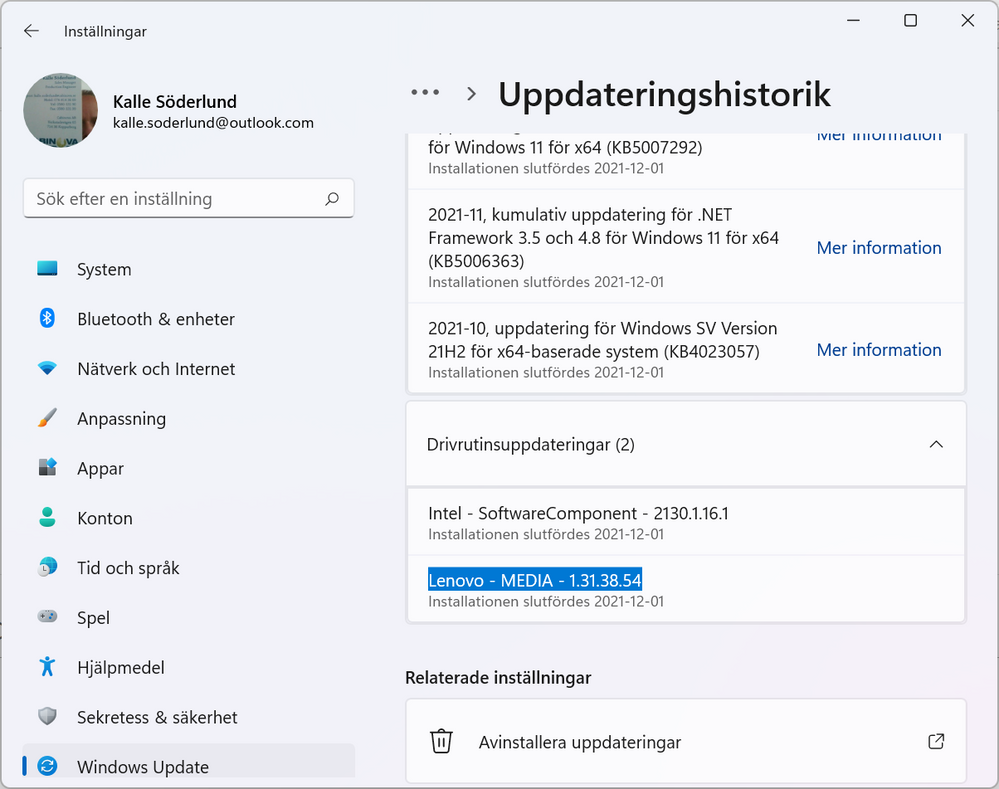
It still seems like the driver for the thunderbolt doens have found any hardware...
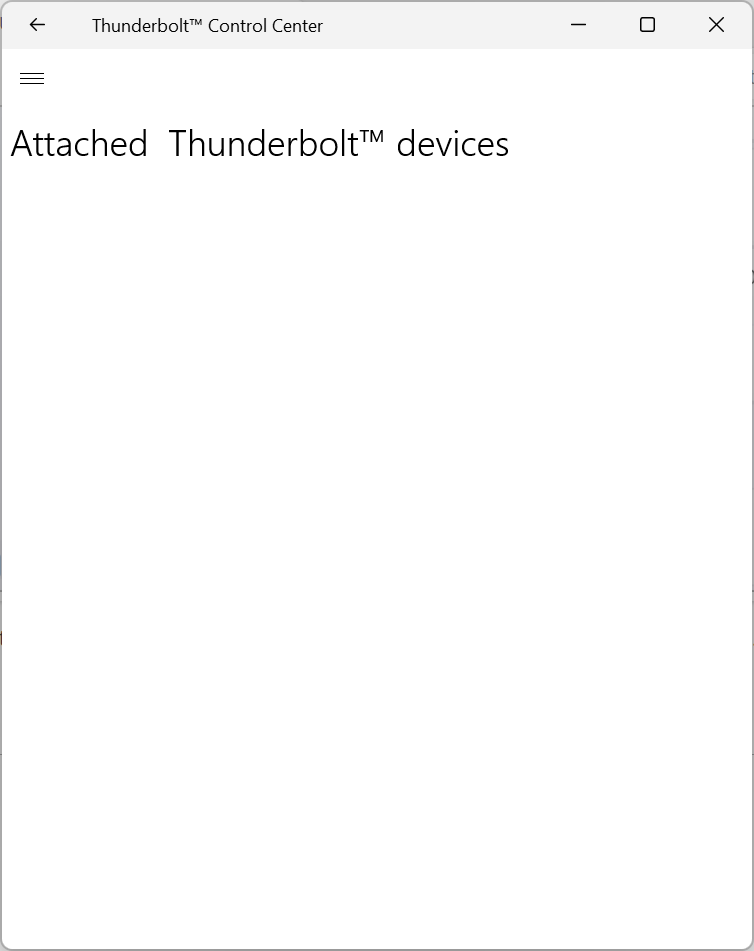
It is empty
- Mark as New
- Bookmark
- Subscribe
- Mute
- Subscribe to RSS Feed
- Permalink
- Report Inappropriate Content
12-05-2021 11:26 PM
So....you are using Win11 instead of Win10? and the issue happen with Win11 or Win10? or both?
Thank you.
- Asus Zenbook Oled 14 display in ZenBook
- ux51vza black screen after bios settings edit in ZenBook
- ASUS Vivobook 15 OLED M1505YA-MA086W USB C Dock and Display in VivoBook
- Does USB Type C port on Zenbook 14X UM5401 output to Display Port? in ZenBook
- ASUS - Zenbook 14 OLED 14” 3K Touch Laptop- Intel Core Ultra 7- Arc Graphics- 32GB Memory- 1TB SSD- in ZenBook
