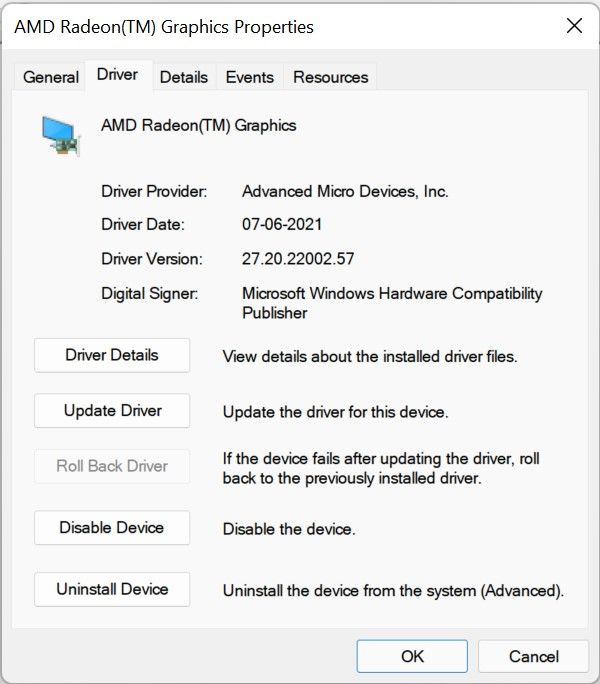- English
- Other Products
- Laptop
- VivoBook
- Re: Blue tint on full screen
- Subscribe to RSS Feed
- Mark Topic as New
- Mark Topic as Read
- Float this Topic for Current User
- Bookmark
- Subscribe
- Mute
- Printer Friendly Page
Blue tint on full screen
- Mark as New
- Bookmark
- Subscribe
- Mute
- Subscribe to RSS Feed
- Permalink
- Report Inappropriate Content
11-03-2021
08:41 AM
- last edited on
01-16-2024
04:15 PM
by
![]() ZenBot
ZenBot
Battery or AC: Battery
Model: VivoBook_ASUSLaptop X421IAY_M413IA
Frequency of occurrence: Every time on going full screen
Reset OS: Done
Screenshot or video:
========================
Detailed description:Every time I go full screen on my laptop while watching a video the screen temperature suddenly changes to blue. I have seen many people with the same issue on several forums but there is no solution to it. This is clearly a AMD graphics driver issue. It started when I updated the AMD graphics driver to the latest version but I immediately rolled back to the previous version and the problem was solved but with the Windows 11 update, the driver basically got automatically updated and there is no option to revert back to the previous driver version. Tried all sorts of things from resetting to re-installing the drivers, but no success. This could be solved with a new Graphical driver update. The issue is very much annoying to be honest, each time when this happens I have to manually go to My Asus app and revert the color settings back to normal.
- Mark as New
- Bookmark
- Subscribe
- Mute
- Subscribe to RSS Feed
- Permalink
- Report Inappropriate Content
11-03-2021 09:25 AM
NotThatGuysThere is an option to stop automaticaly downloading drivers from windows update.
- System: Windows 11, Version: 10.0.22000 Build 22000
- Battery or AC: Battery
- Model: VivoBook_ASUSLaptop X421IAY_M413IA
- Frequency of occurrence: Every time on going full screen
- Reset OS: Done
- Screenshot or video:
========================
Detailed description:Every time I go full screen on my laptop while watching a video the screen temperature suddenly changes to blue. I have seen many people with the same issue on several forums but there is no solution to it. This is clearly a AMD graphics driver issue. It started when I updated the AMD graphics driver to the latest version but I immediately rolled back to the previous version and the problem was solved but with the Windows 11 update, the driver basically got automatically updated and there is no option to revert back to the previous driver version. Tried all sorts of things from resetting to re-installing the drivers, but no success. This could be solved with a new Graphical driver update. The issue is very much annoying to be honest, each time when this happens I have to manually go to My Asus app and revert the color settings back to normal.
Blue tint on full screen
We can use registry editor or by group policy editor.
- Mark as New
- Bookmark
- Subscribe
- Mute
- Subscribe to RSS Feed
- Permalink
- Report Inappropriate Content
11-03-2021 10:32 PM
RAJU.MSC.MATHEMATICSBut that does not solve this issue. Is there anyway I can still roll back to the previous version of the driver?https://zentalk.asus.com/en/discussion/54611/blue-tint-on-full-screen
There is an option to stop automaticaly downloading drivers from windows update.
We can use registry editor or by group policy editor.
View post
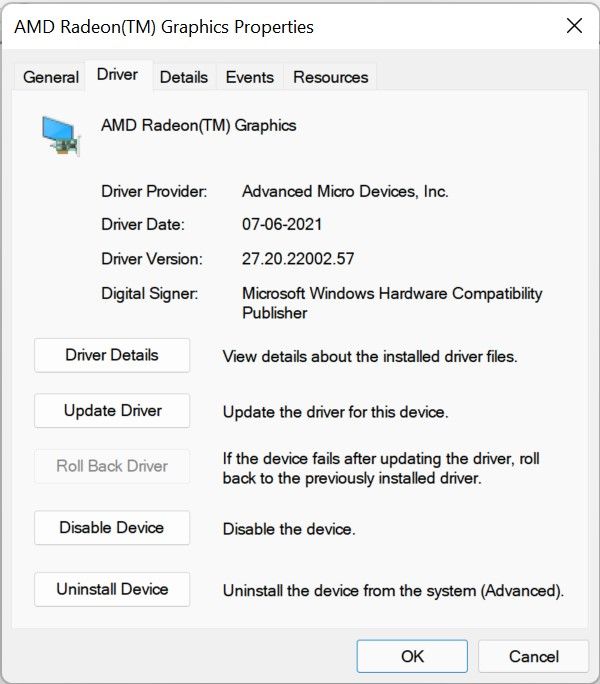
As you can see here, There is no option to roll back to the previous version.
- Mark as New
- Bookmark
- Subscribe
- Mute
- Subscribe to RSS Feed
- Permalink
- Report Inappropriate Content
11-03-2021 10:43 PM
NotThatGuysThe driver Version V27.20.22002.57 2021/09/08 and Version V27.20.14544.6 2021/06/03 both has the same issue. Driver updates are supposed to solve existing issues than making new ones. They should roll an update fixing thishttps://zentalk.asus.com/en/discussion/comment/192892#Comment_192892
But that does not solve this issue. Is there anyway I can still roll back to the previous version of the driver?
As you can see here, There is no option to roll back to the previous version.
View post
- Mark as New
- Bookmark
- Subscribe
- Mute
- Subscribe to RSS Feed
- Permalink
- Report Inappropriate Content
11-04-2021 11:11 PM
NotThatGuys@NotThatGuyshttps://zentalk.asus.com/en/discussion/comment/192954#Comment_192954
The driver Version V27.20.22002.57 2021/09/08 and Version V27.20.14544.6 2021/06/03 both has the same issue. Driver updates are supposed to solve existing issues than making new ones. They should roll an update fixing this
View post
Could you please provide me your laptop serial number via private message?
And what is the version of the system currently you use?
Please also help provide the screen picture or video for me to confirm.
Sorry for any inconvenience it may be caused.
- [GUIDE] Asus T100 series not turning on Corrupt "bricked" BIOS fix/ BIOS recovery method in 2 in 1
- Zephyrus G16 not showing as DCI-P3 ? in Others
- Laptop constantly breaks down in Others
- Damaged screen flex cable on VivoBook 15X M1503QA Full HD 60Hz - need a new one in VivoBook
- Laptop keyboard only works when plugged into power supply (UX425E) in ZenBook