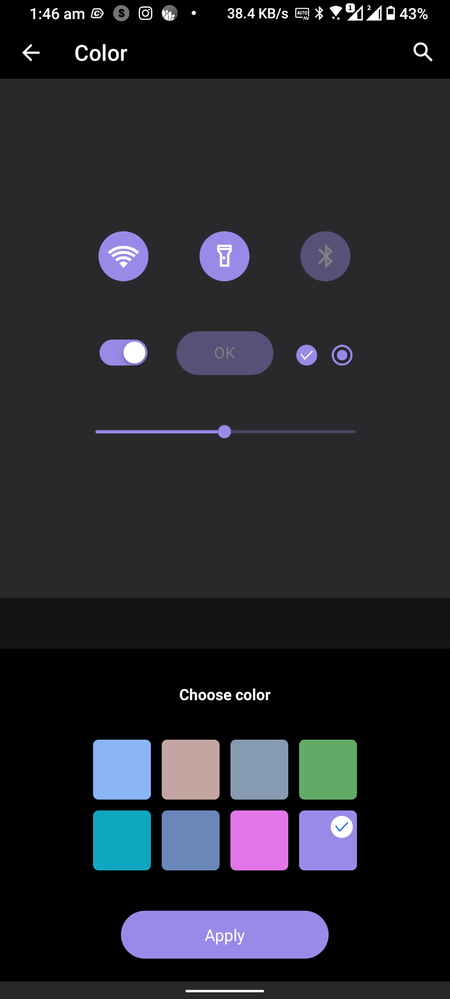- English
- ZenFone Series
- ZenFone 7
- Re: Clock icon not showing current time?
- Subscribe to RSS Feed
- Mark Topic as New
- Mark Topic as Read
- Float this Topic for Current User
- Bookmark
- Subscribe
- Mute
- Printer Friendly Page
Clock icon not showing current time?
- Mark as New
- Bookmark
- Subscribe
- Mute
- Subscribe to RSS Feed
- Permalink
- Report Inappropriate Content
10-10-2021 07:28 AM
Just noticed this, the icon is now permanently stuck on 8:00 when it used to show the current time on the icon (on earlier versions of firmware). I have cleared storage for the app. Is this happening for anybody else?
Clock app version is 7.2.20_210618
- Mark as New
- Bookmark
- Subscribe
- Mute
- Subscribe to RSS Feed
- Permalink
- Report Inappropriate Content
10-13-2021 07:54 AM
Was able to reset it by downloading that Themes app, applying a theme and then deleting that theme from within the app. The last time what I did was just cleared the app storage and uninstalled the app.
- Mark as New
- Bookmark
- Subscribe
- Mute
- Subscribe to RSS Feed
- Permalink
- Report Inappropriate Content
10-31-2021 03:32 AM
CVonCHi! How did you change the theme color from blue to purple? I don't like blue at all.Just updating this.
Was able to reset it by downloading that Themes app, applying a theme and then deleting that theme from within the app. The last time what I did was just cleared the app storage and uninstalled the app.
View post
- Mark as New
- Bookmark
- Subscribe
- Mute
- Subscribe to RSS Feed
- Permalink
- Report Inappropriate Content
11-02-2021 07:47 AM
alexandru.sarauApologies for the delayhttps://zentalk.asus.com/en/discussion/comment/190097#Comment_190097
Hi! How did you change the theme color from blue to purple? I don't like blue at all.
View post
Settings, Display, Style, Color 🙂
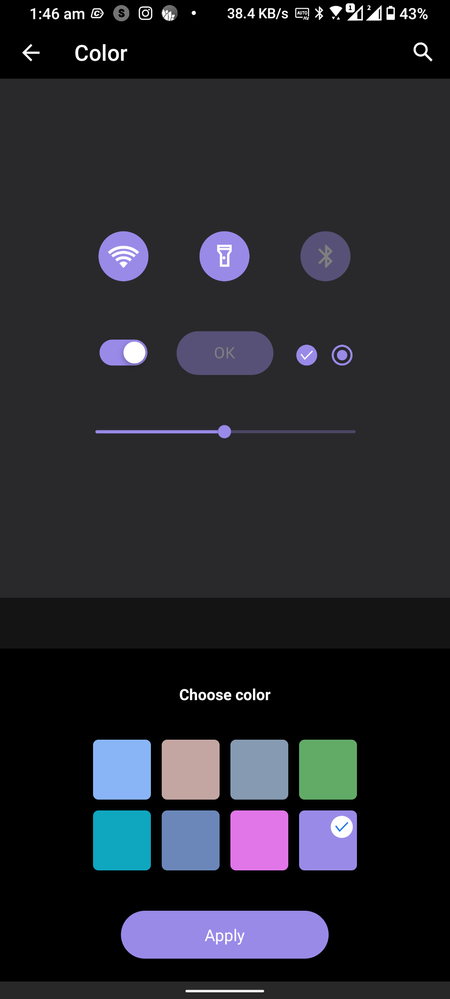
- Mark as New
- Bookmark
- Subscribe
- Mute
- Subscribe to RSS Feed
- Permalink
- Report Inappropriate Content
11-02-2021 08:27 AM
CVonCThanks! I have one more question, how is your zenfone 7 lately? How much does your Android System and Android OS drain after a complete discharge? Can you post a screenshot with your battery usage please? Because I don't know what else to do with mine. For 3 days It has been draining at least 30% of my battery in idle, I did a factory reset, I returned to android 10 and it's better (sill drains a lot, but much better than before), but when I updated it again to 11, it does the same.https://zentalk.asus.com/en/discussion/comment/192486#Comment_192486
Apologies for the delay
Settings, Display, Style, Color 🙂
View post
- Mark as New
- Bookmark
- Subscribe
- Mute
- Subscribe to RSS Feed
- Permalink
- Report Inappropriate Content
11-02-2021 12:51 PM
alexandru.sarauProbably I am wrong, but you have to keep in mind - and this was encountered to many other brands smartphones - the fact that when your mobile network have a poor signal in your area the battery drainage goes high. Could be one of the reasons, but this may not apply to you, so take this with all necessary reserve 🙂 And also, could be a hardware thing, even you may see the Android being the culprit, but once you've said that you downgraded to A10 and the issue is still there, that may point a hardware problem (the USB port or who knows what else)https://zentalk.asus.com/en/discussion/comment/192727#Comment_192727
Thanks! I have one more question, how is your zenfone 7 lately? How much does your Android System and Android OS drain after a complete discharge? Can you post a screenshot with your battery usage please? Because I don't know what else to do with mine. For 3 days It has been draining at least 30% of my battery in idle, I did a factory reset, I returned to android 10 and it's better (sill drains a lot, but much better than before), but when I updated it again to 11, it does the same.
View post
- « Previous
-
- 1
- 2
- Next »
- Always on screen is updated with icon notifications only each 60s in ZenFone 10
- Sudden excessive battery drain with new update in ZenFone 8
- Zenfone 8 loosing data/connectivity in ZenFone 8
- Always-on Panel is showing silenced notification icons in ZenFone 10
- How to show dual clocks on my lock screen? in ZenFone 8