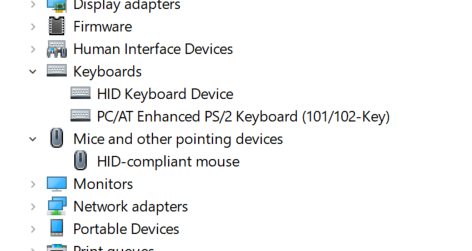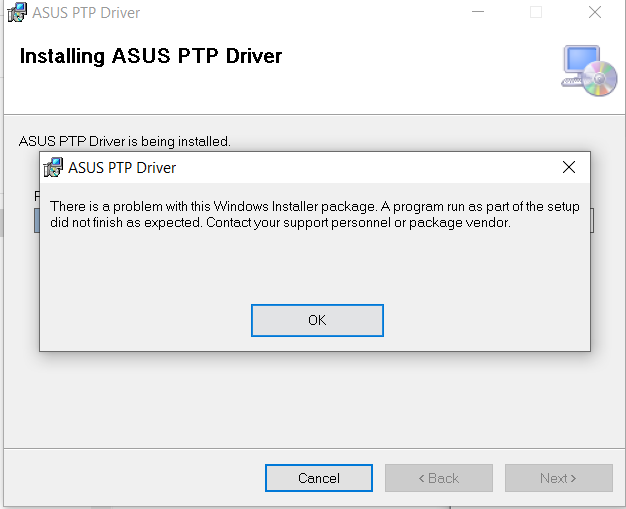- English
- Other Products
- Laptop
- ZenBook
- Re: Touchpad on Asus Zenbook S UX370U stop working...
- Subscribe to RSS Feed
- Mark Topic as New
- Mark Topic as Read
- Float this Topic for Current User
- Bookmark
- Subscribe
- Mute
- Printer Friendly Page
Touchpad on Asus Zenbook S UX370U stop working suddenly
- Mark as New
- Bookmark
- Subscribe
- Mute
- Subscribe to RSS Feed
- Permalink
- Report Inappropriate Content
10-28-2021
10:39 PM
- last edited on
01-16-2024
01:27 AM
by
![]() ZenBot
ZenBot
Battery or AC: both
Model: Asus Zenbook
Frequency of occurrence: always
Reset OS: Windows 10
Screenshot or video:
========================
Detailed description:the touchpad is not working. even FN + F9 doesn't work.

Device manager doesn't display it at all.
I was using the computer and after restarting from a windows update. the touchpad stopped working. USB mouse and touchscreen works fine.
I tried to disable and re-enable in the Bios but issue still persists.
I tried to reinstall the touchpad driver and experience this error message:
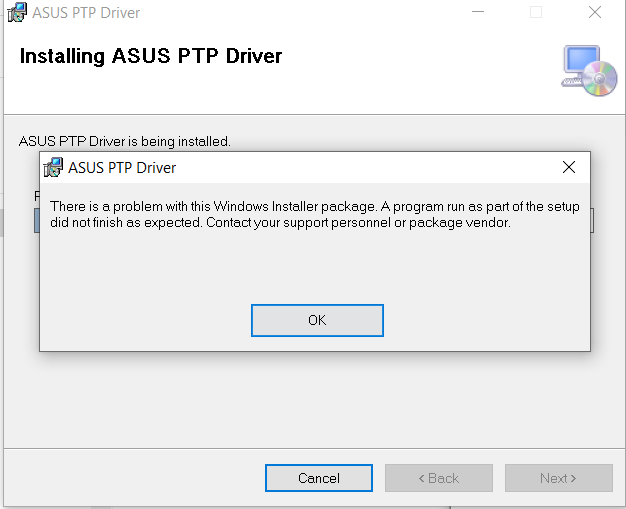
Please help with this problem.
- Mark as New
- Bookmark
- Subscribe
- Mute
- Subscribe to RSS Feed
- Permalink
- Report Inappropriate Content
11-01-2021 09:57 PM
lowjoleneI will try to upload asus ptp driver
- System: UX370U
- Battery or AC: both
- Model: Asus Zenbook
- Frequency of occurrence: always
- Reset OS: Windows 10
- Screenshot or video:
========================
Detailed description:the touchpad is not working. even FN + F9 doesn't work.
Device manager doesn't display it at all.
I was using the computer and after restarting from a windows update. the touchpad stopped working. USB mouse and touchscreen works fine.
I tried to disable and re-enable in the Bios but issue still persists.
I tried to reinstall the touchpad driver and experience this error message:
Please help with this problem.
Touchpad on Asus Zenbook S UX370U stop working suddenly
- Mark as New
- Bookmark
- Subscribe
- Mute
- Subscribe to RSS Feed
- Permalink
- Report Inappropriate Content
11-01-2021 11:18 PM
Please reinstall the ATK pacakge first, then reinstall the ASUS Touchpad driver.
Thank you.