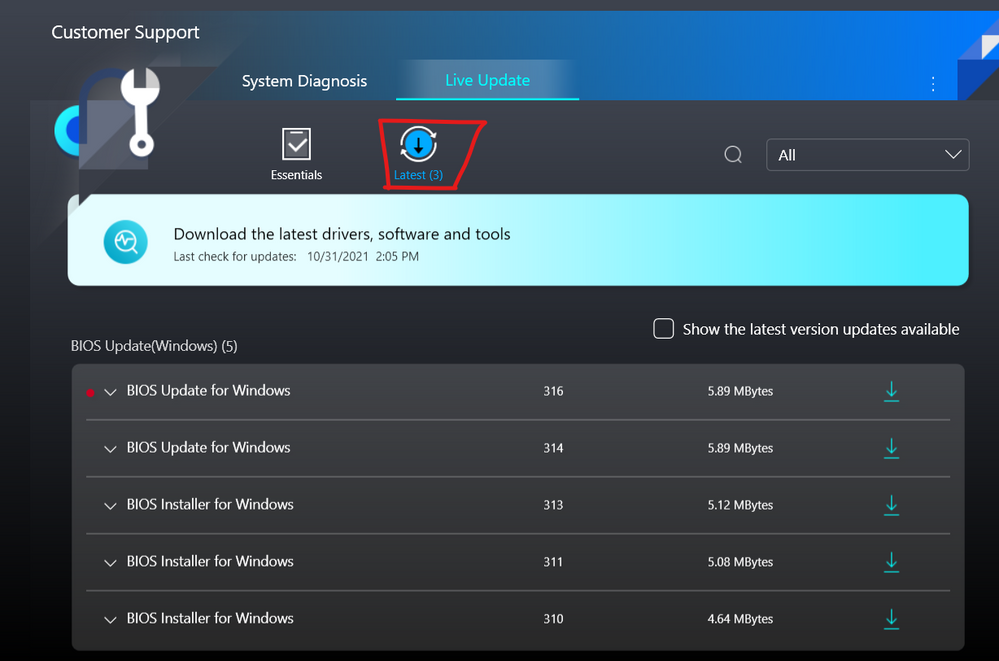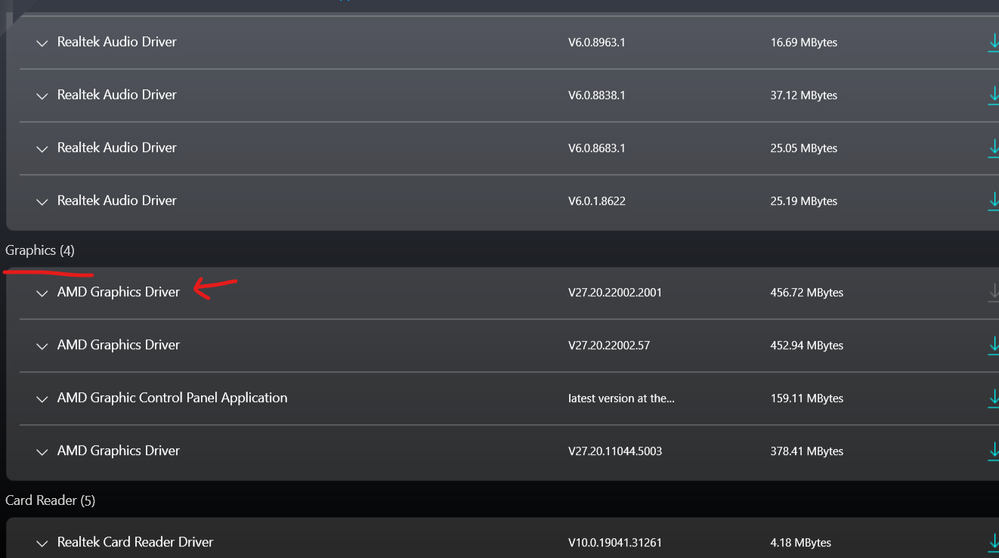- English
- Other Products
- Laptop
- VivoBook
- Re: Screen turns into blue tint color when trying ...
- Subscribe to RSS Feed
- Mark Topic as New
- Mark Topic as Read
- Float this Topic for Current User
- Bookmark
- Subscribe
- Mute
- Printer Friendly Page
Screen turns into blue tint color when trying to watch a full screen video on Youtube.
- Mark as New
- Bookmark
- Subscribe
- Mute
- Subscribe to RSS Feed
- Permalink
- Report Inappropriate Content
09-22-2021 05:32 AM
Battery or AC: Battery
Model: ASUS M413IA
Frequency of occurrence: Every time I try to 1) Fullscreen a video in browser 2) Take screenshots 3) Fullscreen an application.
Reset OS: Yes.
Screenshot or video:
========================
Detailed description:
For the relevant settings and versions that I have on my laptop:
I have a Ryzen 4500U APU with Integrated Radeon Graphics | 8GB RAM | DirectX 12
BIOS version: X421IAY.309 (Latest).
ASUS System Control Interface: 3.0.12.10 (Latest)
Windows Update: The latest.
Graphics Driver: 21.20.02-210607a-368648C-Asus
Graphics BIOS last update was 2020/03/10 02:21 March 10th, 2020 at 02:21PM
As described above, my screen keeps getting this blue tint whenever I try to open full-screen an application or a video in browser. Taking screenshots also make it blue.
This is when the color is normal:

And this is when it is blue tinted:
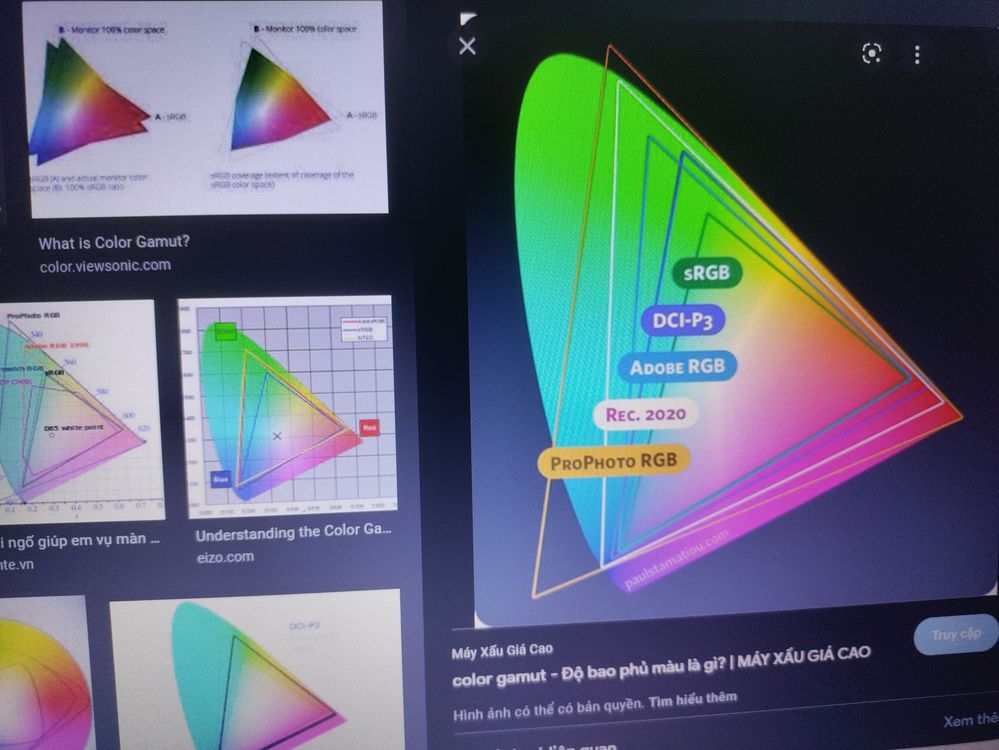
// Stuff I have tried to do while searching for past discussions here:
1) Removing MyASUS and downgrade to another version of ASUS System Control Interface: Does not fix the issue.
2) Removing the ASUS Splendid .IMC profiles: This will just make the screen blue permanently. Does not fix the issue.
3) Removing several Windows Update: Did not fix the issue.
4) Resetting my Windows to default: As I said, it didn't fix the issue.
I have online classes I need to attend and I do not want to send this unit in for RMA ( I still have warranty). Is there any software fix that I should consider?
- Mark as New
- Bookmark
- Subscribe
- Mute
- Subscribe to RSS Feed
- Permalink
- Report Inappropriate Content
10-30-2021 11:40 PM
lyanlyanhe06Thank you for sharing the driver specification. Unfortunately, there is no such driver appearing in myAsus "Live update" section as it mentioned that all the drivers are up-to-date. Appreciate it if you could share if there is any place/website that allows me to download the driver and install it manually. Thank you.I solve this problem on vivobook by installing the graphic drivers from myAsus.
Go to myAsus -> Customer support -> Live update
This stop the "blueish" screen and make splendid start working again. Blueish screen stop showing up during startup or fullscreen.
Hope this help.
View post
- Mark as New
- Bookmark
- Subscribe
- Mute
- Subscribe to RSS Feed
- Permalink
- Report Inappropriate Content
10-31-2021 12:22 AM
owenlai_98Sorry I forgot to mentions that it is in Live Update -> Latest not Live-Update -> Essentialshttps://zentalk.asus.com/en/discussion/comment/192468#Comment_192468
Thank you for sharing the driver specification. Unfortunately, there is no such driver appearing in myAsus "Live update" section as it mentioned that all the drivers are up-to-date. Appreciate it if you could share if there is any place/website that allows me to download the driver and install it manually. Thank you.
View post
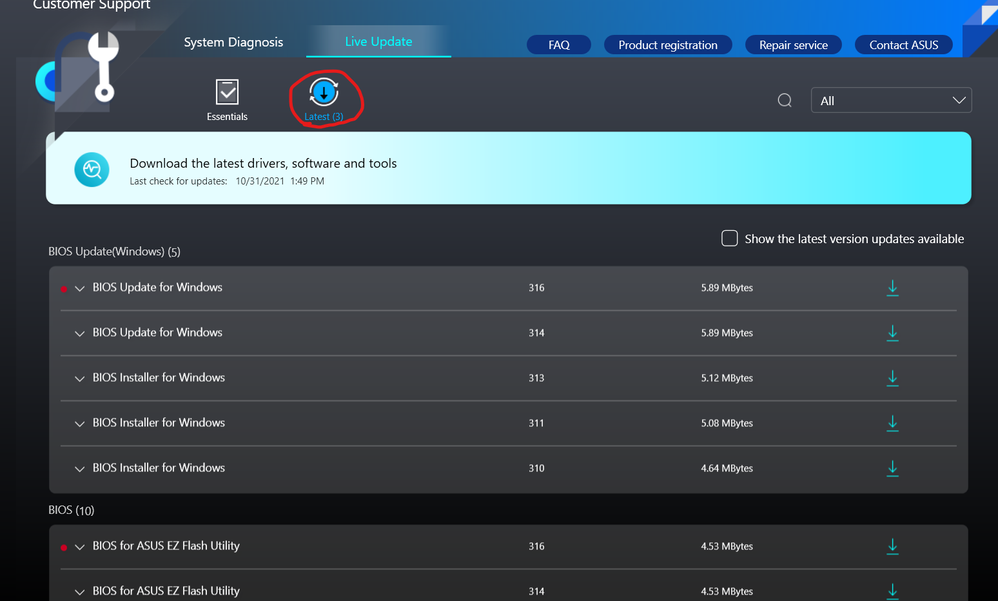
Try scrolling down a bunch of list to find your device graphics driver
- Mark as New
- Bookmark
- Subscribe
- Mute
- Subscribe to RSS Feed
- Permalink
- Report Inappropriate Content
10-31-2021 12:38 AM
owenlai_98Sorry, my bad, I forget to mentions that you need to go to LiveUpdates -> Latest not Live Update-> Essetialshttps://zentalk.asus.com/en/discussion/comment/192468#Comment_192468
Thank you for sharing the driver specification. Unfortunately, there is no such driver appearing in myAsus "Live update" section as it mentioned that all the drivers are up-to-date. Appreciate it if you could share if there is any place/website that allows me to download the driver and install it manually. Thank you.
View post
This should be what you see in Latest
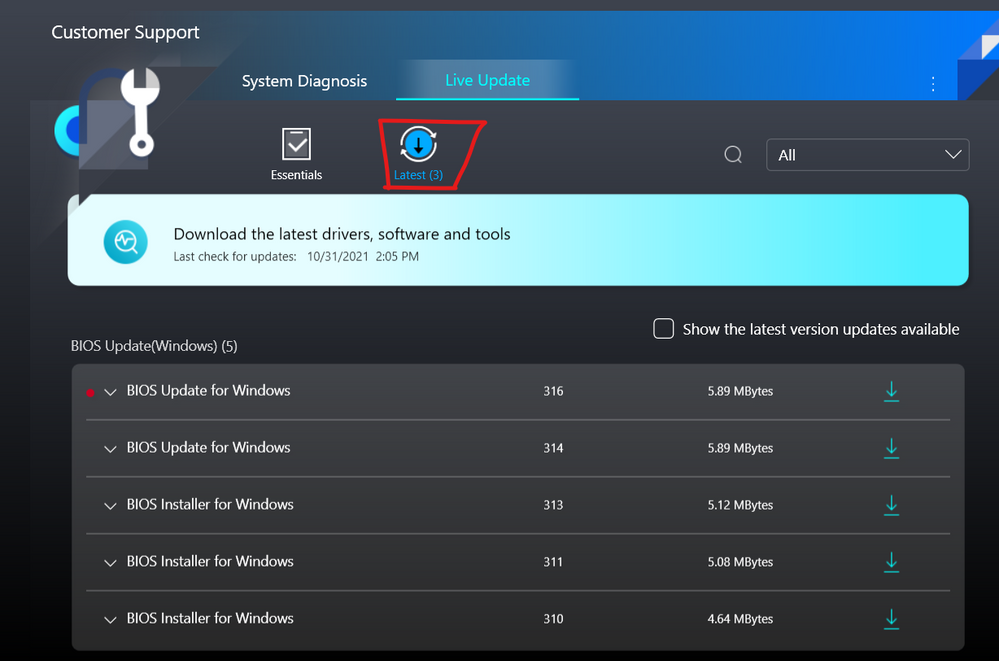
Scroll down and try finding the graphics tabs, you should be able to see your device graphics driver. IT should ask you where to place the files, once after download, you should get an .exe file, just run the installation and restart your device, the problem should go away.
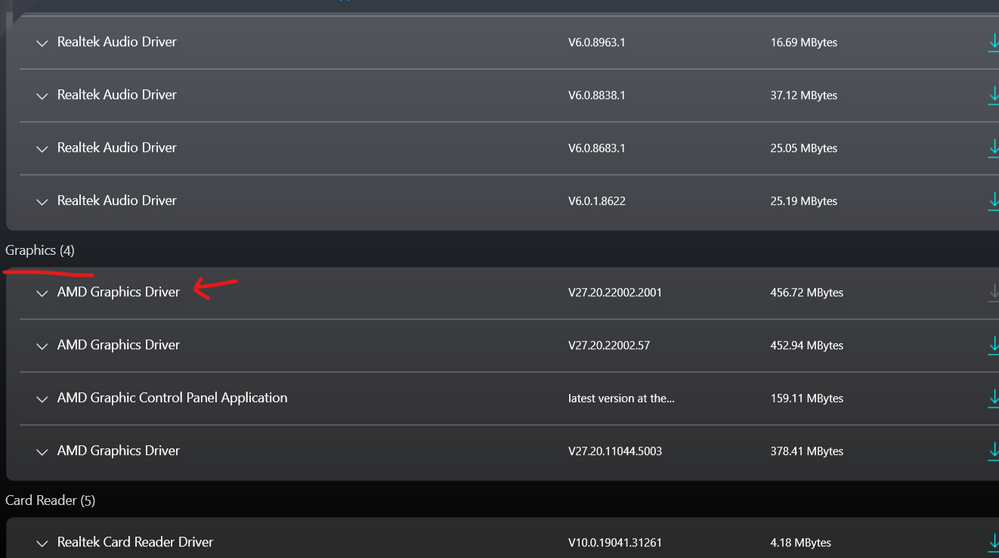
- Mark as New
- Bookmark
- Subscribe
- Mute
- Subscribe to RSS Feed
- Permalink
- Report Inappropriate Content
10-31-2021 12:55 AM
lyanlyanhe06https://zentalk.asus.com/en/discussion/comment/192472#Comment_192472
Sorry, my bad, I forget to mentions that you need to go to LiveUpdates -> Latest not Live Update-> Essetials
This should be what you see in Latest
Scroll down and try finding the graphics tabs, you should be able to see your device graphics driver. IT should ask you where to place the files, once after download, you should get an .exe file, just run the installation and restart your device, the problem should go away.
View post
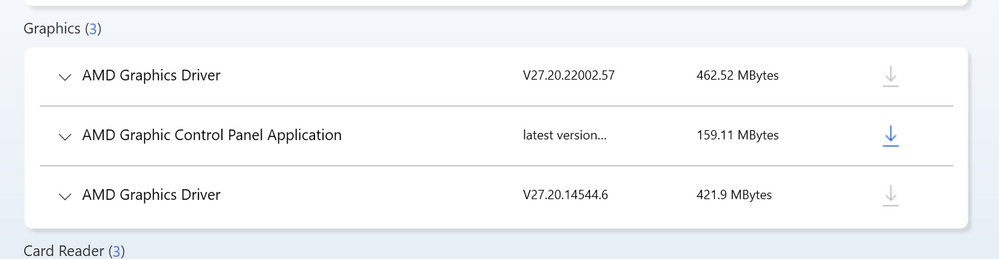
Thank you for sharing the specific driver. Unfortunately, that particular drive is not available in myAsus for installation currently (see attached screenshot).
I am not sure what is wrong with this issue as this is not one-off incident and it happens to many ASUS users (it appears that the product is more of defective). But I really appreciate if ASUS can assist or advise us on this.
- Mark as New
- Bookmark
- Subscribe
- Mute
- Subscribe to RSS Feed
- Permalink
- Report Inappropriate Content
10-31-2021 10:28 AM
Did anybody get the solution?
I too have the same problem. But after an update issue with video and images are solved. But when I open any presentation or any other documents in full screen the bluish tint will show up. Any solutions for this?