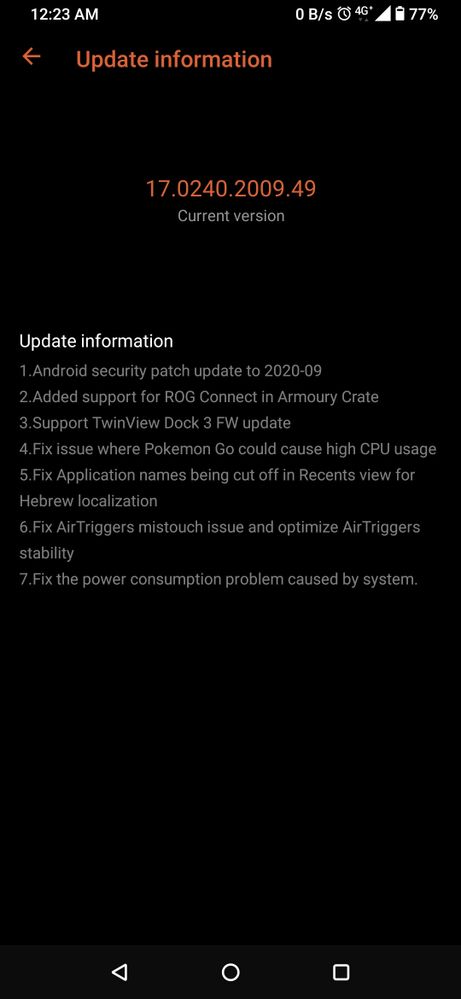This widget could not be displayed.
This widget could not be displayed.
Turn on suggestions
Auto-suggest helps you quickly narrow down your search results by suggesting possible matches as you type.
Showing results for
- English
- ROG Phone Series
- ROG Phone II
- Re: [RESOLVED] Android System 50% battery drain ...
Options
- Subscribe to RSS Feed
- Mark Topic as New
- Mark Topic as Read
- Float this Topic for Current User
- Bookmark
- Subscribe
- Mute
- Printer Friendly Page
[RESOLVED] Android System 50% battery drain , CPU STUCK at 100%
Options
- Mark as New
- Bookmark
- Subscribe
- Mute
- Subscribe to RSS Feed
- Permalink
- Report Inappropriate Content
10-17-2021
11:06 PM
- last edited on
01-16-2024
01:30 AM
by
![]() ZenBot
ZenBot
Please tell us some basic information before asking for help:
Model Name: Rog Phone 2
Firmware Version: WW-17.0240.2108.103
Rooted or not: not
Frequency of Occurrence: Always (usually more when i'm using the phone)
APP Name & APP Version (If your issue relates to the app): Android System
Problems:
Android System Consuming more then 50% of my battery. i updated to latest firmware more then over a month ago but problem started since last 2 days.
1 CPU Core (2.96 Ghz) is always at 100%
MyAsus app has disappeared from menu. in google play only uninstall button is available. even is i uninstall update it forces me to update to latest version which is not working in my phone. (i thought about getting help for battery draining via myasus but wasn't able to find it.)
Things i tried:
Erasing cache and also Data of.... google play store , google play servise , play games.
clearing running services from adeveloper option
updating all apps
Booting in Safe mode (still at 100%)
Erasing all DATA , Factory Reset
Please kindly look in to it and help me... i can't use my phonelike this.
========================================
Model Name: Rog Phone 2
Firmware Version: WW-17.0240.2108.103
Rooted or not: not
Frequency of Occurrence: Always (usually more when i'm using the phone)
APP Name & APP Version (If your issue relates to the app): Android System
Problems:
Android System Consuming more then 50% of my battery. i updated to latest firmware more then over a month ago but problem started since last 2 days.
1 CPU Core (2.96 Ghz) is always at 100%
MyAsus app has disappeared from menu. in google play only uninstall button is available. even is i uninstall update it forces me to update to latest version which is not working in my phone. (i thought about getting help for battery draining via myasus but wasn't able to find it.)
Things i tried:
Erasing cache and also Data of.... google play store , google play servise , play games.
clearing running services from adeveloper option
updating all apps
Booting in Safe mode (still at 100%)
Erasing all DATA , Factory Reset
Please kindly look in to it and help me... i can't use my phonelike this.
========================================
2 REPLIES 2
Options
- Mark as New
- Bookmark
- Subscribe
- Mute
- Subscribe to RSS Feed
- Permalink
- Report Inappropriate Content
10-18-2021 01:49 AM
aperently all of this was caused by a courrpted mediqa file in storage....
Solution
kindly close the thread. thanks
Solution
Octaadb.exe shell top use this command to see which process is using highest cpu.....
Please tell us some basic information before asking for help:
- Model Name:
- Firmware Version:
- Rooted or not:
- Frequency of Occurrence:
- APP Name & APP Version (If your issue relates to the app):
In addition to information above, please also provide as much details as you can, e.g., using scenario, what troubleshooting you've already done, screenshot, etc.
========================================
why my cpu stuck at 2.96 ghz, even doing nothing, its frustrating
kindly close the thread. thanks
Options
- Mark as New
- Bookmark
- Subscribe
- Mute
- Subscribe to RSS Feed
- Permalink
- Report Inappropriate Content
10-19-2021 08:06 AM
Related Content
- Moderator please answer this question in ROG Phone 7
- Asus give us a downgrade option NOWWWWW in ROG Phone 7
- hello moderators developers necessarily clean mandatory, he and segments in ROG Phone 7
- ROG 8 Pro - Android system & Wakelocks Excesive Background Battery Usage in ROG Phone 8
- The hope to revert back to Android 13 in ROG Phone 7