- English
- ZenFone Series
- ZenFone 7
- Re: Update has arrived
- Subscribe to RSS Feed
- Mark Topic as New
- Mark Topic as Read
- Float this Topic for Current User
- Bookmark
- Subscribe
- Mute
- Printer Friendly Page
Update has arrived
- Mark as New
- Bookmark
- Subscribe
- Mute
- Subscribe to RSS Feed
- Permalink
- Report Inappropriate Content
09-26-2021 11:43 PM
Model Name:
Firmware Version:
Rooted or not:
Frequency of Occurrence:
APP Name & APP Version (If your issue relates to the app):
In addition to information above, please also provide as much details as you can, e.g., using scenario, what troubleshooting you've already done, screenshot, etc.
========================================
The next update has arrived. Security patch 5/8/21 plus some minor bug fixes
- Mark as New
- Bookmark
- Subscribe
- Mute
- Subscribe to RSS Feed
- Permalink
- Report Inappropriate Content
09-27-2021 10:48 AM
slimghosthttps://zentalk.asus.com/en/discussion/comment/187705#Comment_187705
As I can see, only in a few tests, probably the ghosting is gone - but I've noticed on some edges some blurry lines and some "jagged details" , but overall seems to be an improvement. Photos taken in EU, not AU 🙂
View post

My bad, I didn't payed enough attention, ghosting still there, but the occurrence probably it is still random and depending on the scene. In the captured one I cannot be sure if it wasn't the wind involved - but I didn't quite qualified tests 🙂
- Mark as New
- Bookmark
- Subscribe
- Mute
- Subscribe to RSS Feed
- Permalink
- Report Inappropriate Content
09-27-2021 01:30 PM
slimghostThank you for confirmation. I catched this issue more frequent on faces.https://zentalk.asus.com/en/discussion/comment/187814#Comment_187814
My bad, I didn't payed enough attention, ghosting still there, but the occurrence probably it is still random and depending on the scene. In the captured one I cannot be sure if it wasn't the wind involved - but I didn't quite qualified tests 🙂
View post
- Mark as New
- Bookmark
- Subscribe
- Mute
- Subscribe to RSS Feed
- Permalink
- Report Inappropriate Content
09-27-2021 01:32 PM
CVonCMain lense, any scenario, but I think it happens more frequent on portraitshttps://zentalk.asus.com/en/discussion/comment/187705#Comment_187705
Is there a specific scene you want? Foliage? Selfie? Both? Wide or main lens?
View post
- Mark as New
- Bookmark
- Subscribe
- Mute
- Subscribe to RSS Feed
- Permalink
- Report Inappropriate Content
09-27-2021 01:39 PM
dear Asus team,
Can you fix ghosting on photos, taken with or without HDR? It's not just my problem.
- Mark as New
- Bookmark
- Subscribe
- Mute
- Subscribe to RSS Feed
- Permalink
- Report Inappropriate Content
09-27-2021 02:23 PM
topolovhttps://zentalk.asus.com/en/discussion/comment/187819#Comment_187819
Thank you for confirmation. I catched this issue more frequent on faces.
View post
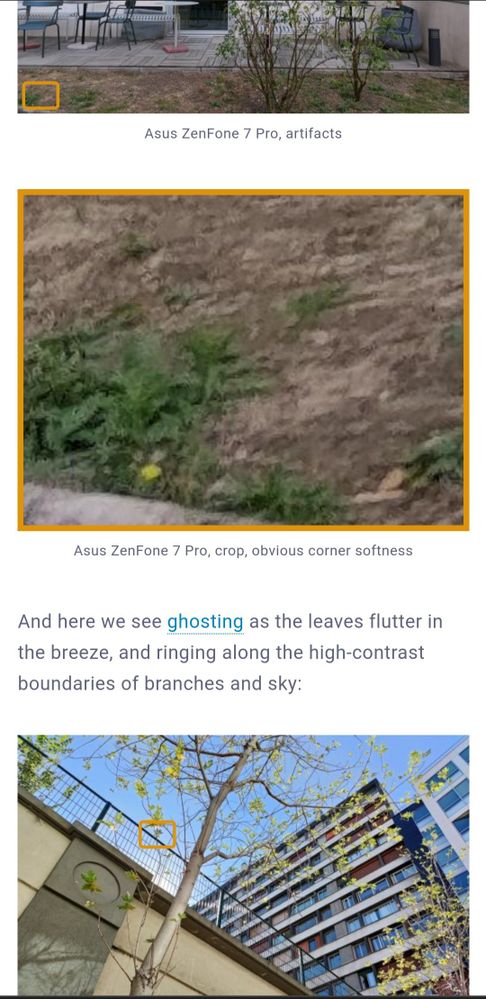
One of my main reasons to take pictures of/with leaves was the Dxomark review - since the very beginning they noticed the ghosting. Also (and I had a photo reply to you with a portrait of my son) , yes, indeed , the ghosting can be noticed on portraits. Sure, not all of the time, but it is there. If the Asus team/mods will require much more photos/tests, I am happy to provide them as many as possible - I am intrigued (and sort of disturbed) too about this issue, even the occurrence it is hard to be determined. Cheers!





