- English
- Other Products
- Laptop
- VivoBook
- Re: Vivobook X512DA316 - 16.6 GB of 20 GB RAM Hard...
- Subscribe to RSS Feed
- Mark Topic as New
- Mark Topic as Read
- Float this Topic for Current User
- Bookmark
- Subscribe
- Mute
- Printer Friendly Page
Vivobook X512DA316 - 16.6 GB of 20 GB RAM Hardware Reserved
- Mark as New
- Bookmark
- Subscribe
- Mute
- Subscribe to RSS Feed
- Permalink
- Report Inappropriate Content
09-17-2021 09:20 AM
Battery or AC: Both
Model: Vivobook X512DA316
Frequency of occurrence: Constant
Reset OS: Yes
Screenshot or video:
========================
I have a new Vivobook X512DA316
It came with 4 GB onboard RAM and had one 4 GB DIMM in the expansion slot.
I replaced the 4 GB DIMM in the expansion slot with a 16 GB Crucial DDR4 - 3200 DIMM
Immediately after I replaced the memory the laptop booted up and showed 20 GB RAM installed and ~ 17.4 GB Available which was fine.
However, since that time, the laptop is now showing 20 GB installed but only 3.4 Available and the other 16.6 Hardware reserved.
I have updated the BIOS, I have made sure the Maximum Memory check box is not checked in msconfig.
MyAsus shows 20 GB installed in the system info.
Task Manager shows 3.4 GB Available
I really need more than 3.4 GB available to do the work I purchased this laptop for.
Please help!
Thank you,
Michael
- Mark as New
- Bookmark
- Subscribe
- Mute
- Subscribe to RSS Feed
- Permalink
- Report Inappropriate Content
09-17-2021 09:33 AM
_Michael_EIncrease virtual memory file , that means increase page file say minimum 30GB to maximum 36GB
- System: Windows 10 Home 64 Bit
- Battery or AC: Both
- Model: Vivobook X512DA316
- Frequency of occurrence: Constant
- Reset OS: Yes
- Screenshot or video:
========================
I have a new Vivobook X512DA316
It came with 4 GB onboard RAM and had one 4 GB DIMM in the expansion slot.
I replaced the 4 GB DIMM in the expansion slot with a 16 GB Crucial DDR4 - 3200 DIMM
Immediately after I replaced the memory the laptop booted up and showed 20 GB RAM installed and ~ 17.4 GB Available which was fine.
However, since that time, the laptop is now showing 20 GB installed but only 3.4 Available and the other 16.6 Hardware reserved.
I have updated the BIOS, I have made sure the Maximum Memory check box is not checked in msconfig.
MyAsus shows 20 GB installed in the system info.
Task Manager shows 3.4 GB Available
I really need more than 3.4 GB available to do the work I purchased this laptop for.
Please help!
Thank you,
Michael
Vivobook X512DA316 - 16.6 GB of 20 GB RAM Hardware Reserved
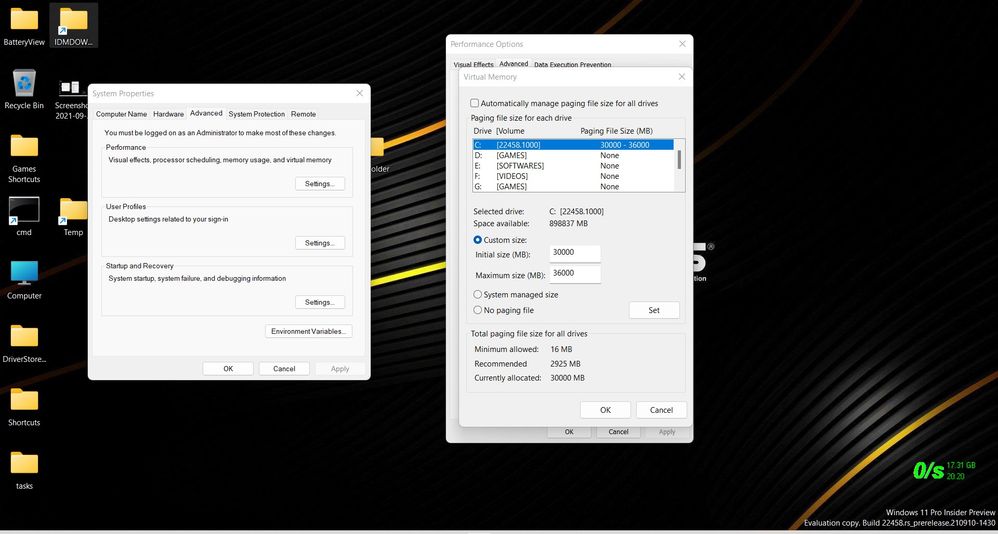
- Mark as New
- Bookmark
- Subscribe
- Mute
- Subscribe to RSS Feed
- Permalink
- Report Inappropriate Content
09-23-2021 07:43 PM
Can you share some screenshot of your Task manager so we can dig in more?
Thank you.
- Asus Laptop Critique: Too much Hardware Reserved memory on 8GB system. in VivoBook
- Vivobook X512DA316 - 16.6 GB of 20 GB RAM Hardware Reserved in VivoBook
- ZenBook UM431DA, Hardware Reserved Ram in ZenBook
- how to reduce hardware reserved memory on my laptop Ryzen5 ,i have 8GB ram but hardware reserved 2.1 in VivoBook
- Asus TUF FX505DY Hardware Reserved Memory Issue in Others
