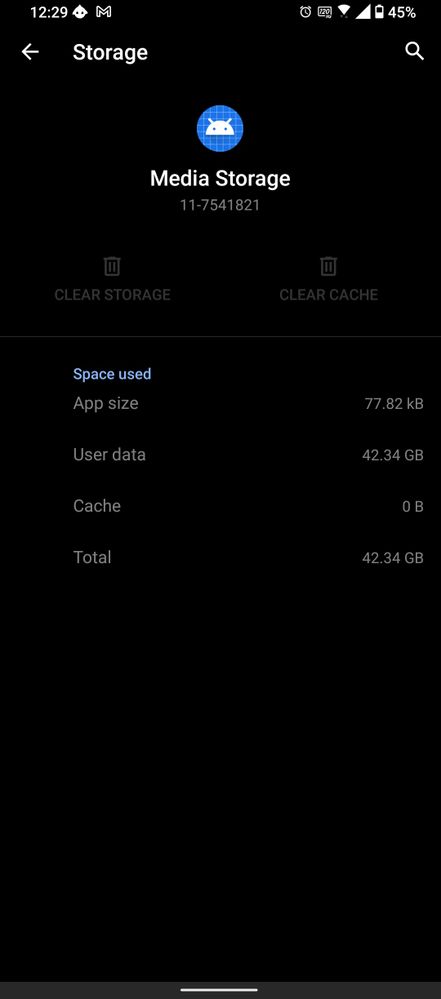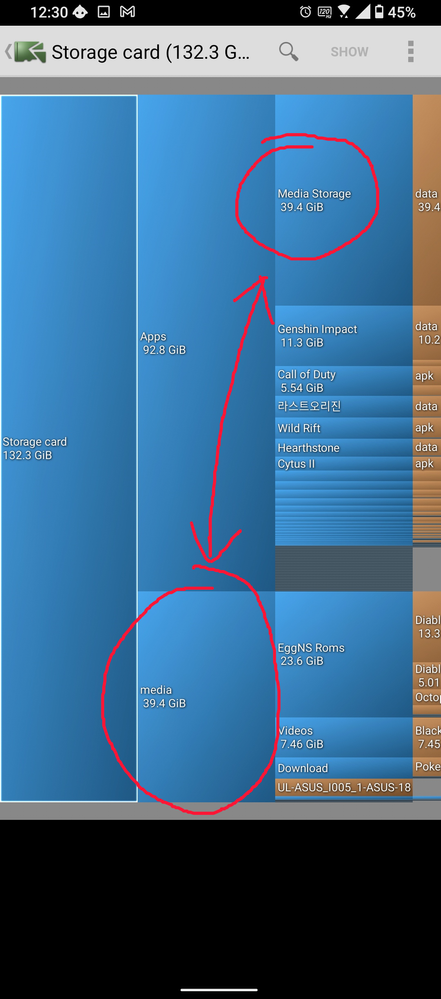- English
- ROG Phone Series
- ROG Phone 5
- Re: System app "Media Storage" seemingly duplicati...
- Subscribe to RSS Feed
- Mark Topic as New
- Mark Topic as Read
- Float this Topic for Current User
- Bookmark
- Subscribe
- Mute
- Printer Friendly Page
System app "Media Storage" seemingly duplicating all of "media" files
- Mark as New
- Bookmark
- Subscribe
- Mute
- Subscribe to RSS Feed
- Permalink
- Report Inappropriate Content
09-07-2021
08:36 PM
- last edited on
01-16-2024
01:34 AM
by
![]() ZenBot
ZenBot
Model Name: ASUS Rog Phone 5 128GB (Tencent)
Firmware Version: Both .86 and .151
Rooted or not: No
Frequency of Occurrence: All the time
APP Name & APP Version (If your issue relates to the app): Media Storage (system app)
In addition to information above, please also provide as much details as you can, e.g., using scenario, what troubleshooting you've already done, screenshot, etc.
========================================
I have a ROG 5 Tencent version with Global ROM. Tested on both .86 and .151.
Found out that my storage was for some reason almost full. Checked on Android's storage manager and found that System App "Media Storage" is taking up 30+ gigabytes of space. Also checked with DiskUsage, and it seems this "Media Storage" is exactly the same amount as all data under "media", which would be all videos and downloads (all non-app files). So it seems for some reason the data is being duplicated.
Upon research, I found two things:
1. This also happened to OnePlus users, and apparently the data isn't actually duplicated in Media Storage; it's just incorrectly displayed, and you can go above the displayed storage limit.
2. Happened to some users with WhatsApp. Doesn't apply to me because I don't have WhatsApp, nor have I ever installed it on this device.
The "Clear Storage" & "Clear Cache" options for Media Storage are also greyed out. No option to Force Stop.
Please fix this bug.
- Mark as New
- Bookmark
- Subscribe
- Mute
- Subscribe to RSS Feed
- Permalink
- Report Inappropriate Content
09-08-2021 05:50 AM
at4toastPlease fix this bug. 🤔Please tell us some basic information before asking for help:
- Model Name: ASUS Rog Phone 5 128GB (Tencent)
- Firmware Version: Both .86 and .151
- Rooted or not: No
- Frequency of Occurrence: All the time
- APP Name & APP Version (If your issue relates to the app): Media Storage (system app)
In addition to information above, please also provide as much details as you can, e.g., using scenario, what troubleshooting you've already done, screenshot, etc.
========================================
I have a ROG 5 Tencent version with Global ROM. Tested on both .86 and .151.
Found out that my storage was for some reason almost full. Checked on Android's storage manager and found that System App "Media Storage" is taking up 30+ gigabytes of space. Also checked with DiskUsage, and it seems this "Media Storage" is exactly the same amount as all data under "media", which would be all videos and downloads (all non-app files). So it seems for some reason the data is being duplicated.
Upon research, I found two things:
1. This also happened to OnePlus users, and apparently the data isn't actually duplicated in Media Storage; it's just incorrectly displayed, and you can go above the displayed storage limit.
2. Happened to some users with WhatsApp. Doesn't apply to me because I don't have WhatsApp, nor have I ever installed it on this device.
The "Clear Storage" & "Clear Cache" options for Media Storage are also greyed out. No option to Force Stop.
Please fix this bug.
System app "Media Storage" seemingly duplicating all of "media" files
I believe there is the answer to your request in this thread
https://zentalk.asus.com/en/discussion/46440/rog-phone-5-tencent-edition-with-global-international-r...