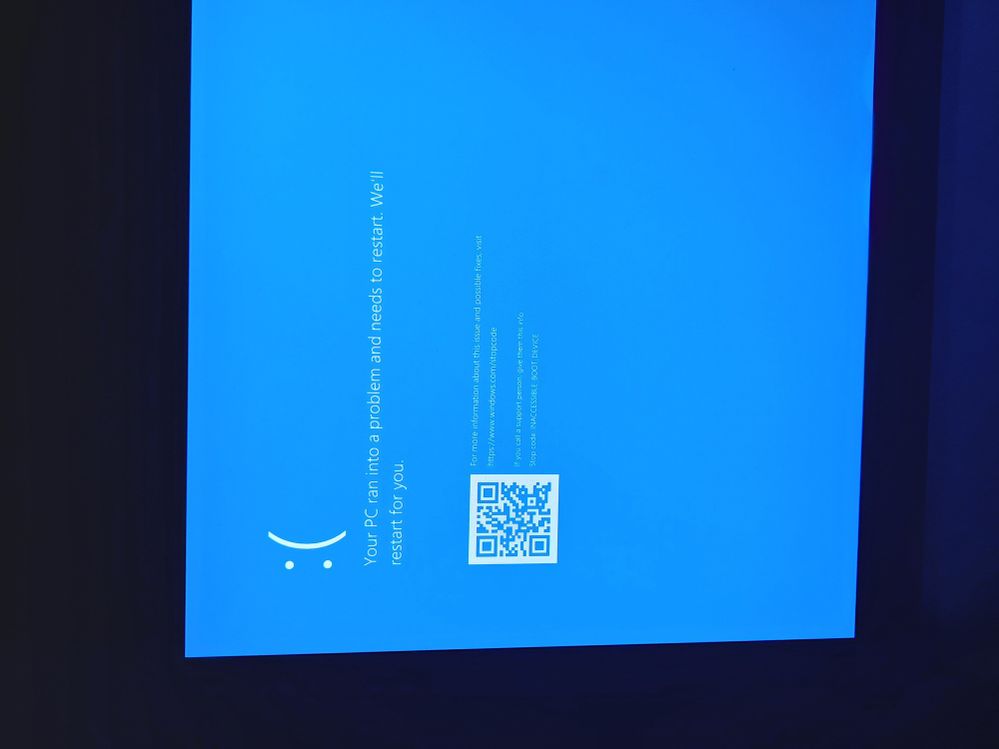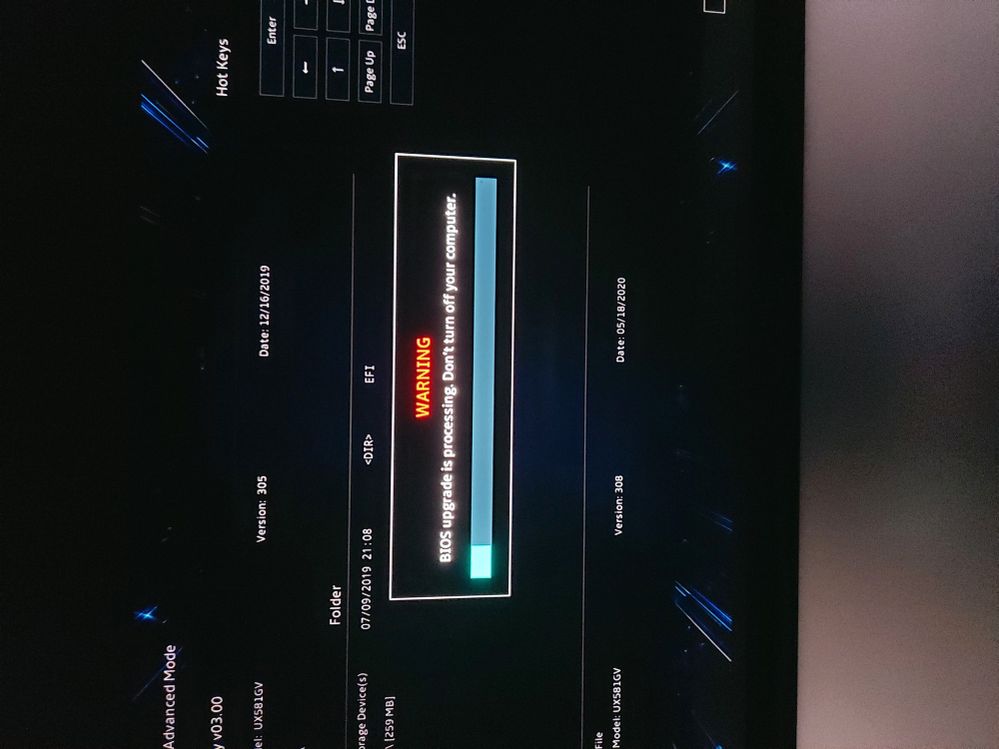- English
- Other Products
- Laptop
- ZenBook
- Re: Inaccessible boot device
- Subscribe to RSS Feed
- Mark Topic as New
- Mark Topic as Read
- Float this Topic for Current User
- Bookmark
- Subscribe
- Mute
- Printer Friendly Page
Inaccessible boot device
- Mark as New
- Bookmark
- Subscribe
- Mute
- Subscribe to RSS Feed
- Permalink
- Report Inappropriate Content
08-27-2021 02:25 PM
Model: zenbook pro duo
========================
Detailed description:
Hi friends I get some issues just bought the laptop, it's OK but after windows update and bios update the windows failing to load 😑 please help me asao
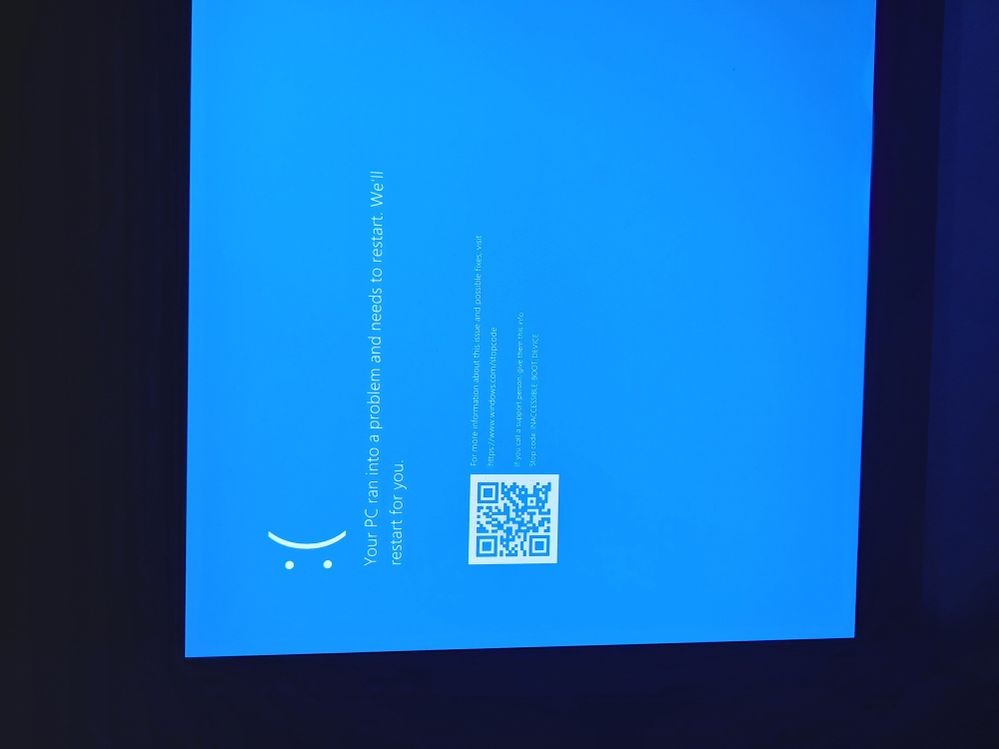
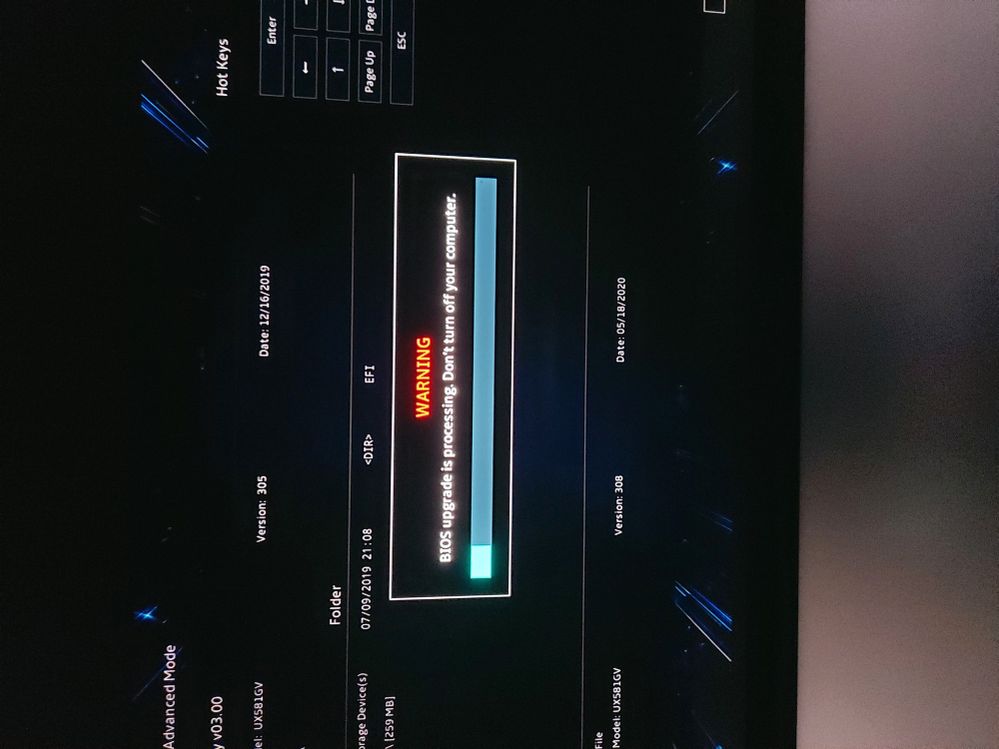
- Mark as New
- Bookmark
- Subscribe
- Mute
- Subscribe to RSS Feed
- Permalink
- Report Inappropriate Content
08-28-2021 02:56 AM
RoyalCoderafter the bios firmware upgrade, you must reset the bios settings to default. also in a few cases, the EFI partition is might get corrupted or deleted.
- System: Windows 10 Hone
- Model: zenbook pro duo
========================
Detailed description:
Hi friends I get some issues just bought the laptop, it's OK but after windows update and bios update the windows failing to load 😑 please help me asao
Inaccessible boot device
So must recreate EFI partition
- Mark as New
- Bookmark
- Subscribe
- Mute
- Subscribe to RSS Feed
- Permalink
- Report Inappropriate Content
08-28-2021 06:54 AM
ALSO following a firmware upgrade!
Windows 10 Insider
"System cannot find the drive specified" for d: e: or f: despite Recovery USB being plugged in!
That's about where my non-nerd experience runs out. Help!!
- Mark as New
- Bookmark
- Subscribe
- Mute
- Subscribe to RSS Feed
- Permalink
- Report Inappropriate Content
08-28-2021 09:18 AM
hojomoIf possible share the screenshots of the issuesI have same problem with a Zenbook 14 UX434FAC!
ALSO following a firmware upgrade!
Windows 10 Insider
"System cannot find the drive specified" for d: e: or f: despite Recovery USB being plugged in!
That's about where my non-nerd experience runs out. Help!!
View post
- Mark as New
- Bookmark
- Subscribe
- Mute
- Subscribe to RSS Feed
- Permalink
- Report Inappropriate Content
08-30-2021 08:26 PM
Please try to enter BIOS and load default setting again.
Or update the latest BIOS again by EZ flash.
Thank you.
- What is causing "unknown usb device descriptor request failed" and my Bluetooth to fail? in VivoBook
- z790 Maximus Hero Nvme 980 pro in Others
- VivoBook Flip 14 - Battery installed, but not found in VivoBook
- Problem installing Windows 11 - IRST Driver in VivoBook
- Clean Installed Windows, Advanced Startup messed up. in Others