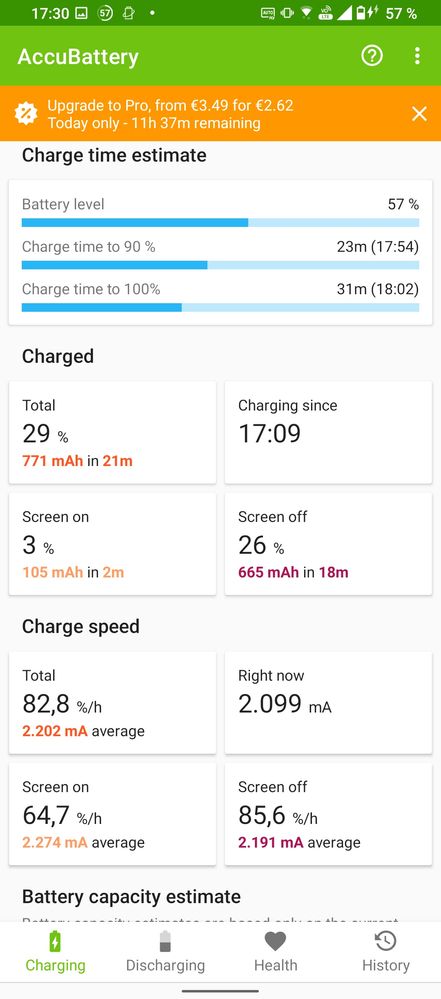This widget could not be displayed.
This widget could not be displayed.
Turn on suggestions
Auto-suggest helps you quickly narrow down your search results by suggesting possible matches as you type.
Showing results for
- English
- ROG Phone Series
- ROG Phone 5
- Re: Scheduled charging and steady charging not wor...
Options
- Subscribe to RSS Feed
- Mark Topic as New
- Mark Topic as Read
- Float this Topic for Current User
- Bookmark
- Subscribe
- Mute
- Printer Friendly Page
Scheduled charging and steady charging not working as expected
Options
- Mark as New
- Bookmark
- Subscribe
- Mute
- Subscribe to RSS Feed
- Permalink
- Report Inappropriate Content
08-25-2021 03:56 AM
Model Name: Asus Rog 5 Ultimate
Firmware Version: WW18.0840.2106.86
Rooted or not: rooted
Frequency of Occurrence: every time
When I try to use scheduled charging or steady charging it does not work as expected. As soon as I plug my device, hypercharge is on and after 30/40 minutes my device is fully loaded. No matter when, no matter in what conditions.
I thought steady charge would slow the charging speed and planned charge would plan when the device is actually charged but no matter what I try and what settings I use it always displays "steady charge" and "scheduled charge" via notifications but the hypercharge icon appears.
Did I miss anything?
It's basically the same as this one https://zentalk.asus.com/en/discussion/34315/slow-charging-and-schedule-charging-is-not-working-as-e...
18 REPLIES 18
Options
- Mark as New
- Bookmark
- Subscribe
- Mute
- Subscribe to RSS Feed
- Permalink
- Report Inappropriate Content
08-28-2021 08:33 AM
Some more Screenshots to prove it's not just like in this post https://zentalk.asus.com/en/discussion/48106/rog-phone-5-slow-charging-doesnt-work/p1
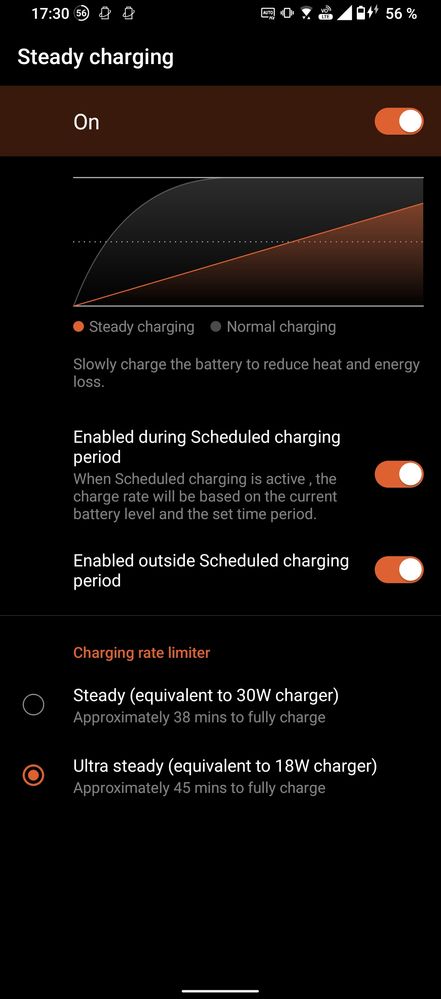
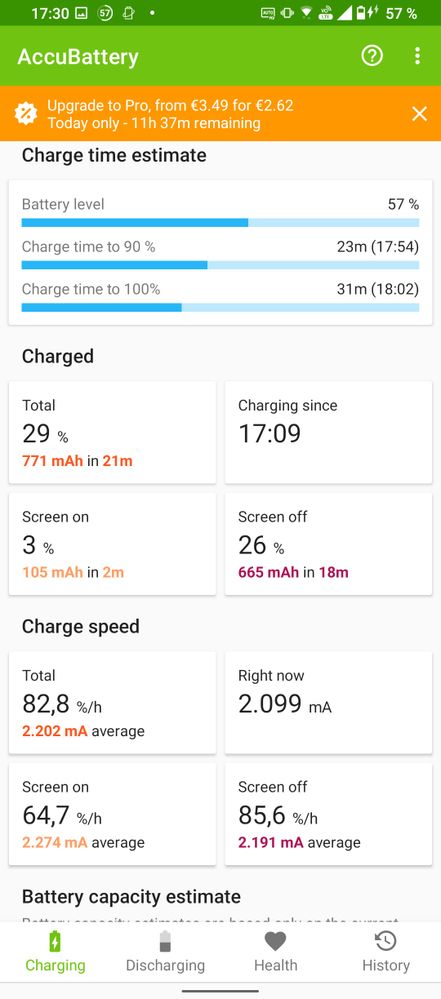
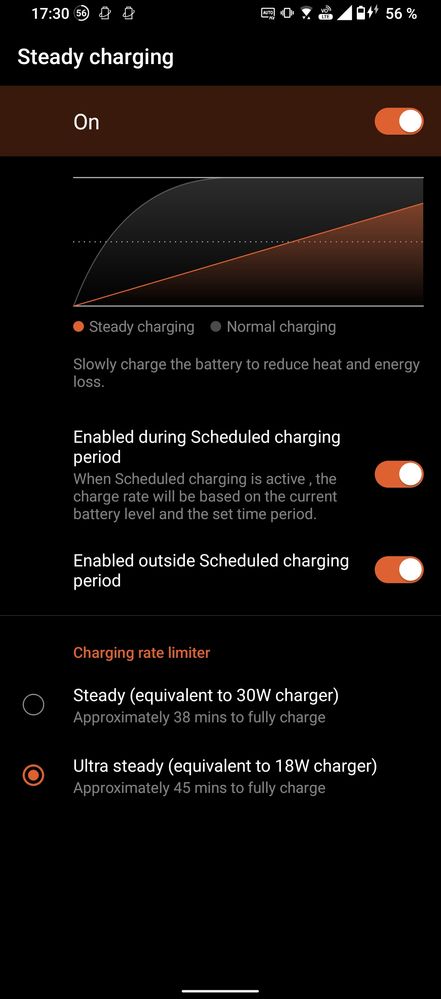
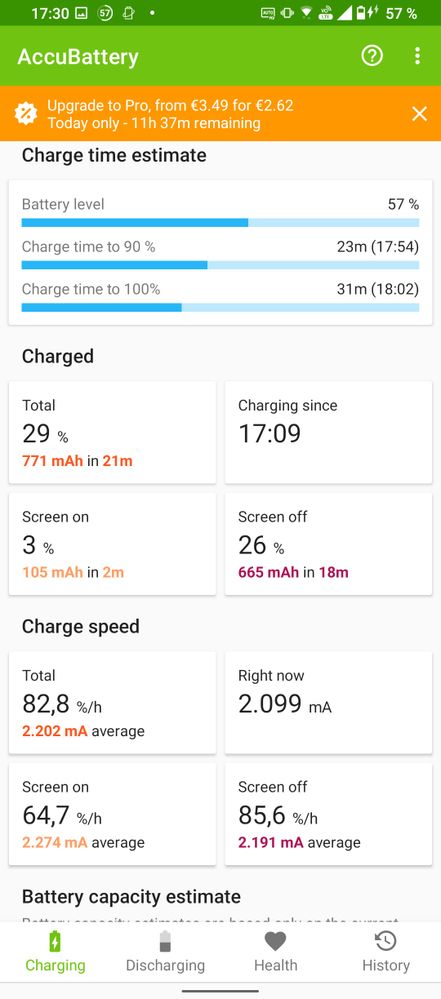
Options
- Mark as New
- Bookmark
- Subscribe
- Mute
- Subscribe to RSS Feed
- Permalink
- Report Inappropriate Content
08-28-2021 08:50 AM
ZT-6ba223c6Schedule charging doesn't work right nowSome more Screenshots to prove it's not just like in this post https://zentalk.asus.com/en/discussion/48106/rog-phone-5-slow-charging-doesnt-work/p1
View post
It happen since the first time this phone released
They must fix this ASAP
Useless feature they have but it's not working properly
Options
- Mark as New
- Bookmark
- Subscribe
- Mute
- Subscribe to RSS Feed
- Permalink
- Report Inappropriate Content
08-28-2021 09:13 AM
@Lord_Messi so that means steady charge is working for you but only scheduled charge doesn't?
Options
- Mark as New
- Bookmark
- Subscribe
- Mute
- Subscribe to RSS Feed
- Permalink
- Report Inappropriate Content
08-28-2021 09:28 AM
You're right, regular slow charging is the same as fast charging; it does not work with firmware 151. With the ASUS 65W charger, the charging time is identical with both configurations.
On the battery there are two other points which are not great, the first can be corrected by a future firmware, the second is the quality.
1) in 7h night, without use, AOD activated, airplane mode, the battery lost 15%. So he never sleeps.
At night, it still loses 0% in 7 hours with AOD disabled, airplane mode
2) The battery is not of top quality or the charger is too aggressive, unfortunately this is the compromise with users who want everything, right now and current technology.
From 07/16/2021 to 08/28/2021 the battery lost 670 mAh (or the capacity is far from the 6000 mAh announced). Fast charge has only been used 5 or 6 times.
Starting from 0% at 3 p.m., device OFF, with a device to measure between a standard charger and the rog 5, here are the results.
2000 - 42%, 2500 -52%, 3000 - 62%, 4000 -82%
5078 mAh 100% (green led) 17:10
5330 mAh 100% real (request for power from the rog to the charger at 0) 17:40
Of course in outdoor games this is confirmed, I lost about 1 hour, 1 hour 15 minutes following the 4g signal
Fortunately 60% of the time I use the bypass
Asus, review the quality of the battery or resent your copy of fast charge, or that of the charger
Note: erreur Not 15h 0% , 13h
On the battery there are two other points which are not great, the first can be corrected by a future firmware, the second is the quality.
1) in 7h night, without use, AOD activated, airplane mode, the battery lost 15%. So he never sleeps.
At night, it still loses 0% in 7 hours with AOD disabled, airplane mode
2) The battery is not of top quality or the charger is too aggressive, unfortunately this is the compromise with users who want everything, right now and current technology.
From 07/16/2021 to 08/28/2021 the battery lost 670 mAh (or the capacity is far from the 6000 mAh announced). Fast charge has only been used 5 or 6 times.
Starting from 0% at 3 p.m., device OFF, with a device to measure between a standard charger and the rog 5, here are the results.
2000 - 42%, 2500 -52%, 3000 - 62%, 4000 -82%
5078 mAh 100% (green led) 17:10
5330 mAh 100% real (request for power from the rog to the charger at 0) 17:40
Of course in outdoor games this is confirmed, I lost about 1 hour, 1 hour 15 minutes following the 4g signal
Fortunately 60% of the time I use the bypass
Asus, review the quality of the battery or resent your copy of fast charge, or that of the charger
Note: erreur Not 15h 0% , 13h
Options
- Mark as New
- Bookmark
- Subscribe
- Mute
- Subscribe to RSS Feed
- Permalink
- Report Inappropriate Content
08-29-2021 02:08 AM
I forgot an important point, there is no low battery warning, nor automatic switch to maximum power saving.
In games, started at 25% charge, the phone turns off at 0%
In games, started at 25% charge, the phone turns off at 0%