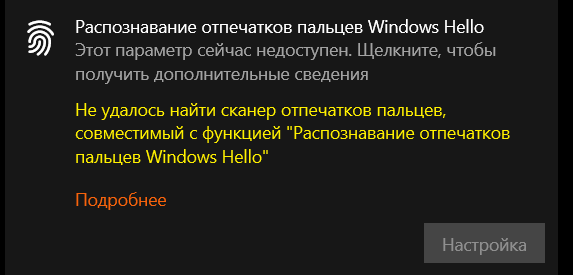This widget could not be displayed.
This widget could not be displayed.
Turn on suggestions
Auto-suggest helps you quickly narrow down your search results by suggesting possible matches as you type.
Showing results for
- English
- Other Products
- Laptop
- ZenBook
- Re: Asus ZenBook UX377UA fingerprint not detected
Options
- Subscribe to RSS Feed
- Mark Topic as New
- Mark Topic as Read
- Float this Topic for Current User
- Bookmark
- Subscribe
- Mute
- Printer Friendly Page
Asus ZenBook UX377UA fingerprint not detected
Options
- Mark as New
- Bookmark
- Subscribe
- Mute
- Subscribe to RSS Feed
- Permalink
- Report Inappropriate Content
08-26-2021
10:10 PM
- last edited on
01-16-2024
01:34 AM
by
![]() ZenBot
ZenBot
Windows 10
Battery
Model: Asus ZenBook UX377ua
Permanent
Reset OS: Tried
Screenshot or video:
========================
Detailed description:
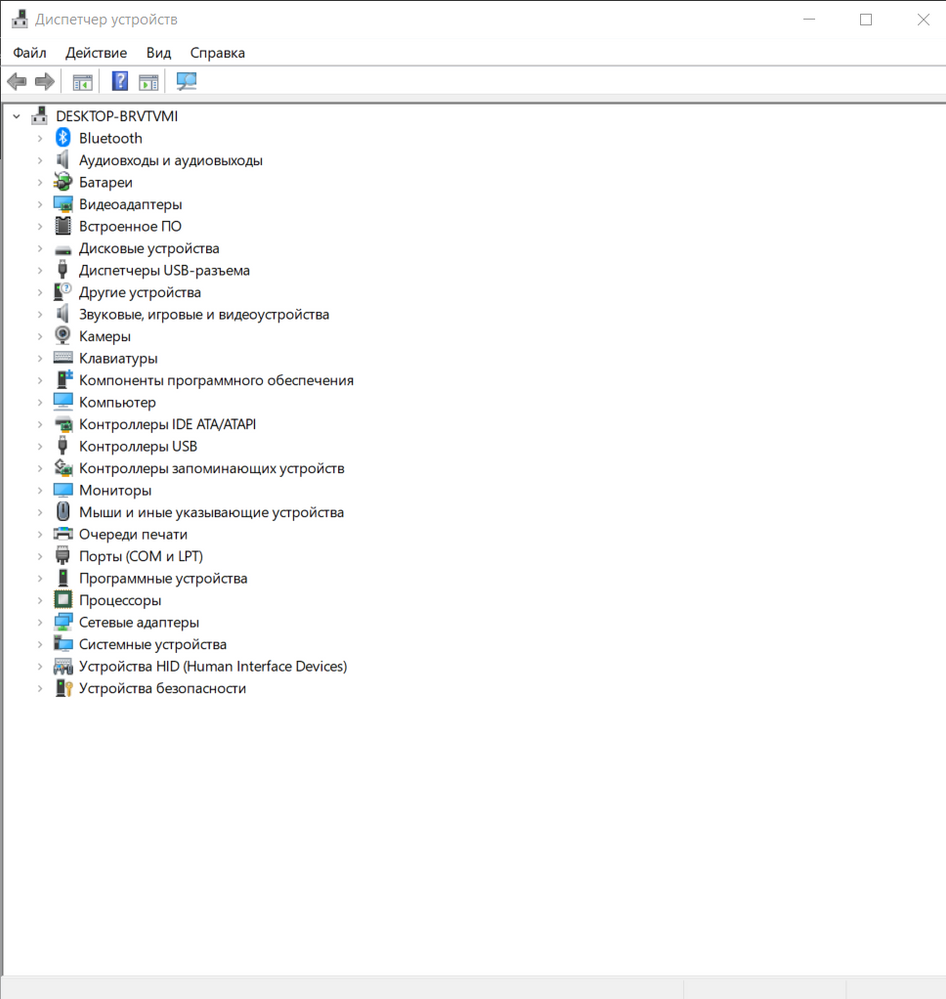
I used windows 10, then Ubuntu, and now I'm back to windows. My fingerprint reader doesn't detect in the device manager, there is no such a category as bio-devices where the reader should appear. Tried to download different drivers for it but the problem still remains.
Battery
Model: Asus ZenBook UX377ua
Permanent
Reset OS: Tried
Screenshot or video:
========================
Detailed description:
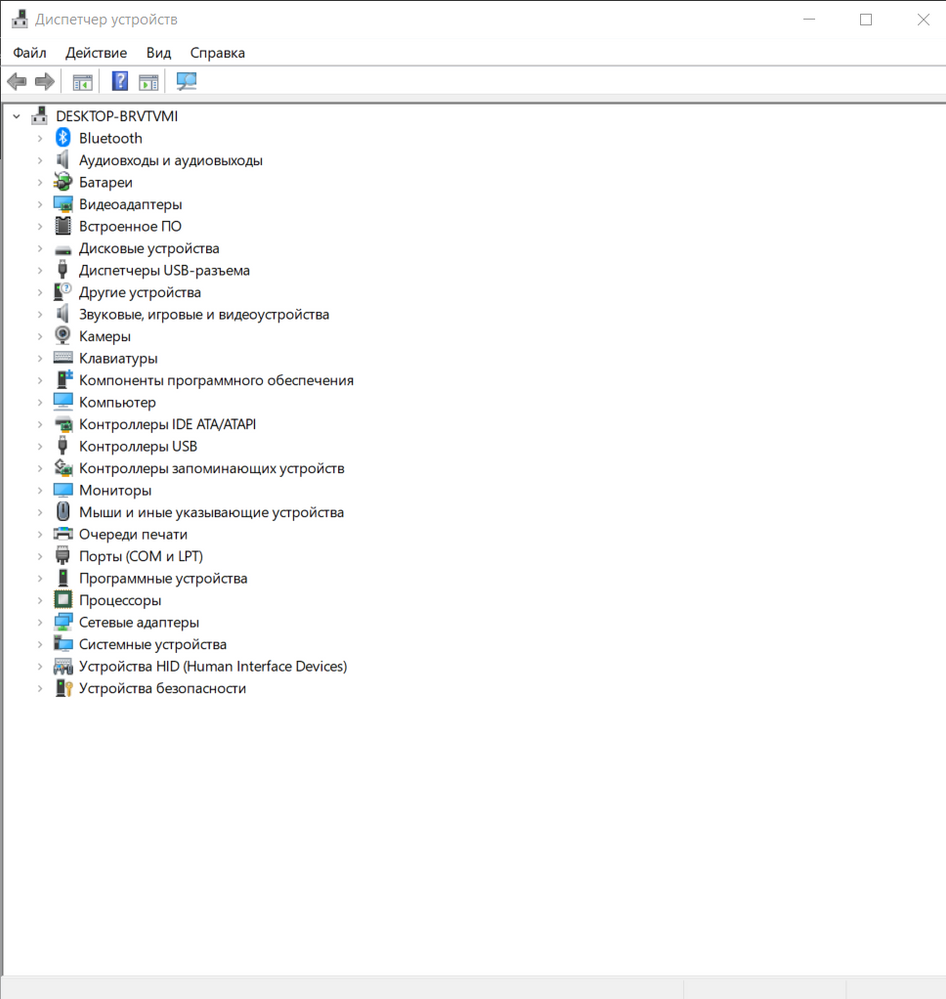
I used windows 10, then Ubuntu, and now I'm back to windows. My fingerprint reader doesn't detect in the device manager, there is no such a category as bio-devices where the reader should appear. Tried to download different drivers for it but the problem still remains.
8 REPLIES 8
Options
- Mark as New
- Bookmark
- Subscribe
- Mute
- Subscribe to RSS Feed
- Permalink
- Report Inappropriate Content
08-26-2021 11:12 PM
Hi there,
If you click on the "scan for hardware change" on the top, does it help?
Or enter BIOS to load default setting again.
Thank you.
If you click on the "scan for hardware change" on the top, does it help?
Or enter BIOS to load default setting again.
Thank you.
Options
- Mark as New
- Bookmark
- Subscribe
- Mute
- Subscribe to RSS Feed
- Permalink
- Report Inappropriate Content
08-30-2021 12:12 AM
Tried both suggestions, didn't fix the problem.
In windows hello settings it still says: This option is currently not available. Click for more information.
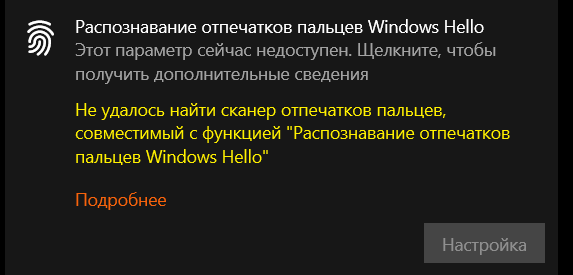
In windows hello settings it still says: This option is currently not available. Click for more information.
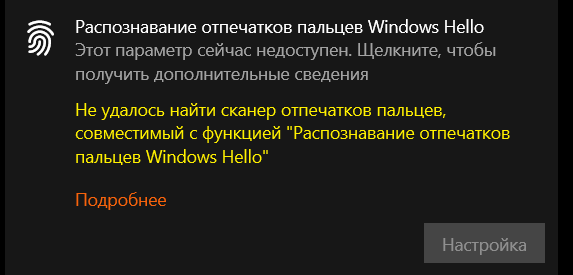
Options
- Mark as New
- Bookmark
- Subscribe
- Mute
- Subscribe to RSS Feed
- Permalink
- Report Inappropriate Content
08-30-2021 05:48 AM
boggyd05Is your laptop comes with an inbuilt fingerprint reader or did you added USB fingerprint reader.Tried both suggestions, didn't fix the problem.
In windows hello settings it still says: This option is currently not available. Click for more information.
View post
under device manager , see other devices might be device there without proper driver
Options
- Mark as New
- Bookmark
- Subscribe
- Mute
- Subscribe to RSS Feed
- Permalink
- Report Inappropriate Content
08-30-2021 08:07 PM
Hi there,
May I have our BIOS version and accurate model name?
Please refer to below link
[Notebook] How to check the model name and BIOS version | Official Support | ASUS GlobalThank you.
May I have our BIOS version and accurate model name?
Please refer to below link
[Notebook] How to check the model name and BIOS version | Official Support | ASUS GlobalThank you.