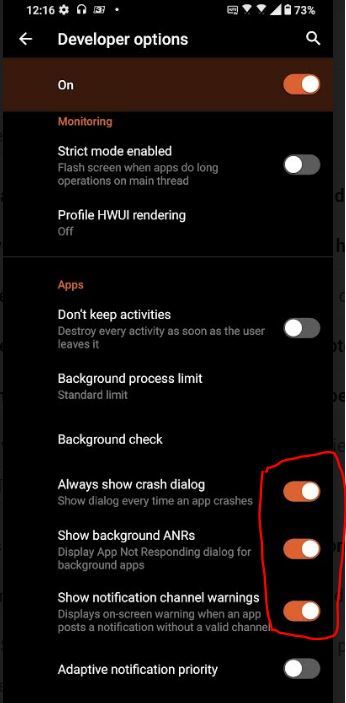- English
- ROG Phone Series
- ROG Phone 5
- Re: Screen freeze and must force restart
- Subscribe to RSS Feed
- Mark Topic as New
- Mark Topic as Read
- Float this Topic for Current User
- Bookmark
- Subscribe
- Mute
- Printer Friendly Page
Screen freeze and must force restart
- Mark as New
- Bookmark
- Subscribe
- Mute
- Subscribe to RSS Feed
- Permalink
- Report Inappropriate Content
08-15-2021 02:40 AM
Model Name: Rog Phone 5
Firmware Version: .86
Rooted or not: not
Frequency of Occurrence: 1-3 days
APP Name & APP Version (If your issue relates to the app):
In addition to information above, please also provide as much details as you can, e.g., using scenario, what troubleshooting you've already done, screenshot, etc.
========================================
I need your help ASUS
This problem occur since second days I use this phone
I hope latest firmware would fix it but it didn't happen
Why my phone will randomly screen freeze when I use it for playing games, open app or browsing?
When my screen freeze I can't do anything and I must force restart it to make it normal again. But that's only temporary solution because it will happen again after 1-3 days
Already tried to disable and force close android webview and google but it doesn't work
Any solution for this?
- Mark as New
- Bookmark
- Subscribe
- Mute
- Subscribe to RSS Feed
- Permalink
- Report Inappropriate Content
08-15-2021 07:55 AM
In the subject "Downgrade Software" you say
I am happy right now to use previous version and can use rgb with camera
you have two rog phone 5?
I hope for you that this is not a problem with the Wifi, because, All that WebView does, by default, is show a web page.
you have the same problem in Wifi and in 3,4 or 5G? or that in a connection mode
- Mark as New
- Bookmark
- Subscribe
- Mute
- Subscribe to RSS Feed
- Permalink
- Report Inappropriate Content
08-15-2021 05:56 PM
FunBike31You can check my profile and see if I already post this problem from long time ago but no respons from ASUS so I decide to repost it
- Firmware Version: .86
In the subject "Downgrade Software" you say
I am happy right now to use previous version and can use rgb with camera
you have two rog phone 5?
I hope for you that this is not a problem with the Wifi, because, All that WebView does, by default, is show a web page.
you have the same problem in Wifi and in 3,4 or 5G? or that in a connection mode
View post
I have one phone and I already mention this is happen since second days I use it. That means it's happen both at previous and latest firmware
I don't have any problem with connection
The only problem is it will randomly freeze sometimes and I must restart it
- Mark as New
- Bookmark
- Subscribe
- Mute
- Subscribe to RSS Feed
- Permalink
- Report Inappropriate Content
08-16-2021 03:58 AM
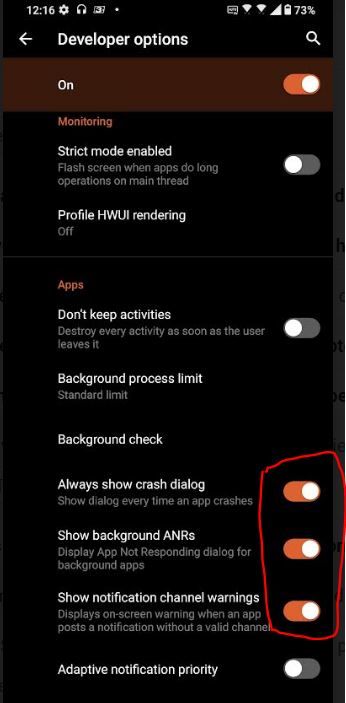
ok, i understand better
the last bugged System WebView version was in March and caused this type of crash but systematically and all applications that used WebView were impacted, it was not a random bug occurring every 2/3 days.
System WebView could have been involved by leaving traces in the cache of other services and in the user profile but in your case it is impossible, the firmware downgrade cleaned everything.
Current version 92.0.4515.131, check your version and update if necessary.
There are still a lot of bugs and you may come across one or it is not vebview.
You can activate these options (see screenshot) to identify the application or the service in question.
in Privacy checks enable usage & diagnostics and set on.
Users often complain about bugs but for the wrong reason set to Off usage & diagnostics, the result is that developers no longer have any relevant data in google play console and cannot identify and fix the application or report to google if the cause is due to android.
Send the report of course if by chance the error box appears 😞
- Mark as New
- Bookmark
- Subscribe
- Mute
- Subscribe to RSS Feed
- Permalink
- Report Inappropriate Content
08-16-2021 07:17 AM
FunBike31It seems the problem is because this phone ram would suddenly reach 100% and makes my phone freeze
ok, i understand better
the last bugged System WebView version was in March and caused this type of crash but systematically and all applications that used WebView were impacted, it was not a random bug occurring every 2/3 days.
System WebView could have been involved by leaving traces in the cache of other services and in the user profile but in your case it is impossible, the firmware downgrade cleaned everything.
Current version 92.0.4515.131, check your version and update if necessary.
There are still a lot of bugs and you may come across one or it is not vebview.
You can activate these options (see screenshot) to identify the application or the service in question.
in Privacy checks enable usage & diagnostics and set on.
Users often complain about bugs but for the wrong reason set to Off usage & diagnostics, the result is that developers no longer have any relevant data in google play console and cannot identify and fix the application or report to google if the cause is due to android.
Send the report of course if by chance the error box appears 😞
View post
Any idea what makes this happens?
- Navigation Bar does not hide when using app in full screen like games in ROG Phone 6D / 6D Ultimate
- Rog 3 boots into black screen (after rog logo) only volume works in ROG Phone 3
- Asus Rog phone 5s pro wifi and hotspot turned off in ROG Phone 5
- Camera not working, black screen in ROG Phone 5
- ROG8pro camera in ROG Phone 8