This widget could not be displayed.
This widget could not be displayed.
Turn on suggestions
Auto-suggest helps you quickly narrow down your search results by suggesting possible matches as you type.
Showing results for
- English
- ROG Phone Series
- ROG Phone 3
- Re: HyperCharge not working after Android 11 updat...
Options
- Subscribe to RSS Feed
- Mark Topic as New
- Mark Topic as Read
- Float this Topic for Current User
- Bookmark
- Subscribe
- Mute
- Printer Friendly Page
HyperCharge not working after Android 11 update
Options
- Mark as New
- Bookmark
- Subscribe
- Mute
- Subscribe to RSS Feed
- Permalink
- Report Inappropriate Content
08-08-2021 10:08 AM
Please tell us some basic information before asking for help:
Model Name:
Firmware Version:
Rooted or not:
Frequency of Occurrence:
APP Name & APP Version (If your issue relates to the app):
In addition to information above, please also provide as much details as you can, e.g., using scenario, what troubleshooting you've already done, screenshot, etc.
========================================
Hello there,
I recently updated to A11 from the FOTA firmware upgrade.
Now the HyperCharge is not working. It shows fast charging only. Using the same 30W charger.
It takes more than 2 hours to fully charge from 30% of the battery.
Anyone else facing the issue or have any solution?
Model Name:
Firmware Version:
Rooted or not:
Frequency of Occurrence:
APP Name & APP Version (If your issue relates to the app):
In addition to information above, please also provide as much details as you can, e.g., using scenario, what troubleshooting you've already done, screenshot, etc.
========================================
Hello there,
I recently updated to A11 from the FOTA firmware upgrade.
Now the HyperCharge is not working. It shows fast charging only. Using the same 30W charger.
It takes more than 2 hours to fully charge from 30% of the battery.
Anyone else facing the issue or have any solution?
7 REPLIES 7
Options
- Mark as New
- Bookmark
- Subscribe
- Mute
- Subscribe to RSS Feed
- Permalink
- Report Inappropriate Content
08-11-2021 12:48 AM
Options
- Mark as New
- Bookmark
- Subscribe
- Mute
- Subscribe to RSS Feed
- Permalink
- Report Inappropriate Content
08-11-2021 04:42 PM
ARP_ASUSi did that and it still the sameHi DevrajShourya,
As this is a new Major update, can you try factory reset your device once.
View post
Options
- Mark as New
- Bookmark
- Subscribe
- Mute
- Subscribe to RSS Feed
- Permalink
- Report Inappropriate Content
08-26-2021 01:32 AM
ARP_ASUSI did factory reset twice and here are my observations:Hi DevrajShourya,
As this is a new Major update, can you try factory reset your device once.
View post
When I plugged the Asus charger, the Battery section in the phone Settings was showing "Fast Charging" but the battery charging icon in the status bar was the HyperCharge icon. See the screenshot below.
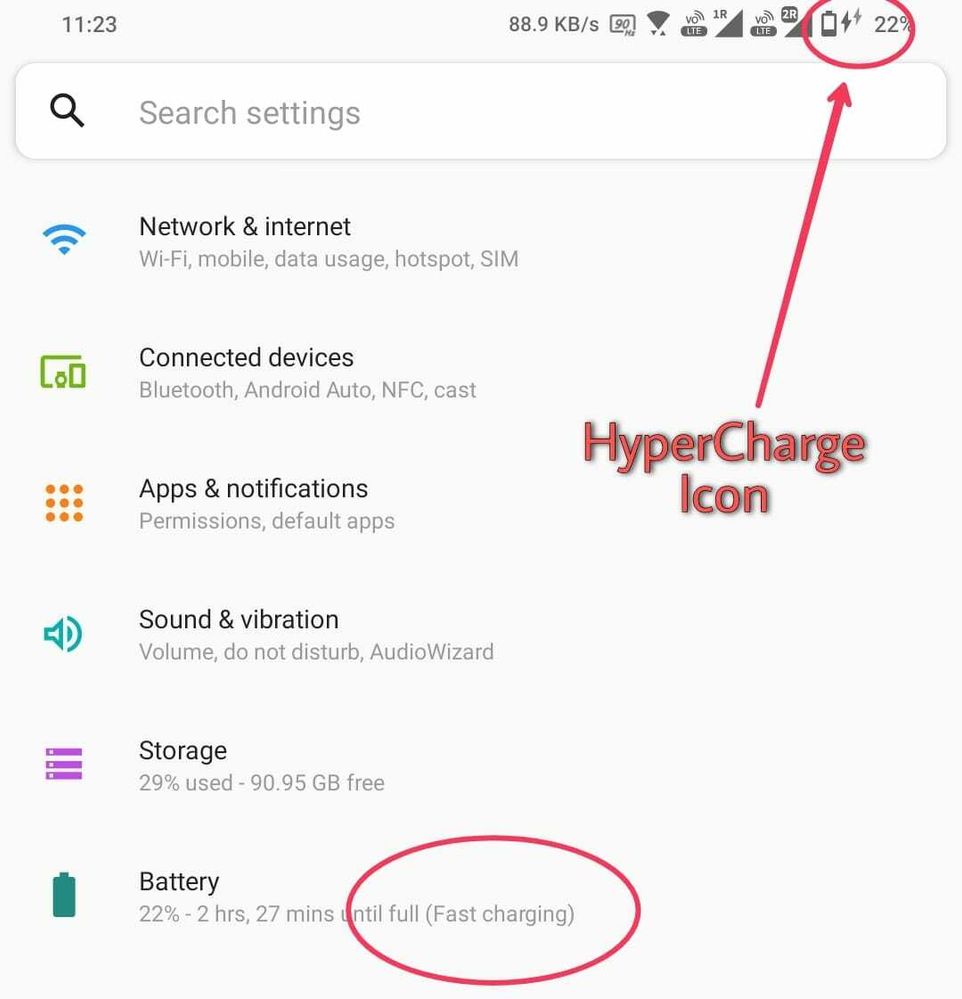
Also, I switched off the phone and plugged the charger. Then also it was showing HyperCharge. Check the image below.
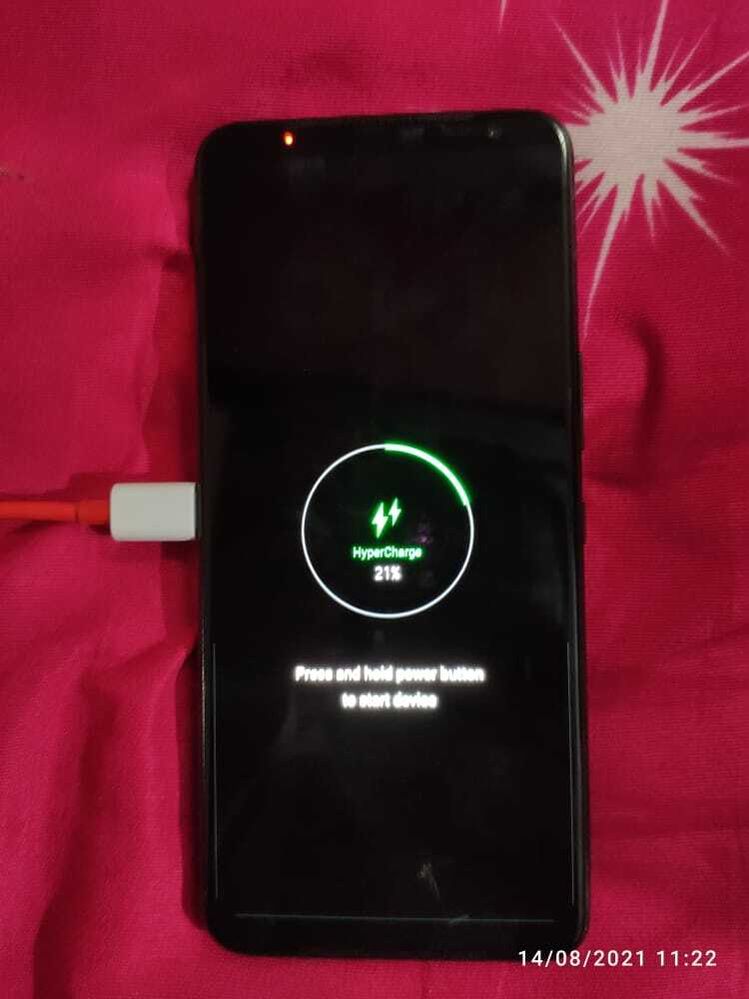
So I assume it's a bug with the status text displayed in the battery settings. The HyperCharge is working fine.
- « Previous
-
- 1
- 2
- Next »
