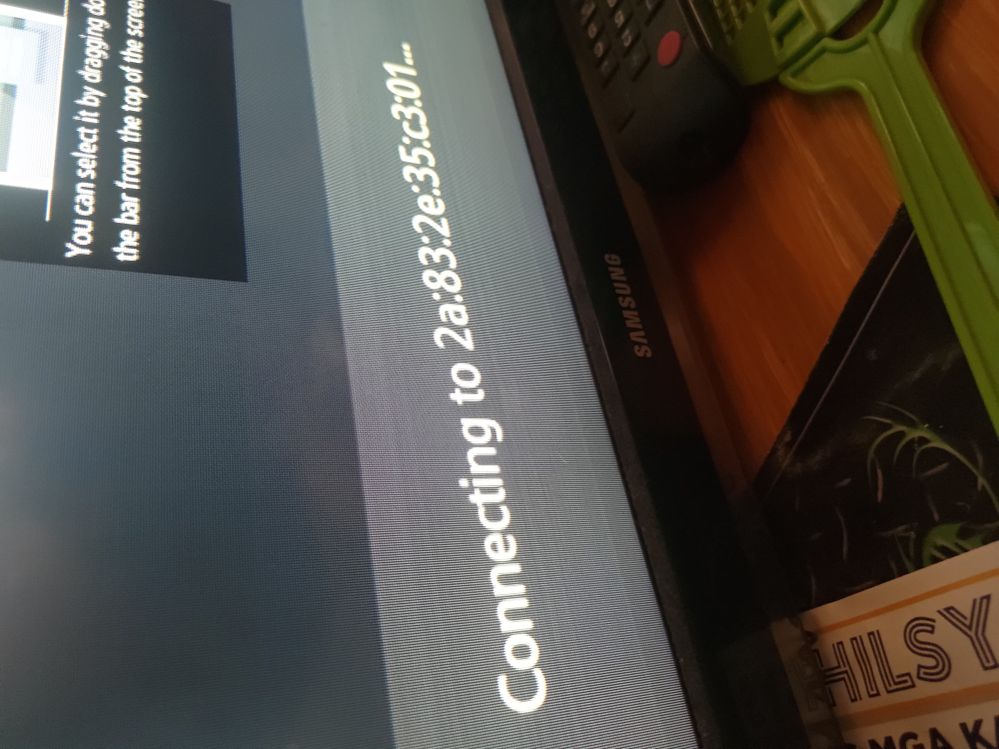- English
- ROG Phone Series
- ROG Phone 3
- Re: List of Android 11 Issues / Bugs
- Subscribe to RSS Feed
- Mark Topic as New
- Mark Topic as Read
- Float this Topic for Current User
- Bookmark
- Subscribe
- Mute
- Printer Friendly Page
List of Android 11 Issues / Bugs
- Mark as New
- Bookmark
- Subscribe
- Mute
- Subscribe to RSS Feed
- Permalink
- Report Inappropriate Content
07-27-2021 07:24 AM
Model Name:
Firmware Version:
Rooted or not:
Frequency of Occurrence:
APP Name & APP Version (If your issue relates to the app):
In addition to information above, please also provide as much details as you can, e.g., using scenario, what troubleshooting you've already done, screenshot, etc.
========================================
Hi All,
I noticed that posts on Android 11 issues and bugs are scattered across various topics and figured it would be easy for everyone to have a single thread to refer to, as am sure there are some people like me who are holding off the update until certain issues or bugs are rectified. I saw posts on Hypercharge and proximity sensor issues and i don't think reformatting it is the most ideal solution as it may not guarantee the problem will be fixed compared to a specific update addressing it. This could also help the mods to consolidate the issues and send it over to their team.
If there is a similar thread, please feel free to lock or delete this thread. Thank you
- Mark as New
- Bookmark
- Subscribe
- Mute
- Subscribe to RSS Feed
- Permalink
- Report Inappropriate Content
08-09-2021 08:44 PM
Sora Synn GamingThat numbers are mac address , just restart the tv and mobile and try again , if that doesn't work than reset just network settings and if that also doesn't work than let us know
https://zentalk.asus.com/en/discussion/comment/180324#Comment_180324
That's great! Sadly it doesn't work for me and my smart TV. Just shows a bunch of letters and numbers instead of my phones name when I try to connect, before disconnecting. Worked fine the day before I got the update.
View post
- Mark as New
- Bookmark
- Subscribe
- Mute
- Subscribe to RSS Feed
- Permalink
- Report Inappropriate Content
08-10-2021 01:37 AM
SaifuddinI restarted the tv/mobile and restarted the network. It still says the same thing... I'm so confused...https://zentalk.asus.com/en/discussion/comment/180374#Comment_180374
That numbers are mac address , just restart the tv and mobile and try again , if that doesn't work than reset just network settings and if that also doesn't work than let us know
View post

- Mark as New
- Bookmark
- Subscribe
- Mute
- Subscribe to RSS Feed
- Permalink
- Report Inappropriate Content
08-10-2021 03:47 AM
Sora Synn GamingTry resetting network setting of mobile device or trying forgetting wifi and reconnecting in TVhttps://zentalk.asus.com/en/discussion/comment/180611#Comment_180611
I restarted the tv/mobile and restarted the network. It still says the same thing... I'm so confused...
View post
- Mark as New
- Bookmark
- Subscribe
- Mute
- Subscribe to RSS Feed
- Permalink
- Report Inappropriate Content
08-10-2021 06:34 PM
Genshin Impact runs a little worse, Honkai Impact 3rd runs a lot worse overall. At certain points, it becomes near unplayable. On Android 10, Honkai Impact 3rd didn't drop frames at all.
But the issue with the speakers is FAR worse and quite frankly unacceptable for a mandatory update. After the update, the sound balance is completely off and it sounds a lot more hollow and harsh. In most cases it's "not too bad" (but still much worse). However, in Genshin Impact, it's unbearable and I have to play with sound off or very low since it actually hurts my ears.
Before the update, the sound from the speakers was very pleasant, warm and full. But now it's just really bad.
On Android 10, this sound issue could also occur, but only if you were using the screenrecorder, and recording internal audio. For some reason, when the phone went into 'record mode', the sound would turn very hollow and harsh. But it would become fine again after exiting record mode. Now on Android 11, that harsh sound balance seems to have become the 'default' across the entire system.
The keyboard haptic feedback change was also not necessary and now feels too strong. On Android 10, it was just right. Disabling three-finger screenshots by default in games was also a random unnecessary change, and the option to turn it back on is too buried in settings.
Those are my first impressions of the update - not good.
- Mark as New
- Bookmark
- Subscribe
- Mute
- Subscribe to RSS Feed
- Permalink
- Report Inappropriate Content
08-10-2021 09:01 PM
jin_akira@Saifuddin ah it happened again. I suspect that it will auto-connect whenever the car starts and when my phone's Bluetooth is already on. Nothing serious though, just need to push additional buttons on my radiohttps://zentalk.asus.com/en/discussion/comment/180217#Comment_180217
Yeah that was actually the first thing i did and it still didn't auto-connect. But when i repeated the process again randomly today, it can now connect automatically again. Very strange but i will continue to monitor in case it stops auto-connecting again
View post
- ❌Final call for collecting logs regarding overheating & other bugs on android 14❌Please co_operate in ROG Phone 7
- ❌📢Send your logs to the MODERATOR regarding high overheating and other bugs on android 14❌ in ROG Phone 7
- Overheating issue announcement on Android 14 in ROG Phone 7
- Asus give us a downgrade option NOWWWWW in ROG Phone 7
- Security issues in ROG Phone 7