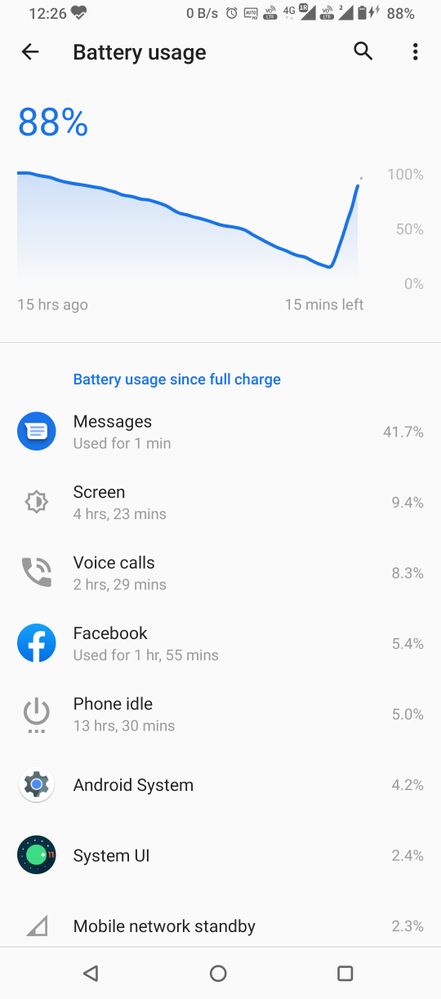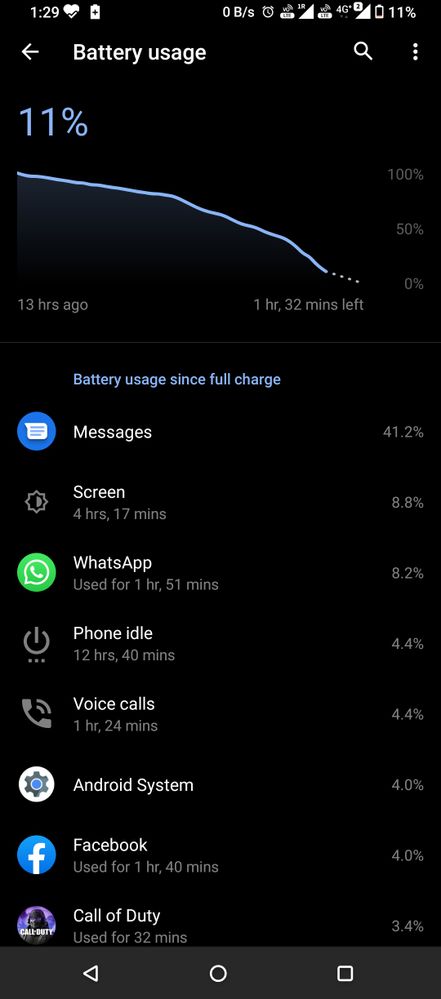- English
- ROG Phone Series
- ROG Phone 5
- Re: Message app is draining so much of battery in ...
- Subscribe to RSS Feed
- Mark Topic as New
- Mark Topic as Read
- Float this Topic for Current User
- Bookmark
- Subscribe
- Mute
- Printer Friendly Page
Message app is draining so much of battery in ROG phone 5
- Mark as New
- Bookmark
- Subscribe
- Mute
- Subscribe to RSS Feed
- Permalink
- Report Inappropriate Content
07-31-2021 07:11 PM
Model Name: Asus ROG phone 5
Firmware Version: Latest
Rooted or not: not rooted
Frequency of Occurrence: every time
APP Name & APP Version (If your issue relates to the app): Message
In addition to information above, please also provide as much details as you can, e.g., using scenario, what troubleshooting you've already done, screenshot, etc.
========================================
Message app is draining battery like anything in ideal condition , I even cleared the cache but it did not help .
Please help on this , This is a new phone and purchased only 1 month back .
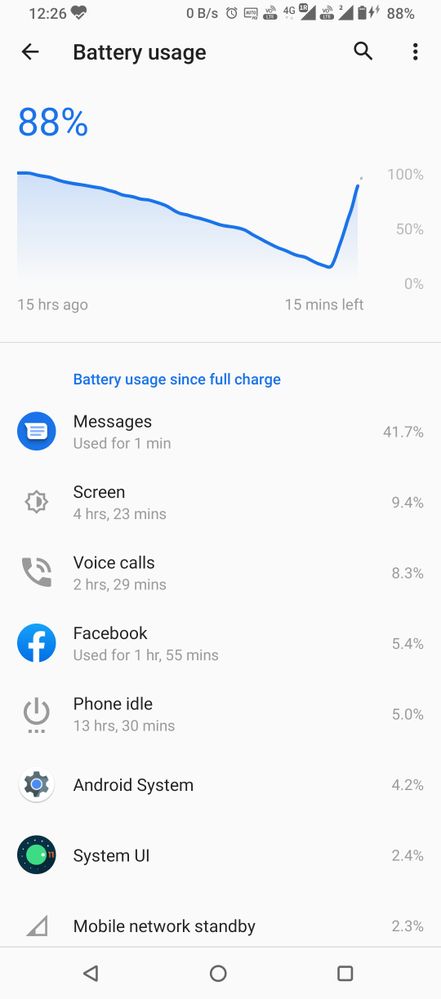
- Mark as New
- Bookmark
- Subscribe
- Mute
- Subscribe to RSS Feed
- Permalink
- Report Inappropriate Content
08-01-2021 01:48 AM
prakashjyoti023Please find one more sceenshot where message application is draining battery drastically .Please tell us some basic information before asking for help:
- Model Name: Asus ROG phone 5
- Firmware Version: Latest
- Rooted or not: not rooted
- Frequency of Occurrence: every time
- APP Name & APP Version (If your issue relates to the app): Message
In addition to information above, please also provide as much details as you can, e.g., using scenario, what troubleshooting you've already done, screenshot, etc.
========================================
Message app is draining battery like anything in ideal condition , I even cleared the cache but it did not help .
Please help on this , This is a new phone and purchased only 1 month back .
Message app is draining so much of battery in ROG phone 5
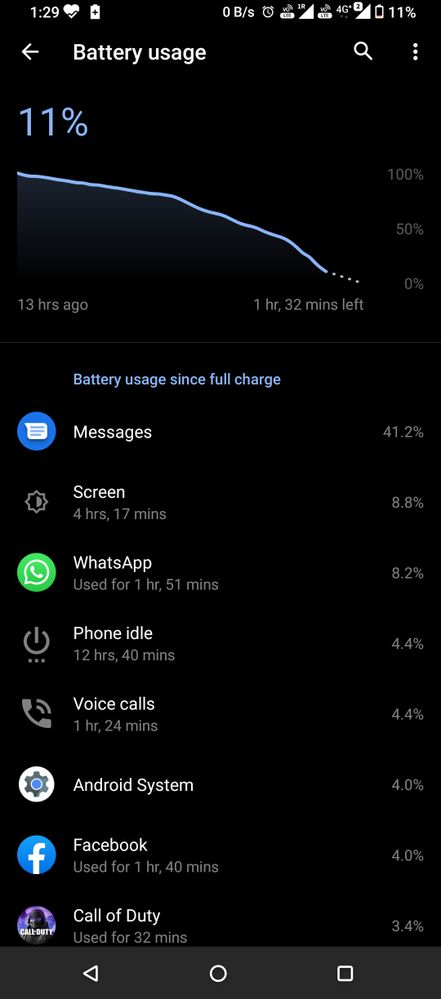
- Mark as New
- Bookmark
- Subscribe
- Mute
- Subscribe to RSS Feed
- Permalink
- Report Inappropriate Content
08-01-2021 02:17 AM
prakashjyoti023Go to settings > applications > messages > hit force stop > clear cache > clear data. Should fix battery drainPlease find one more sceenshot where message application is draining battery drastically .
View post
- Mark as New
- Bookmark
- Subscribe
- Mute
- Subscribe to RSS Feed
- Permalink
- Report Inappropriate Content
08-03-2021 11:49 PM
Please confirm if clearing cache and data helps.
Make sure you are on the latest software version which is .86 if not, you can check by
Go to setting => System => About => Software information.