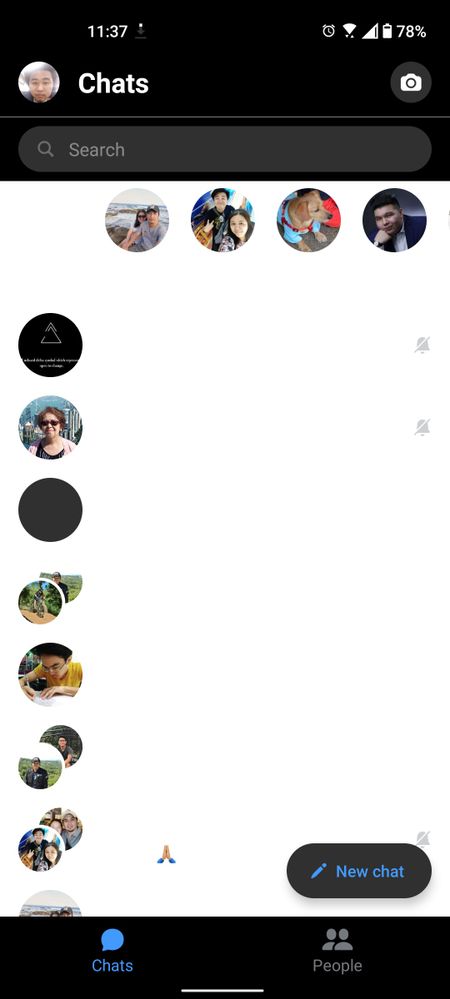- English
- ZenFone Series
- ZenFone 8
- Re: Dark mode on messenger
- Subscribe to RSS Feed
- Mark Topic as New
- Mark Topic as Read
- Float this Topic for Current User
- Bookmark
- Subscribe
- Mute
- Printer Friendly Page
Dark mode on messenger
- Mark as New
- Bookmark
- Subscribe
- Mute
- Subscribe to RSS Feed
- Permalink
- Report Inappropriate Content
06-25-2021 09:34 AM
Phone and app both in light mode :
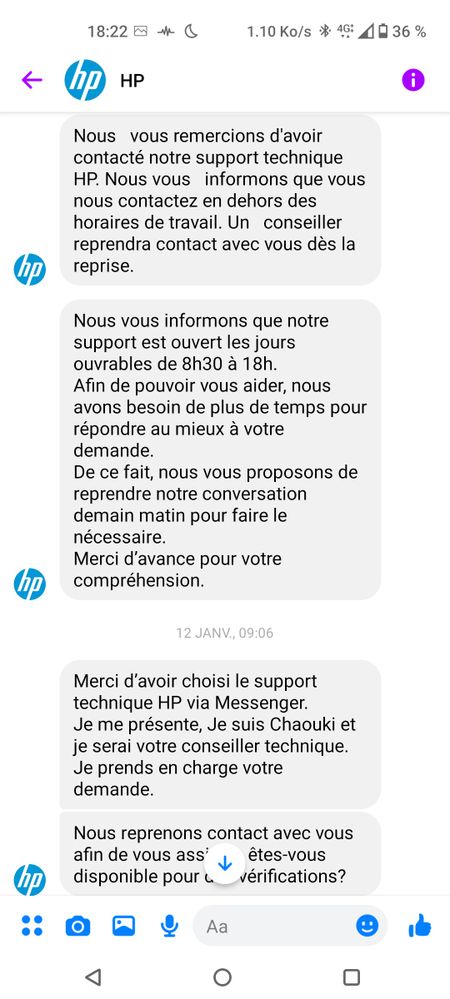
Messenger in light mode and phone in dark mode :
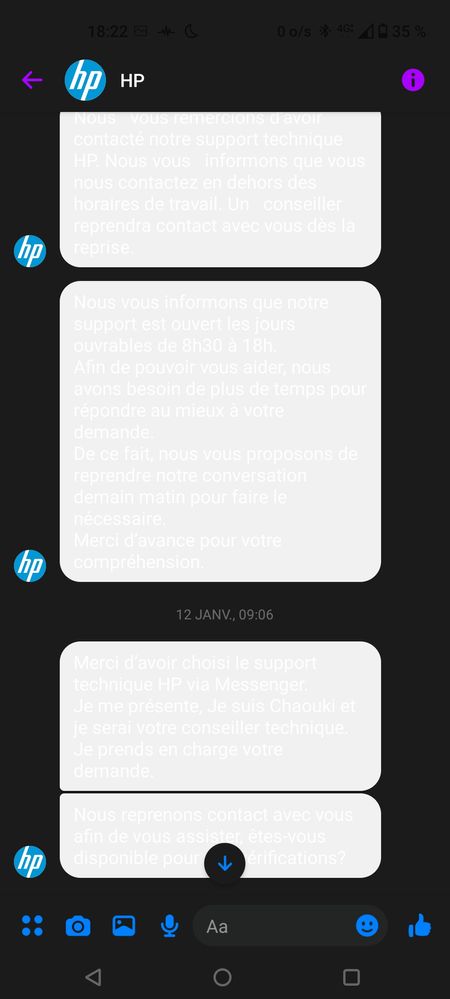
Messenger and phone both in dark mode :
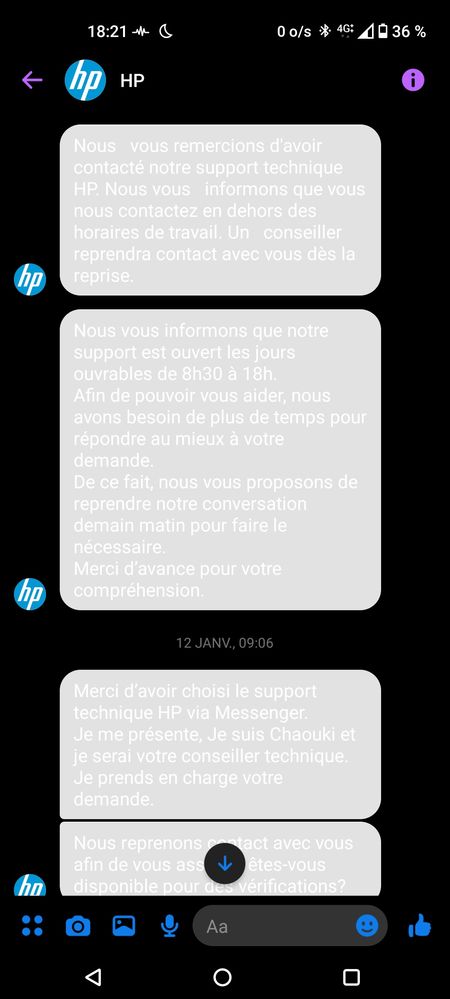
Messenger in dark mode and phone in light mode :
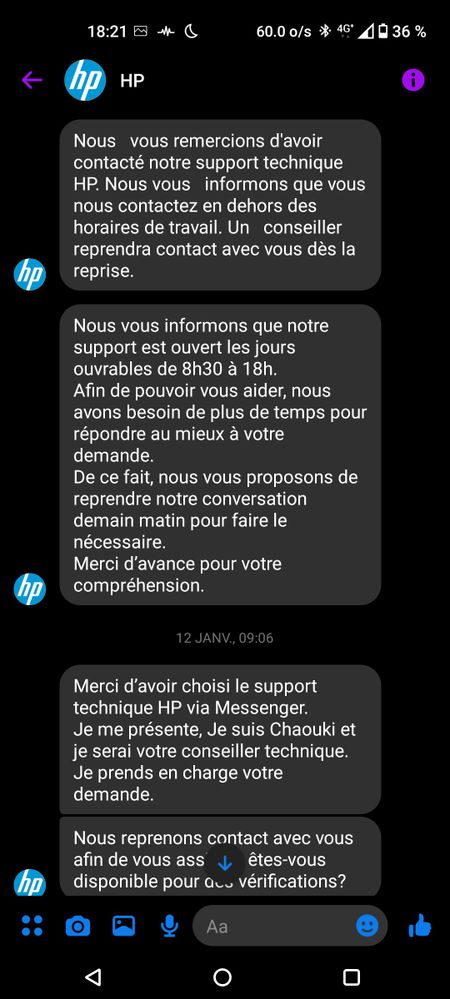
The latter should be displayed also when app and phone are both in dark mode. I should not need to switch my phone to light mode every time I open messenger and switch again when closing app. This was working fine on my Zenfone 5z.
- Mark as New
- Bookmark
- Subscribe
- Mute
- Subscribe to RSS Feed
- Permalink
- Report Inappropriate Content
07-28-2021 02:15 PM
ralphpoyYour issue resemble this one, maybe you can try the proposed workaround :Is anyone having the same problem?
This happens most of the time
View post
CH_ASUShttps://zentalk.asus.com/en/discussion/comment/174865#Comment_174865
Could you try the recommendations given here? It could be that FB Messenger isnt reading the Android toggles correctly. Do you happen to have "Force Dark" enabled also for any other app (I know FB messenger cant be selected).
Hi. Quick fix is to turn the Android theme to light mode (default). Go into the messenger app and switch to light mode (default) there aswell. Then go back to settings and turn dark android theme on again and likewise in the messenger app.
View post
Regarding my particular issue, it has been fixed somehow.
- « Previous
- Next »