This widget could not be displayed.
This widget could not be displayed.
Turn on suggestions
Auto-suggest helps you quickly narrow down your search results by suggesting possible matches as you type.
Showing results for
- English
- Other Products
- Laptop
- Others
- Re: Game Restart the OS On TUF A15 FA506IV in Turb...
Options
- Subscribe to RSS Feed
- Mark Topic as New
- Mark Topic as Read
- Float this Topic for Current User
- Bookmark
- Subscribe
- Mute
- Printer Friendly Page
Game Restart the OS On TUF A15 FA506IV in Turbo Mode and BIOS clock time is delayed
Options
- Mark as New
- Bookmark
- Subscribe
- Mute
- Subscribe to RSS Feed
- Permalink
- Report Inappropriate Content
07-11-2021 12:21 PM
System: Asus TUF Gaming A15
Battery or AC: Both
Model: fa506iv
Frequency of occurrence: randomly
Reset OS: Yes
Screenshot or video: No
========================
Detailed description:While playing game in turbo mode the fan noise increases too much, then the screen turn off and the noise continue, after aprox 30 s the laptop turnoff then I turn on the laptop and like it was suspended the game continue but with the resolution issues, so i need to restart the game. If i lift the laptop screen before turnoff or suspend, the laptop restart and resume the system with the game running.
I use my laptop connected throu HDMI to an external monitor or TV, this problem happens with anny external monitor but with the laptop lid/screen down, some time with perfomance mode, the laptop screen up and with the recommended setting of the game, the game continue without problem.
This problem has been presented with the games World of Warcraft: Shadowlands, Alan Wake, League of Leaguends and Resident Evil 3 Remake and I think only one time happens without playing games but i don't remember how. I bought this laptop in the las week of November 2020, after a week plaging WoW the issue ocurred for the firs time and in this very moment is saw that the Windows clock time is delayed and I realized that the time problem originates from the BIOS.
Until today I have updated the video drivers from nVidia, AMD and the BIOS was updated too, but the problem continues, I have requested customer service support in chat and by phone, they help me with the drivers and BIOS update and some other configurations but nothing has worked.
Regarding the BIOS, I try to correct the time from the BIOS but this doesn't resolve the problem, the last time I correct the clock was 5 weeks ago and today the clock has aprox 4 minutes of delay. I don't know if the video/restart problem and the BIOS time problem are related but both presented at the same time after a week I bought the product.
I see another publication with the same problema, I think:
But the discution finish with the user saying tha he underclock the GPU with external software and with that the problem was solved, doesn't said if was the nvidia gpu or adm gpu and also there is no more follow-up until today if the problem has not reappeared or if that was the final solution.
Is there a definitive solution that fixes this problem?
Battery or AC: Both
Model: fa506iv
Frequency of occurrence: randomly
Reset OS: Yes
Screenshot or video: No
========================
Detailed description:While playing game in turbo mode the fan noise increases too much, then the screen turn off and the noise continue, after aprox 30 s the laptop turnoff then I turn on the laptop and like it was suspended the game continue but with the resolution issues, so i need to restart the game. If i lift the laptop screen before turnoff or suspend, the laptop restart and resume the system with the game running.
I use my laptop connected throu HDMI to an external monitor or TV, this problem happens with anny external monitor but with the laptop lid/screen down, some time with perfomance mode, the laptop screen up and with the recommended setting of the game, the game continue without problem.
This problem has been presented with the games World of Warcraft: Shadowlands, Alan Wake, League of Leaguends and Resident Evil 3 Remake and I think only one time happens without playing games but i don't remember how. I bought this laptop in the las week of November 2020, after a week plaging WoW the issue ocurred for the firs time and in this very moment is saw that the Windows clock time is delayed and I realized that the time problem originates from the BIOS.
Until today I have updated the video drivers from nVidia, AMD and the BIOS was updated too, but the problem continues, I have requested customer service support in chat and by phone, they help me with the drivers and BIOS update and some other configurations but nothing has worked.
Regarding the BIOS, I try to correct the time from the BIOS but this doesn't resolve the problem, the last time I correct the clock was 5 weeks ago and today the clock has aprox 4 minutes of delay. I don't know if the video/restart problem and the BIOS time problem are related but both presented at the same time after a week I bought the product.
I see another publication with the same problema, I think:
Ash4U
- System: TUF A15
- Battery or AC: Both
- Model: FA506IU
- Frequency of occurrence: REGULAR
- Reset OS: YES
- Screenshot or video: NO
========================
Detailed description:I'm using my laptop for 1 month, from buying, every game is crashing from 7gb game to 90+ gb... Then i found my laptop is working normally on performance mode but when I'm turning to turbo the game Crashing... Why this happens please help me... I'm so disappointed... If i play on performance the laptop heats up too much for normal fan speed... I need the turbo mode to cool down... And also for performance... Please help...
Game Crashing On TUF A15 FA506IU While Activating Turbo Mode
But the discution finish with the user saying tha he underclock the GPU with external software and with that the problem was solved, doesn't said if was the nvidia gpu or adm gpu and also there is no more follow-up until today if the problem has not reappeared or if that was the final solution.
Is there a definitive solution that fixes this problem?
6 REPLIES 6
Options
- Mark as New
- Bookmark
- Subscribe
- Mute
- Subscribe to RSS Feed
- Permalink
- Report Inappropriate Content
07-14-2021 08:07 PM
Hi jamalahi,
Please EZ flash the BIOS again to see if the BIOS clock is okay.
About the overheating, I'm just telling you the design of the laptop. But each model are having different spec and heating tolerance. So even under same scenario, one can be overheating, one might not.
Also, your issue does look like overheating.
Thank you.
Please EZ flash the BIOS again to see if the BIOS clock is okay.
About the overheating, I'm just telling you the design of the laptop. But each model are having different spec and heating tolerance. So even under same scenario, one can be overheating, one might not.
Also, your issue does look like overheating.
Thank you.
Options
- Mark as New
- Bookmark
- Subscribe
- Mute
- Subscribe to RSS Feed
- Permalink
- Report Inappropriate Content
07-21-2021 03:04 PM
Hi
I have the lastet BIOS Version:
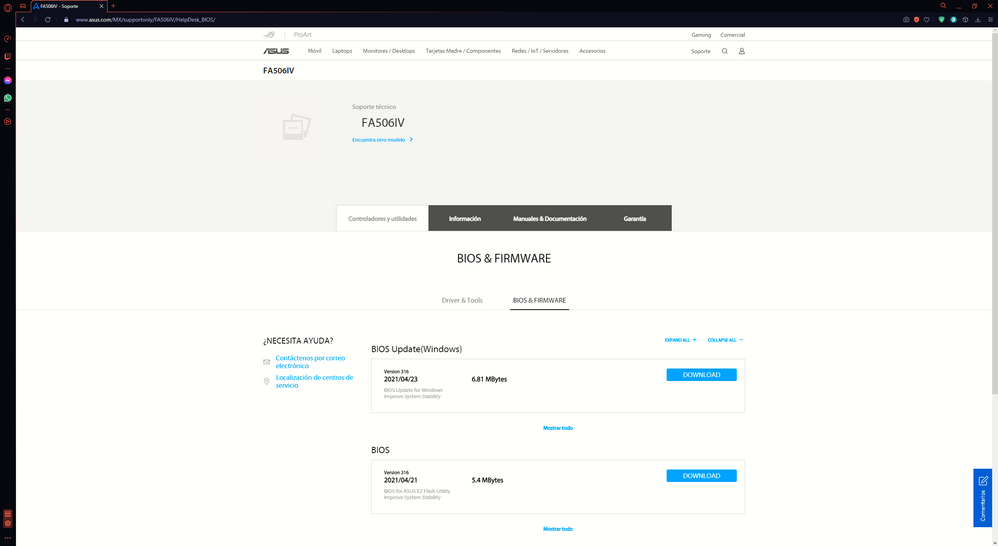
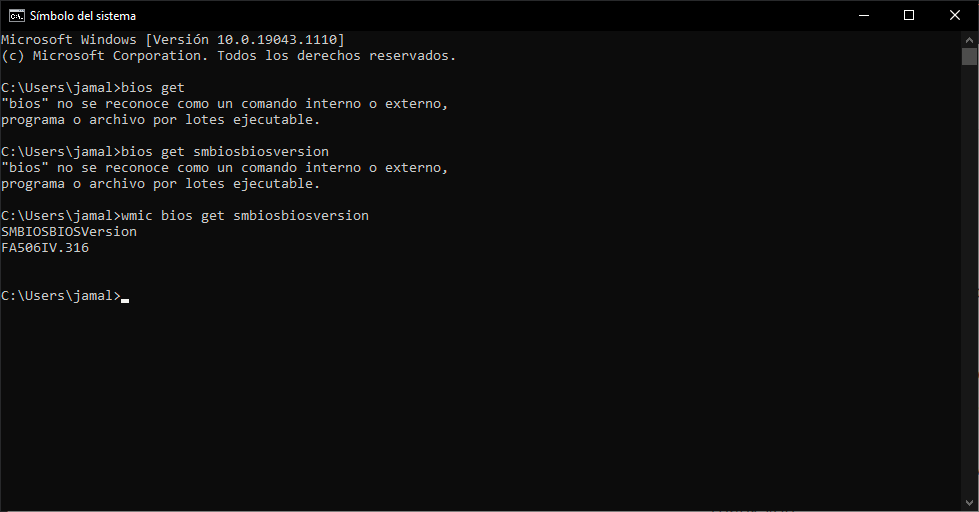
I have the lastet BIOS Version:
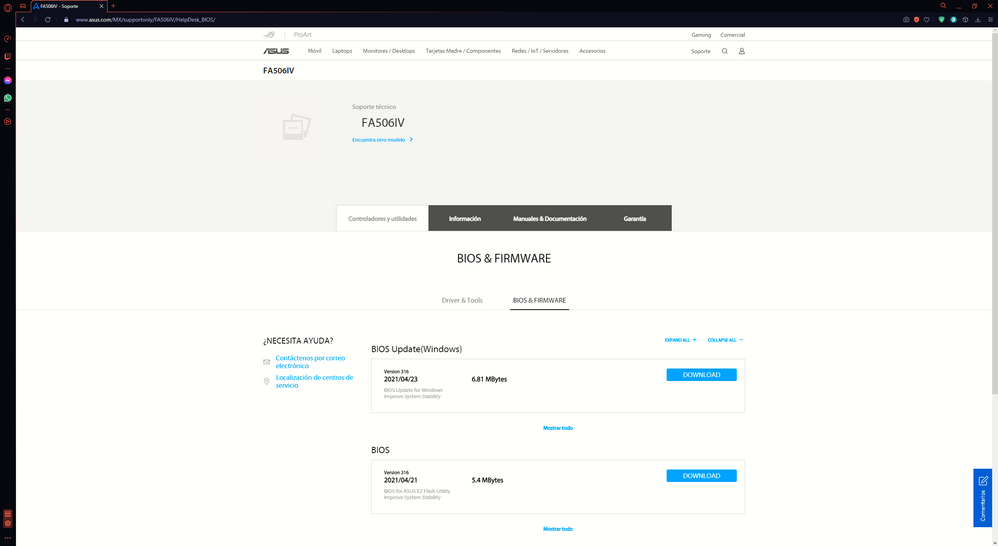
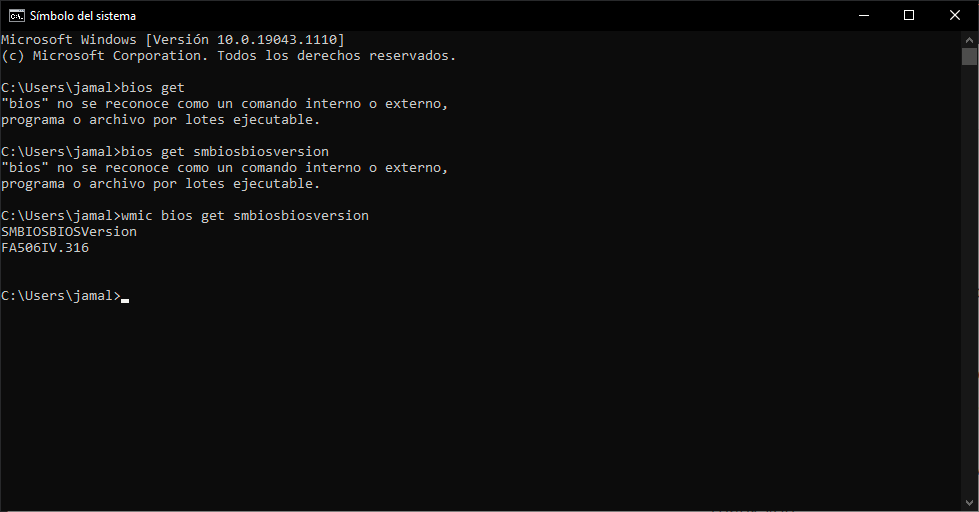
- « Previous
-
- 1
- 2
- Next »
