- English
- Other Products
- Laptop
- ZenBook
- Re: Screenpad issues
- Subscribe to RSS Feed
- Mark Topic as New
- Mark Topic as Read
- Float this Topic for Current User
- Bookmark
- Subscribe
- Mute
- Printer Friendly Page
- Mark as New
- Bookmark
- Subscribe
- Mute
- Subscribe to RSS Feed
- Permalink
- Report Inappropriate Content
07-06-2021 05:41 AM
I bought a zenbook 14 ux435EG just this May. Everything was fine but after some system updates from windows, I can't seem to tap on the apps on the screenpad.
When I turn on the laptop, the screenpad turns on, the apps can be seen, but when I try to tap or use the screen, it's as if the screenpad functions as a mere motion sensor. On screenpad mode (F6), what I get is a gray pointer instead. The mousepointer vanishes.
Solved! Go to Solution.
- Mark as New
- Bookmark
- Subscribe
- Mute
- Subscribe to RSS Feed
- Permalink
- Report Inappropriate Content
07-12-2021 11:56 AM
- Mark as New
- Bookmark
- Subscribe
- Mute
- Subscribe to RSS Feed
- Permalink
- Report Inappropriate Content
07-12-2021 07:52 PM
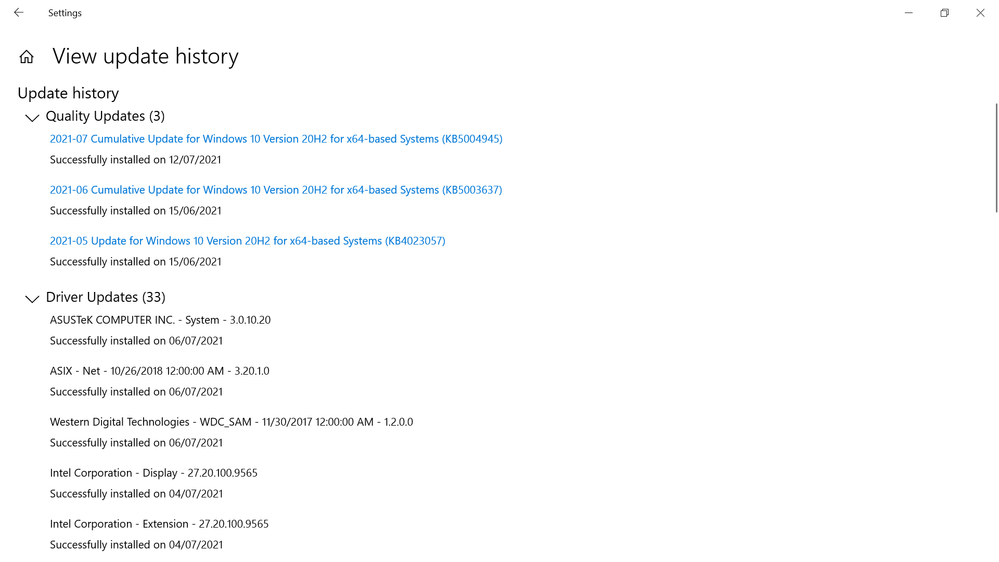
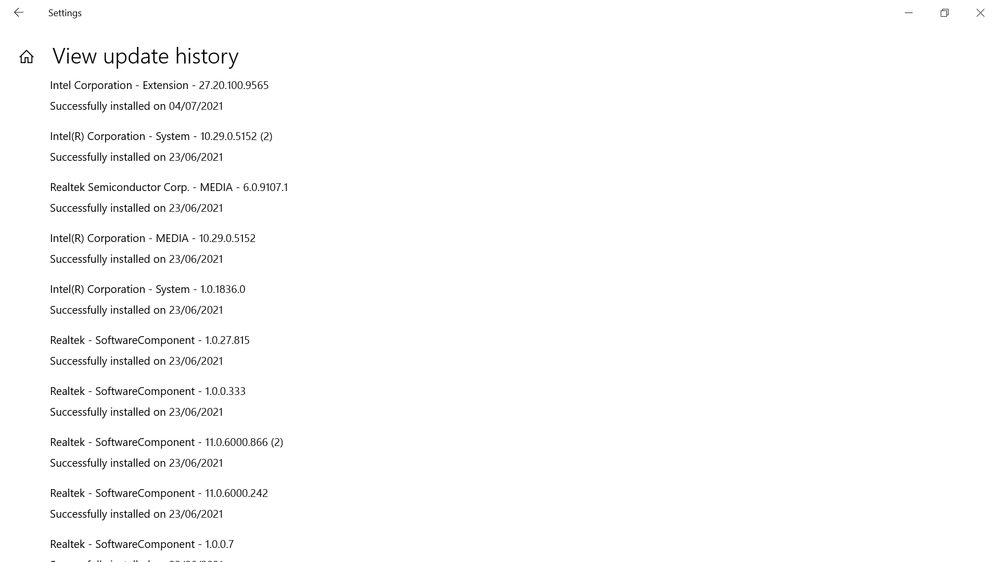
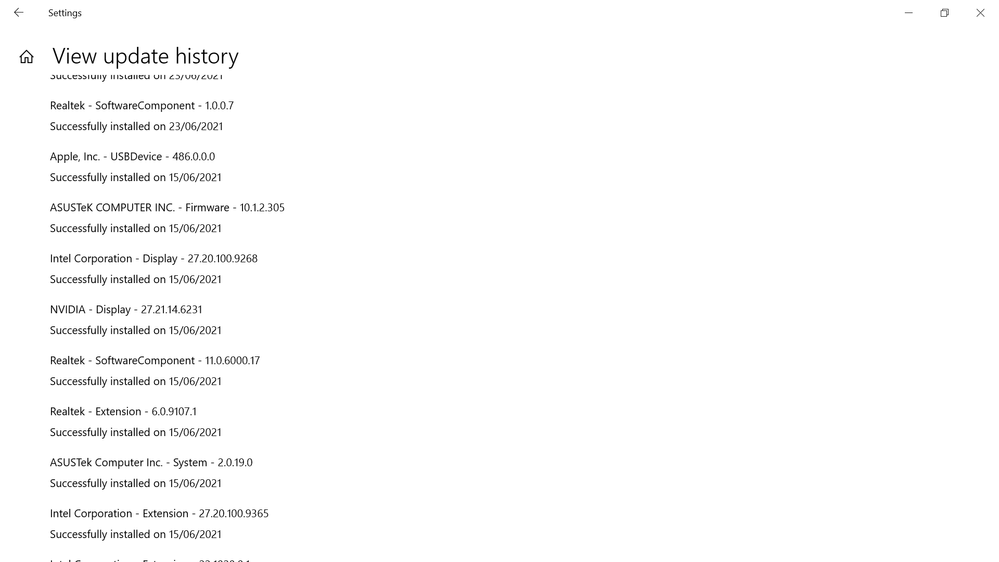
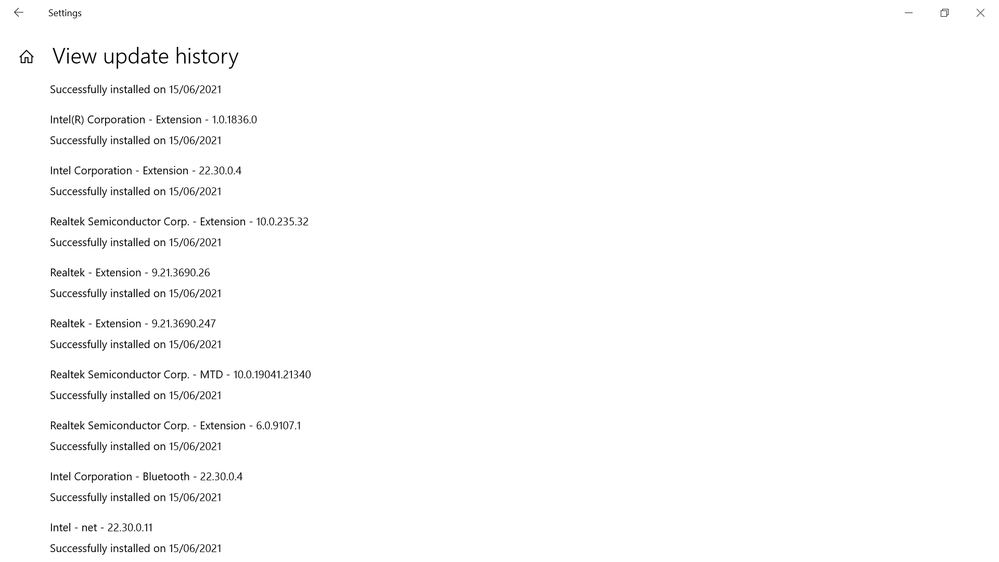
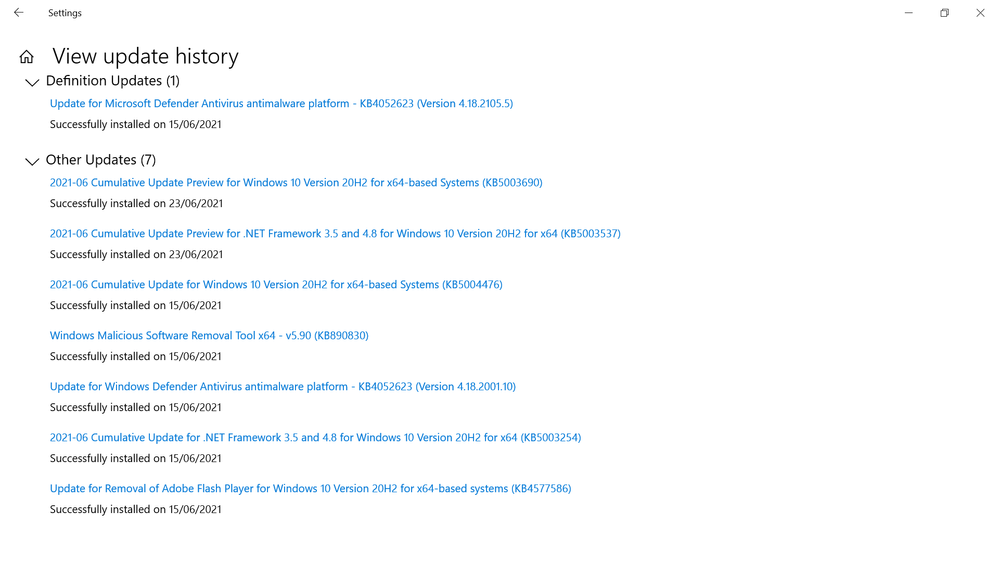
I have the same control interface and screenxpert version. 3.0.10.20 and 2.1.16.0.
- Mark as New
- Bookmark
- Subscribe
- Mute
- Subscribe to RSS Feed
- Permalink
- Report Inappropriate Content
07-13-2021 12:18 AM
Thank you all for the information.
I have reported them for further investigation.
So the issue stays the same even after rebooting and reinstalling all the driver?
[Notebook] How to fix the ScreenPad 2.0 problems when it is not working properly on my ASUS notebook...Thank you.
- Mark as New
- Bookmark
- Subscribe
- Mute
- Subscribe to RSS Feed
- Permalink
- Report Inappropriate Content
07-13-2021 09:38 AM
Blake_ASUSHi Blake, yes after re-installation, rebooting, reinstalling drivers.Dear all,
Thank you all for the information.
I have reported them for further investigation.
So the issue stays the same even after rebooting and reinstalling all the driver?
https://www.asus.com/support/FAQ/1041344/
Thank you.
View post
- Mark as New
- Bookmark
- Subscribe
- Mute
- Subscribe to RSS Feed
- Permalink
- Report Inappropriate Content
07-13-2021 12:55 PM
Please add me to the list.
I have a Zenbook ux435G. After updating my laptop with the recent windows update, I got the same bug. The screen pad can be switched on and the apps are visible on the screen. Yet, when you try to open the apps, they are not working though you can observe your "clicks" mirroring on the main screen.
Rebooting, terminating, and repairing/resetting the ScreenXpert app are not fixing the issue. It seems the new windows update is responsible for the buggy screen pad.
Hope a solution to be available so that we can enjoy our "special" feature.
