- English
- Other Products
- Laptop
- Others
- Re: Asus Tuf a15 (506II) Gpu fan (left fan) showin...
- Subscribe to RSS Feed
- Mark Topic as New
- Mark Topic as Read
- Float this Topic for Current User
- Bookmark
- Subscribe
- Mute
- Printer Friendly Page
- Mark as New
- Bookmark
- Subscribe
- Mute
- Subscribe to RSS Feed
- Permalink
- Report Inappropriate Content
06-20-2021 10:43 AM
Battery or AC: both
Model: ryzen 5 4th gen and gtx 1650ti
Frequency of occurrence: frequent
Reset OS: windows 10
Screenshot or video:
========================
Detailed description:
I have been using the Asus tuf a15 for the past 1 year recently I have been noticing that in armoury crate the GPU fan section shows 0 rpm but I can feel the air coming out of the laptop, when I test it using my Asus app it sometimes shows there may be something wrong with your fan but most of the time it shows that the fan is working correctly
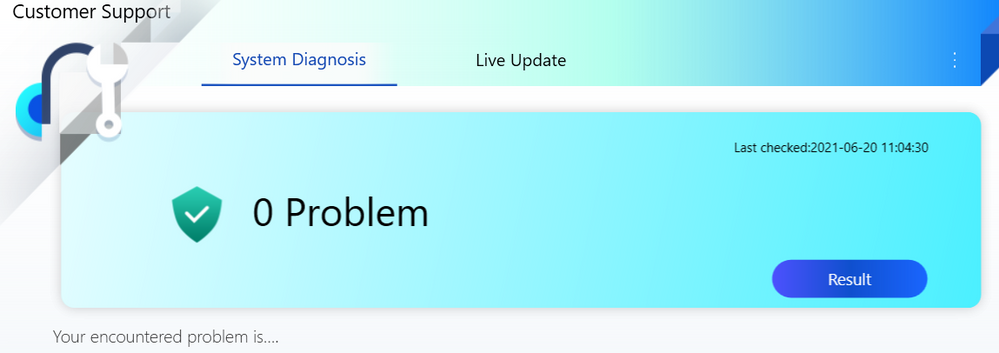
but the problem is that under heavy loads the fans won't speed up causing heating

what my be the reason for this problem is it a software issue or a hardware one
Solved! Go to Solution.
- Mark as New
- Bookmark
- Subscribe
- Mute
- Subscribe to RSS Feed
- Permalink
- Report Inappropriate Content
07-12-2021 12:03 AM
Please kindly open another thread and share some video or screenshot if you can.
Thank you.
- Mark as New
- Bookmark
- Subscribe
- Mute
- Subscribe to RSS Feed
- Permalink
- Report Inappropriate Content
07-12-2021 12:06 AM
Thank you for the two new video.
However, again, both are fine.
The video you post on July 10, it doesn't show your GPU status.
If your GPU is not working or in Power saving mode, then it is normal that the GPU fan is 0RPM.
The air flow can not be the indicator of your issue.
The video you post on July 11, there is no abnormal RPM.
If you have concern, can you point out the moment you want to emphasize?
Thank you.
- Mark as New
- Bookmark
- Subscribe
- Mute
- Subscribe to RSS Feed
- Permalink
- Report Inappropriate Content
07-12-2021 03:09 AM
When that happends if i play a game system gets thermal throttled fps would drop and the fan wont speed up
The mininum fan speed on my laptop is 2200rpm
For the asus tuf a15 model the gpu fan wont ever independently switch off my friend has the same laptop and this wont ever happen on his laptop
Either both fans are either at 0 rpm or both above 2200 rpm
There is definitely an issue this was not the fan behavior when i bought it
- Mark as New
- Bookmark
- Subscribe
- Mute
- Subscribe to RSS Feed
- Permalink
- Report Inappropriate Content
07-12-2021 07:58 PM
alwinmathew4Because you set the device to performance mode, so yes, the GPU fan should be running fast,@Blake_ASUS watch the last video i have given is it normal for a gpu fan to switch from 700 rpm to 1100 rpm then 2800rpm and back again like that.
When that happends if i play a game system gets thermal throttled fps would drop and the fan wont speed up
The mininum fan speed on my laptop is 2200rpm
For the asus tuf a15 model the gpu fan wont ever independently switch off my friend has the same laptop and this wont ever happen on his laptop
Either both fans are either at 0 rpm or both above 2200 rpm
There is definitely an issue this was not the fan behavior when i bought it
View post
but your GPU is actually not under heavy load or heating, so the fan does not need to run fast.
That's why it is showing something like you see, keep jumping between running and not running.
The minimum speed is 0 rpm by the way.
And you mentioned about game, again, seems like your game is not using the independent GPU.
Thank you.
- Mark as New
- Bookmark
- Subscribe
- Mute
- Subscribe to RSS Feed
- Permalink
- Report Inappropriate Content
07-13-2021 01:29 AM
I played rocket league I can confirm that the game is running on Nvidia GPU this video is the proof,
you can see that the temperature is going up on both the GPU as well as the CPU. Still, the GPU fan is at 0RPM
I had to stop playing because the keyboard was getting hot and I don't want to damage this laptop
Many other people are also commenting on this thread having the same problem which proves that it is in fact actually a problem many people face
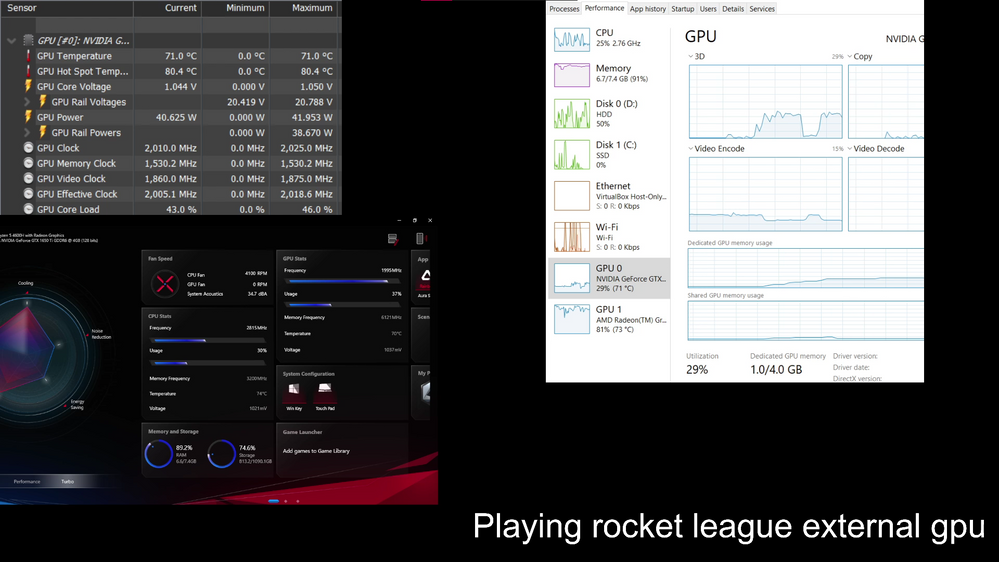
In this screen shot the CPU fan is at 4100 rpm while the GPU fan is at 0 rpm (temps CPU = 74C, GPU = 71C) this is absolutely not optimal behaviour for any laptop
whatever you try to say this is not the normal behaviour for this laptop THIS IS NOT NORMAL!
- latency / IO delay problems in windows 11, Zenbook 14X OLED (UX3404), Micron 2400 SSD in ZenBook
- UX325EA - Battery percentage not updating in ZenBook
- UX325EA - Battery percentage not updating - BIOS Issue? in ZenBook
- Vivobook x512da ryzen 3500u stuck at 0.4ghz frequency after few hours of usage in VivoBook
- Asus Tuf a15 (506II) Gpu fan (left fan) showing 0 rpm in Others
