This widget could not be displayed.
This widget could not be displayed.
Turn on suggestions
Auto-suggest helps you quickly narrow down your search results by suggesting possible matches as you type.
Showing results for
- English
- Other Products
- Laptop
- Others
- Re: Asus Tuf a15 (506II) Gpu fan (left fan) showin...
Options
- Subscribe to RSS Feed
- Mark Topic as New
- Mark Topic as Read
- Float this Topic for Current User
- Bookmark
- Subscribe
- Mute
- Printer Friendly Page
Options
- Mark as New
- Bookmark
- Subscribe
- Mute
- Subscribe to RSS Feed
- Permalink
- Report Inappropriate Content
06-20-2021 10:43 AM
System: Asus TUF a15 (506II)
Battery or AC: both
Model: ryzen 5 4th gen and gtx 1650ti
Frequency of occurrence: frequent
Reset OS: windows 10
Screenshot or video:
========================
Detailed description:
I have been using the Asus tuf a15 for the past 1 year recently I have been noticing that in armoury crate the GPU fan section shows 0 rpm but I can feel the air coming out of the laptop, when I test it using my Asus app it sometimes shows there may be something wrong with your fan but most of the time it shows that the fan is working correctly
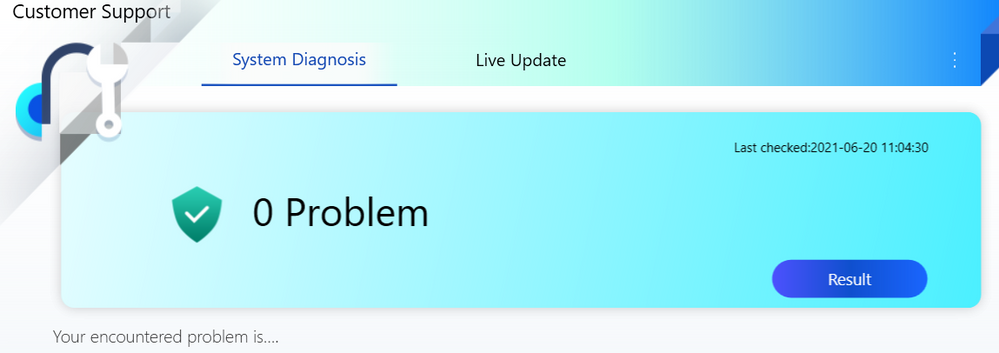
but the problem is that under heavy loads the fans won't speed up causing heating

what my be the reason for this problem is it a software issue or a hardware one
Battery or AC: both
Model: ryzen 5 4th gen and gtx 1650ti
Frequency of occurrence: frequent
Reset OS: windows 10
Screenshot or video:
========================
Detailed description:
I have been using the Asus tuf a15 for the past 1 year recently I have been noticing that in armoury crate the GPU fan section shows 0 rpm but I can feel the air coming out of the laptop, when I test it using my Asus app it sometimes shows there may be something wrong with your fan but most of the time it shows that the fan is working correctly
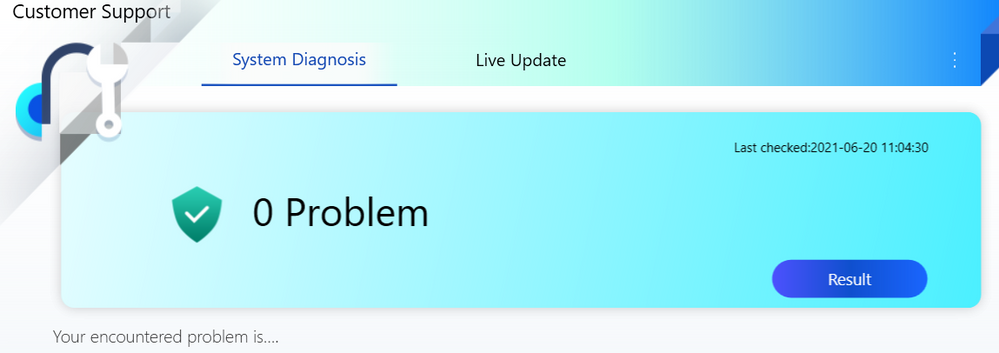
but the problem is that under heavy loads the fans won't speed up causing heating

what my be the reason for this problem is it a software issue or a hardware one
Solved! Go to Solution.
30 REPLIES 30
Options
- Mark as New
- Bookmark
- Subscribe
- Mute
- Subscribe to RSS Feed
- Permalink
- Report Inappropriate Content
07-07-2021 07:28 AM
This issue will happen in every mode, When this occurs the fan will spin very slowly and won't increase its speed as needed, and sometimes the fan will speed up to the maximum rpm and suddenly switch off
also sometimes it shows that the GPU fan is 0 rpm and will cause heating while gaming (but the fan is spinning very slowly)
** Very weird behaviour **
But the strange thing is this behaviour will only show up randomly, currently, for the past 3 days there are no problems, the fan works as expected
I even did a stress test and it works normally
I will add a video of it currently working in the video you can see the CPU fan only reaches 5200 rpm max but when I bought it the max fan speed was 5500 rpm, also in the video you can see the GPU fan suddenly spikes in speed for a moment
when it fails again ill be sure to capture it and post it here as a video
Here are my armoury crate versions
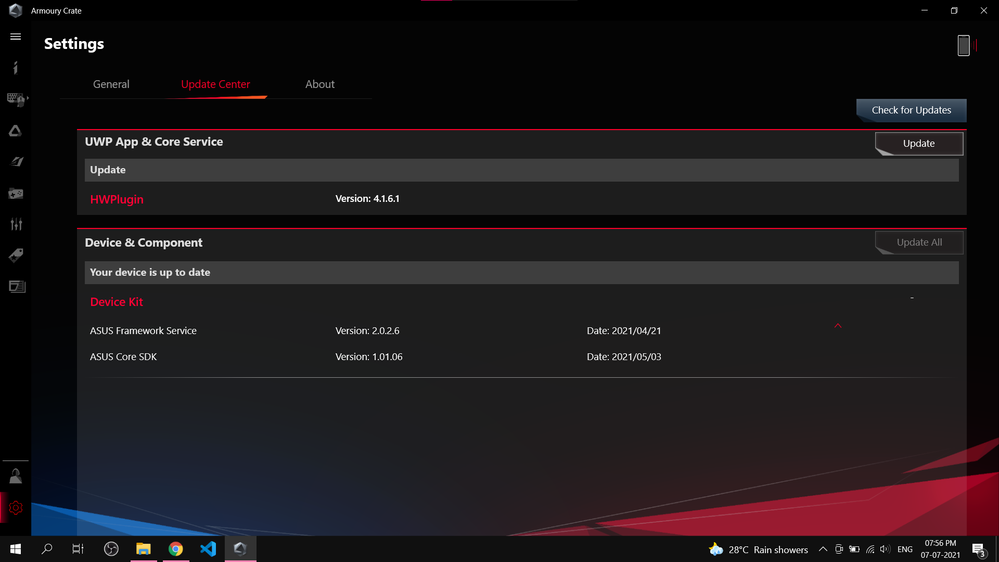
also sometimes it shows that the GPU fan is 0 rpm and will cause heating while gaming (but the fan is spinning very slowly)
** Very weird behaviour **
But the strange thing is this behaviour will only show up randomly, currently, for the past 3 days there are no problems, the fan works as expected
I even did a stress test and it works normally
I will add a video of it currently working in the video you can see the CPU fan only reaches 5200 rpm max but when I bought it the max fan speed was 5500 rpm, also in the video you can see the GPU fan suddenly spikes in speed for a moment
when it fails again ill be sure to capture it and post it here as a video
Here are my armoury crate versions
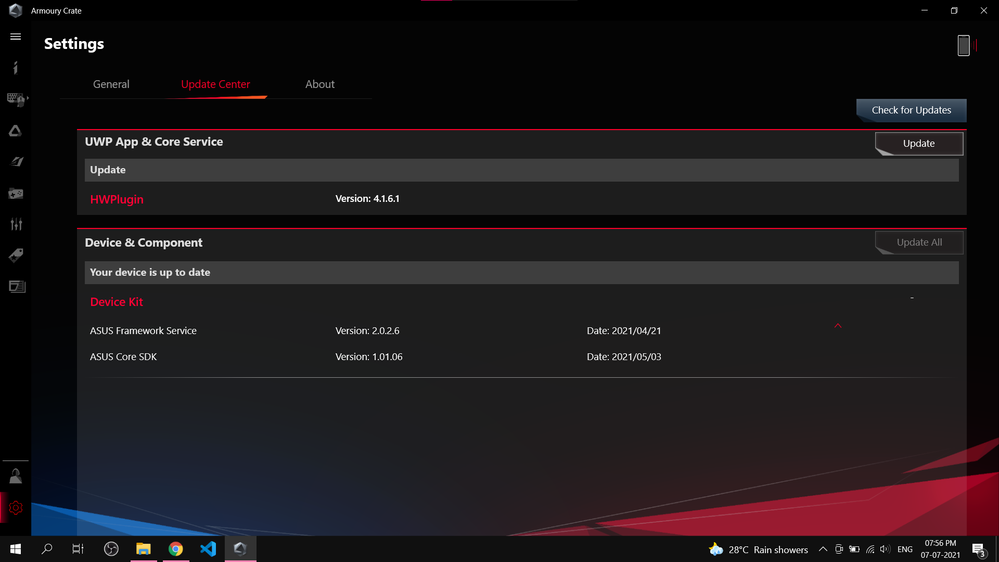
Options
- Mark as New
- Bookmark
- Subscribe
- Mute
- Subscribe to RSS Feed
- Permalink
- Report Inappropriate Content
07-08-2021 01:01 AM
Hi there,
Thank you for the new video.
However, the situation in this new video is somehow normal.
The max fan speed of your device is not 5500 nor 5200 rpm.
The fan speed will fluctuate according to the temperature and 2 fan continue to keep balance between each other then the dB would not rise and heat radiation stay effective.
If you see the super high RPM like 45800 or 10800 again, please let me know.
I have consulted more about your case.
Thank you for the new video.
However, the situation in this new video is somehow normal.
The max fan speed of your device is not 5500 nor 5200 rpm.
The fan speed will fluctuate according to the temperature and 2 fan continue to keep balance between each other then the dB would not rise and heat radiation stay effective.
If you see the super high RPM like 45800 or 10800 again, please let me know.
I have consulted more about your case.
Options
- Mark as New
- Bookmark
- Subscribe
- Mute
- Subscribe to RSS Feed
- Permalink
- Report Inappropriate Content
07-08-2021 06:09 AM
Thank you for your time, When I have the problem again I will post the video here
Options
- Mark as New
- Bookmark
- Subscribe
- Mute
- Subscribe to RSS Feed
- Permalink
- Report Inappropriate Content
07-09-2021 09:57 AM
Hey I have managed to record the problem for which I originally posted this,
In this test I can 100% confirm that the GPU fan did spin at the maximum speed I can clearly feel the airflow
and my Asus app did say there were no issues found, but armoury crate won't show any speed,
and in real usage, if I play a game the fan won't actually speed up and this causes heating
In this test I can 100% confirm that the GPU fan did spin at the maximum speed I can clearly feel the airflow
and my Asus app did say there were no issues found, but armoury crate won't show any speed,
and in real usage, if I play a game the fan won't actually speed up and this causes heating
Options
- Mark as New
- Bookmark
- Subscribe
- Mute
- Subscribe to RSS Feed
- Permalink
- Report Inappropriate Content
07-11-2021 12:17 AM
@onishah2469 bro I haven't fixed the issue still, it happens sometimes and gets automatically fixed after some more time, this repeats over and over itself.
I haven't taken it to the service center because I have college work to do so I cannot be without my laptop for few months and the covid situation here is bad.
Since both of us have this issue on 2 different Asus TUF models, I'm optimistic that this is a software issue and not a hardware issue.
@onishah2469 if you manage to fix this please let me know how you did it, you can reach me on Reddit if this chat gets closed Reddit id is alwinmathew4
I haven't taken it to the service center because I have college work to do so I cannot be without my laptop for few months and the covid situation here is bad.
Since both of us have this issue on 2 different Asus TUF models, I'm optimistic that this is a software issue and not a hardware issue.
@onishah2469 if you manage to fix this please let me know how you did it, you can reach me on Reddit if this chat gets closed Reddit id is alwinmathew4
Related Content
- latency / IO delay problems in windows 11, Zenbook 14X OLED (UX3404), Micron 2400 SSD in ZenBook
- UX325EA - Battery percentage not updating in ZenBook
- UX325EA - Battery percentage not updating - BIOS Issue? in ZenBook
- Vivobook x512da ryzen 3500u stuck at 0.4ghz frequency after few hours of usage in VivoBook
- Asus Tuf a15 (506II) Gpu fan (left fan) showing 0 rpm in Others
