- English
- ROG Phone Series
- ROG Phone 5
- Re: ROG Phone 5 Battery issue
- Subscribe to RSS Feed
- Mark Topic as New
- Mark Topic as Read
- Float this Topic for Current User
- Bookmark
- Subscribe
- Mute
- Printer Friendly Page
ROG Phone 5 Battery issue
- Mark as New
- Bookmark
- Subscribe
- Mute
- Subscribe to RSS Feed
- Permalink
- Report Inappropriate Content
06-12-2021 03:56 PM
Model Name: Asus ROG Phone 5 Global
Firmware Version: Latest
Rooted or not: No
Frequency of Occurrence: Regular
APP Name & APP Version (If your issue relates to the app):
In addition to information above, please also provide as much details as you can, e.g., using scenario, what troubleshooting you've already done, screenshot, etc.
========================================
Battery mode: Dynamic
Refresh Rate: Auto
My new 3 days old ROG 5 is showing approx 6 hours of SOT with mixed usage and lasts for about 20 hours. So, I ran the AccuBattery Pro while charging the phone from 5% to 98%, and twice while charging from around 40% to 100%.
And here are the results, even after a total charge of 174%, it didn't charge to the capacity of 6000mAh.
Can anyone in the community perform the same test as well using AccuBattery Pro and see what the battery health and estimated capacity is?
For comparison I ran the same test on my almost 3 years old Oneplus 6T(2nd pic):
ROG Phone 5:
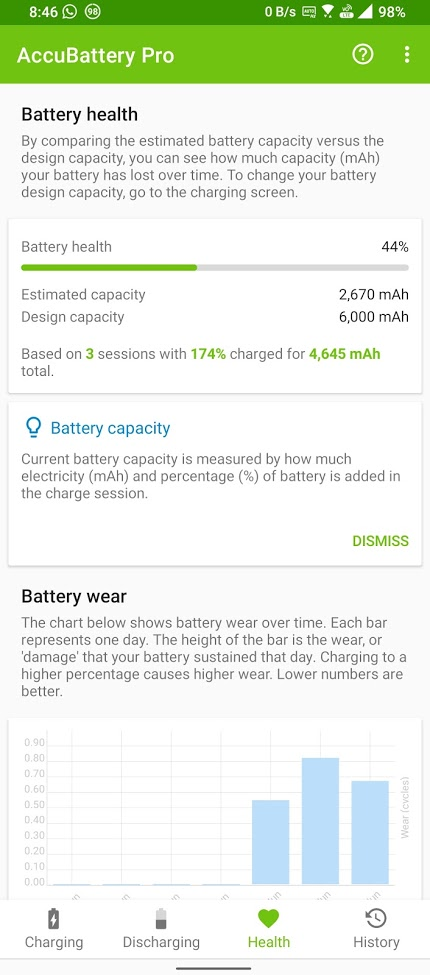
OP 6T:
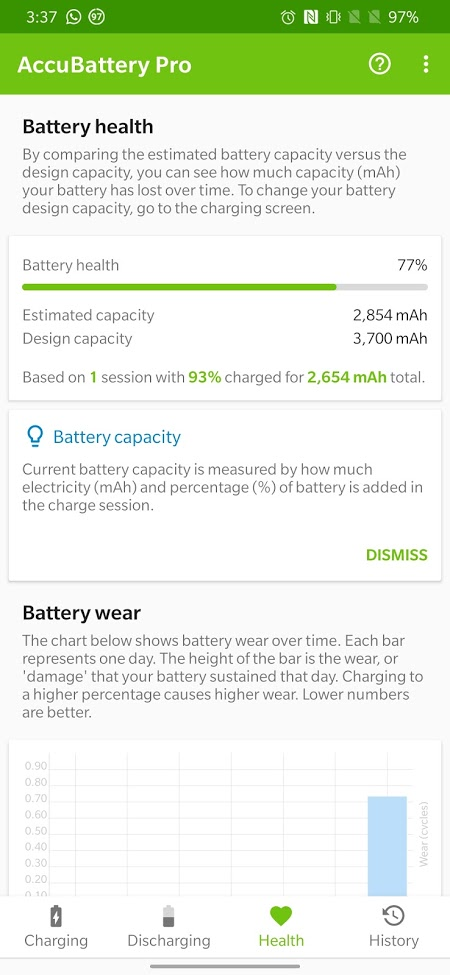
- Mark as New
- Bookmark
- Subscribe
- Mute
- Subscribe to RSS Feed
- Permalink
- Report Inappropriate Content
06-25-2021 02:40 PM
Anna-KinI installed it and felt this too :'((( I'm upset as heck.https://zentalk.asus.com/en/discussion/comment/173615#Comment_173615
I don't think restoring would have any effect as "Restoring" will auto-download all apps from Playstore and you will do that manually anyway.
But, I do recommend NOT TO INSTALL THE LATEST UPDATE, it reduced my phone's SOT by 2 hours.
View post
And the SS thing just seems to take so loooong. It's easier on other UIs for some reason.
Anyway thank you so much for your help!!
- Mark as New
- Bookmark
- Subscribe
- Mute
- Subscribe to RSS Feed
- Permalink
- Report Inappropriate Content
06-25-2021 02:41 PM
thejus44In my case it would just be a restore from my old phone's backup which was sent to Google drive. All I backed up was wi-fi settings and apps though, pretty much.@Anna-Kin thanks for the warning! I'll keep that in mind. I didn't even know an update had come out tbh. Btw are you consistently getting 2 hours lesser or did it happen just once? It could be any number of reasons, that's why I'm asking.
@pingu780206 depends on what kind of restore you are talking about. If it's the default android restore then it should be fine. If it's a titanium backup I'd recommend against it. The point of wiping the phone is to completely clear any system level remnants from the previous version. So any kind of restore that doesn't interfere with that should be fine.
View post
Also I have the latest update and have noticed a bigger battery drain too. 😕 Hopefully it gets patched soon.
- Mark as New
- Bookmark
- Subscribe
- Mute
- Subscribe to RSS Feed
- Permalink
- Report Inappropriate Content
06-28-2021 10:36 AM
thejus44@thejus44 With the same usage as prior to update I am consistently getting lower SOT, I don't have apples-to-apples comparison of Screenshots, however, I do have a couple. I will sort them and upload them soon.@Anna-Kin thanks for the warning! I'll keep that in mind. I didn't even know an update had come out tbh. Btw are you consistently getting 2 hours lesser or did it happen just once? It could be any number of reasons, that's why I'm asking.
@pingu780206 depends on what kind of restore you are talking about. If it's the default android restore then it should be fine. If it's a titanium backup I'd recommend against it. The point of wiping the phone is to completely clear any system level remnants from the previous version. So any kind of restore that doesn't interfere with that should be fine.
View post
The reduction in battery life is noticeable TBH and performance has taken a hit as well, the benchmark scores are much lower than it was before.
Its just sad to see that with each subsequent update the phone's performance is getting worse.😥
- Mark as New
- Bookmark
- Subscribe
- Mute
- Subscribe to RSS Feed
- Permalink
- Report Inappropriate Content
06-28-2021 12:20 PM
thejus44@thejus44 Here are two screenshots of using the phone till 50% charge was left@Anna-Kin thanks for the warning! I'll keep that in mind. I didn't even know an update had come out tbh. Btw are you consistently getting 2 hours lesser or did it happen just once? It could be any number of reasons, that's why I'm asking.
@pingu780206 depends on what kind of restore you are talking about. If it's the default android restore then it should be fine. If it's a titanium backup I'd recommend against it. The point of wiping the phone is to completely clear any system level remnants from the previous version. So any kind of restore that doesn't interfere with that should be fine.
View post
Before update: .49
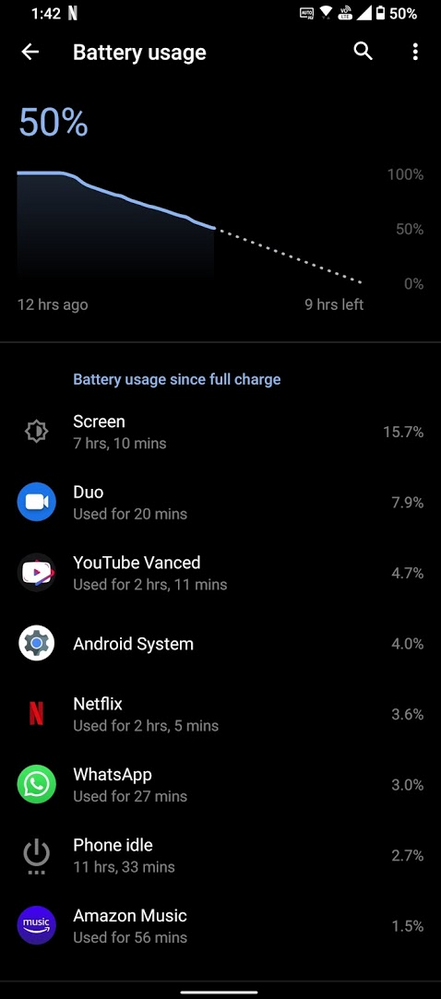
After update: .56
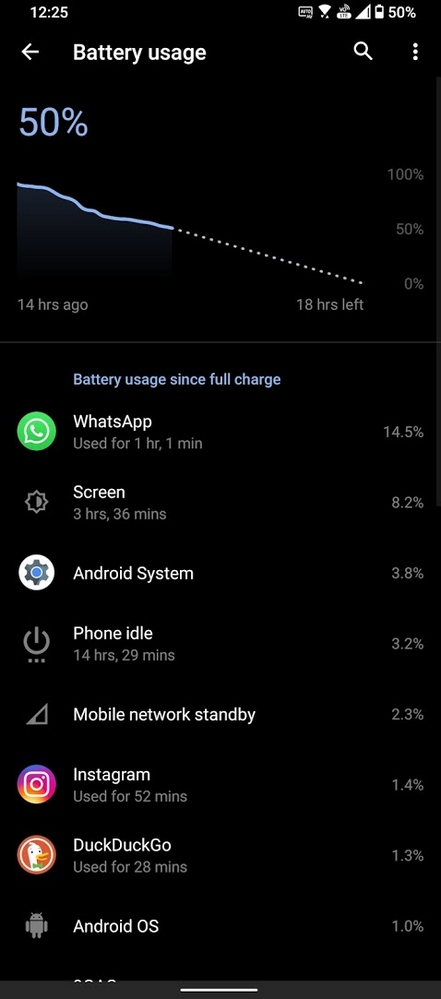
- Mark as New
- Bookmark
- Subscribe
- Mute
- Subscribe to RSS Feed
- Permalink
- Report Inappropriate Content
06-29-2021 12:37 AM
Not sure why Asus came out with that update anyway, .49 update was fairly great at battery life imo.
