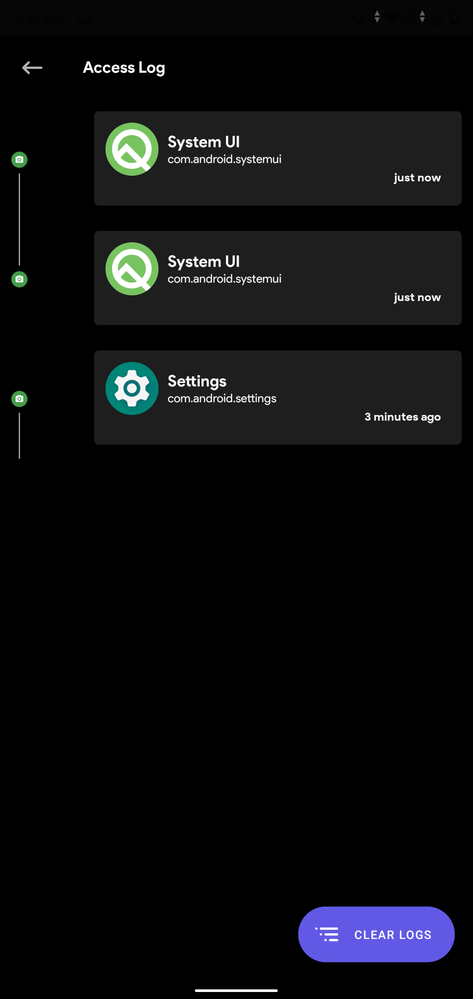- English
- ZenFone Series
- ZenFone Max Pro Series
- Re: System Accessing Camera without any need or re...
- Subscribe to RSS Feed
- Mark Topic as New
- Mark Topic as Read
- Float this Topic for Current User
- Bookmark
- Subscribe
- Mute
- Printer Friendly Page
System Accessing Camera without any need or reason.
- Mark as New
- Bookmark
- Subscribe
- Mute
- Subscribe to RSS Feed
- Permalink
- Report Inappropriate Content
06-06-2021 07:22 AM
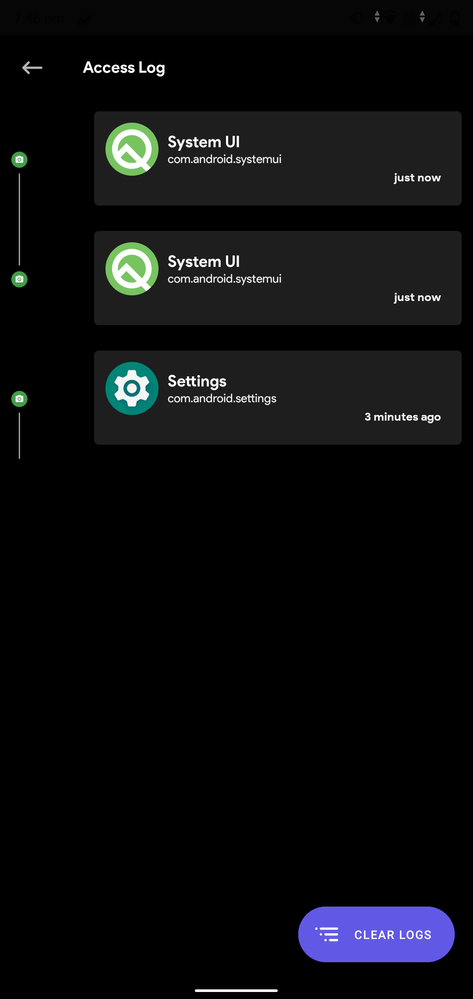
The system is accessing phone camera every 2-3 minutes without any need or reason. I thought it was an third party app so I revoked access to all apps. It turned out it was system itself. I had some suspicions so installed an access monitor and it turned out to be true.
Looks Fishy, Should I worry about privacy?
1. My face unlock feature is turned off
2. Auto Brightness is turned off
- Mark as New
- Bookmark
- Subscribe
- Mute
- Subscribe to RSS Feed
- Permalink
- Report Inappropriate Content
06-22-2021 05:29 AM
mauvin11The "Smart screen on" feature uses the camera from time to time to check whether the user is looking at the screen or not. That's why the system is using the camera, and the SafeDot is keeping the log. Just turn off the feature and you are good to go. And no need to worry about this, you can keep this on if you want.
The system is accessing phone camera every 2-3 minutes without any need or reason. I thought it was an third party app so I revoked access to all apps. It turned out it was system itself. I had some suspicions so installed an access monitor and it turned out to be true.
Looks Fishy, Should I worry about privacy?
1. My face unlock feature is turned off
2. Auto Brightness is turned off
System Accessing Camera without any need or reason.
To turn off = Settings-> Display-> Advanced-> Smart screen on (Turn this off if you want to)
I don't know why on earth are these moderators for😒
- Mark as New
- Bookmark
- Subscribe
- Mute
- Subscribe to RSS Feed
- Permalink
- Report Inappropriate Content
06-22-2021 08:52 AM
MayukhIts already off in my device.https://zentalk.asus.com/en/discussion/49058/system-accessing-camera-without-any-need-or-reason
The "Smart screen on" feature uses the camera from time to time to check whether the user is looking at the screen or not. That's why the system is using the camera, and the SafeDot is keeping the log. Just turn off the feature and you are good to go. And no need to worry about this, you can keep this on if you want.
To turn off = Settings-> Display-> Advanced-> Smart screen on (Turn this off if you want to)
I don't know why on earth are these moderators for😒
View post
- Mark as New
- Bookmark
- Subscribe
- Mute
- Subscribe to RSS Feed
- Permalink
- Report Inappropriate Content
06-23-2021 12:05 PM
MayukhThank You so much! It was indeed smart screen. I forgot this feature existed. I was really freaked out by the camera issue. I was about to put tape on my device. Yes. The mods as well as the developers are useless!https://zentalk.asus.com/en/discussion/49058/system-accessing-camera-without-any-need-or-reason
The "Smart screen on" feature uses the camera from time to time to check whether the user is looking at the screen or not. That's why the system is using the camera, and the SafeDot is keeping the log. Just turn off the feature and you are good to go. And no need to worry about this, you can keep this on if you want.
To turn off = Settings-> Display-> Advanced-> Smart screen on (Turn this off if you want to)
I don't know why on earth are these moderators for😒
View post
- Mark as New
- Bookmark
- Subscribe
- Mute
- Subscribe to RSS Feed
- Permalink
- Report Inappropriate Content
06-23-2021 12:06 PM
abhaykrishnan02Try turning of Auto Brightness and Face Unlock!https://zentalk.asus.com/en/discussion/comment/172941#Comment_172941
Its already off in my device.
View post
- Mark as New
- Bookmark
- Subscribe
- Mute
- Subscribe to RSS Feed
- Permalink
- Report Inappropriate Content
06-25-2021 12:48 AM
mauvin11@mauvin11https://zentalk.asus.com/en/discussion/comment/172941#Comment_172941
Thank You so much! It was indeed smart screen. I forgot this feature existed. I was really freaked out by the camera issue. I was about to put tape on my device. Yes. The mods as well as the developers are useless!
View post
Thanks for your patience. Like information provided by others. It has been confirmed that if it is "Smart screen on", the camera will be turned on regularly to detect and determine whether there is a human face in front of the screen as described , please don't worry.
- Phone doesn't ring when YouTube playback is in fullscreen (landscape) in ZenFone 7
- Dysfunctionning 3.5 mm jack and internal antenna broken Zenfone 3 ze520 kl in Others
- Unusual issue with vibration not working, but only for phone calls in ZenFone 10
- What is the power output of micro USB ? ( USB DAC not working ) in ZenFone 9
- Zenfone 10 - No Warranty in US? in ZenFone 10