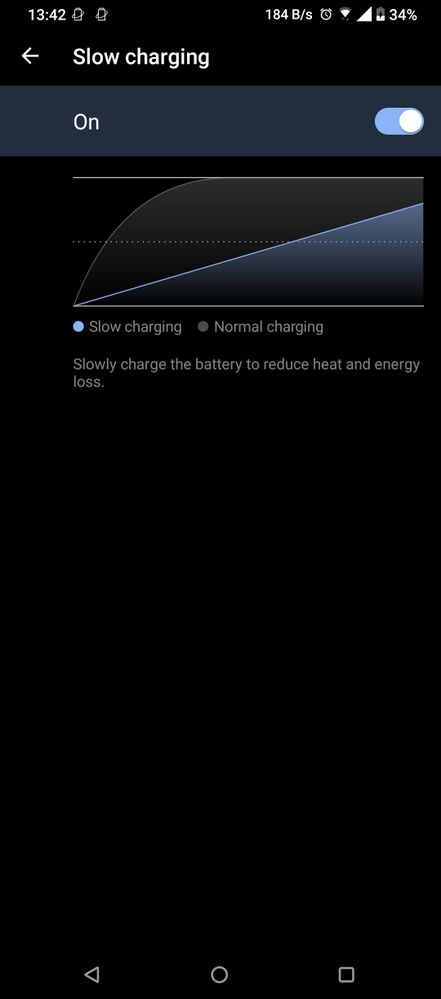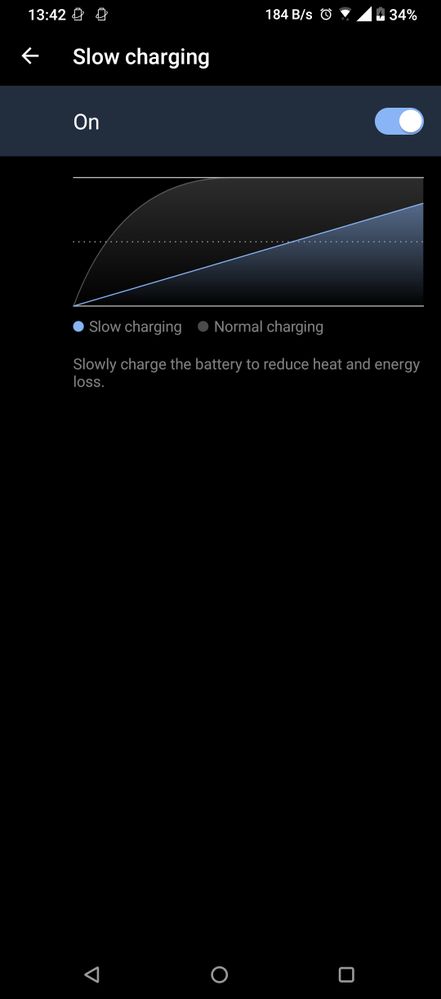- English
- ROG Phone Series
- ROG Phone 5
- Re: Rog 5 List Of Bugs/Issues
- Subscribe to RSS Feed
- Mark Topic as New
- Mark Topic as Read
- Float this Topic for Current User
- Bookmark
- Subscribe
- Mute
- Printer Friendly Page
Rog 5 List Of Bugs/Issues
- Mark as New
- Bookmark
- Subscribe
- Mute
- Subscribe to RSS Feed
- Permalink
- Report Inappropriate Content
05-18-2021 08:58 AM
Model Name: Rog 5
Firmware Version: WW-18.0840.2103.26
Rooted or not: No
Frequency of Occurrence: Regularly
APP Name & APP Version (If your issue relates to the app): Android system, Android OS Etc
In addition to information above, please also provide as much details as you can, e.g., using scenario, what troubleshooting you've already done, screenshot, etc.
========================================
So it has been almost 1 month since the last update. Many issues have been reported & hopefully the Devs have kept an eye on the threads from multiple users. Just to summarise the issues which are affecting Rog 5 users:
1. Battery drain either through Android OS, Android System, Mobile Network standby or all 3 simultaneously.
2. Excessive Heat from the device even with normal usage. This can definitely be linked to the battery draining apps mentioned above so perhaps if those apps are fixed so will the heating issue.
3. 5G & Volte not working for many users. This seems to be happening predominantly in the UK. Upon checking XDA forums, it's apparent that Volte does work in India, Asia & on some networks in America. However, volte does not work at all on any network in the UK. Same goes for 5g, haven't seen any luck in the UK myself even by trying different carriers and yes I've been in 5g hotspots. However, users in Indian, Asia and America seem to have 5g running perfectly.
4. Standby battery drain due to Android OS, Android System & Mobile network signal or all 3 simultaneously. This again is linked to the first point stated above.
5. Charging issue. Even with slow charging active, the phone still charge very fast as if hyper charge is on. The battery icon displays the hyper charge symbol so it's definitely a software bug.
6. Screen refresh rate. Although the phone doesn't come with a 90hz option, it would be massively appreciated if this could be added (should be possible). This option of 90hz will no doubt be a boost for battery life aswel as phone temps. Also many users have requested this. It's definitely the sweet spot & perfectly balanced.
7. Call issues. I along with other users have noticed an issue when on a call. Voice goes in and out, person on other end says they can't hear us for a brief period and voice goes in and out. Same when phone is on loudspeaker.
8. Ghost touch. This happens mainly when on Ultra Durable mode or with 60hz active. Self explanatory.
If these issues could be addressed that would be good. If I have missed anything or there's a fix for any of the aforementioned issues, please add your own .
- Mark as New
- Bookmark
- Subscribe
- Mute
- Subscribe to RSS Feed
- Permalink
- Report Inappropriate Content
06-22-2021 09:43 AM
PinkFiresI know everything you said. I've tried in 3 different games while plugged in and dragged from the left. I've compared screenshots of people who have it so I know the exact position but it just doesn't exist. I've also pressed the slow charging option and there's nothing there. Pic for example.https://zentalk.asus.com/en/discussion/comment/172856#Comment_172856
Bypass charging is only available within game apps. I'm not sure if you were looking for it elsewhere, but I was initially and also thought it didn't exist on my phone, but it's there. Just drag from the left whenever in a game app and make sure bypass charging is on.
Ultra steady charging should show up if you press the "slow charging" option in that screenshot you provided. At least it does for me.
Re: 90hz, I think they've said they're not going to be adding this due to hardware limitations? I might be wrong.
View post
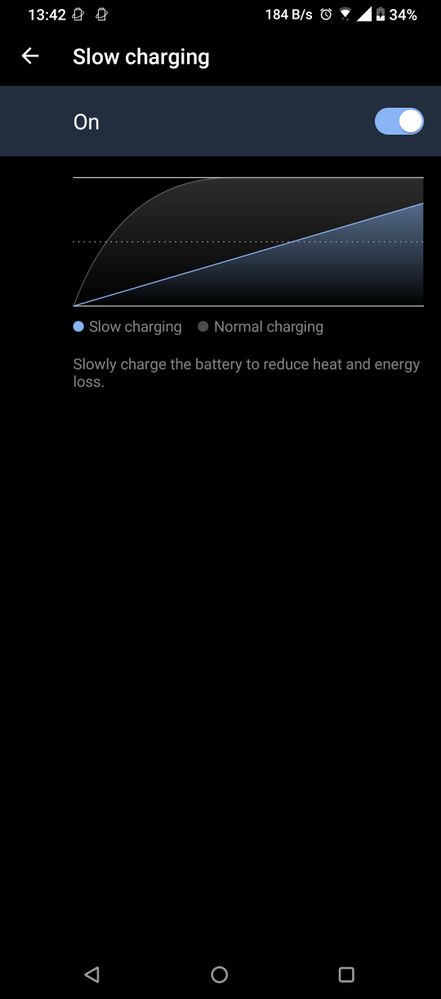
- Mark as New
- Bookmark
- Subscribe
- Mute
- Subscribe to RSS Feed
- Permalink
- Report Inappropriate Content
06-22-2021 09:47 AM
luizarthurbritoThat's super odd but I remember feeling/seeing the same?? I swear it was fixed with a software upgrade... You checked if you had the latest version, I guess?https://zentalk.asus.com/en/discussion/comment/172874#Comment_172874
I know everything you said. I've tried in 3 different games while plugged in and dragged from the left. I've compared screenshots of people who have it so I know the exact position but it just doesn't exist. I've also pressed the slow charging option and there's nothing there. Pic for example.
View post
Maybe try a factory reset? :X it's all I can think of. Sorry mate!
- Mark as New
- Bookmark
- Subscribe
- Mute
- Subscribe to RSS Feed
- Permalink
- Report Inappropriate Content
06-22-2021 01:42 PM
luizarthurbritoBro you're the best 🙂. Finally I found this menu. If you go to the bottom there's a "Ultra steady charging" feature . This feature will charge very slow & protect the battery long termhttps://zentalk.asus.com/en/discussion/comment/172874#Comment_172874
I know everything you said. I've tried in 3 different games while plugged in and dragged from the left. I've compared screenshots of people who have it so I know the exact position but it just doesn't exist. I've also pressed the slow charging option and there's nothing there. Pic for example.
View post
- Mark as New
- Bookmark
- Subscribe
- Mute
- Subscribe to RSS Feed
- Permalink
- Report Inappropriate Content
06-23-2021 04:53 AM
Firmware Version: WW-18.0840.2104.56
Rooted or not: No
Frequency of Occurrence: Regularly
APP Name: Gboard
APP Version: 10.6.02.371892758-release-arm64-v8a
Issue i am facing with GBoard is related to 'Auto Correct'. When i disable Auto Correct, after some time (maybe after 7-8 hours) it gets enabled itself. I am facing this issue since day 1. To debug this i have tried Battery Optimization set to Not Optimized, given all permissions, cleared storage and cache but nothing works.
Please advise.
- Mark as New
- Bookmark
- Subscribe
- Mute
- Subscribe to RSS Feed
- Permalink
- Report Inappropriate Content
06-23-2021 07:12 PM