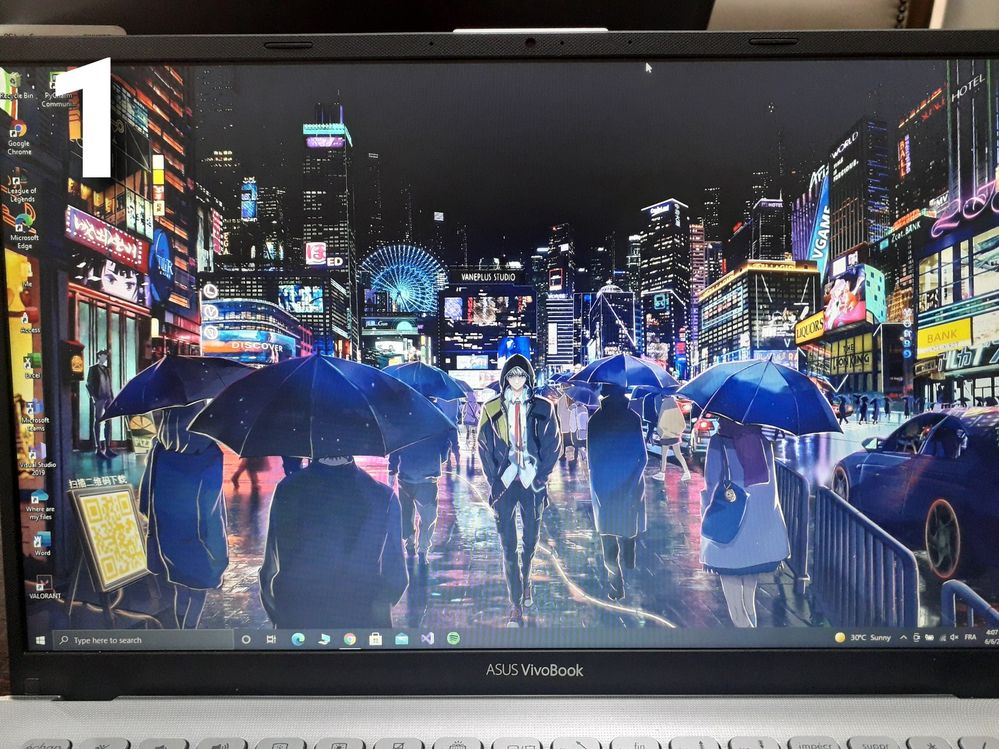- English
- Other Products
- Laptop
- VivoBook
- Re: Display gets blue tint when i open action cent...
- Subscribe to RSS Feed
- Mark Topic as New
- Mark Topic as Read
- Float this Topic for Current User
- Bookmark
- Subscribe
- Mute
- Printer Friendly Page
Display gets blue tint when i open action center or settings>system on my Asus Vivobook x512DA
- Mark as New
- Bookmark
- Subscribe
- Mute
- Subscribe to RSS Feed
- Permalink
- Report Inappropriate Content
06-06-2021 08:04 AM
Model: Asus Vivobook x512DA
Frequency of occurrence: every reboot/boot
Reset OS: Done
Screenshot or video:
System: LaptopS========================
Detailed description:The display gets a blue tint when i open action center in windows 10 or navigate to settings> system
- Mark as New
- Bookmark
- Subscribe
- Mute
- Subscribe to RSS Feed
- Permalink
- Report Inappropriate Content
06-07-2021 07:08 AM
MedovskyIs the same blue tint has appeared in BIOS display and under safe mode ?
- Battery or AC: Battery
- Model: Asus Vivobook x512DA
- Frequency of occurrence: every reboot/boot
- Reset OS: Done
- Screenshot or video:
System: LaptopS========================
Detailed description:The display gets a blue tint when i open action center in windows 10 or navigate to settings> system
Display gets blue tint when i open action center or settings>system on my Asus Vivobook x512DA
- Mark as New
- Bookmark
- Subscribe
- Mute
- Subscribe to RSS Feed
- Permalink
- Report Inappropriate Content
06-07-2021 12:11 PM
No, It's not the same.
Look :
1- 1st pic with normal colors (originals) .
2- 2nd pic with blue-ish colors (blue tint).
(it's kinda hard to notice the difference but there is)
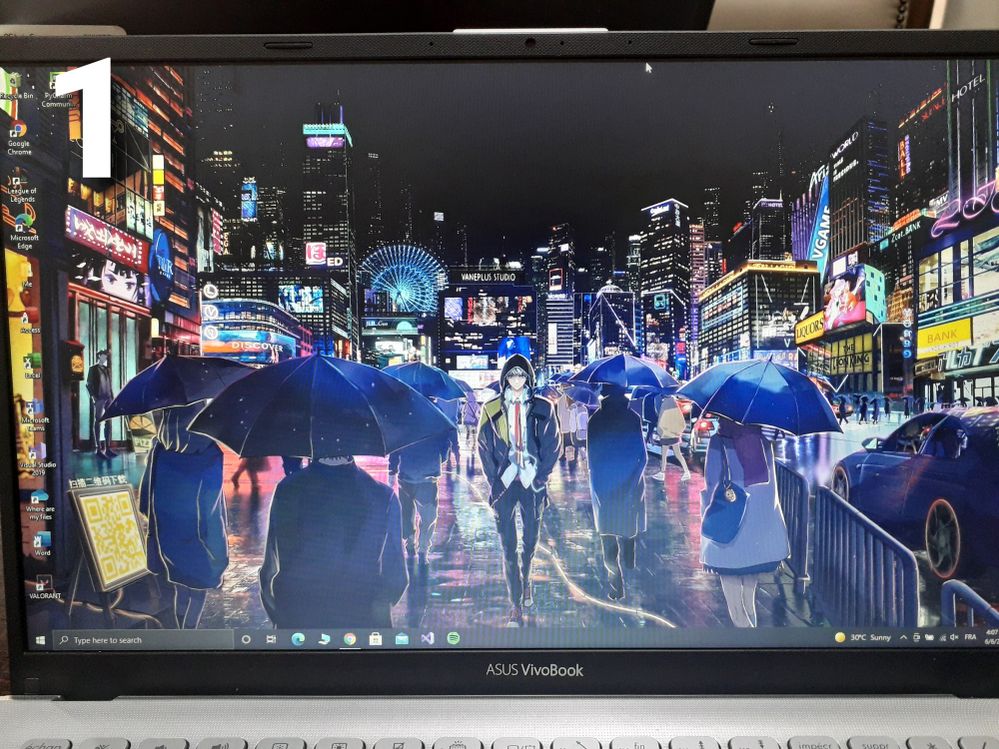

- Mark as New
- Bookmark
- Subscribe
- Mute
- Subscribe to RSS Feed
- Permalink
- Report Inappropriate Content
06-07-2021 09:32 PM
Medovskydid you updated builtin graphics card driver to latest version .No, It's not the same.
Look :
1- 1st pic with normal colors (originals) .
2- 2nd pic with blue-ish colors (blue tint).
(it's kinda hard to notice the difference but there is)
View post
From the year 2020 onwards both INTEL and AMD only releasing DCH-based WHQL driver for laptops and desktops
- Mark as New
- Bookmark
- Subscribe
- Mute
- Subscribe to RSS Feed
- Permalink
- Report Inappropriate Content
06-10-2021 08:38 AM