- English
- Other Products
- Laptop
- ZenBook
- Re: UX3410A fan is always on at 5000+ RPM
- Subscribe to RSS Feed
- Mark Topic as New
- Mark Topic as Read
- Float this Topic for Current User
- Bookmark
- Subscribe
- Mute
- Printer Friendly Page
UX3410A fan is always on at 5000+ RPM
- Mark as New
- Bookmark
- Subscribe
- Mute
- Subscribe to RSS Feed
- Permalink
- Report Inappropriate Content
06-05-2021 11:47 AM
it starts from power on, even when I enter UEFI screen, fan is 5000 rpm
I've updated BIOS from ASUS of.site and made a factory reset, but nothing changed
Interestingly, the bios files from ASUS of.site are named UX410UARASxxx
please, help me to get the fan back to control!
- Mark as New
- Bookmark
- Subscribe
- Mute
- Subscribe to RSS Feed
- Permalink
- Report Inappropriate Content
06-07-2021 02:39 AM
- Mark as New
- Bookmark
- Subscribe
- Mute
- Subscribe to RSS Feed
- Permalink
- Report Inappropriate Content
06-07-2021 02:40 AM
s.g.parvanianthis bios file UX410UAK-AS or UX410UAR-AShttps://zentalk.asus.com/en/discussion/comment/170245#Comment_170245
Yes, I have .312 bios installed now, loaded optimized defaults, but it has no effect on fan speed
View post
- Mark as New
- Bookmark
- Subscribe
- Mute
- Subscribe to RSS Feed
- Permalink
- Report Inappropriate Content
06-07-2021 03:11 AM
Blake_ASUSHi! Thanks for reply!Hi there,
Please refer to below link to check for the accurate BIOS and model name
https://www.asus.com/support/FAQ/1030673/
If you model is UX410UAR, then the BIOS file is fine.
Can you switch to different power mode and see if the fan is working differently?
Thank you.
View post
somethig strange is going on with model names
This is my actual model according to sticker - UX3410U

This is the model according to bios - UX410UAK

and the same name does the system info give - UX410UAK
MyAsus software defines the laptop as BX410UA according to S/N
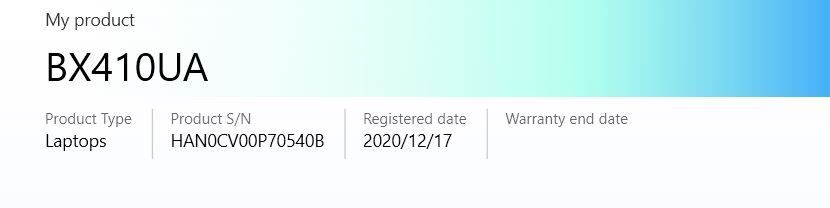
but the link to support and download leads to UX3420UA page where bios updates are named UX410UARAS3xx
which, in turn, are rejected by my laptops WinFlash as "wrong bios file"
I am really confused
- Mark as New
- Bookmark
- Subscribe
- Mute
- Subscribe to RSS Feed
- Permalink
- Report Inappropriate Content
06-07-2021 07:55 PM
Your model should be UX410UAK. Please follow this to install BIOS.
ZenBook UX410|Laptops For Home|ASUS Global
UX3410U and BX410UA are marketing name that may differs in region and channel.
Sorry for the confusion.
Thank you.
- « Previous
- Next »
