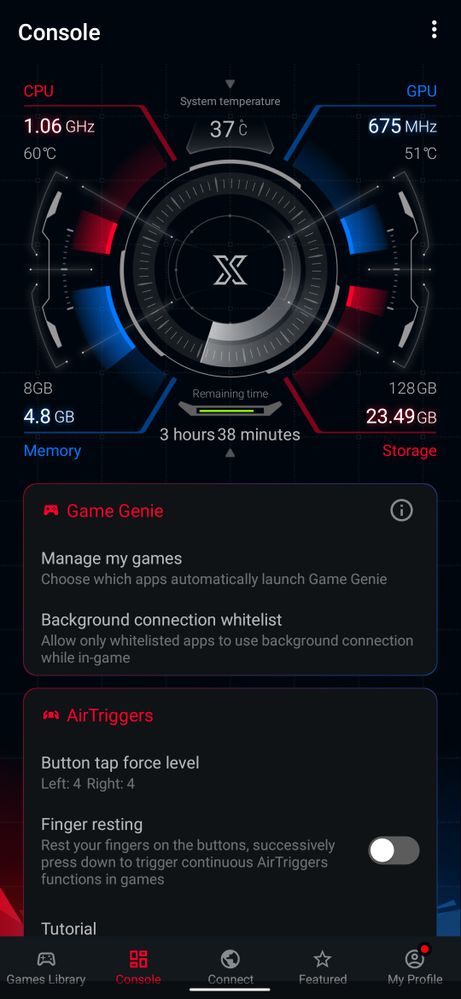- English
- ROG Phone Series
- ROG Phone II
- Re: USB TEMPERATURE WARNING
- Subscribe to RSS Feed
- Mark Topic as New
- Mark Topic as Read
- Float this Topic for Current User
- Bookmark
- Subscribe
- Mute
- Printer Friendly Page
USB TEMPERATURE WARNING
- Mark as New
- Bookmark
- Subscribe
- Mute
- Subscribe to RSS Feed
- Permalink
- Report Inappropriate Content
05-24-2021 01:43 AM
Model Name: ASUS ROG2
Firmware Version: 17.0240.2103.75
Rooted or not: Not
Frequency of Occurrence: Very Frequently
APP Name & APP Version (If your issue relates to the app):
Issue Started When I was Scrolling on Instagram
First my phone Restart then a Notification Popup
USB TEMPERATURE WARNING
Visit Service center immediately and My notification light continuous blinking
I was not plugged at charging at that moment
I was Just Scrolling
and Also I'm using Stock Charger That comes in box (18Watt)
And My Side port Warms a little Bit
How i fix this
Nearest Asus Service center is 400KM away from me
And also I'm Stuck in lockdown
Lockdown everywhere How I'm supposed to travel
if its an software issue please fix
this 😭
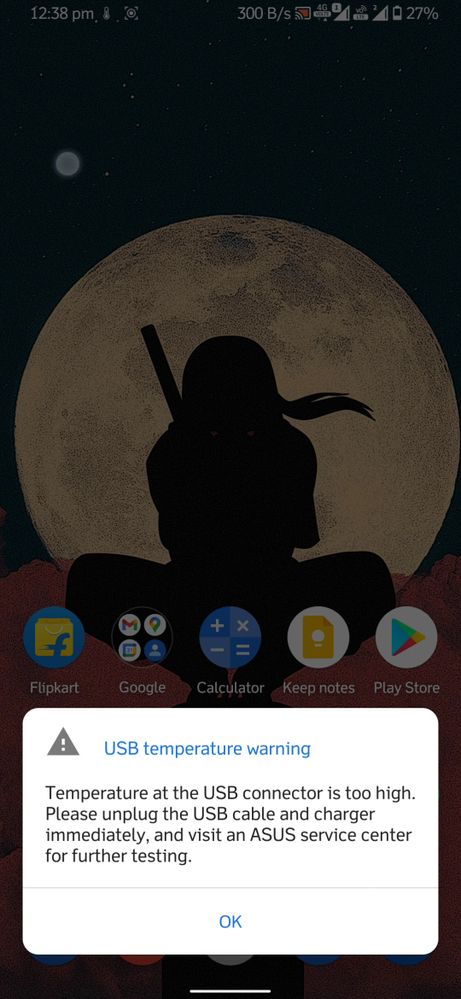
- Mark as New
- Bookmark
- Subscribe
- Mute
- Subscribe to RSS Feed
- Permalink
- Report Inappropriate Content
05-24-2021 06:00 AM
atulsharma8960@gmail.comIn your case, it is usually recommended to go to the service center for testing.https://zentalk.asus.com/en/discussion/comment/168226#Comment_168226
No its Not Tencent Version
i bought this Device in India
Its may be global version
And Your Varient is 12GB Ram 512GB Rom
that's why u got 30watt adapter
Mine one is 8GB Ram 128GB Rom
In my box they provide 18Watt adapter 😭
View post
The new update should come soon. After updating the next version of the firmware, if the situation remains the same, it is still recommended to go to the service center to check.
- Mark as New
- Bookmark
- Subscribe
- Mute
- Subscribe to RSS Feed
- Permalink
- Report Inappropriate Content
05-24-2021 06:14 AM
kikolyProblem is Service centre is approx 400km from my placehttps://zentalk.asus.com/en/discussion/comment/168227#Comment_168227
In your case, it is usually recommended to go to the service center for testing.
The new update should come soon. After updating the next version of the firmware, if the situation remains the same, it is still recommended to go to the service center to check.
View post
Also Whole area is under lockdown 😭
- Mark as New
- Bookmark
- Subscribe
- Mute
- Subscribe to RSS Feed
- Permalink
- Report Inappropriate Content
05-24-2021 06:30 AM
atulsharma8960@gmail.comIf you feel that your phone is too hot, maybe you can put it in the refrigerator briefly to cool it down.https://zentalk.asus.com/en/discussion/comment/168231#Comment_168231
Problem is Service centre is approx 400km from my place
Also Whole area is under lockdown 😭
View post
I have never encountered such a situation. According to other people's experience, it may be a problem with the charging port. But it may also be the motherboard or other problems.
The feeling of lockdown is not good, but we can only hope that covid-19 will end as soon as possible.
- Mark as New
- Bookmark
- Subscribe
- Mute
- Subscribe to RSS Feed
- Permalink
- Report Inappropriate Content
05-24-2021 07:29 AM
atulsharma8960@gmail.comHere is my Armoury Crate:https://zentalk.asus.com/en/discussion/comment/168204#Comment_168204
No I'm using Original Charger and Cable And While charging Bottom port not heat but side port heats
no my device not warm up when phone is turned off
room temperature is approx 20-25°C
The heating issue is above the side port approx 0.5inch above
Also i have to ask
Is 60°C CPU Temperature Normal?
While Scrolling on Whatsapp
My X mode is off
I'm not playing any game
?
Also when i Get USB charging Temperature issue
After that i did complete format of my device
This screenshot was taken after factory reset
if any ROG2 User reading this
Please Share Ur armoury Console Screenshot 😔
View post

Can you also try charging in safe mode to see if it still heats up? Let the phone cool down first before charging to prevent damages.
- Mark as New
- Bookmark
- Subscribe
- Mute
- Subscribe to RSS Feed
- Permalink
- Report Inappropriate Content
05-24-2021 03:38 PM
- « Previous
-
- 1
- 2
- Next »