This widget could not be displayed.
This widget could not be displayed.
Turn on suggestions
Auto-suggest helps you quickly narrow down your search results by suggesting possible matches as you type.
Showing results for
- English
- Other Products
- Laptop
- ZenBook
- Re: ScreenPad graphics on new ZenBook Flip never w...
Options
- Subscribe to RSS Feed
- Mark Topic as New
- Mark Topic as Read
- Float this Topic for Current User
- Bookmark
- Subscribe
- Mute
- Printer Friendly Page
ScreenPad graphics on new ZenBook Flip never worked
Options
- Mark as New
- Bookmark
- Subscribe
- Mute
- Subscribe to RSS Feed
- Permalink
- Report Inappropriate Content
05-18-2021
02:39 AM
- last edited on
01-16-2024
01:45 AM
by
![]() ZenBot
ZenBot
System: Windows 10 home
Battery or AC: both
Model: ZenBook Flip UX463FL
Frequency of occurrence: never worked
Reset OS: yes (I have reloaded win10)
Screenshot or video:
========================
Detailed description:On my new ZenBook Flip I can active the numeric number on the pad but can not show other graphics. Pressing F6 only gives me 2 choices, touchpad enable & disable, where I should other options?
I have followed instructions from a ASUS technician , reinstalled the following many times:
1) ScreenXpert (Windows Store App)
2) System Control Interface v3 (ASUSSystemControlInterfacev3_ASUS_Z_V3.0.5.0_13234)
3) ScreenXpert Interface (Driver) INF_ScreenXpert_CMD1.2.2.0_LiveUpdate.zip
4) Ran the ScreenPad Plus Optimizer V1.0.0.6 (an error code 0x00000040).
I still have issues and I think the interface is not installed correctly ... so I have attached a picture of my drivers for others to look at and see if I have missed something? Interface not working?
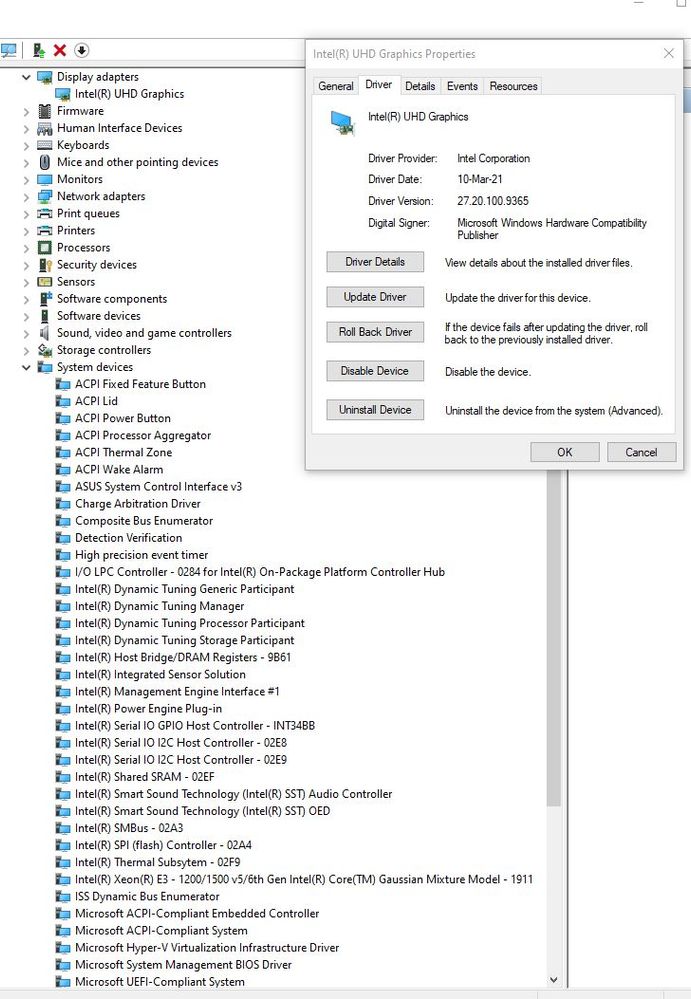
Battery or AC: both
Model: ZenBook Flip UX463FL
Frequency of occurrence: never worked
Reset OS: yes (I have reloaded win10)
Screenshot or video:
========================
Detailed description:On my new ZenBook Flip I can active the numeric number on the pad but can not show other graphics. Pressing F6 only gives me 2 choices, touchpad enable & disable, where I should other options?
I have followed instructions from a ASUS technician , reinstalled the following many times:
1) ScreenXpert (Windows Store App)
2) System Control Interface v3 (ASUSSystemControlInterfacev3_ASUS_Z_V3.0.5.0_13234)
3) ScreenXpert Interface (Driver) INF_ScreenXpert_CMD1.2.2.0_LiveUpdate.zip
4) Ran the ScreenPad Plus Optimizer V1.0.0.6 (an error code 0x00000040).
I still have issues and I think the interface is not installed correctly ... so I have attached a picture of my drivers for others to look at and see if I have missed something? Interface not working?
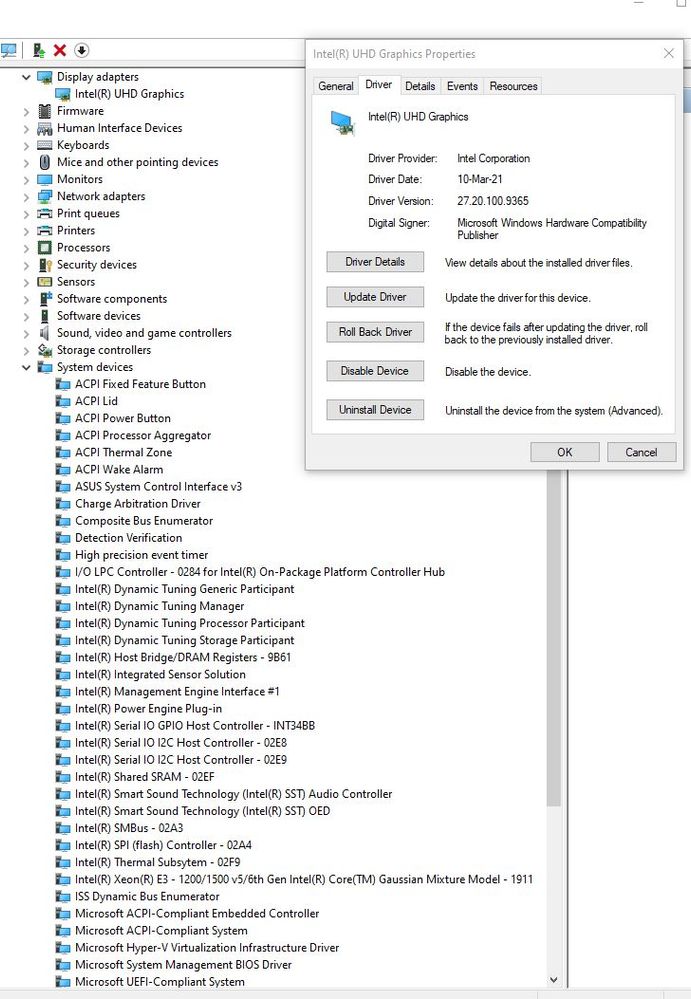
2 REPLIES 2
Options
- Mark as New
- Bookmark
- Subscribe
- Mute
- Subscribe to RSS Feed
- Permalink
- Report Inappropriate Content
05-18-2021 08:30 PM
Hi Craig,
May I have a picture of your touchpad?
We have different version for this model.
One is normal touchpad with numpad on it, and one is with screenpad.
Thank you.
May I have a picture of your touchpad?
We have different version for this model.
One is normal touchpad with numpad on it, and one is with screenpad.
Thank you.
Options
- Mark as New
- Bookmark
- Subscribe
- Mute
- Subscribe to RSS Feed
- Permalink
- Report Inappropriate Content
06-12-2021 04:58 PM
Hello,
has someone else had issues with screenpad, no drivers showing?
has someone else had issues with screenpad, no drivers showing?
Related Content
- ASUS - Zenbook 14 OLED 14” 3K Touch Laptop- Intel Core Ultra 7- Arc Graphics- 32GB Memory- 1TB SSD- in ZenBook
- latency / IO delay problems in windows 11, Zenbook 14X OLED (UX3404), Micron 2400 SSD in ZenBook
- Poor gaming peformance on Zenbook 14X OLED Space Edition using 12700H Iris Xe Graphics in ZenBook
- Fixing ZenBook sleep/wake issues in ZenBook
- ZenBook GPU's - Can I separate outputs? in ZenBook
