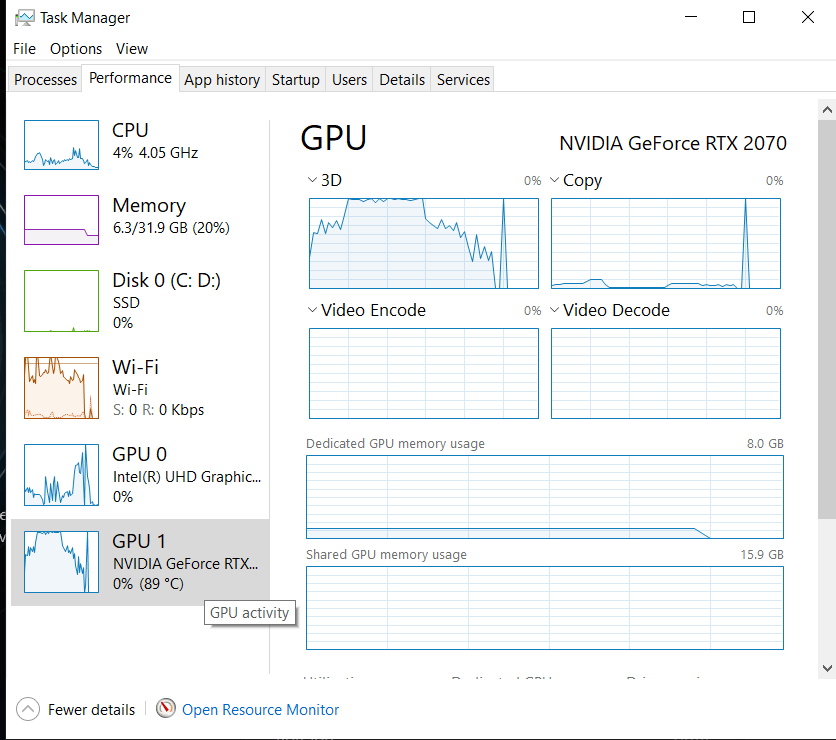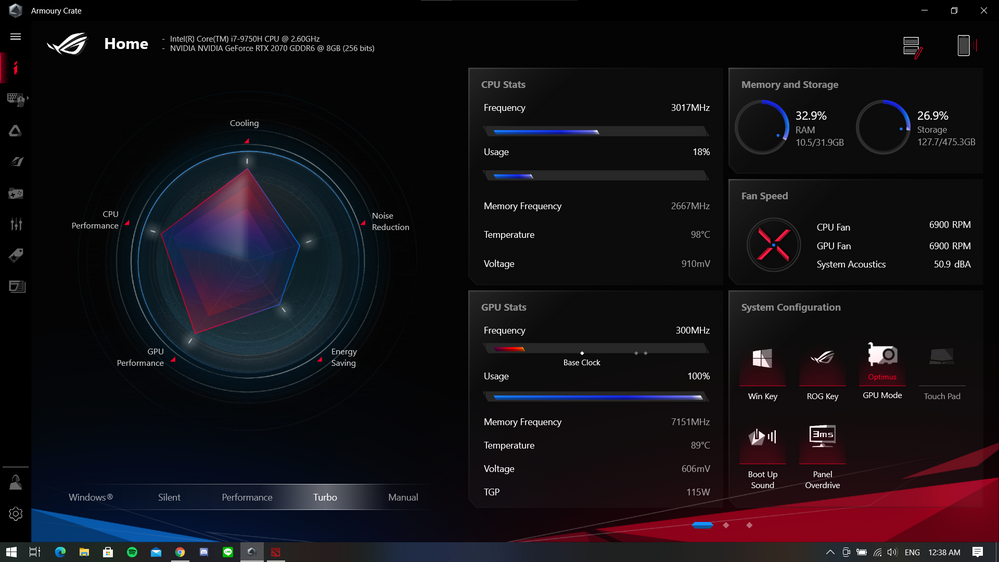- English
- Other Products
- Laptop
- Others
- Re: My GPU stuck at 300mhz while gaming
- Subscribe to RSS Feed
- Mark Topic as New
- Mark Topic as Read
- Float this Topic for Current User
- Bookmark
- Subscribe
- Mute
- Printer Friendly Page
My GPU stuck at 300mhz while gaming
- Mark as New
- Bookmark
- Subscribe
- Mute
- Subscribe to RSS Feed
- Permalink
- Report Inappropriate Content
05-10-2021 02:08 AM
at least give me the proper solution before i take this to service centre again, btw i already changed the mobo for 2 times,
SPECS
Zephyrus S (GX502GW)
Intel I7-9750H 2.6Ghz
RTX 2070 (115W)
Graph driver 466.27
last windows update
- Mark as New
- Bookmark
- Subscribe
- Mute
- Subscribe to RSS Feed
- Permalink
- Report Inappropriate Content
05-10-2021 06:45 AM
Yuvandiadd game executable files in Nvidia control panel , before playing games , connect AC adapter to lapyop.so I have zephyrus s (RTX 2070), its kinda almost 2 years i buy this laptop. so its start from past few months, i play like dota or pes maybe, its running well early, but after 5/10 minutes its start verly lagging. I see my fps drop to 10, not even more than that. so i go checked my armoury crate said that gpu freq only 300mhz and its already on plugged. i try many solutions from other forums or youtube video that end nothing for me. can u guys give me the best one for me to fix this?
at least give me the proper solution before i take this to service centre again, btw i already changed the mobo for 2 times,
SPECS
Zephyrus S (GX502GW)
Intel I7-9750H 2.6Ghz
RTX 2070 (115W)
Graph driver 466.27
last windows update
My GPU stuck at 300mhz while gaming
At present, disable or turn off armory crate and then play games.
Before playing disable background applications, disable or delete all tasks registered under task scheduler.
turn off antivirus applications including windows defender.
- Mark as New
- Bookmark
- Subscribe
- Mute
- Subscribe to RSS Feed
- Permalink
- Report Inappropriate Content
05-10-2021 03:44 PM
RAJU.MSC.MATHEMATICSthx mate, but i almost cant get some ur tips, or all of it lolhttps://zentalk.asus.com/en/discussion/47984/my-gpu-stuck-at-300mhz-while-gaming
add game executable files in Nvidia control panel , before playing games , connect AC adapter to lapyop.
At present, disable or turn off armory crate and then play games.
Before playing disable background applications, disable or delete all tasks registered under task scheduler.
turn off antivirus applications including windows defender.
View post
disable or turn off armoury crate, it means what? not to open it while gaming or uninstall it?
add game executable... means add my games to program settings in manage 3d settings right?
disable or delete all tasks registered.., mean i just open my game and closed others app?
and the last one, you mean windows defender firewall, i dont have 3rd app or kinda like that for antiivirus, should i turn off the windows antivirus?
thanks mate, correct me if im wrong, or maybe u can explain the detail step on each ur point
- Mark as New
- Bookmark
- Subscribe
- Mute
- Subscribe to RSS Feed
- Permalink
- Report Inappropriate Content
05-10-2021 07:16 PM
I suggest to ignore RAJU for your case. Thank you.
May you check in Armoury Crate to see the the mode you set to, the GPU temperature, Hz and fan RPM when the issue occurred?
Please share the screenshot if possible.
Thank you again.
- Mark as New
- Bookmark
- Subscribe
- Mute
- Subscribe to RSS Feed
- Permalink
- Report Inappropriate Content
05-12-2021 10:39 AM
Blake_ASUSHello Blake,Hello Yuvandi,
I suggest to ignore RAJU for your case. Thank you.
May you check in Armoury Crate to see the the mode you set to, the GPU temperature, Hz and fan RPM when the issue occurred?
Please share the screenshot if possible.
Thank you again.
View post
thx for respond man
heres my screenshot in game and my armoury crate, hope u have an idea for this,
for ur information, i always reset my laptop to previous setting, after try unuseful tips