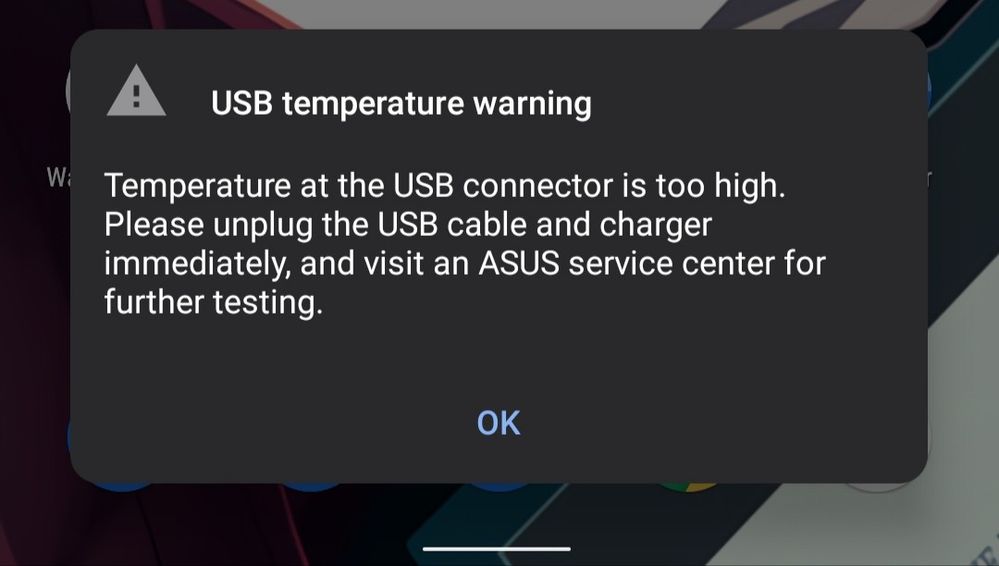- English
- ROG Phone Series
- ROG Phone 5
- Re: Rog Phone 5 Overheat with Aeroactive 5 Cooler ...
- Subscribe to RSS Feed
- Mark Topic as New
- Mark Topic as Read
- Float this Topic for Current User
- Bookmark
- Subscribe
- Mute
- Printer Friendly Page
Rog Phone 5 Overheat with Aeroactive 5 Cooler attached
- Mark as New
- Bookmark
- Subscribe
- Mute
- Subscribe to RSS Feed
- Permalink
- Report Inappropriate Content
04-09-2021
06:58 AM
- last edited on
01-16-2024
04:13 PM
by
![]() ZenBot
ZenBot
Model Name: Rog Phone 5
Firmware Version: WW_18.0830.2101.86
Rooted or not: Not
Frequency of Occurrence: Happened once for now
APP Name & APP Version (If your issue relates to the app):
In addition to information above, please also provide as much details as you can, e.g., using scenario, what troubleshooting you've already done, screenshot, etc.
========================================
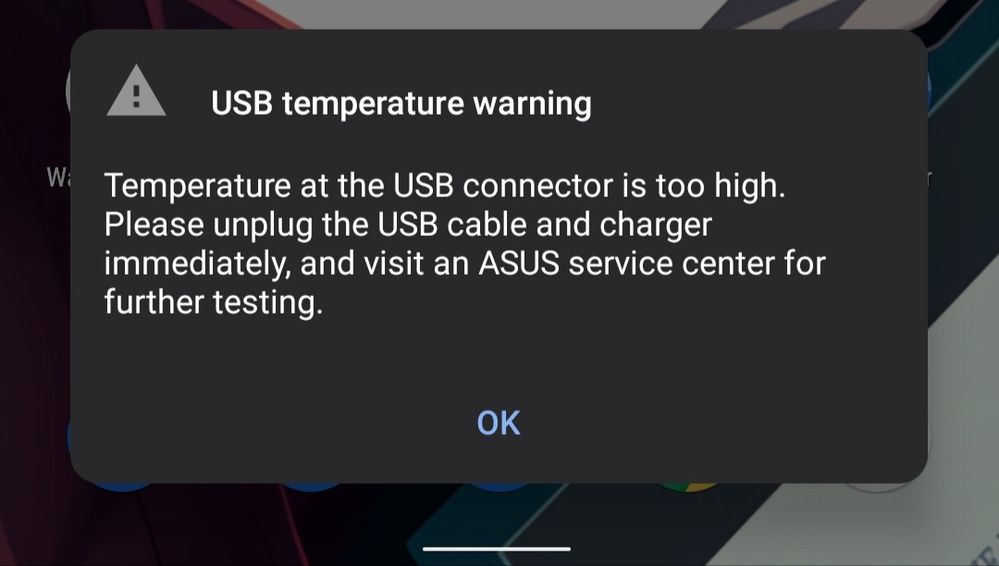
Playing Genshin Impact with X Mode + level 3 attached with aeroactive 5 cooler with Bypass charging mode (using original rog phone 5 Charger adapter + usb)
Suddenly a loud notification alarmed, i didn't know what happened, so after few minutes close the game and back to home screen, see notification pop out as the picture.
This is very unexpected, a Gaming Rog Phone overheated? Would really appreciate if Moderator can help explain what does the picture notification actually mean?
should I actually bring the phone to Asus Service Center? does it actually break my gaming phone because i gaming on it?
- Mark as New
- Bookmark
- Subscribe
- Mute
- Subscribe to RSS Feed
- Permalink
- Report Inappropriate Content
04-09-2021 12:58 PM
- Mark as New
- Bookmark
- Subscribe
- Mute
- Subscribe to RSS Feed
- Permalink
- Report Inappropriate Content
04-10-2021 01:56 AM
Slnn3RNah you don't need to bring to Asus SVCPlease tell us some basic information before asking for help:
- Model Name: Rog Phone 5
- Firmware Version: WW_18.0830.2101.86
- Rooted or not: Not
- Frequency of Occurrence: Happened once for now
- APP Name & APP Version (If your issue relates to the app):
In addition to information above, please also provide as much details as you can, e.g., using scenario, what troubleshooting you've already done, screenshot, etc.
========================================
Playing Genshin Impact with X Mode + level 3 attached with aeroactive 5 cooler with Bypass charging mode (using original rog phone 5 Charger adapter + usb)
Suddenly a loud notification alarmed, i didn't know what happened, so after few minutes close the game and back to home screen, see notification pop out as the picture.
This is very unexpected, a Gaming Rog Phone overheated? Would really appreciate if Moderator can help explain what does the picture notification actually mean?
should I actually bring the phone to Asus Service Center? does it actually break my gaming phone because i gaming on it?
Rog Phone 5 Overheat with Aeroactive 5 Cooler attached
What settings you were playing the game on and for what duration?
If it was for long and game was on 60 fps + very high then that's very taxing for the device as it's an very intensive game and not that we'll optimised yet
(Depends on ambient too)
- Mark as New
- Bookmark
- Subscribe
- Mute
- Subscribe to RSS Feed
- Permalink
- Report Inappropriate Content
04-10-2021 01:57 AM
855 and above this is pop up is rather common on phones
- Mark as New
- Bookmark
- Subscribe
- Mute
- Subscribe to RSS Feed
- Permalink
- Report Inappropriate Content
04-10-2021 01:59 AM
DanishbluntThat was a different issue altogether to be honestLast time i've seen that message Rog2 phones died left and right.
View post
Black screen and autostart issue with Rog 2 and Zenfone 6 due to faulty motherboard hardware in some batches
This heat pop up is very common nowadays on all devices and as he stated he was playing with bypass charging mode on that powers the internals directly and doesn't stress the battery but Imo phone and port will get heated up after a while
Anyways 888 isn't that great with thermal efficiency