- English
- ZenFone Series
- ZenFone 5 Series
- Re: Zenfone 5z stop charging at around 82~86%
- Subscribe to RSS Feed
- Mark Topic as New
- Mark Topic as Read
- Float this Topic for Current User
- Bookmark
- Subscribe
- Mute
- Printer Friendly Page
Zenfone 5z stop charging at around 82~86%
- Mark as New
- Bookmark
- Subscribe
- Mute
- Subscribe to RSS Feed
- Permalink
- Report Inappropriate Content
03-14-2021
01:32 AM
- last edited on
01-16-2024
02:00 AM
by
![]() ZenBot
ZenBot
Firmware Version: latest system updates. Android 10.
Rooted or not: No
Frequency of Occurrence: Starting from yesterday until now
There was no recent system update in the past month, afaik.
Yesterday when I was charging my phone, the charging suddenly stopped. Then, it went back on and off a few times in the span of a few seconds, for a couple of times, until it fully stopped, at around 86% battery. It never happened before.
I thought something was broken so I switched to another charging cable, then a different charger, then a different charger in another room, and last a portable battery charger. It worked sometimes and most of the time it just ignored the charging cable.
After a full day of testing, I have the following results:
If a charging stop, it won't come back soon.
The lower the charge on the battery, the better the chance that it would start charging.
If the phone starts charging, it will charge all the way to 8x% and then stops.
Question.
Is this a battery care thing? The battery care setting on my phone has nothing but a time setting. And, battery care wasn't even turned on.
Is this a charger issue? should I just take it back to the repair shop, the sixth time in 3 years? Last 5 times I was there, they were mostly about a No Network Connection problem.
Or the battery is just dying?
My warranty has expired. I want to get an idea about the problem before making the decision of sending it to the repair shop or just buy a new one.
- Mark as New
- Bookmark
- Subscribe
- Mute
- Subscribe to RSS Feed
- Permalink
- Report Inappropriate Content
03-21-2021 08:33 AM
jeremy.c.sunSOT is nothing but Screen On Time for one charging cycle.https://zentalk.asus.com/en/discussion/comment/158207#Comment_158207
Wondering what is SOT screenshot? 😑
View post
You can find it in settings options select battery option and then click on big battery image on top showing battery percentage on left then you will arrive to this page 👇
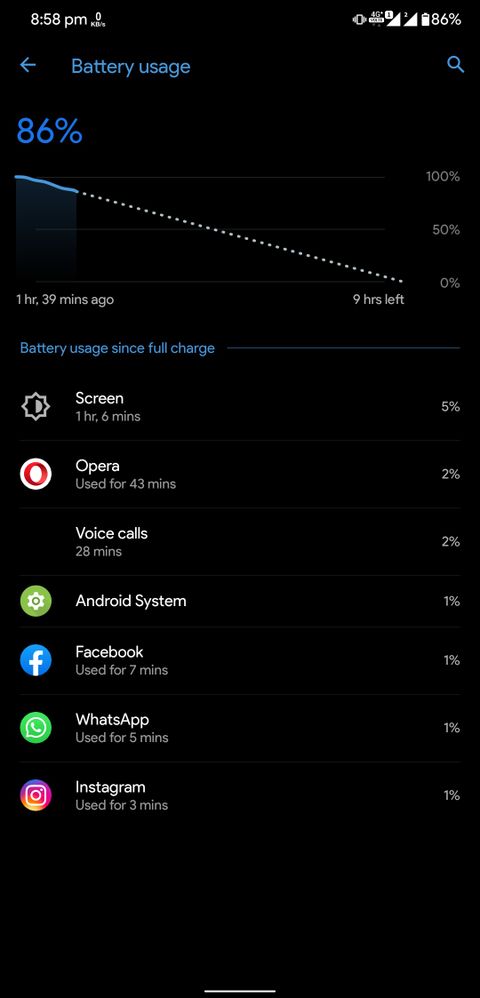
As you can see that screen on time in shared image is 1hr6min (this is your overall battery backup) with 16% of battery drained after i charged it to 100%
Share it if you can it will be more helpful to learn what percentage of your battery was consumed by used apps. And also will be much helpful to determine exact health of battery. Although it is not very accurate but atleast you can judge somewhere nearby.
Thanks!
- Mark as New
- Bookmark
- Subscribe
- Mute
- Subscribe to RSS Feed
- Permalink
- Report Inappropriate Content
03-21-2021 06:51 PM
jeremy.c.sunHi jeremy.c.sunA quick round up.
1) Battery changed. Everything's working great again. Nothing was erased in my case.
2) My phone was cleaned professionally and looked as good as new when it came back.
3) It is more expensive comparing to the days when I bought my own battery, but we don't have that choice anymore with most of the phones in the market these days. The worst part is the down time. I have two dozen alarms set each day on my phone and a lot of planned events with notifications. The two days waiting is not good enough, especially when most of the time is spent on the couriers.
My advice if you have a similar issue:
Bring the phone to the service centre as soon as you can. 5z is a good phone that is still good for another year or two.
View post
Thank you for the information sharing. Cheers.
p.s. For others who faced similar issue and want to repair their devices, please still backup your data before send the device to service center. Each issue root cause can be vary (sometimes multiple), we can only access after the diagnosis by hand.
- « Previous
- Next »
