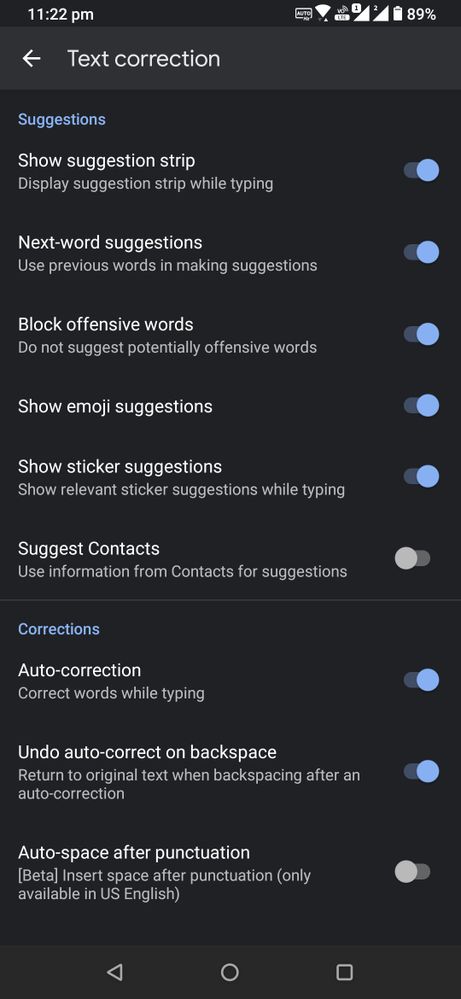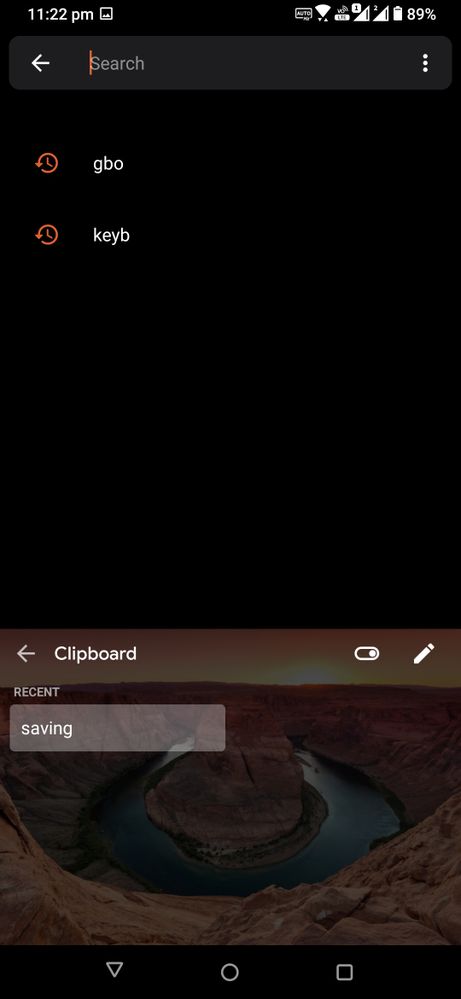- English
- ROG Phone Series
- ROG Phone 3
- Re: Gboard Clipboard issue
- Subscribe to RSS Feed
- Mark Topic as New
- Mark Topic as Read
- Float this Topic for Current User
- Bookmark
- Subscribe
- Mute
- Printer Friendly Page
Gboard Clipboard issue
- Mark as New
- Bookmark
- Subscribe
- Mute
- Subscribe to RSS Feed
- Permalink
- Report Inappropriate Content
02-28-2021 01:08 AM
- Mark as New
- Bookmark
- Subscribe
- Mute
- Subscribe to RSS Feed
- Permalink
- Report Inappropriate Content
02-28-2021 02:56 AM
- Mark as New
- Bookmark
- Subscribe
- Mute
- Subscribe to RSS Feed
- Permalink
- Report Inappropriate Content
02-28-2021 09:56 AM
CravenYes it is to the right, and the gboard settings have text correction enabled attaching screenshot, and there is only 1 text in clipboard whereas I have copied more than 1 text.When you tap on the clipboard 📋 icon, is the slider toggled to the right? If you have suggestion strip disabled in gboard settings>text correction, then you might not see your saved text when you're ready to type.
View post
- Mark as New
- Bookmark
- Subscribe
- Mute
- Subscribe to RSS Feed
- Permalink
- Report Inappropriate Content
02-28-2021 11:50 AM
g4m3raddictThat's weird. Here's mine. I can only suggest you update to the latest gboard version but I'm not even sure if you already did that. Or if you're up for it, reinstall gboard.https://zentalk.asus.com/en/discussion/comment/154685#Comment_154685
Yes it is to the right, and the gboard settings have text correction enabled attaching screenshot, and there is only 1 text in clipboard whereas I have copied more than 1 text.
View post
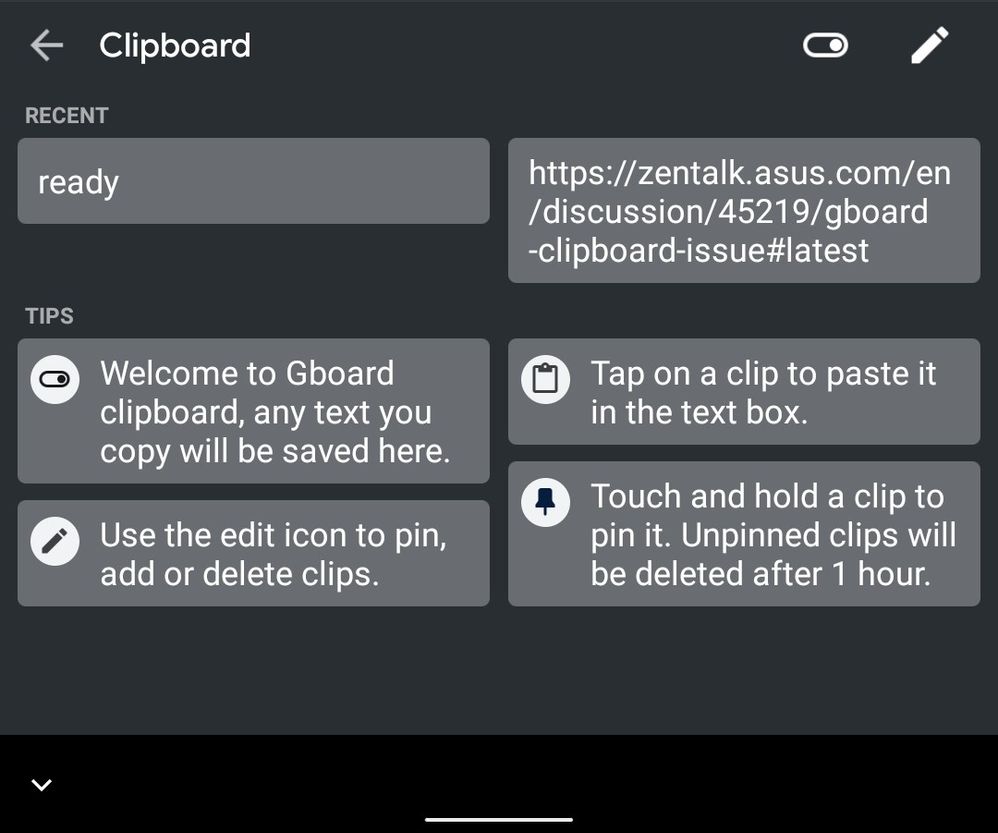
- Mark as New
- Bookmark
- Subscribe
- Mute
- Subscribe to RSS Feed
- Permalink
- Report Inappropriate Content
03-02-2021 09:36 PM
Can you try the steps mentioned above?
Try clearing cache and reinstall Gboard and check if it works.