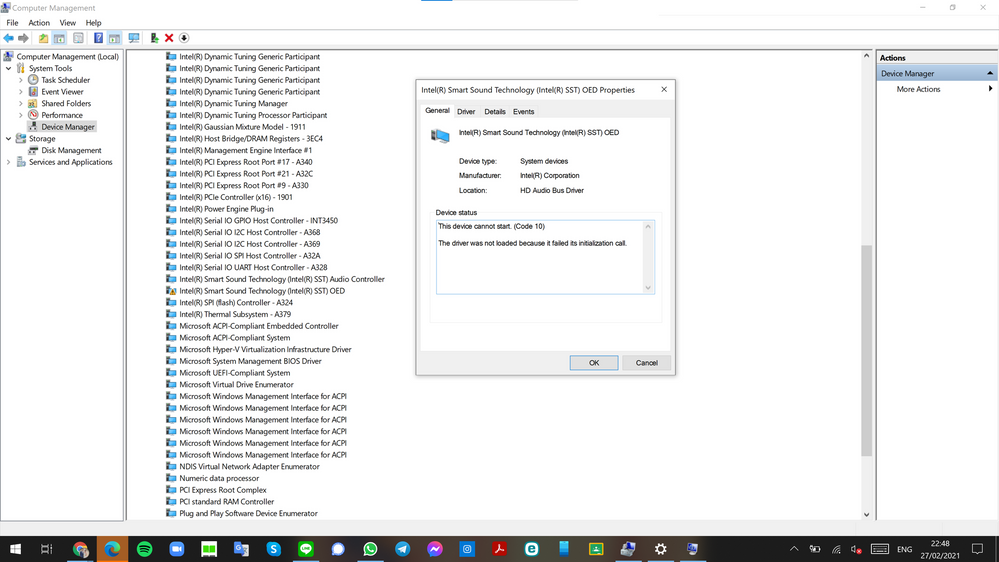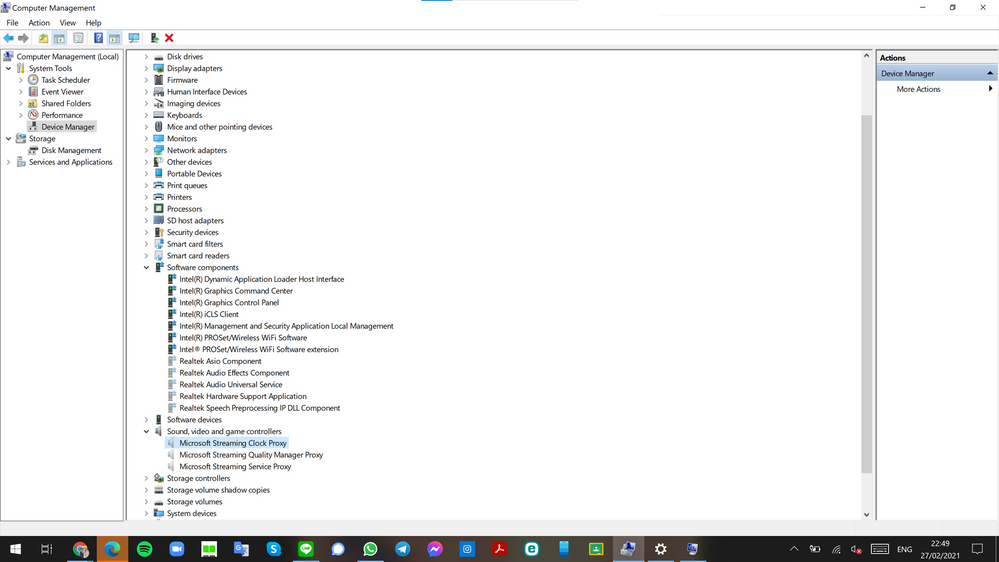- English
- Other Products
- Laptop
- ZenBook
- Re: sound problem, need help
- Subscribe to RSS Feed
- Mark Topic as New
- Mark Topic as Read
- Float this Topic for Current User
- Bookmark
- Subscribe
- Mute
- Printer Friendly Page
sound problem, need help
- Mark as New
- Bookmark
- Subscribe
- Mute
- Subscribe to RSS Feed
- Permalink
- Report Inappropriate Content
02-27-2021 12:56 PM
Battery or AC:
Model: ZenBook Pro 15 UX550GEX_UX580GE
Frequency of occurrence: all of the time
Reset OS:
Screenshot or video: attached 4 screenshots
========================
Detailed description:My laptop doesn't seem to be able to recognize my built-in speakers and microphone, after checking the device manager there seem to be several drivers problem (attached screenshots which I hope making the problem clear (both code 10 in one case and code 45 in several other drivers), apart from that the realtek drivers seem's to be located in the wrong location in the computer managment (under the "software component" instead of under "sound video and game controler") I have no clue how to fix it and would really appreciate some help
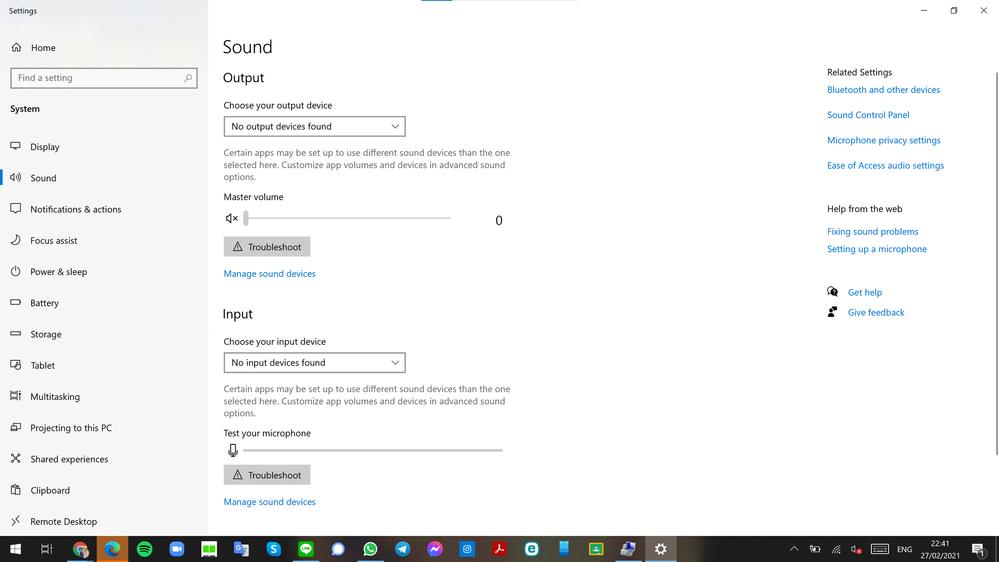
- Mark as New
- Bookmark
- Subscribe
- Mute
- Subscribe to RSS Feed
- Permalink
- Report Inappropriate Content
02-28-2021 03:43 AM
Matan YungerIf your lpatop BIOS model is UX580GE means , then you must download seperate REALTEK audio driver Version V6.0.8858.1 and install it with admin rights
- System: windows 10 home
- Battery or AC:
- Model: ZenBook Pro 15 UX550GEX_UX580GE
- Frequency of occurrence: all of the time
- Reset OS:
- Screenshot or video: attached 4 screenshots
========================
Detailed description:My laptop doesn't seem to be able to recognize my built-in speakers and microphone, after checking the device manager there seem to be several drivers problem (attached screenshots which I hope making the problem clear (both code 10 in one case and code 45 in several other drivers), apart from that the realtek drivers seem's to be located in the wrong location in the computer managment (under the "software component" instead of under "sound video and game controler") I have no clue how to fix it and would really appreciate some help
sound problem, need help
ASUS ZenBook Pro 15 UX580GE | Laptop | ASUS
- Mark as New
- Bookmark
- Subscribe
- Mute
- Subscribe to RSS Feed
- Permalink
- Report Inappropriate Content
02-28-2021 09:20 AM
RAJU.MSC.MATHEMATICSI have already done so, didn't work, any other options?https://zentalk.asus.com/en/discussion/45200/sound-problem-need-help
If your lpatop BIOS model is UX580GE means , then you must download seperate REALTEK audio driver Version V6.0.8858.1 and install it with admin rights
ASUS ZenBook Pro 15 UX580GE | Laptop | ASUS
View post
- Mark as New
- Bookmark
- Subscribe
- Mute
- Subscribe to RSS Feed
- Permalink
- Report Inappropriate Content
02-28-2021 09:25 AM
Matan Yungeryou need to find the correct hardware device ID audio device, which is embedded in motherboard .https://zentalk.asus.com/en/discussion/comment/154688#Comment_154688
I have already done so, didn't work, any other options?
View post
in your second pic, i seen mark in other devices , check the updated driver under other devices .
sound device and its driver shoule be show under Sound, video and game controllers
use windows builtin audio troubleshooter
- Mark as New
- Bookmark
- Subscribe
- Mute
- Subscribe to RSS Feed
- Permalink
- Report Inappropriate Content
03-23-2021 10:21 AM
Through some hard work I got to function properly now, my Device-screen looks a bit different than yours. However, have you tried to select Realtek Audio Effects Component, select uninstall device and tick the box to remove the driver aswell, then restart the computer, go to the same page, ie device manager and click on show device changes, the icon with the glass and screen(sorry my laptop is in swedish and don´t know the correct names for everything). It should now try to update the driver automatically.
That worked for me after a while
- Intermittent Monitor Blinking on New ASUS ZenBook Pro 14 OLED – Advice Needed in ZenBook
- Black screen on Rog strix G15 in Others
- Zenbook Duo 2024 - Battery clip keeps getting loose! in ZenBook
- Help With Zenbook Duo UX482 Laptop Video Memory Issue Please in ZenBook
- Return laptop within 7 days of purchase in VivoBook