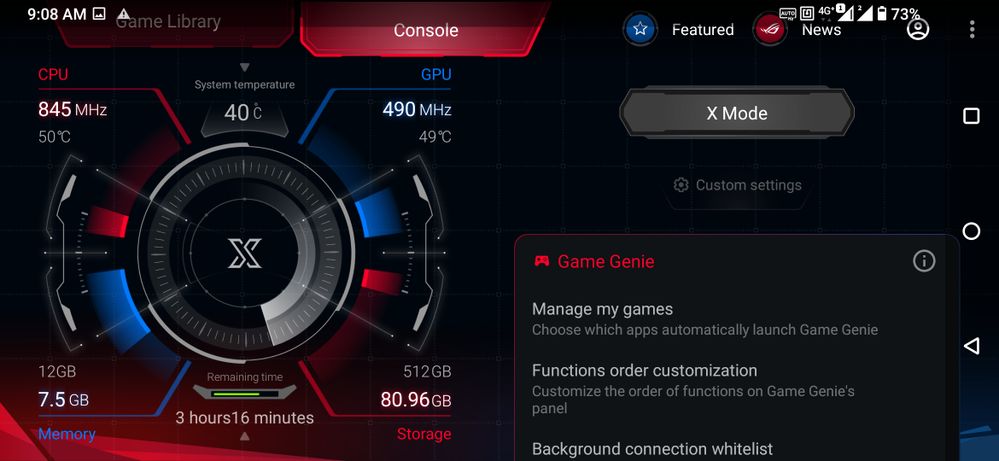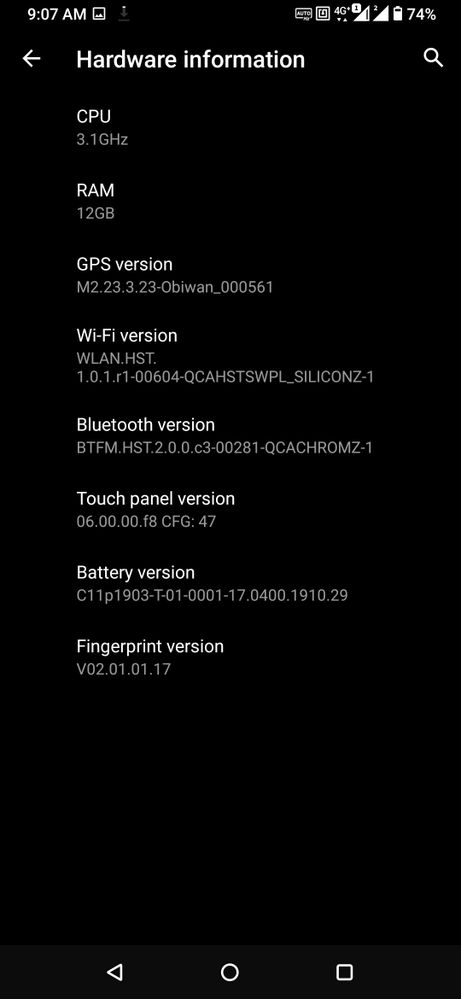- English
- ROG Phone Series
- ROG Phone 3
- Re: Sudden shut down and phone's temperature is so...
- Subscribe to RSS Feed
- Mark Topic as New
- Mark Topic as Read
- Float this Topic for Current User
- Bookmark
- Subscribe
- Mute
- Printer Friendly Page
Sudden shut down and phone's temperature is so hot even with no background app running
- Mark as New
- Bookmark
- Subscribe
- Mute
- Subscribe to RSS Feed
- Permalink
- Report Inappropriate Content
02-24-2021
05:15 PM
- last edited on
01-16-2024
02:04 AM
by
![]() ZenBot
ZenBot
Model Name: ROG PHONE 3
Firmware Version:
Rooted or not: NOT
Frequency of Occurrence: Always (Since the aforementioned shutdown)
APP Name & APP Version (If your issue relates to the app):
After the initial shut down my phone keeps getting hotter even with no apps running. It stays at 40~43C° and hotter if I open apps.The battery is draining like water too. Restarting or shutting down the phone for awhile does not help. Delete some of my games or useless apps does not help too.
========================================
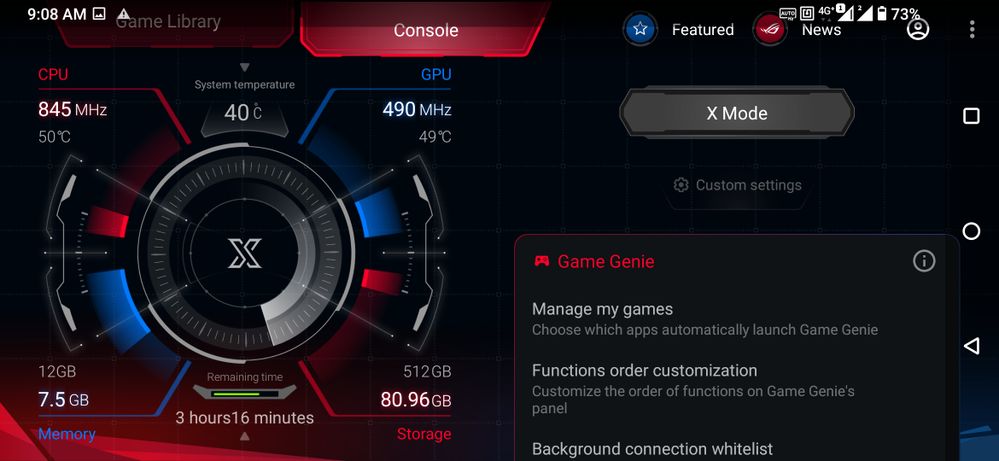
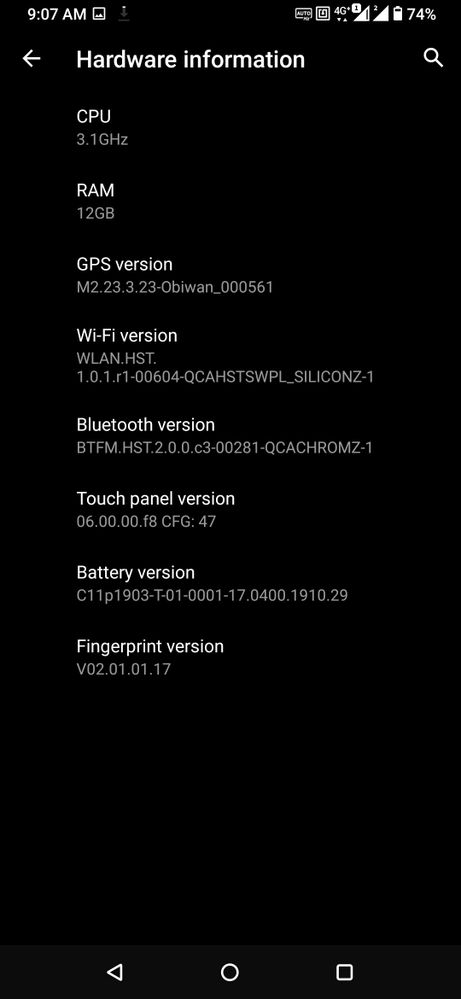
- Mark as New
- Bookmark
- Subscribe
- Mute
- Subscribe to RSS Feed
- Permalink
- Report Inappropriate Content
02-24-2021 05:39 PM
- Mark as New
- Bookmark
- Subscribe
- Mute
- Subscribe to RSS Feed
- Permalink
- Report Inappropriate Content
02-24-2021 07:07 PM
- Mark as New
- Bookmark
- Subscribe
- Mute
- Subscribe to RSS Feed
- Permalink
- Report Inappropriate Content
02-24-2021 09:31 PM
- Mark as New
- Bookmark
- Subscribe
- Mute
- Subscribe to RSS Feed
- Permalink
- Report Inappropriate Content
02-24-2021 09:43 PM
indra13juliusHello there , i would recommend you to turn your phone into safe mode and see if it's still persists , I doubt there is some 3rd party app creating problem .Please tell us some basic information before asking for help:
- Model Name: ROG PHONE 3
- Firmware Version:
- Rooted or not: NOT
- Frequency of Occurrence: Always (Since the aforementioned shutdown)
- APP Name & APP Version (If your issue relates to the app):
After the initial shut down my phone keeps getting hotter even with no apps running. It stays at 40~43C° and hotter if I open apps.The battery is draining like water too. Restarting or shutting down the phone for awhile does not help. Delete some of my games or useless apps does not help too.
========================================
Sudden shut down and phone's temperature is so hot even with no background app running
How to Enter Safe Mode?
Apply to:Phone, Pad
When power is off:
1. Long press power key to boot.
2. When ASUS logo appears, press and hold volume down key till home screen appears
3. " Safe Mode " reminder appears on the lower-left of home screen
To exit it just simply reboot again .
And please update if problem is also happening in safe mode .
Try to take in safe mode for atleast 2 hours or wish .
Thank you .