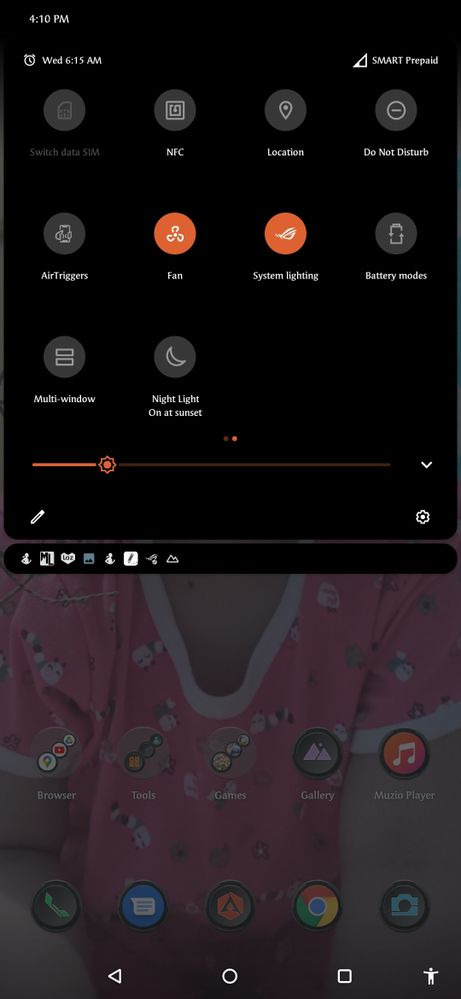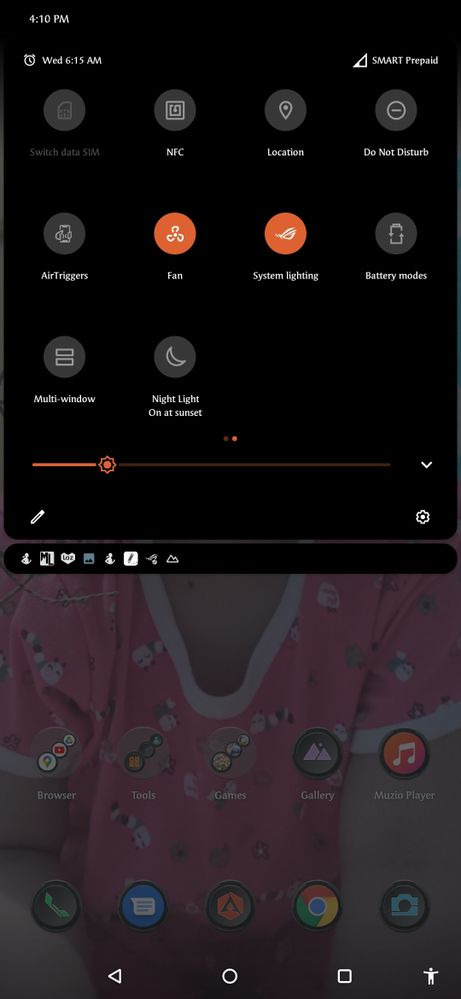This widget could not be displayed.
This widget could not be displayed.
Turn on suggestions
Auto-suggest helps you quickly narrow down your search results by suggesting possible matches as you type.
Showing results for
- English
- ROG Phone Series
- ROG Phone 3
- Re: Aerocooler detected but not recognized since u...
Options
- Subscribe to RSS Feed
- Mark Topic as New
- Mark Topic as Read
- Float this Topic for Current User
- Bookmark
- Subscribe
- Mute
- Printer Friendly Page
Aerocooler detected but not recognized since updated
Options
- Mark as New
- Bookmark
- Subscribe
- Mute
- Subscribe to RSS Feed
- Permalink
- Report Inappropriate Content
02-18-2021 09:14 PM
Please tell us some basic information before asking for help:
Model Name:
Firmware Version:
Rooted or not:
Frequency of Occurrence:
APP Name & APP Version (If your issue relates to the app):
In addition to information above, please also provide as much details as you can, e.g., using scenario, what troubleshooting you've already done, screenshot, etc.
========================================
Model Name:
Firmware Version:
Rooted or not:
Frequency of Occurrence:
APP Name & APP Version (If your issue relates to the app):
In addition to information above, please also provide as much details as you can, e.g., using scenario, what troubleshooting you've already done, screenshot, etc.
========================================
5 REPLIES 5
Options
- Mark as New
- Bookmark
- Subscribe
- Mute
- Subscribe to RSS Feed
- Permalink
- Report Inappropriate Content
02-18-2021 09:54 PM
make sure that the fan is turned on and also check through armoury crate to see if you can go to level 3 overclocking
Options
- Mark as New
- Bookmark
- Subscribe
- Mute
- Subscribe to RSS Feed
- Permalink
- Report Inappropriate Content
02-18-2021 11:03 PM
I am grateful to your immediate response however it still does not resolve my problem.
Below images are the current settings of my device, yet does not change anything. Hope you can recommend something else or do you think it is because of the latest version I downloaded:
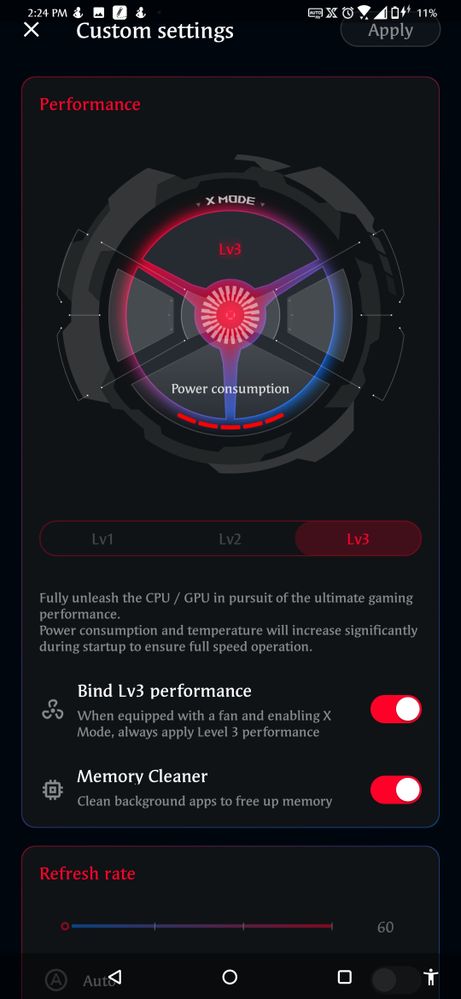
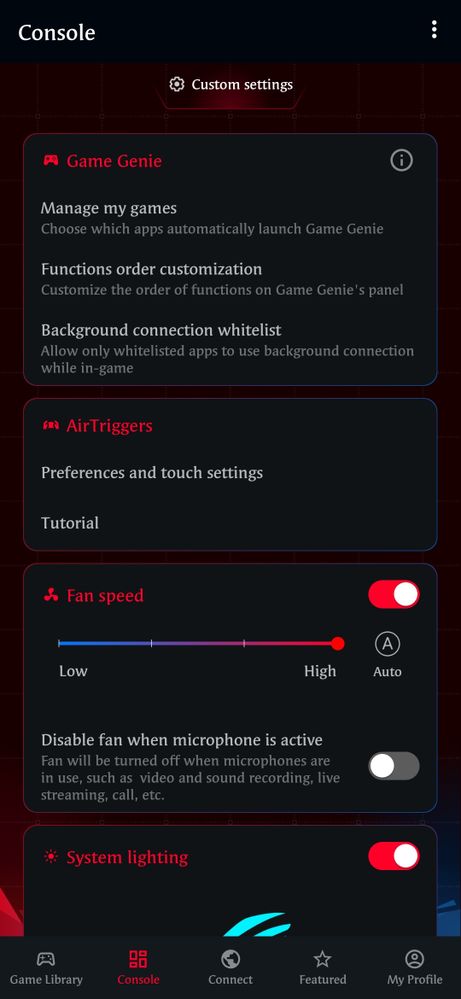
Below images are the current settings of my device, yet does not change anything. Hope you can recommend something else or do you think it is because of the latest version I downloaded:
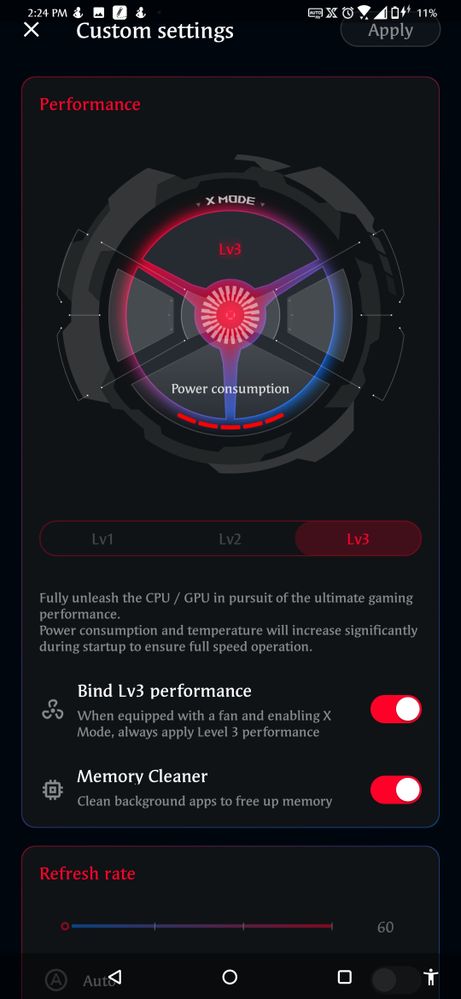
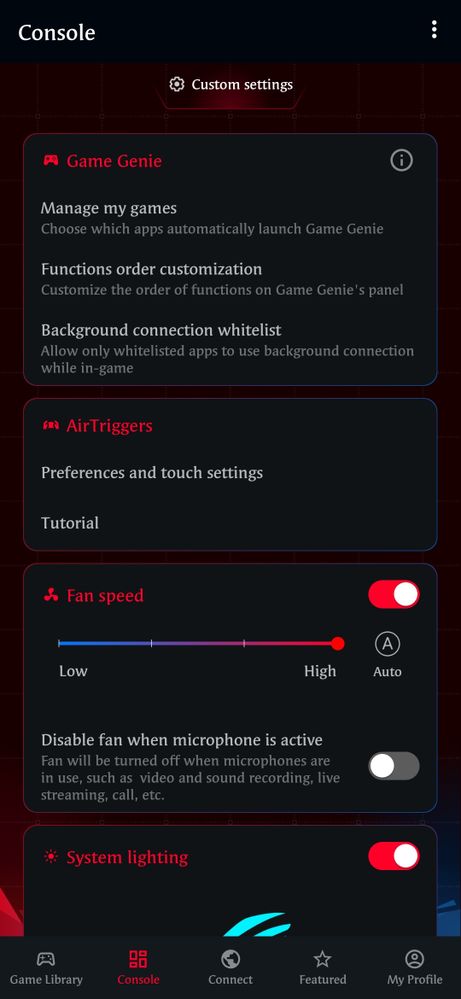
Options
- Mark as New
- Bookmark
- Subscribe
- Mute
- Subscribe to RSS Feed
- Permalink
- Report Inappropriate Content
02-18-2021 11:28 PM
What I can suggest is to swipe down twice on quick settings twice and press the pencil in the bottom left corner, and then drag and hold "Fan" to the active tiles in the top, and once that's added, tap on the new "Fan" quick setting till it's Orange/Red and that should enable it 🙂
Options
- Mark as New
- Bookmark
- Subscribe
- Mute
- Subscribe to RSS Feed
- Permalink
- Report Inappropriate Content
02-19-2021 12:22 AM
Done with the instruction as seen below. However, there is still a prompt " Attention: Please use only ROG Phone 3's AeroActive Cooler"